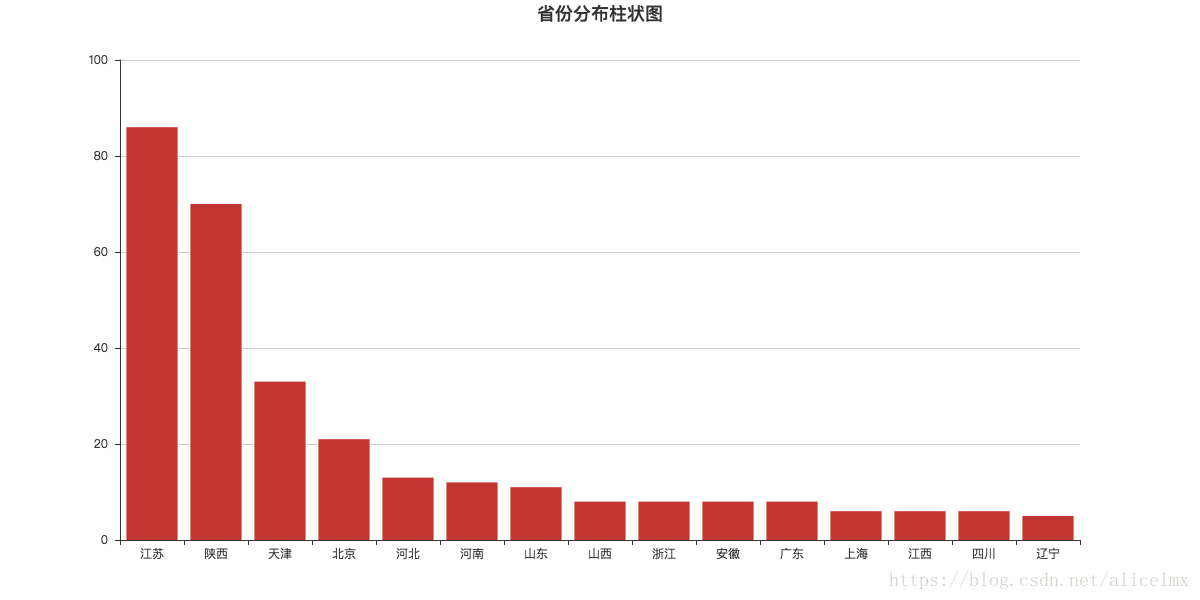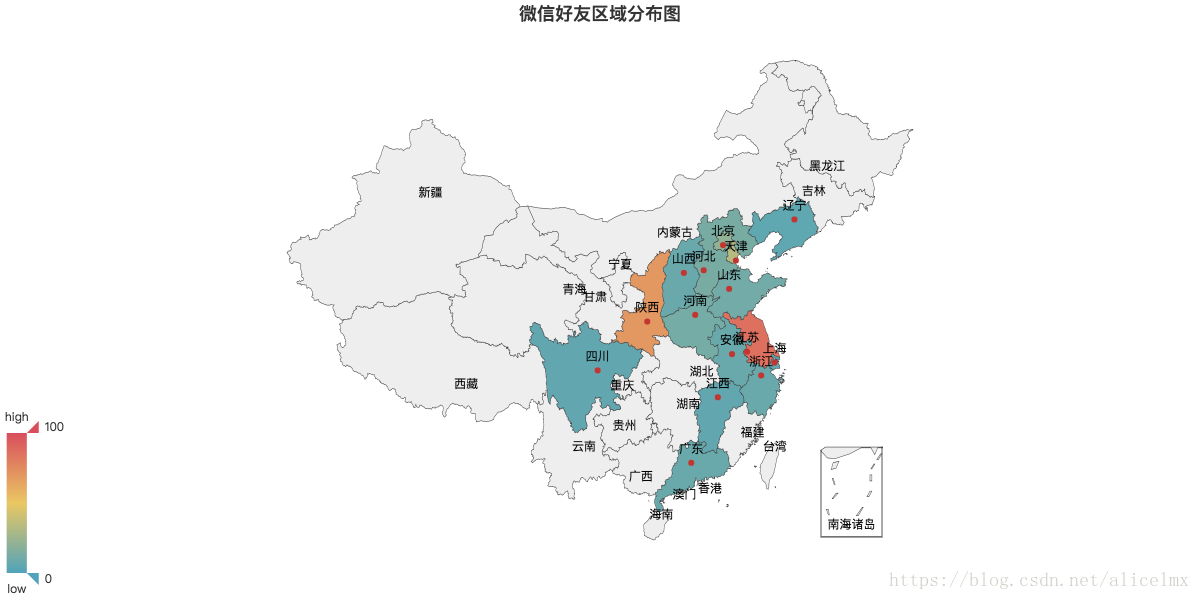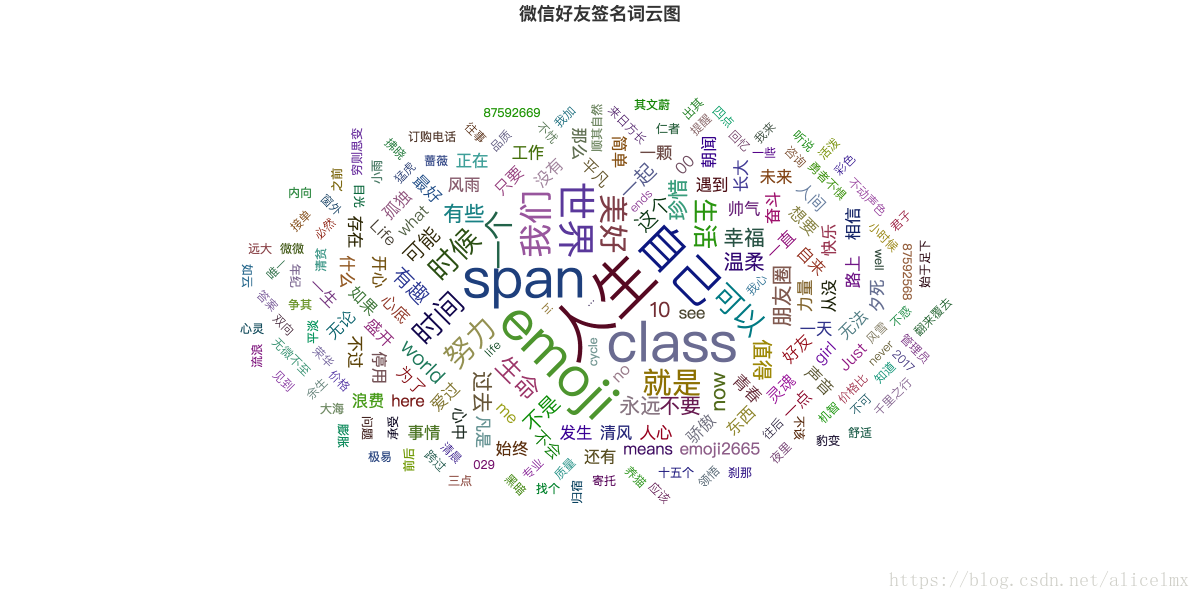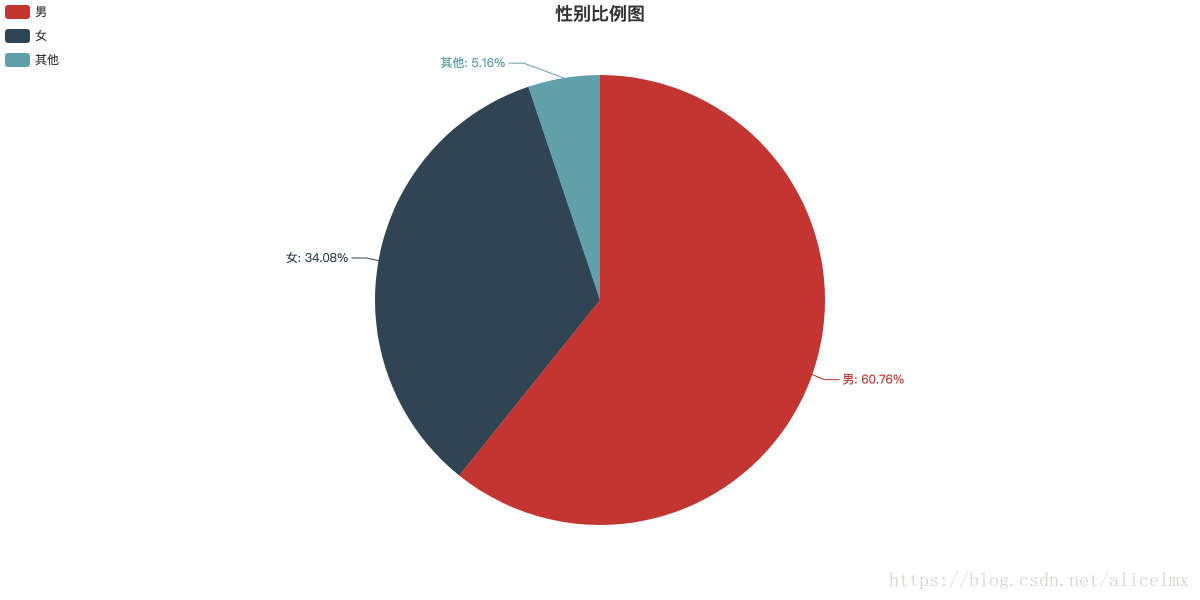配置环境
python3
所需模块: itchat \ codecs \ json \ pyecharts \ collections \ jieba
主题思路
通过itchat登陆微信网页版,然后获取好友的昵称、省份、签名等等,然后利用重新封装的百度开源的echarts的python版pyecharts进行可视化分析,主要有四种方式:柱状图、饼图、地图、词云。代码逻辑并不难,非常简单,细节需要注意,比如各种接口所需要的数据类型不同,需要进行转变。通过这次写代码,我发现官方文档真的好用,无需记忆,随用随查罢了。
pyecharts官方文档
itchat官方文档
以上两个是这次主要用到的两个库
代码(当然是具有优美注释的啦)
import itchat
import codecs
import json
from pyecharts import Bar,Pie,Map,WordCloud
# 容器类
from collections import Counter
import jieba.analyse
# 数据存储方法,为了防止编码不统一的情况,使用codecs来进行打开
def saveFriends(friendsList):
outputFile = './result/friends.json'
with codecs.open(outputFile,'w',encoding='utf-8') as jsonFile:
# 默认使用ascii,为了输出中文将参数ensure_ascii设置成False
jsonFile.write(json.dumps(friendsList,ensure_ascii=False))
def getFriends(inputFile):
with codecs.open(inputFile,encoding='utf-8') as f:
friendsList = json.load(f)
return friendsList
# 绘制柱状图
def drawBar(name,rank):
outputFile = './result/省份柱状图.html'
bar = Bar(title='省份分布柱状图',width=1200,height=600,title_pos='center')
bar.add(
'', # 注解label属性
name, # 横
rank # 纵
)
bar.show_config()
bar.render(outputFile)
# 绘制饼图
def drawPie(name,rank):
outputFile = './result/性别比例图.html'
pie = Pie('性别比例图', width=1200, height=600, title_pos='center')
pie.add(
'',
name,rank,
is_label_show = True, # 是否显示标签
label_text_color = None, # 标签颜色
legend_orient = 'vertical', # 图例是否垂直
legend_pos = 'left'
)
pie.render(outputFile)
# 绘制地图
def drawMap(name,rank):
outputFile = './result/区域分布图.html'
map = Map(title='微信好友区域分布图', width=1200, height=600, title_pos='center')
map.add(
'',name,rank,
maptype = 'china', # 地图范围
is_visualmap = True, # 是否开启鼠标缩放漫游等
is_label_show = True # 是否显示地图标记
)
map.render(outputFile)
# 绘制个性签名词云
def drawWorldCloud(name,rank):
outputFile = './result/签名词云.html'
cloud = WordCloud('微信好友签名词云图', width=1200, height=600, title_pos='center')
cloud.add(
' ',name,rank,
shape='circle',
background_color='white',
max_words=200
)
cloud.render(outputFile)
# 实现将counter数据结构拆分成两个list,再传给pyecharts
def counter2list(_counter):
nameList,countList = [],[]
for counter in _counter:
nameList.append(counter[0])
countList.append(counter[1])
return nameList,countList
def dict2list(_dict):
nameList, countList = [], []
for key,value in _dict.items():
nameList.append(key)
countList.append(value)
return nameList, countList
# 利用jieba模块提取出关键词并计算其权重,利用了TF-IDF算法
def extractTag(text,tagsList):
if text:
tags = jieba.analyse.extract_tags(text)
for tag in tags:
tagsList[tag] += 1
if __name__ == '__main__':
# 性别在itchat接口获取的数据中显示的是0,1,2三种我们使用一个字典将其映射为男、女、其他
sexList = {'0': '其他', '1': '男', '2': '女'}
# 自动登陆
itchat.auto_login()
# 利用API获取朋友列表
friends = itchat.get_friends(update=True)
friendsList = []
for friend in friends:
# 将friends提取出有用数据并存放在字典中
item = {}
item['NickName'] = friend['NickName']
item['Sex'] = sexList[str(friend['Sex'])]
item['Province'] = friend['Province']
item['Signature'] = friend['Signature']
# 为了获取头像用
item['UserName'] = friend['UserName']
friendsList.append(item)
# 保存好友列表的json信息
saveFriends(friendsList)
# 读取friends.json中的数据
inputFile = './result/friends.json'
friendList = getFriends(inputFile)
# 需要统计的字段使用counter数据类型存储
provinceCounter = Counter()
sexDict = {'男':0,'女':0,'其他':0}
signatureCounter = Counter()
for friend in friendList:
if friend['Province'] != '':
provinceCounter[friend['Province']] += 1
sexDict[friend['Sex']] += 1
extractTag(friend['Signature'],signatureCounter)
# 统计出排名前16的省份
provinceList,rankList = counter2list(provinceCounter.most_common(15))
# 绘制柱状图
drawBar(provinceList, rankList)
# 绘制地图
drawMap(provinceList, rankList)
# 绘制男女比例饼图
sexList,percentList = dict2list(sexDict)
drawPie(sexList, percentList)
# 绘制词云
tagsList,rankList = counter2list(signatureCounter.most_common(200))
drawWorldCloud(tagsList, rankList)实现结果
最后的两句
这次并没有讲太多的细节,因为好困了= =,在此处鸣谢知乎二胖学习了一些python技巧,比如codecs读取文件来绕开编码问题,这简直就是神器好吗,想起了哪些被编码支控的恐惧了。本次demo学习历时两天,在公司写了一部分,然后发现带不出来,想上传到github上还差点违规,只好回家又写了一遍,以后还是在家在写吧,写代码的时候能比看论文开心点,酱,晚安。
PS:代码那里有问题可以私我哦~