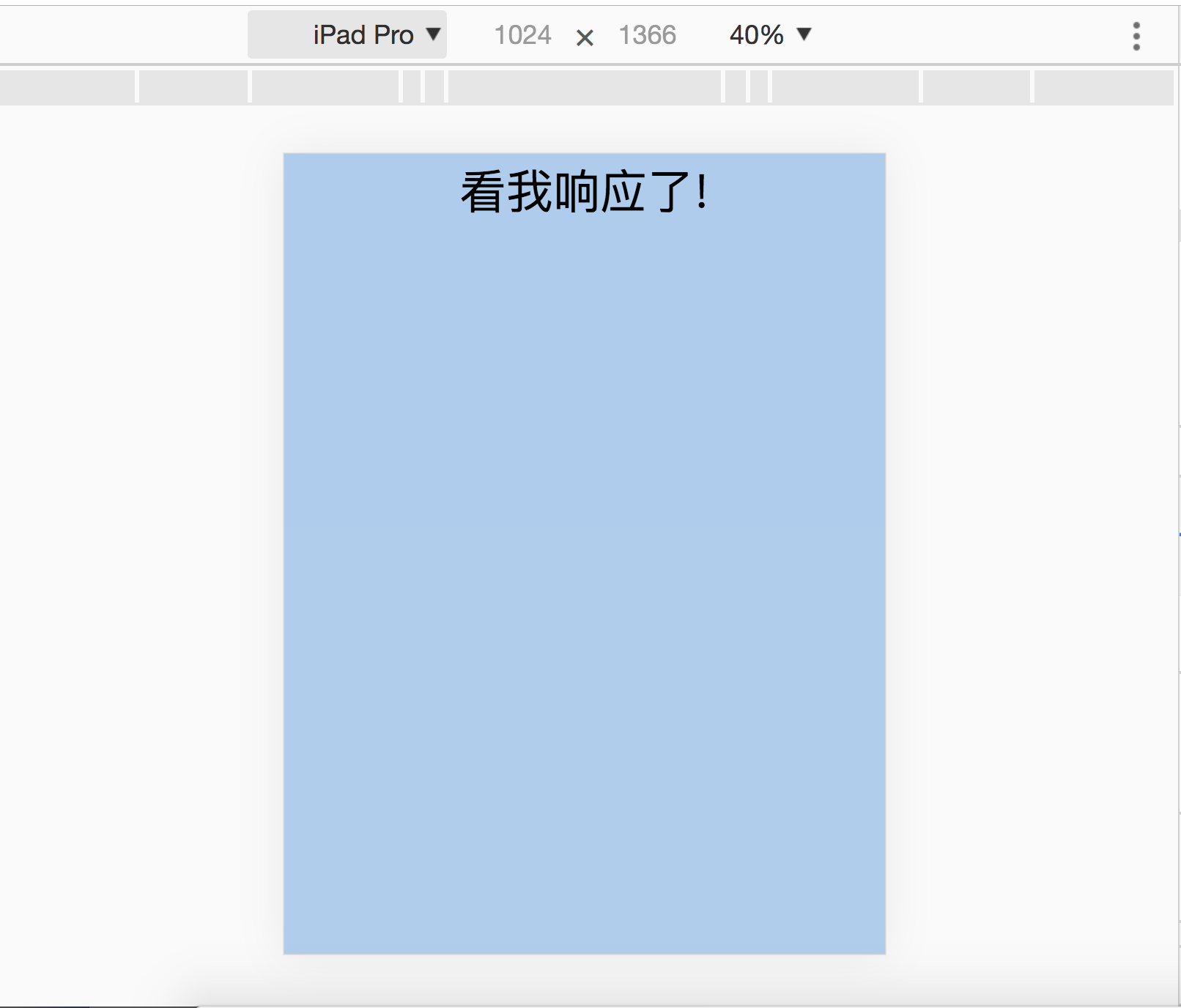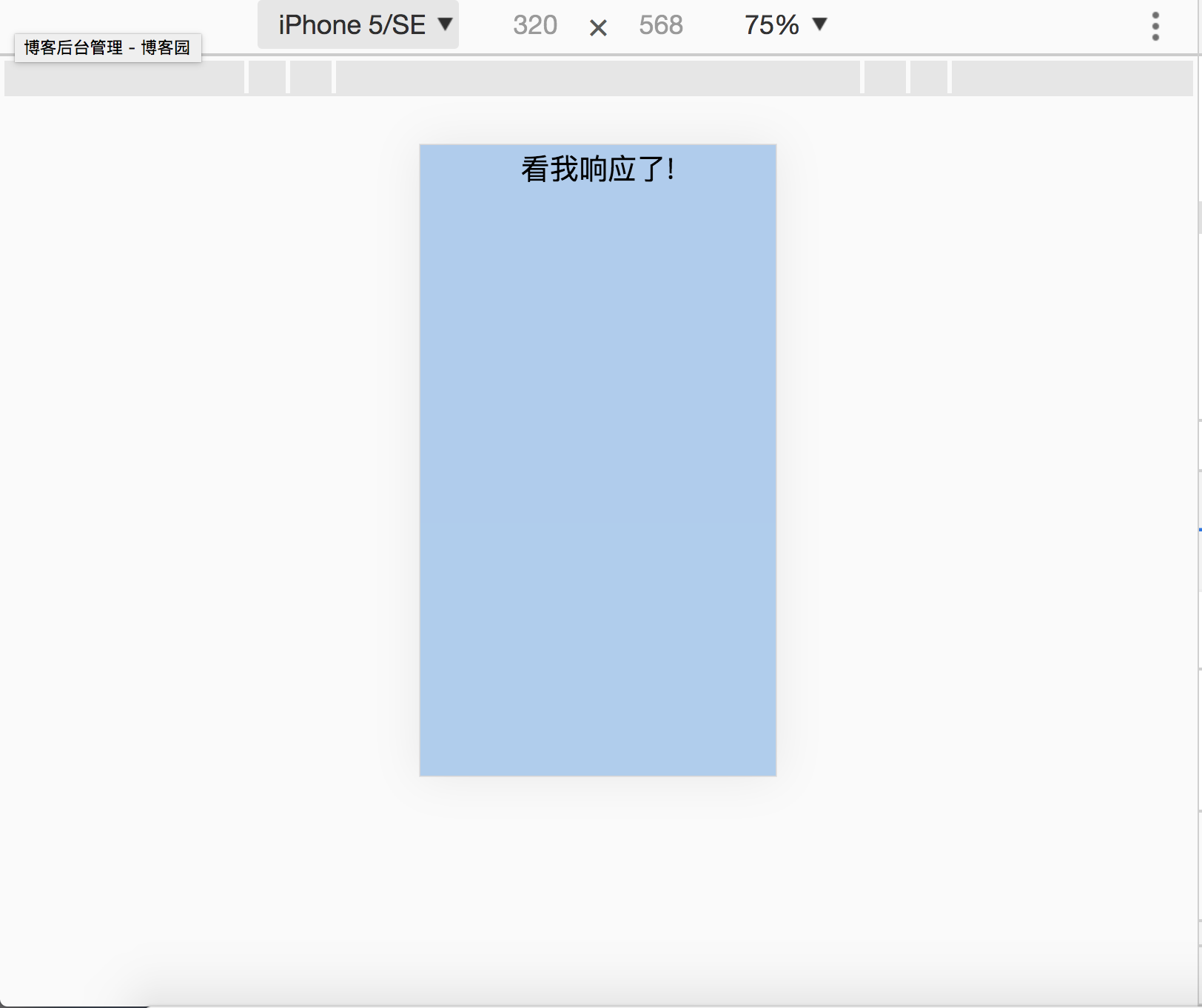方法一: 用meta标签
<meta charset="UTF-8" name="viewport" content="width=device-width, initial-scale=1">
贴上完整代码:

<!DOCTYPE html> <html lang="en"> <head> <meta charset="UTF-8" name="viewport" content="width=device-width, initial-scale=1"> <title>Document</title> <style> body { background: #abcdef; } </style> </head> <body> </body> </html>
方法二: 用rem,配合媒体查询
贴上完整代码:

<!DOCTYPE html> <html lang="en"> <head> <meta charset="UTF-8"> <title>Document</title> <style> body { background: #abcdef; } @media screen and (max-width: 1024px) { html { font-size: 20px; } } @media screen and (max-width: 768px) { html { font-size: 16px; } } @media screen and (max-width: 375px) { html { font-size: 12px; } } @media screen and (max-width: 320px) { html { font-size: 10px; } } .main { font-size: 4rem; text-align: center; } </style> </head> <body> <div class="main">看我响应了!</div> </body> </html>
效果图: