---恢复内容开始---
为了python机器学习装tensoflow-gpu折腾了两天,终于安好了,下面记录一下,希望对大家有所帮助。
如果你还没有开始装,那么请按照下面步骤安装
1,查看自己显卡的版本与驱动版本,并按照gpu版本与驱动版本安装cuda
(1)显卡版本,我的是gtx1050,查看方法请自行百度
https://baijiahao.baidu.com/s?id=1619746395794934508&wfr=spider&for=pc
(2)驱动版本
win+R 键 ,输入cmd ,Enter进入,具体命令如图
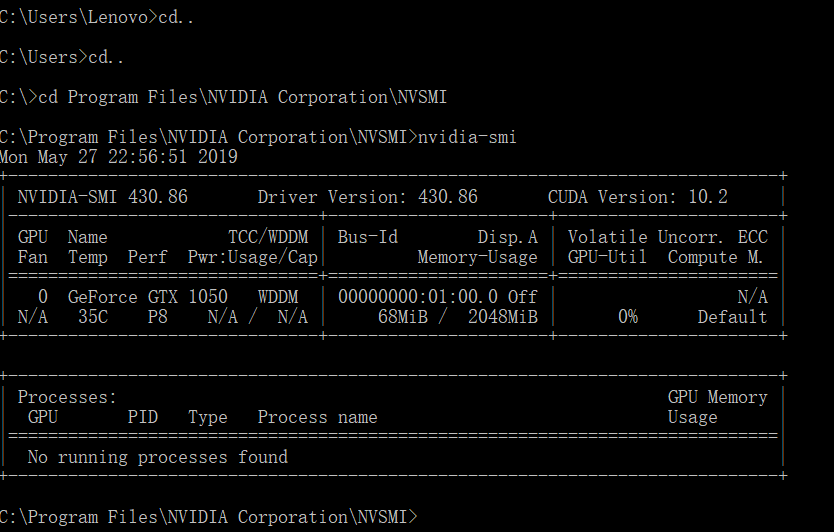
cd..
Program Files\NVIDIA Corporation\NVSMI
nvidia-smi
我的是430.86(重新下载的驱动)
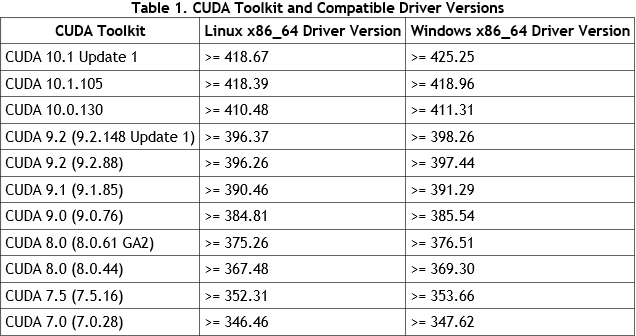
***如果版本不够又想安装新版本怎么办呢?
安装驱动呗!
https://jingyan.baidu.com/article/19020a0a6f8f44529d2842af.html
https://www.nvidia.cn/Download/index.aspx?lang=cn
参考博客:https://blog.csdn.net/masound/article/details/81909323
https://www.cnblogs.com/liaohuiqiang/archive/2018/10/15/9791365.html
2, 到官网下载cuda和cudnn
具体步骤推荐这篇博客,不再赘述
https://blog.csdn.net/qq_37296487/article/details/83028394
一定注意cuda和cudnn的版本匹配!

参考:https://blog.csdn.net/omodao1/article/details/83241074
3,tensorflow-gpu的安装
win+R 键 ,输入cmd ,Enter进入,记得激活环境
我之前一直使用pip 一直出问题,使用conda之后好了,具体原理不太清楚,不过建议都试试
pip install tensorflow-gpu
conda install tensorflow-gpu
版本装最新的就好,不用担心,python3.7不能使用太旧的版本。
4,检查
下面使用一个小程序来检查
import tensorflow as tf
# Build a graph.
a = tf.constant(5.0)
b = tf.constant(6.0)
c = a * b
# Launch the graph in a session.
sess = tf.Session(config=tf.ConfigProto(log_device_placement=True))
# Evaluate the tensor `c`.
print(sess.run(c))
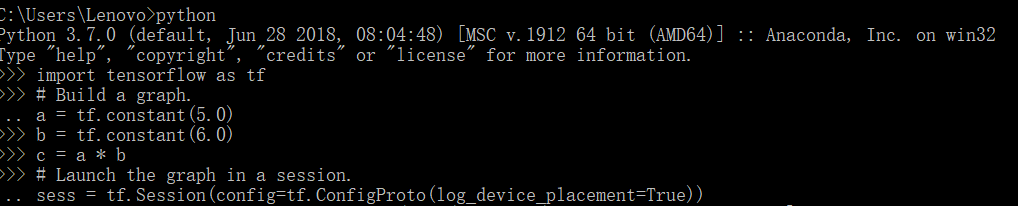
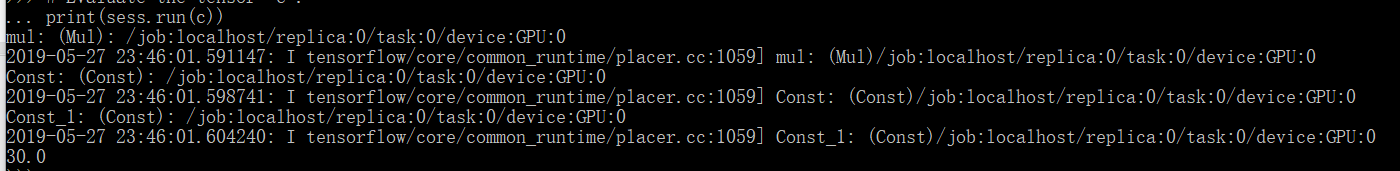
device:GPU
安装成功
---恢复内容结束---