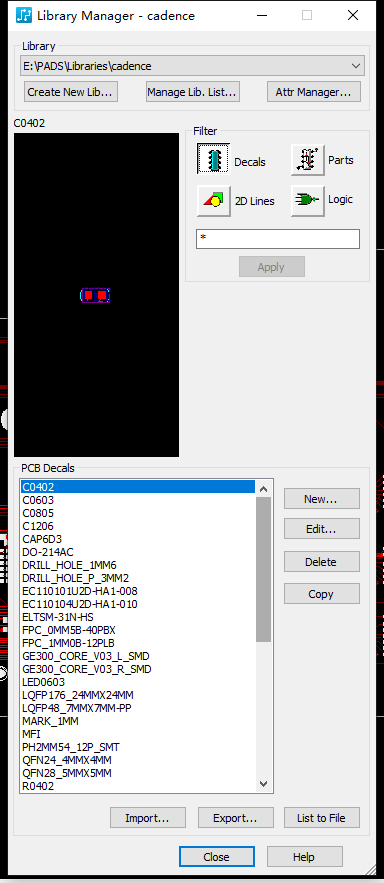工具1:PADS Layout VX.2.3
菜单File > Library...,打开Library Manager,点击Create New Lib...新建一个库。
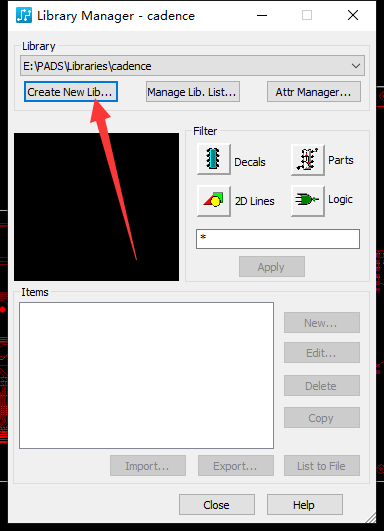
使用快捷键Ctrl + Alt + F,打开Selection Filter,在Object分页中,勾选Parts、Glued parts
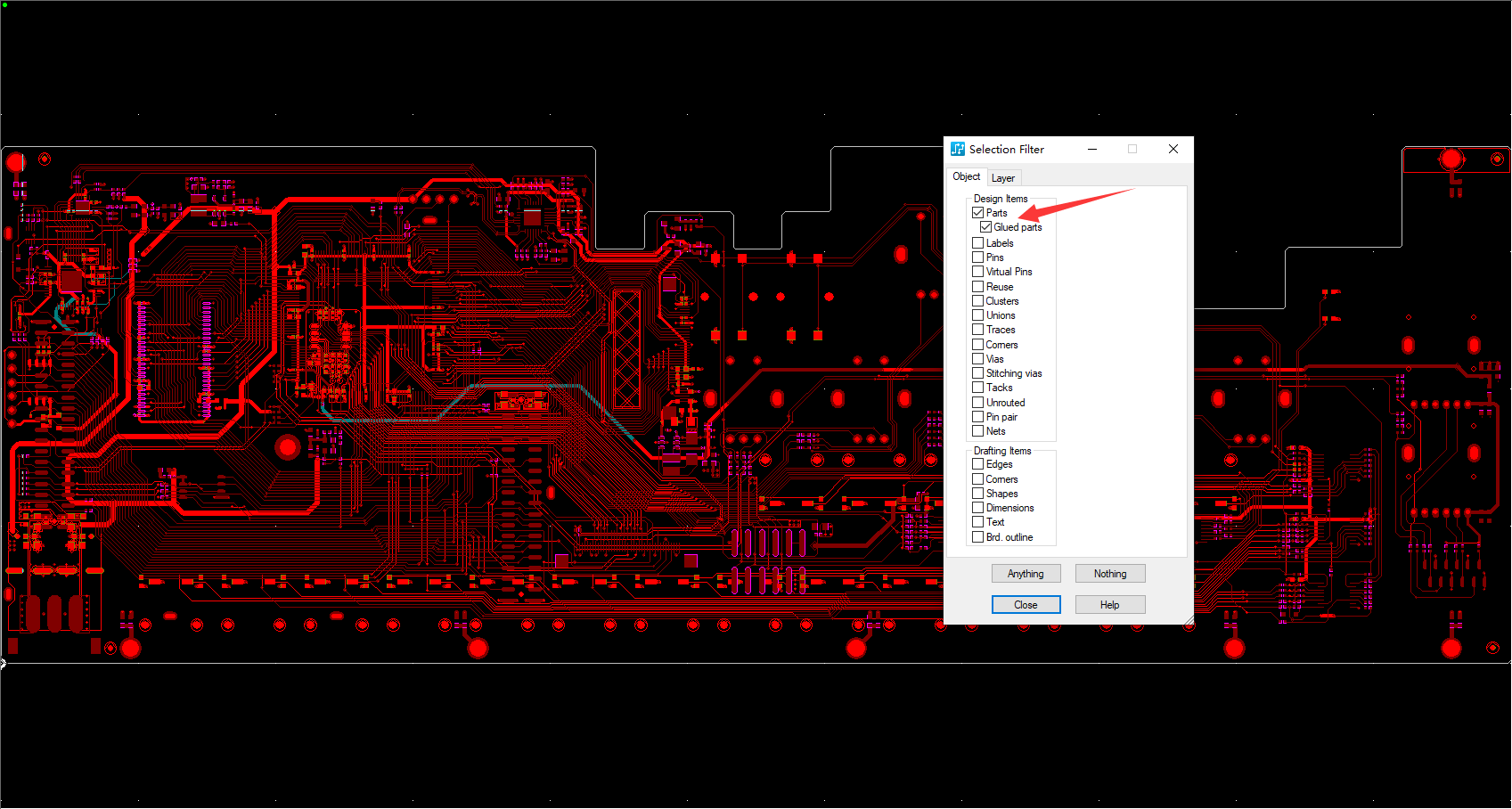
全选PCB中的元器件,点击鼠标右键,选择Save to Library...
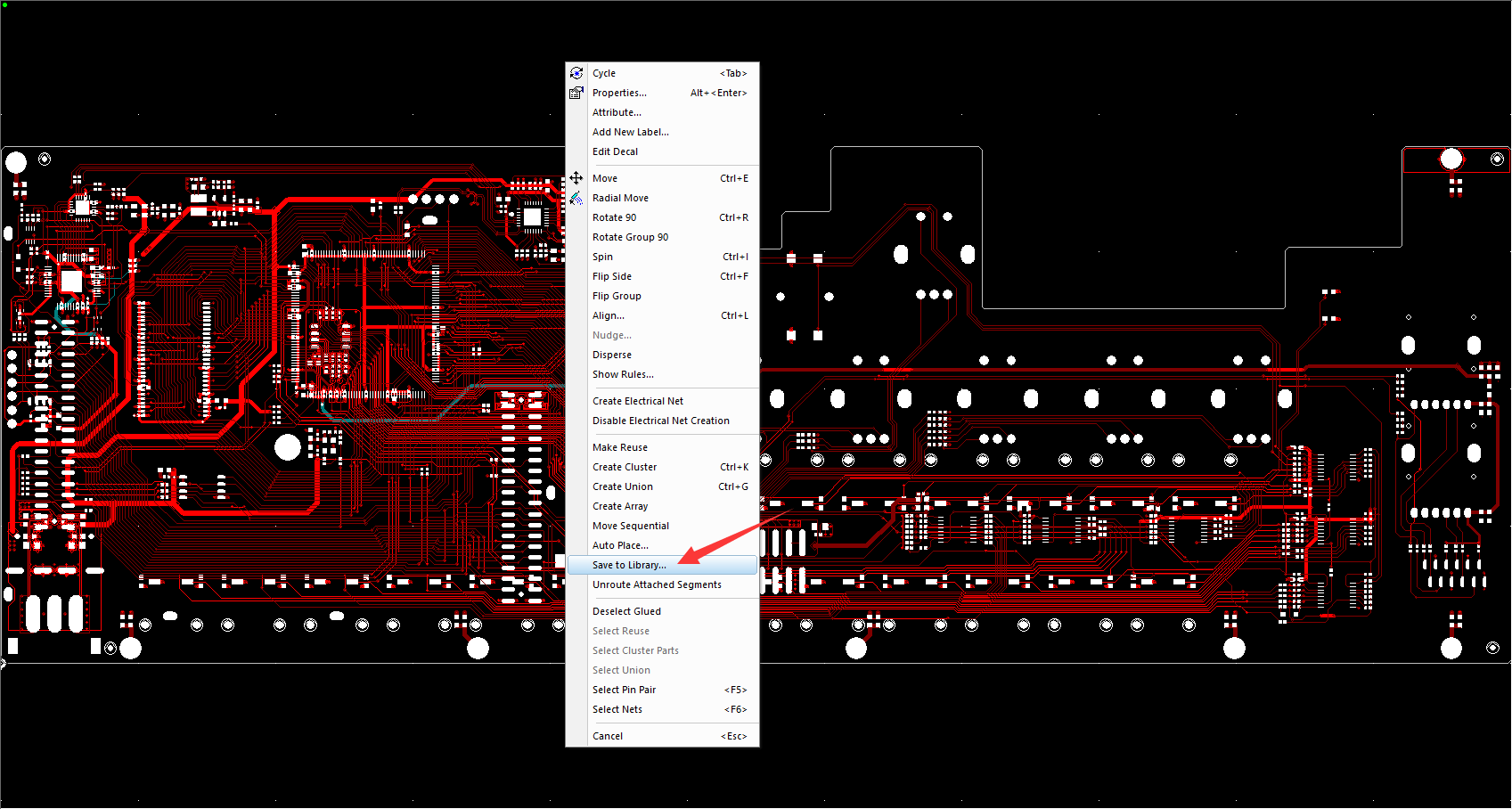
在Save Part Types and Decals to Library中,全选Part Types、Decals,设置Part Type、Decal的库路径,最后点击OK确认操作。
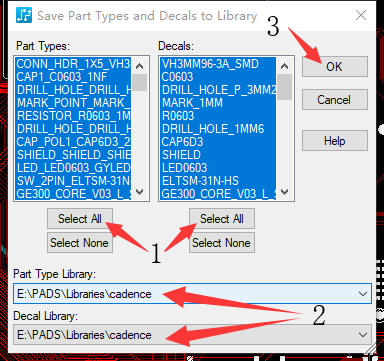
保存完成之后,就可以在Library Manager中看到我们刚刚保存的Parts、Decals。