1. 理论概述
Android数据存储方式:
-
SharedPreferences存储
-
手机内部文件存储
-
手机外部文件存储
-
sqlite数据库存储
-
远程服务器存储
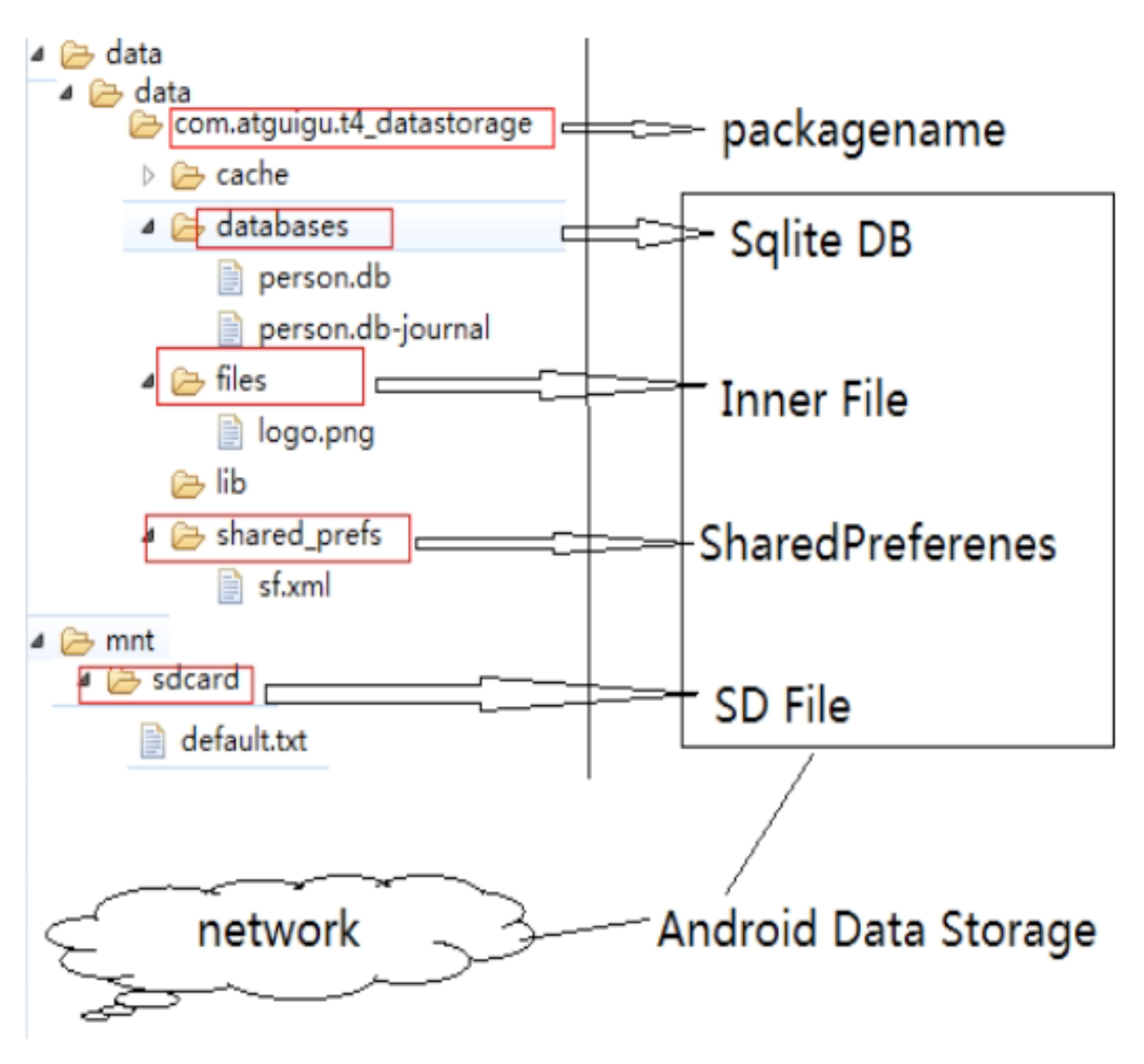
2. 数据存储开发
2.1 SharedPreferences存储
说明
-
SP存储专门用来存储一些单一的小数据
-
存储数据的类型:boolean,float,int,long,String
-
数据保存的路径:/data/data/packageName/shared_prefs/yyy.xml
-
可以设置数据只能是当前应用读取,而别的应用不可以
-
应用卸载时会删除数据
相关API
-
SharedPrefences:对应sp文件的接口
-
context.getSharedPreferences(String name,int mode):得到SP对象-
name:文件名(不带.xml)
-
mode:生成的文件模式(是否是私有的,即其它应用是否可以访问)
-
-
Editor sp.edit():得到Editor对象 -
Xxx sp.getXxx(name, defaultValue):根据name得到对应的数据
-
-
Editor:能更新SP文件的接口
-
Editor put(name, value):保存一个键值对,没有真正保存到文件中 -
Editor remove(name) -
commit():提交,数据真正保存到文件中
示例

<LinearLayout xmlns:android="http://schemas.android.com/apk/res/android" android:layout_width="fill_parent" android:layout_height="fill_parent" android:orientation="vertical" > <EditText android:id="@+id/et_sp_key" android:layout_width="match_parent" android:layout_height="wrap_content" android:hint="存储的key" /> <EditText android:id="@+id/et_sp_value" android:layout_width="match_parent" android:layout_height="wrap_content" android:hint="存储的value" /> <LinearLayout android:layout_width="match_parent" android:layout_height="wrap_content" > <Button android:layout_width="0dp" android:layout_height="wrap_content" android:layout_weight="1" android:onClick="save" android:text="保 存" /> <Button android:layout_width="0dp" android:layout_height="wrap_content" android:layout_weight="1" android:onClick="read" android:text="读 取" /> </LinearLayout> </LinearLayout>

/** * 测试sp存储的界面 */ public class SpActivity extends Activity { private EditText et_sp_key; private EditText et_sp_value; private SharedPreferences sp; @Override protected void onCreate(Bundle savedInstanceState) { super.onCreate(savedInstanceState); setContentView(R.layout.activity_sp); et_sp_key = (EditText) findViewById(R.id.et_sp_key); et_sp_value = (EditText) findViewById(R.id.et_sp_value); //1. 得到sp对象 sp = getSharedPreferences("atguigu", Context.MODE_PRIVATE); } public void save(View v) { //2. 得到editor对象 SharedPreferences.Editor edit = sp.edit(); //3. 得到输入的key/value String key = et_sp_key.getText().toString(); String value = et_sp_value.getText().toString(); //4. 使用editor保存key-value edit.putString(key, value).commit(); //5. 提示 Toast.makeText(this, "保存完成!", 0).show(); } public void read(View v) { //1. 得到输入的key String key = et_sp_key.getText().toString(); //2. 根据key读取对应的value String value = sp.getString(key, null); //3. 显示 if(value==null) { Toast.makeText(this, "没有找到对应的value", 0).show(); } else { et_sp_value.setText(value); } } }

package com.atguigu.l04_datastorage; import android.app.Activity; import android.content.Intent; import android.os.Bundle; import android.view.View; public class MainActivity extends Activity { @Override protected void onCreate(Bundle savedInstanceState) { super.onCreate(savedInstanceState); setContentView(R.layout.activity_main); } // 测试sp存储 public void onClickSP(View v) { startActivity(new Intent(this, SpActivity.class)); } // 测试手机内部文件存储 public void onClickIF(View v) { startActivity(new Intent(this, IFActivity.class)); } // 测试手机外部文件存储 public void onClickOF(View v) { startActivity(new Intent(this, OFActivity.class)); } public void onClickDB(View v) { } public void onClickNW(View v) { } }
说明
-
应用运行需要的一些较大的数据或图片可以用文件保存在手机内部
-
文件类型:任意
-
数据保存的路径:/data/data/projectPackage/files/
-
可以设置数据只能是当前应用读取,而别的应用不可以
-
应用卸载时会删除此数据
相关API
-
读取文件
-
FileInputStream fis = openFileInput("logo.png");
-
- 保存文件
FileOutputStream fos = openFileOutput("logo.png",MODE_PRIVATE);
- 得到files文件夹对象
File filesDir = getFilesDir();
- 操作asserts下的文件
-
- 得到Assetmanager:
context.getAssets();
- 得到Assetmanager:
-
- 读取文件:
InputStream open(filename);
- 读取文件:
- 加载图片文件
Bitmap BitmapFactory.decodeFile(String pathName)

<LinearLayout xmlns:android="http://schemas.android.com/apk/res/android" android:layout_width="fill_parent" android:layout_height="fill_parent" android:orientation="vertical" > <TextView android:id="@+id/textView1" android:layout_width="match_parent" android:layout_height="wrap_content" android:padding="5dp" android:text="1. 将asserts下的logo.png保存到手机内部\n2. 读取手机内部图片文件显示" android:textColor="#ff0000" android:textSize="15sp" /> <LinearLayout android:layout_width="match_parent" android:layout_height="wrap_content" > <Button android:id="@+id/btn_if_save" android:layout_width="0dp" android:layout_height="wrap_content" android:layout_weight="1" android:onClick="save" android:text="保 存" /> <Button android:id="@+id/btn_if_read" android:layout_width="0dp" android:layout_height="wrap_content" android:layout_weight="1" android:onClick="read" android:text="读 取" /> </LinearLayout> <ImageView android:id="@+id/iv_if" android:layout_width="wrap_content" android:layout_height="wrap_content" android:src="@drawable/ic_launcher" /> </LinearLayout>

package com.atguigu.l04_datastorage; import android.app.Activity; import android.content.Context; import android.content.res.AssetManager; import android.graphics.Bitmap; import android.graphics.BitmapFactory; import android.os.Bundle; import android.view.View; import android.widget.ImageView; import android.widget.Toast; import java.io.FileOutputStream; import java.io.IOException; import java.io.InputStream; /** * 测试手机内部文件存储 */ public class IFActivity extends Activity { private ImageView iv_if; @Override protected void onCreate(Bundle savedInstanceState) { super.onCreate(savedInstanceState); setContentView(R.layout.activity_if); iv_if = findViewById(R.id.iv_if); } public void save(View view) throws IOException { //1.得到InputStream ->读取assets下的logo.png //得到AssetManager AssetManager manager = getAssets(); //读取文件 InputStream is = manager.open("logo.png"); //2.得到OutputStream->/data/data/packageName/files/logo.png FileOutputStream fos = openFileOutput("logo.png", Context.MODE_PRIVATE); //3.边读边写 byte[] buffer = new byte[1024]; int len = 1; while((len = is.read(buffer)) != -1){ fos.write(buffer,0,len); } fos.close(); is.close(); //4.提示 Toast.makeText(this,"保存完成",Toast.LENGTH_SHORT).show(); } // /data/data/packageName/files/logo.png public void read(View view){ //1. 得到图片文件的路径 /data/data/packageName/files String filesPath = getFilesDir().getAbsolutePath(); String imagePath = filesPath + "/logo.png"; //2.读取加载图片文件得到bitmap对象 Bitmap bitmap = BitmapFactory.decodeFile(imagePath); //3.将其设置到imageView中显示 iv_if.setImageBitmap(bitmap); } }
2.3 手机外部file存储
说明
-
应用运行用到的数据文件(如图片)可以保存到sd卡中
-
文件类型:任意
-
数据保存的路径:
-
路径1:/storage/sdcard/Android/data/packageName/files/
-
路径2:/storage/sdcard/xx/
-
-
路径1:其它应用可以访问,应用卸载时删除
-
路径2:共它应用可以访问,应用卸载时不会删除
-
必须保证sd卡挂载在手机上才能读写,否则不能操作
相关API
-
-
得到SD卡的状态:Environment.getExternalStorageState()
-
提到SD卡的路径:Environment.getExternalStorageDirectory()
-
SD卡可读写的挂载状态值:Enviroment.MEDIA_MOUNTED
-
-
context.getExternalFilesDir():
-
得到/mnt/sdcard/Android/data/package_name/files/xxx.txt
-
-
操作SD卡的权限:
-
android.permission.WRITE_EXTERNAL_STORAGE

<LinearLayout xmlns:android="http://schemas.android.com/apk/res/android" android:layout_width="fill_parent" android:layout_height="fill_parent" android:orientation="vertical" > <EditText android:id="@+id/et_of_name" android:layout_width="match_parent" android:layout_height="wrap_content" android:hint="存储的文件名" /> <EditText android:id="@+id/et_of_content" android:layout_width="match_parent" android:layout_height="wrap_content" android:hint="存储的文件内容" /> <LinearLayout android:layout_width="match_parent" android:layout_height="wrap_content" > <Button android:layout_width="0dp" android:layout_height="wrap_content" android:layout_weight="1" android:onClick="save" android:text="保 存" /> <Button android:layout_width="0dp" android:layout_height="wrap_content" android:layout_weight="1" android:onClick="read" android:text="读 取" /> </LinearLayout> <LinearLayout android:layout_width="match_parent" android:layout_height="wrap_content" > <Button android:layout_width="0dp" android:layout_height="wrap_content" android:layout_weight="1" android:onClick="save2" android:text="保 存2" /> <Button android:layout_width="0dp" android:layout_height="wrap_content" android:layout_weight="1" android:onClick="read2" android:text="读 取2" /> </LinearLayout> </LinearLayout>

package com.atguigu.l04_datastorage; import java.io.ByteArrayOutputStream; import java.io.File; import java.io.FileInputStream; import java.io.FileNotFoundException; import java.io.FileOutputStream; import java.io.IOException; import android.app.Activity; import android.os.Bundle; import android.os.Environment; import android.view.View; import android.widget.EditText; import android.widget.Toast; /** * 测试手机外部文件存储 */ public class OFActivity extends Activity { private EditText et_of_name; private EditText et_of_content; @Override protected void onCreate(Bundle savedInstanceState) { super.onCreate(savedInstanceState); setContentView(R.layout.activity_of); et_of_name = (EditText) findViewById(R.id.et_of_name); et_of_content = (EditText) findViewById(R.id.et_of_content); } public void save(View v) throws IOException { //1. 判断sd卡状态, 如果是挂载的状态才继续, 否则提示 if(Environment.getExternalStorageState().equals(Environment.MEDIA_MOUNTED)) { //2. 读取输入的文件名/内容 String fileName = et_of_name.getText().toString(); String content = et_of_content.getText().toString(); //3. 得到指定文件的OutputStream //1).得到sd卡下的files路径 String filesPath = getExternalFilesDir(null).getAbsolutePath(); //2).组成完整路径 String filePath = filesPath+"/"+fileName; //3). 创建FileOutputStream FileOutputStream fos = new FileOutputStream(filePath); //4. 写数据 fos.write(content.getBytes("utf-8")); fos.close(); //5. 提示 Toast.makeText(this, "保存完成", Toast.LENGTH_SHORT).show(); } else { Toast.makeText(this, "sd卡没有挂载", Toast.LENGTH_SHORT).show(); } } public void read(View v) throws Exception { // 1. 判断sd卡状态, 如果是挂载的状态才继续, 否则提示 if (Environment.getExternalStorageState().equals( Environment.MEDIA_MOUNTED)) { // 2. 读取输入的文件名 String fileName = et_of_name.getText().toString(); // 3. 得到指定文件的InputStream // 1).得到sd卡下的files路径 String filesPath = getExternalFilesDir(null).getAbsolutePath(); // 2).组成完整路径 String filePath = filesPath + "/" + fileName; // 3). 创建FileInputStream FileInputStream fis = new FileInputStream(filePath); // 4. 读取数据, 成String ByteArrayOutputStream baos = new ByteArrayOutputStream(); byte[] buffer = new byte[1024]; int len = -1; while((len=fis.read(buffer))!=-1) { baos.write(buffer, 0, len); } String content = baos.toString(); // 5. 显示 et_of_content.setText(content); } else { Toast.makeText(this, "sd卡没有挂载", Toast.LENGTH_SHORT).show(); } } // /storage/sdcard/atguigu/xxx.txt public void save2(View v) throws IOException { //1. 判断sd卡状态, 如果是挂载的状态才继续, 否则提示 if(Environment.getExternalStorageState().equals(Environment.MEDIA_MOUNTED)) { //2. 读取输入的文件名/内容 String fileName = et_of_name.getText().toString(); String content = et_of_content.getText().toString(); //3. 得到指定文件的OutputStream //1). /storage/sdcard/ String sdPath = Environment.getExternalStorageDirectory().getAbsolutePath(); //2). /storage/sdcard/atguigu/(创建文件夹) File file = new File(sdPath+"/atguigu"); if(!file.exists()) { file.mkdirs();//创建文件夹 } //3). /storage/sdcard/atguigu/xxx.txt String filePath = sdPath+"/atguigu/"+fileName; //4). 创建输出流 FileOutputStream fos = new FileOutputStream(filePath); //4. 写数据 fos.write(content.getBytes("utf-8")); fos.close(); //5. 提示 Toast.makeText(this, "保存完成", Toast.LENGTH_SHORT).show(); } else { Toast.makeText(this, "sd卡没有挂载", Toast.LENGTH_SHORT).show(); } } public void read2(View v) throws Exception { // 1. 判断sd卡状态, 如果是挂载的状态才继续, 否则提示 if (Environment.getExternalStorageState().equals( Environment.MEDIA_MOUNTED)) { // 2. 读取输入的文件名 String fileName = et_of_name.getText().toString(); // 3. 得到指定文件的InputStream String sdPath = Environment.getExternalStorageDirectory().getAbsolutePath(); String filePath = sdPath+"/atguigu/"+fileName; FileInputStream fis = new FileInputStream(filePath); // 4. 读取数据, 成String ByteArrayOutputStream baos = new ByteArrayOutputStream(); byte[] buffer = new byte[1024]; int len = -1; while((len=fis.read(buffer))!=-1) { baos.write(buffer, 0, len); } String content = baos.toString(); fis.close(); // 5. 显示 et_of_content.setText(content); } else { Toast.makeText(this, "sd卡没有挂载", Toast.LENGTH_SHORT).show(); } } }
比较内部文件与外部文件存储?
-
-
是否是私有的
-
应用卸载是否自动删除
2.4 SQLite数据库存储
说明
-
应用运行需要保存一系列有一定结构的数据,比如说公司员工信息
-
文件类型:db
-
数据保存的路径 :/data/data/projectPackage/databases/xxx.db
-
默认情况下其它应用不能访问,当前应用可以通过ContentProvider提供其它应用操作
-
应用卸载时会删除此数据
SQLite数据库
SQLite(http://www.sqlite.org),是一款轻型的关系型数据库服务器,移动设备的数据库存储都使用SQLite,它的特点:
-
安装文件小:最小只有几百K,Android系统已经安装
-
支持多操作系统:Android,WP,IOS,Windows,Linux等
-
支持多语言:比如Java、PHP、C#等
-
处理速度快:处理速度比Mysql,Oracle,SQLServer都要快(数据量不是特别大)
-
SQLite中的一个数据库就是一个.db文件(本质上.db的后缀都可以不指定)
SQLite数据库命令行
-
adb shell 进入系统根目录
-
cd data/data/…/databases:进入包含数据库文件的文件夹下
-
sqlite3 contacts2.db:使用sqlite3命令连接指定的数据库文件,进入连接模式
-
help:查看命令列表
-
tables:查看所有表的列表
-
执行 insert/delete/update/select语句
-
exit:退出数据库连接模式
-
Ctrl+C:直接退出shell模式
数据类型
-
INT/INTEGER:整数
-
FLOAT/DOUBLE:小数
-
CHAR/VARCHAR/TEXT:字符串文本
-
BLOB:文件
-
DATE/DATETIME:日期/日期时间
SQLite建表
SQLite操作数据库的sql语句基本与mysql一样,但需要注意下面2点:
-
最大的不同在于创建表时可以不用指定字段类型,sqlite可以适时的自动转换,但除varchar类型外最好指定类型
-
sqlite中的主键名称建议使用_id

create table employee( _id integer primary key autoincrement,/*主键,自增长*/ name varchar, /* 字符串*/ salary double, /* 小数 */ birthday date /* 日期,可直接插入日期格式字符串*/ )
SQLite的CRUD语句

/*插入*/ INSERT INTO employee(name,salary,birthday) VALUES('Tom',8000,'1988-09-21'); /*删除*/ DELETE FROM employee WHERE _id=2 /*更新*/ UPDATE employee SET name='Jack',salary=salary+1000 WHERE _id=1 /*查找*/ SELECT * FROM employee WHERE _id=3
相关API
- SQLiteOpenHepler:数据库操作的抽象帮助类
-
SQLiteOpenHelper(Context context,String name, CursorFactory
-
factory, int version):构造方法,指定数据库文件名和版本号
-
abstract void onCreate(SQLiteDatabases db):用于创建表
-
abstract void onUpgrade():用于版本更新
-
SqliteDatabase getReadableDatabase():得到数据库连接
-
-
sqliteDatabase:代表与数据库的连接的类
-
long insert():用于执行insert SQL,返回id值
-
int update():用于执行update SQL
-
int delete():用于执行delete SQL
-
Cursor query():用于执行select SQL,返回包含查询结果数据的Cursor
-
void execSql(sql):执行sql语句
-
beginTransaction():开启事务
-
setTransactionSuccessful():设置事务是成功的
-
endTransaction():结束事务,可能提交事务或回滚事务
-
openDatabase(String path, CursorFactory factory, int flags):得到数据库连接
-
-
Cursor:包含所有查询结果记录的结果集对象(光标,游标)
-
int getCount():匹配的总记录数
-
boolean moveToNext():将游标移动到下一条记录的前面
-
Xxx getXxx(columnIndex):根据字段下标得到对应值
-
-

<LinearLayout xmlns:android="http://schemas.android.com/apk/res/android" android:layout_width="fill_parent" android:layout_height="fill_parent" android:orientation="vertical" > <Button android:layout_width="match_parent" android:layout_height="wrap_content" android:onClick="testCreateDB" android:text="Create DB" /> <Button android:layout_width="match_parent" android:layout_height="wrap_content" android:onClick="testUpdateDB" android:text="Update DB" /> <Button android:layout_width="match_parent" android:layout_height="wrap_content" android:onClick="testInsert" android:text="Insert" /> <Button android:layout_width="match_parent" android:layout_height="wrap_content" android:onClick="testUpdate" android:text="Update" /> <Button android:layout_width="match_parent" android:layout_height="wrap_content" android:onClick="testDelete" android:text="Delete" /> <Button android:layout_width="match_parent" android:layout_height="wrap_content" android:onClick="testQuery" android:text="query" /> <Button android:layout_width="match_parent" android:layout_height="wrap_content" android:onClick="testTransaction" android:text="Test Transaction" /> </LinearLayout>

package com.atguigu.l04_datastorage; import android.app.Activity; import android.content.ContentValues; import android.database.Cursor; import android.database.sqlite.SQLiteDatabase; import android.os.Bundle; import android.util.Log; import android.view.View; import android.widget.Toast; /** * 测试Sqlite数据库存储 * */ public class DBActivity extends Activity { @Override protected void onCreate(Bundle savedInstanceState) { super.onCreate(savedInstanceState); setContentView(R.layout.activity_db); } /* * 创建库 */ public void testCreateDB(View v) { DBHelper dbHelper = new DBHelper(this, 1); //获取连接 SQLiteDatabase database = dbHelper.getReadableDatabase(); Toast.makeText(this, "创建数据库", 0).show(); } /* * 更新库 */ public void testUpdateDB(View v) { DBHelper dbHelper = new DBHelper(this, 2); //获取连接 SQLiteDatabase database = dbHelper.getReadableDatabase(); Toast.makeText(this, "更新数据库", 0).show(); } /* * 添加记录 */ public void testInsert(View v) { //1. 得到连接 DBHelper dbHelper = new DBHelper(this, 2); SQLiteDatabase database = dbHelper.getReadableDatabase(); //2. 执行insert insert into person(name, age) values('Tom', 12) ContentValues values = new ContentValues(); values.put("name", "Tom"); values.put("age", 12); long id = database.insert("person", null, values); //3. 关闭 database.close(); //4. 提示 Toast.makeText(this, "id="+id, 1).show(); } /* * 更新 */ public void testUpdate(View v) { DBHelper dbHelper = new DBHelper(this, 2); SQLiteDatabase database = dbHelper.getReadableDatabase(); //执行update update person set name=Jack, age=13 where _id=4 ContentValues values = new ContentValues(); values.put("name", "jack"); values.put("age", 13); int updateCount = database.update("person", values , "_id=?", new String[]{"4"}); database.close(); Toast.makeText(this, "updateCount="+updateCount, 1).show(); } /* * 删除 */ public void testDelete(View v) { // 1. 得到连接 DBHelper dbHelper = new DBHelper(this, 2); SQLiteDatabase database = dbHelper.getReadableDatabase(); // 2. 执行delete delete from person where _id=2 int deleteCount = database.delete("person", "_id=2", null); // 3. 关闭 database.close(); // 4. 提示 Toast.makeText(this, "deleteCount=" + deleteCount, 1).show(); } /* * 查询 */ public void testQuery(View v) { // 1. 得到连接 DBHelper dbHelper = new DBHelper(this, 2); SQLiteDatabase database = dbHelper.getReadableDatabase(); // 2. 执行query select * from person Cursor cursor = database.query("person", null, null, null, null, null, null); //cursor = database.query("person", null, "_id=?", new String[]{"3"}, null, null, null); //得到匹配的总记录数 int count = cursor.getCount(); //取出cursor中所有的数据 while(cursor.moveToNext()) { //_id int id = cursor.getInt(0); //name String name = cursor.getString(1); //age int age = cursor.getInt(cursor.getColumnIndex("age")); Log.e("TAG", id+"-"+name+"-"+age); } // 3. 关闭 cursor.close(); database.close(); // 4. 提示 Toast.makeText(this, "count=" + count, 1).show(); } /* * 测试事务处理 * update person set age=16 where _id=1 * update person set age=17 where _id=3 * * 一个功能中对数据库进行的多个操作: 要就是都成功要就都失败 * 事务处理的3步: * 1. 开启事务(获取连接后) * 2. 设置事务成功(在全部正常执行完后) * 3. 结束事务(finally中) */ public void testTransaction(View v) { SQLiteDatabase database = null; try{ DBHelper dbHelper = new DBHelper(this, 2); database = dbHelper.getReadableDatabase(); //1. 开启事务(获取连接后) database.beginTransaction(); //执行update update person set age=16 where _id=1 ContentValues values = new ContentValues(); values.put("age", 16); int updateCount = database.update("person", values , "_id=?", new String[]{"1"}); Log.e("TAG", "updateCount="+updateCount); //出了异常 boolean flag = true; if(flag) { throw new RuntimeException("出异常啦!!!"); } //执行update update person set age=17 where _id=3 values = new ContentValues(); values.put("age", 17); int updateCount2 = database.update("person", values , "_id=?", new String[]{"3"}); Log.e("TAG", "updateCount2="+updateCount2); //2. 设置事务成功(在全部正常执行完后) database.setTransactionSuccessful(); } catch(Exception e) { e.printStackTrace(); Toast.makeText(this, "出异常啦!!!", 1).show(); } finally { //3. 结束事务(finally中) if(database!=null) { database.endTransaction(); database.close(); } } } }

package com.atguigu.l04_datastorage; import android.content.Context; import android.database.sqlite.SQLiteDatabase; import android.database.sqlite.SQLiteOpenHelper; import android.util.Log; /** * 数据库操作的帮助类 */ public class DBHelper extends SQLiteOpenHelper { public DBHelper(Context context,int version) { super(context, "atguigu.db", null, version); } /** * 什么时候才会创建数据库文件? * 1). 数据库文件不存在 * 2). 连接数据库 * * 什么时候调用? * 当数据库文件创建时调用(1次) * 在此方法中做什么? * 建表 * 插入一些初始化数据 */ @Override public void onCreate(SQLiteDatabase db) { Log.e("TAG", "DBHelper onCreate()"); //建表 String sql = "create table person(_id integer primary key autoincrement, name varchar,age int)"; db.execSQL(sql); //插入一些初始化数据 db.execSQL("insert into person (name, age) values ('Tom1', 11)"); db.execSQL("insert into person (name, age) values ('Tom2', 12)"); db.execSQL("insert into person (name, age) values ('Tom3', 13)"); } //当传入的版本号大于数据库的版本号时调用 @Override public void onUpgrade(SQLiteDatabase db, int oldVersion, int newVersion) { Log.e("TAG", "DBHelper onUpgrade()"); } }
Android中的Junit测试
1. 添加配置信息

<application> <!-- 使用android测试包 --> <uses-library android:name="android.test.runner" /> </application> <!-- android:targetPackage的值应与manifest的package的值一致 --> <instrumentation android:name="android.test.InstrumentationTestRunner" android:targetPackage="com.atguigu.app04_sqlite" />
2. 编写测试类
class StudentTest extends AndroidTestCase
2.5 远程服务器存储
3. 应用练习
3.1 修改防盗名称
3.2 手机黑名单管理
黑名单的管理
-
功能描述:
-
黑名单添加
-
显示所有黑名单列表
-
删除指定黑名单
-
修改黑名单
-
-
关键技术点:
-
SQLite数据库的操作
-
ListView列表显示
-
AlertDialog的使用
-
-

1. 界面布局 ListView 2. DBHelper 数据库 表 3. 实体类 4. DAO并单元测试 5. 显示列表 6. 添加 1. 显示添加的dialog(带输入框) 2. 在确定的回调方法实现: 1). 保存数据表中 2). 保存数据到List 3). 通知更新列表 问题1: 新添加的没有显示在第一行 add到集合中的第一位 问题2: 初始显示的列表顺序不对 查询根据_id倒序 7. 删除 1. 显示ContextMenu 2. 响应对item的选择 1). 删除数据表对应的数据 2). 删除List对应的数据 3). 通知更新列表 问题: 如何得到长按的position? 8. 更新 1. 显示更新的Dialog 2. 点击确定的响应 1). 更新数据表对应的数据 2). 更新List对应的数据 3). 通知更新列表 9. 使用ListActivity优化功能 1. extends ListActivity 2. 布局文件中的<ListView>的id必须是系统定义的id: list 3. 如果想在没有数据时显示一个提示文本, 可以在布局中定义 一个<TextView>(id必须为empty) /* 一个功能的主要工作 */ 1. 内存的操作(集合) 2. 存储的操作(sp/数据库/文件) 3. 界面的操作(列表)

<LinearLayout xmlns:android="http://schemas.android.com/apk/res/android" android:layout_width="fill_parent" android:layout_height="fill_parent" android:orientation="vertical" > <ListView android:id="@android:id/list" android:layout_width="match_parent" android:layout_height="0dp" android:layout_weight="1"> </ListView> <TextView android:id="@android:id/empty" android:layout_width="fill_parent" android:layout_height="0dp" android:layout_weight="1" android:text="还没有一个黑名单" android:gravity="center"/> <Button android:layout_width="fill_parent" android:layout_height="wrap_content" android:text="添 加" android:onClick="add"/> </LinearLayout>

package com.atguigu.app04_sqlite; import android.content.Context; import android.database.sqlite.SQLiteDatabase; import android.database.sqlite.SQLiteOpenHelper; import android.util.Log; /** * 数据库操作的帮助类 * */ public class DBHelper extends SQLiteOpenHelper { public DBHelper(Context context) { super(context, "atguigu.db", null, 1); } @Override public void onCreate(SQLiteDatabase db) { Log.i("TAG", "DBHelper onCreate()"); //创建表 db.execSQL("create table black_number(_id integer primary key autoincrement, number varchar)"); } @Override public void onUpgrade(SQLiteDatabase db, int oldVersion, int newVersion) { } }
实体类BlackNumber.java

package com.atguigu.app04_sqlite; /** * black_number表对应的实体类 */ public class BlackNumber { private int id; private String number; public BlackNumber(int id, String number) { super(); this.id = id; this.number = number; } public BlackNumber() { super(); } public int getId() { return id; } public void setId(int id) { this.id = id; } public String getNumber() { return number; } public void setNumber(String number) { this.number = number; } @Override public String toString() { return "BlackNumber [id=" + id + ", number=" + number + "]"; } }

package com.atguigu.app04_sqlite; import java.util.ArrayList; import java.util.List; import android.content.ContentValues; import android.content.Context; import android.database.Cursor; import android.database.sqlite.SQLiteDatabase; import android.util.Log; /** * 操作black_number表的DAO类 * */ public class BlackNumberDao { private DBHelper dbHelper; public BlackNumberDao(Context context) { dbHelper = new DBHelper(context); } /** * 添加一条记录 * @param blackNumber */ public void add(BlackNumber blackNumber) { //1. 得到连接 SQLiteDatabase database = dbHelper.getReadableDatabase(); //2. 执行insert insert into black_number (number) values(xxx) ContentValues values = new ContentValues(); values.put("number", blackNumber.getNumber()); long id = database.insert("black_number", null, values); Log.i("TAG", "id="+id); //设置id blackNumber.setId((int) id); //3. 关闭 database.close(); } /** * 根据id删除一条记录 */ public void deleteById(int id) { //1. 得到连接 SQLiteDatabase database = dbHelper.getReadableDatabase(); //2. 执行delete delete from black_number where _id=id int deleteCount = database.delete("black_number", "_id=?", new String[]{id+""}); Log.i("TAG", "deleteCount="+deleteCount); //3. 关闭 database.close(); } /** * 更新一条记录 */ public void update(BlackNumber blackNumber) { //1. 得到连接 SQLiteDatabase database = dbHelper.getReadableDatabase(); //2. 执行update update black_number set number=xxx where _id=id ContentValues values = new ContentValues(); values.put("number", blackNumber.getNumber()); int updateCount = database.update("black_number", values , "_id="+blackNumber.getId(), null); Log.i("TAG", "updateCount="+updateCount); //3. 关闭 database.close(); } /** * 查询所有记录封装成List<BLackNumber> */ public List<BlackNumber> getAll() { List<BlackNumber> list = new ArrayList<BlackNumber>(); //1. 得到连接 SQLiteDatabase database = dbHelper.getReadableDatabase(); //2. 执行query select * from black_number Cursor cursor = database.query("black_number", null, null, null, null, null, "_id desc"); //3. 从cursor中取出所有数据并封装到List中 while(cursor.moveToNext()) { //id int id = cursor.getInt(0); //number String number = cursor.getString(1); list.add(new BlackNumber(id, number)); } //4. 关闭 cursor.close(); database.close(); return list; } }
配置android测试包

<?xml version="1.0" encoding="utf-8"?> <manifest xmlns:android="http://schemas.android.com/apk/res/android" package="com.atguigu.app04_sqlite" android:versionCode="1" android:versionName="1.0" > <uses-sdk android:minSdkVersion="18" android:targetSdkVersion="18" /> <application android:allowBackup="true" android:icon="@drawable/ic_launcher" android:label="@string/app_name" android:theme="@style/AppTheme" > <!-- 使用android测试包 --> <uses-library android:name="android.test.runner" /> <activity android:name=".MainActivity" android:label="@string/app_name" > <intent-filter> <action android:name="android.intent.action.MAIN" /> <category android:name="android.intent.category.LAUNCHER" /> </intent-filter> </activity> </application> <!-- android:targetPackage的值应与manifest的package的值一致 --> <instrumentation android:name="android.test.InstrumentationTestRunner" android:targetPackage="com.atguigu.app04_sqlite" /> </manifest>
测试用例

package com.atguigu.app04_sqlite.test; import java.util.List; import com.atguigu.app04_sqlite.BlackNumber; import com.atguigu.app04_sqlite.BlackNumberDao; import android.test.AndroidTestCase; import android.util.Log; /** * BlackNumberDao的单元测试类 * */ public class BlackNumberDaoTest extends AndroidTestCase { public void testAdd() { // 创建dao对象 BlackNumberDao dao = new BlackNumberDao(getContext()); // 调用方法 dao.add(new BlackNumber(-1, "123")); } public void testGetAll() { // 创建dao对象 BlackNumberDao dao = new BlackNumberDao(getContext()); // 调用方法 List<BlackNumber> list = dao.getAll(); Log.i("TAG", list.toString()); } public void testUpdate() { // 创建dao对象 BlackNumberDao dao = new BlackNumberDao(getContext()); // 调用方法 dao.update(new BlackNumber(2, "321")); } public void testDeleteById() { // 创建dao对象 BlackNumberDao dao = new BlackNumberDao(getContext()); // 调用方法 dao.deleteById(2); } }

package com.atguigu.app04_sqlite; import java.util.List; import android.app.AlertDialog; import android.app.ListActivity; import android.content.DialogInterface; import android.os.Bundle; import android.view.ContextMenu; import android.view.ContextMenu.ContextMenuInfo; import android.view.MenuItem; import android.view.View; import android.view.ViewGroup; import android.widget.AdapterView.AdapterContextMenuInfo; import android.widget.BaseAdapter; import android.widget.EditText; import android.widget.ListView; import android.widget.TextView; public class MainActivity extends ListActivity { private ListView lv_main; private BlackNumberAdapter adapter; private BlackNumberDao dao; private List<BlackNumber> data; private int position; @Override protected void onCreate(Bundle savedInstanceState) { super.onCreate(savedInstanceState); setContentView(R.layout.activity_main); lv_main = getListView(); adapter = new BlackNumberAdapter(); dao = new BlackNumberDao(this); data = dao.getAll(); lv_main.setAdapter(adapter); //给listView设置创建contextMenu的监听 lv_main.setOnCreateContextMenuListener(this); } @Override public void onCreateContextMenu(ContextMenu menu, View v, ContextMenuInfo menuInfo) { super.onCreateContextMenu(menu, v, menuInfo); //添加2个item menu.add(0, 1, 0, "更新"); menu.add(0, 2, 0, "删除"); //得到长按的position AdapterContextMenuInfo info = (AdapterContextMenuInfo) menuInfo; position = info.position; } @Override public boolean onContextItemSelected(MenuItem item) { //得到对应的BlackNumber对象 BlackNumber blackNumber = data.get(position); switch (item.getItemId()) { case 1://更新 //1. 显示更新的Dialog showUpdateDialog(blackNumber); break; case 2://删除 //1). 删除数据表对应的数据 dao.deleteById(blackNumber.getId()); //2). 删除List对应的数据 data.remove(position); //3). 通知更新列表 adapter.notifyDataSetChanged(); break; default: break; } return super.onContextItemSelected(item); } /** * 显示更新的Dialog * @param blackNumber */ private void showUpdateDialog(final BlackNumber blackNumber) { final EditText editText = new EditText(this); editText.setHint(blackNumber.getNumber()); new AlertDialog.Builder(this) .setTitle("更新黑名单") .setView(editText) .setPositiveButton("更新", new DialogInterface.OnClickListener() { @Override public void onClick(DialogInterface dialog, int which) { //1). 更新List对应的数据 String newNumber = editText.getText().toString(); blackNumber.setNumber(newNumber); //2). 更新数据表对应的数据 dao.update(blackNumber); //3). 通知更新列表 adapter.notifyDataSetChanged(); } }) .setNegativeButton("取消", null) .show(); } public void add(View v) { //1. 显示添加的dialog(带输入框) final EditText editText = new EditText(this); editText.setHint("输入黑名单号"); new AlertDialog.Builder(this) .setTitle("添加黑名单") .setView(editText) .setPositiveButton("添加", new DialogInterface.OnClickListener() { @Override public void onClick(DialogInterface dialog, int which) { //1). 保存数据表中 String number = editText.getText().toString(); BlackNumber blackNumber = new BlackNumber(-1, number); dao.add(blackNumber); //2). 保存数据到List //data.add(blackNumber);//已经有id了 data.add(0, blackNumber); //3). 通知更新列表 adapter.notifyDataSetChanged(); } }) .setNegativeButton("取消", null) .show(); } class BlackNumberAdapter extends BaseAdapter { @Override public int getCount() { return data.size(); } @Override public Object getItem(int position) { return data.get(position); } @Override public long getItemId(int position) { return 0; } @Override public View getView(int position, View convertView, ViewGroup parent) { if(convertView==null) { convertView = View.inflate(MainActivity.this, android.R.layout.simple_list_item_1, null); } BlackNumber blackNumber = data.get(position); TextView textView = (TextView) convertView.findViewById(android.R.id.text1); textView.setText(blackNumber.getNumber()); return convertView; } } }

package com.atguigu.app04_sqlite; import java.util.List; import android.app.Activity; import android.app.AlertDialog; import android.content.DialogInterface; import android.os.Bundle; import android.view.ContextMenu; import android.view.MenuItem; import android.view.View; import android.view.ViewGroup; import android.view.ContextMenu.ContextMenuInfo; import android.widget.BaseAdapter; import android.widget.EditText; import android.widget.ListView; import android.widget.TextView; import android.widget.AdapterView.AdapterContextMenuInfo; public class MainActivity1 extends Activity { private ListView lv_main; private BlackNumberAdapter adapter; private BlackNumberDao dao; private List<BlackNumber> data; private int position; @Override protected void onCreate(Bundle savedInstanceState) { super.onCreate(savedInstanceState); setContentView(R.layout.activity_main); //lv_main = (ListView) findViewById(R.id.lv_main); adapter = new BlackNumberAdapter(); dao = new BlackNumberDao(this); data = dao.getAll(); lv_main.setAdapter(adapter); //给listView设置创建contextMenu的监听 lv_main.setOnCreateContextMenuListener(this); } @Override public void onCreateContextMenu(ContextMenu menu, View v, ContextMenuInfo menuInfo) { super.onCreateContextMenu(menu, v, menuInfo); //添加2个item menu.add(0, 1, 0, "更新"); menu.add(0, 2, 0, "删除"); //得到长按的position AdapterContextMenuInfo info = (AdapterContextMenuInfo) menuInfo; position = info.position; } @Override public boolean onContextItemSelected(MenuItem item) { //得到对应的BlackNumber对象 BlackNumber blackNumber = data.get(position); switch (item.getItemId()) { case 1://更新 //1. 显示更新的Dialog showUpdateDialog(blackNumber); break; case 2://删除 //1). 删除数据表对应的数据 dao.deleteById(blackNumber.getId()); //2). 删除List对应的数据 data.remove(position); //3). 通知更新列表 adapter.notifyDataSetChanged(); break; default: break; } return super.onContextItemSelected(item); } /** * 显示更新的Dialog * @param blackNumber */ private void showUpdateDialog(final BlackNumber blackNumber) { final EditText editText = new EditText(this); editText.setHint(blackNumber.getNumber()); new AlertDialog.Builder(this) .setTitle("更新黑名单") .setView(editText) .setPositiveButton("更新", new DialogInterface.OnClickListener() { @Override public void onClick(DialogInterface dialog, int which) { //1). 更新List对应的数据 String newNumber = editText.getText().toString(); blackNumber.setNumber(newNumber); //2). 更新数据表对应的数据 dao.update(blackNumber); //3). 通知更新列表 adapter.notifyDataSetChanged(); } }) .setNegativeButton("取消", null) .show(); } public void add(View v) { //1. 显示添加的dialog(带输入框) final EditText editText = new EditText(this); editText.setHint("输入黑名单号"); new AlertDialog.Builder(this) .setTitle("添加黑名单") .setView(editText) .setPositiveButton("添加", new DialogInterface.OnClickListener() { @Override public void onClick(DialogInterface dialog, int which) { //1). 保存数据表中 String number = editText.getText().toString(); BlackNumber blackNumber = new BlackNumber(-1, number); dao.add(blackNumber); //2). 保存数据到List //data.add(blackNumber);//已经有id了 data.add(0, blackNumber); //3). 通知更新列表 adapter.notifyDataSetChanged(); } }) .setNegativeButton("取消", null) .show(); } class BlackNumberAdapter extends BaseAdapter { @Override public int getCount() { return data.size(); } @Override public Object getItem(int position) { return data.get(position); } @Override public long getItemId(int position) { return 0; } @Override public View getView(int position, View convertView, ViewGroup parent) { if(convertView==null) { convertView = View.inflate(MainActivity1.this, android.R.layout.simple_list_item_1, null); } BlackNumber blackNumber = data.get(position); TextView textView = (TextView) convertView.findViewById(android.R.id.text1); textView.setText(blackNumber.getNumber()); return convertView; } } }
3.3 最新APK下载安装
