1 #include<opencv2/opencv.hpp> 2 #include<iostream> 3 using namespace std; 4 using namespace cv; 5 Mat src, dst; 6 int main(void) { 7 src = imread("..\\lineDetect.jpg"); 8 if (src.empty()) { 9 cout << "Loading image failed!" << endl; 10 return -1; 11 } 12 13 //图片大小不合适,先对图片进行缩放 14 resize(src, src, Size(src.rows/5, src.cols/5)); 15 imshow("Sources image", src); 16 //图片的方向不对,用仿射变换调整至正确位置 17 //图片需要逆时针旋转90度 18 double angel = 90; 19 Point center = Point(src.cols/2,src.rows/2); 20 //由于仿射变换后导致图像不全,用下面方法解决 21 Rect mask = RotatedRect(center, Size(src.cols,src.rows), angel).boundingRect(); 22 //对仿射中心进行调整 23 Mat h = getRotationMatrix2D(center, angel, 1); 24 h.at<double>(0, 2) += mask.width / 2 - center.x; 25 h.at<double>(1, 2) += mask.height / 2 - center.y; 26 //获取仿射矩阵 27 Mat temp; 28 warpAffine(src, temp, h ,Size(src.rows,src.cols),1,0,Scalar(255,255,255)); 29 copyTo(temp, dst, Mat()); 30 31 Mat gray; 32 cvtColor(temp, gray, COLOR_BGR2GRAY); 33 //反向二值化图像 34 Mat binary; 35 threshold(gray, binary, 160,255, THRESH_BINARY_INV); 36 //通过开操作消除文字,保留直线 37 Mat kernel = getStructuringElement(MORPH_RECT, Size(20, 2)); 38 morphologyEx(binary, binary, MORPH_OPEN, kernel); 39 //通过膨胀操作使直线更明显 40 Mat kernel1 = getStructuringElement(MORPH_RECT, Size(3, 3)); 41 dilate(binary, binary, kernel1); 42 //imshow("temp image",binary); 43 //霍夫直线检测 44 vector<Vec4f> linesPoint; 45 HoughLinesP(binary, linesPoint, 1, CV_PI / 180, 20, 0, 0); 46 for (int i = 0; i < linesPoint.size(); i++){ 47 line(dst, Point(linesPoint[i][0], linesPoint[i][1]), Point(linesPoint[i][2], linesPoint[i][3]), Scalar(0,255,0), 2); 48 } 49 imshow("Object image", dst); 50 waitKey(0); 51 return 0; 52 }
结果:
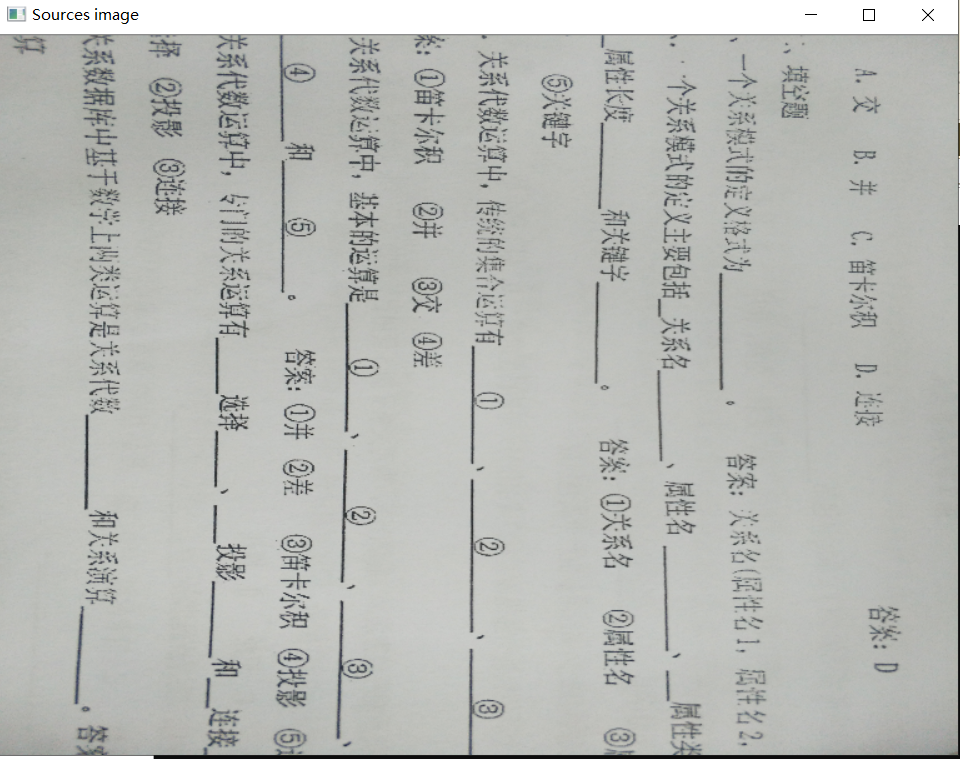

代码中关于仿射变换,有不懂的可以去看看这篇博客:https://blog.csdn.net/u013105205/article/details/78826789