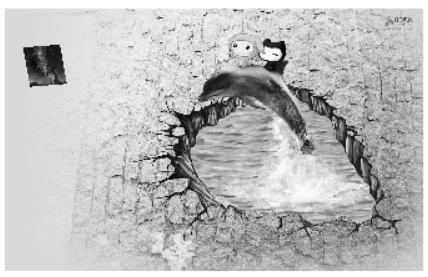python图像处理基础(一)
写在前面的话: 方便以后查文档,且这篇文章会随着学习一直更(因为还有opencv还没怎么学,目前是一些基本的操作)。都是跟着学习资料巩固的,只供学习使用。
第一部分—— 图像基本操作
缩略图、截图、部分变换、旋转、图像转换为数组进行操作
- 读取图片及灰度图
from PIL import Image #导入PIL库的Image类
import matplotlib.pyplot as plt
pil_im = Image.open('G:/photo/innovation/1.jpg') #读取图像文件
pil_im_gray = pil_im.convert('L')
plt.subplot(121)
plt.imshow(pil_im)
plt.subplot(122)
plt.imshow(pil_im_gray)
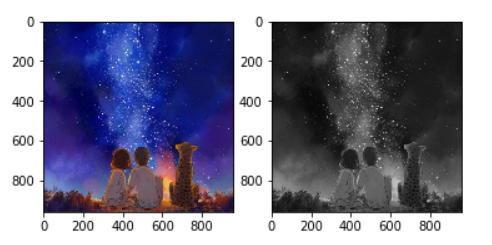
缩略图
thumbnail 或 resize
pil_im.thumbnail((128,128))
out= pil_im.resize((128,128))
截图
(box is the crop rectangle, as a (left, upper, right, lower) tuple.)
box=(100,100,400,400)
region = pil_im.crop(box)
部分变换
transpose 之后 paste
region = region.transpose(Image.ROTATE_180)
pil_im.paste(region,box)
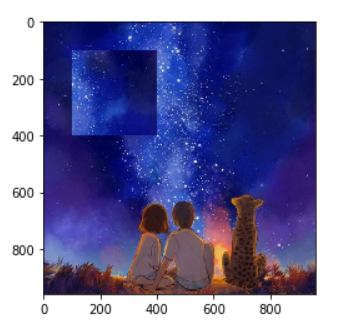
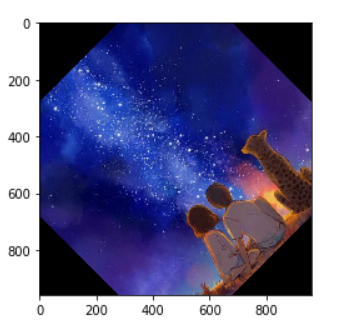
旋转
rotate() 传度数即可
out = pil_im.rotate(45)
图像转换为数组进行操作
可以对数组进行任意的灰度变换后再转换为图像输出
im = np.array(Image.open('G:/photo/innovation/1.jpg'))
print(im.shape, im.dtype)
pil_im = Image.fromarray(im)
第二部分—— 图像基本处理
灰度直方图、直方图均衡、空间滤波、图像基本变换、仿射变换
灰度直方图
contour作用是绘制等高线, hist 注意 im.flatten()
from PIL import Image
import numpy as np
import matplotlib.pyplot as plt
# read image to array
im = np.array(Image.open('G:/photo/innovation/1.jpg').convert('L'))
# create a new figure
plt.figure()
# don’t use colors
plt.gray()
# show contours with origin upper left corner
plt.contour(im, origin='image')
plt.axis('equal')
plt.axis('off')
plt.figure()
plt.hist(im.flatten(),128)
plt.show()
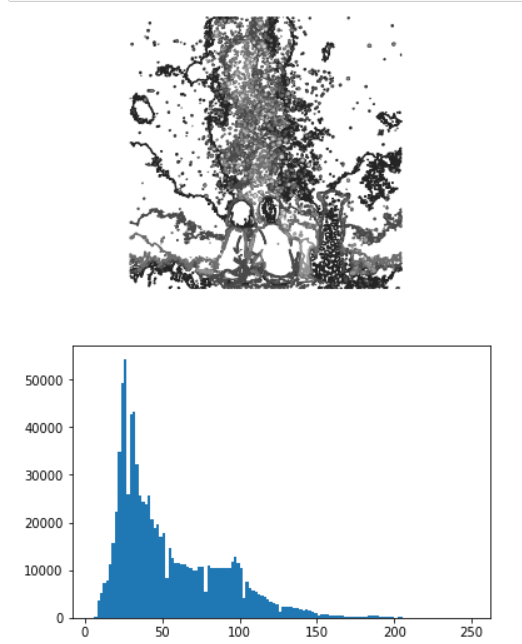
直方图均衡
我们要对图像求直方图,就需要先把图像矩阵进行flatten操作,使之变为一维数组,然后再进行统计用reshape进行变换,实际上变换后还是二维数组,两个方括号,因此只能用 flatten.
- cumsum(): 计算累计和
- flatten(): 个人理解为合并列表
- interp(): 线性插值函数
- numpy.interp(x, xp, fp, left=None, right=None, period=None)
def histeq(im,nbr_bins=256):
""" Histogram equalization of a grayscale image. """
# get image histogram
imhist,bins = histogram(im.flatten(),nbr_bins,normed=True)
# 计算所有像素值
cdf = imhist.cumsum() # cumulative distribution function
# 得出第一个乘数
cdf = 255 * cdf / cdf[-1] # normalize
# use linear interpolation of cdf to find new pixel values
im2 = np.interp(im.flatten(),bins[:-1],cdf)
return im2.reshape(im.shape), cdf
from PIL import Image
import numpy as np
im = array(Image.open('G:/photo/innovation/1.jpg').convert('L'))
im2,cdf = histeq(im)
plt.figure(figsize=(18,10))
plt.subplot(231)
plt.hist(im.flatten(),256)
plt.subplot(232)
plt.plot(range(256),cdf)
plt.subplot(233)
plt.hist(im2.flatten(),256)
plt.subplot(234)
plt.gray()
plt.imshow(im)
plt.subplot(236)
plt.imshow(im2)
plt.show()
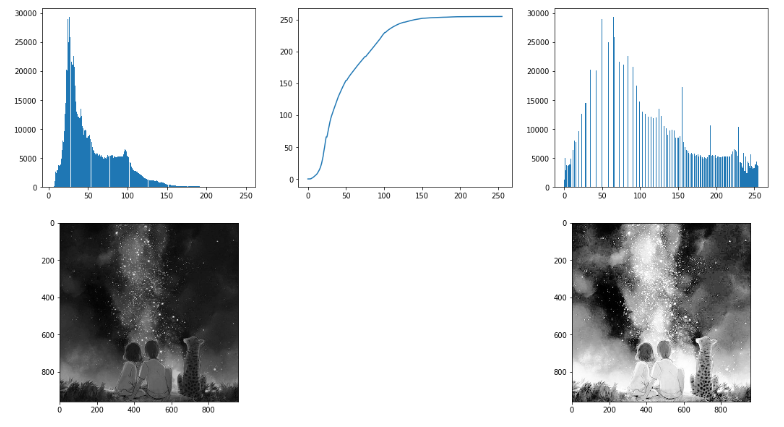
空间滤波
- 高斯滤波 gaussian_filter
from PIL import Image
import numpy as np
import matplotlib.pyplot as plt
from scipy.ndimage import filters
im = np.array(Image.open('G:/photo/innovation/1.jpg').convert('L'))
im2 = filters.gaussian_filter(im,5)
pil_im2 = Image.fromarray(uint8(im2))
plt.imshow(pil_im2)
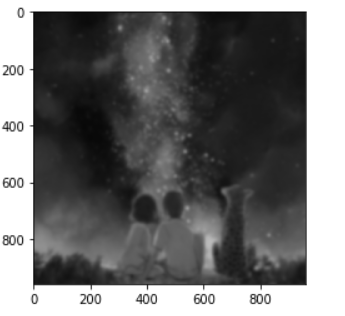
图像几何变换
SciPy库中的ndimage包的相关函数实现几何变换,ndimage.affine_transform
im = np.array(Image.open('G:/photo/innovation/1.jpg').convert('L'))
H = np.array([[1.4,0.05,-100],[0.05,1.5,-100],[0,0,1]])
im2 = ndimage.affine_transform(im,H[:2,:2],(H[0,2],H[1,2]))
plt.figure()
plt.gray()
plt.imshow(im2)
plt.show()
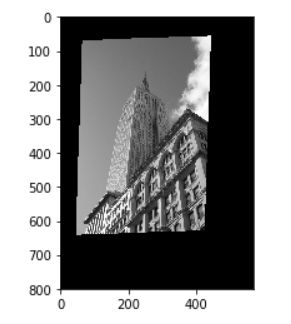
仿射变换
- 图像的坐标变换通常为仿射变换,其保留了共线性与距离比例
- 共线性:变换前在同一直线上的点变换后还在同一直线上。
- 距离比例:变换前后直线上各点之间的距离的比例保持不变。
- 仿射变换的一般形式
- 控制平移
- 控制缩放、旋转和剪切
接下来将一张图进行仿射变换后贴到另一张图的指定位置
def Haffine_from_points(fp,tp):
""" Find H, affine transformation, such that tp is affine transf of fp. """
if fp.shape != tp.shape:
raise RuntimeError('number of points do not match')
'''
当 np.diag(array) 中,
array是一个1维数组时,结果形成一个以一维数组为对角线元素的矩阵
array是一个二维矩阵时,结果输出矩阵的对角线元素
'''
# condition points
# --from points--
m = np.mean(fp[:2], axis=1)
maxstd = np.max(std(fp[:2], axis=1)) + 1e-9
C1 = np.diag([1/maxstd, 1/maxstd, 1])
C1[0][2] = -m[0]/maxstd
C1[1][2] = -m[1]/maxstd
fp_cond = np.dot(C1,fp)
# --to points--
m = np.mean(tp[:2], axis=1)
C2 = C1.copy() #must use same scaling for both point sets
C2[0][2] = -m[0]/maxstd
C2[1][2] = -m[1]/maxstd
tp_cond = np.dot(C2,tp)
# conditioned points have mean zero, so translation is zero
A = np.concatenate((fp_cond[:2],tp_cond[:2]), axis=0)
U,S,V = np.linalg.svd(A.T)
# create B and C matrices as Hartley-Zisserman (2:nd ed) p 130.
tmp = V[:2].T
B = tmp[:2]
C = tmp[2:4]
'''
vstack():堆栈数组垂直顺序(行)
hstack():堆栈数组水平顺序(列)
concatenate():连接沿现有轴的数组序列
'''
tmp2 = np.concatenate((dot(C,linalg.pinv(B)),zeros((2,1))), axis=1)
H = np.vstack((tmp2,[0,0,1]))
# decondition
H = dot(np.linalg.inv(C2),np.dot(H,C1))
return H / H[2,2]
def image_in_image(im1,im2,tp):
""" Put im1 in im2 with an affine transformation
such that corners are as close to tp as possible.
tp are homogeneous and counter-clockwise from top left. """
# points to warp from
m,n = im1.shape[:2]
fp = np.array([[0,m,m,0],[0,0,n,n],[1,1,1,1]])
# compute affine transform and apply
H = Haffine_from_points(tp,fp)
im1_t = ndimage.affine_transform(im1,H[:2,:2], (H[0,2],H[1,2]),im2.shape[:2])
alpha = (im1_t > 0)
return (1-alpha)*im2 + alpha*im1_t
# example of affine warp of im1 onto im2
im1 = np.array(Image.open('G:/photo/innovation/1.jpg').convert('L'))
im2 = np.array(Image.open('G:/photo/innovation/3.jpg').convert('L'))
tp = array([[158,310,304,141],[76,98,253,218],[1,1,1,1]])
im3 = image_in_image(im1,im2,tp)
plt.figure()
plt.gray()
plt.imshow(im3)
plt.axis('equal')
plt.axis('off')
plt.show()