1、快速起步
<!-- Include stylesheet -->
<link href="https://cdn.quilljs.com/1.3.6/quill.snow.css" rel="stylesheet">
<!-- Create the editor container -->
<div id="editor"> <p>Hello World!</p>
<p>Some initial <strong>bold</strong> text</p>
<p><br></p> </div>
<!-- Include the Quill library -->
<script src="https://cdn.quilljs.com/1.3.6/quill.js"></script>
<!-- Initialize Quill editor -->
<script>
var quill = new Quill('#editor', { theme: 'snow' });
</script>2.自定义Toobar
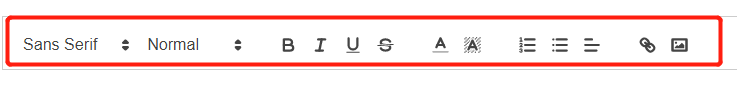
方法一
const toolbarOptions = [
['bold', 'italic', 'underline', 'strike'], // toggled buttons
['blockquote', 'code-block'],
[{ 'header': 1 }, { 'header': 2 }], // custom button values
[{ 'list': 'ordered'}, { 'list': 'bullet' }],
[{ 'script': 'sub'}, { 'script': 'super' }], // superscript/subscript
[{ 'indent': '-1'}, { 'indent': '+1' }], // outdent/indent
[{ 'direction': 'rtl' }], // text direction
[{ 'size': ['small', false, 'large', 'huge'] }], // custom dropdown
[{ 'header': [1, 2, 3, 4, 5, 6, false] }],
[{ 'color': [] }, { 'background': [] }], // dropdown with defaults from
//theme
[{ 'font': [] }],
[{ 'align': [] }],
['link', 'image'],
['clean'] // remove formatting button
];
var quill = new Quill('#editor-container', {
modules: {
toolbar: toolbarOptions,
},
placeholder: 'Compose an epic...',
theme: 'snow' // or 'bubble'
});方法二
<!-- Create toolbar container -->
<div id="toolbar">
<!-- Add font size dropdown -->
<select class="ql-size">
<option value="small"></option>
<!-- Note a missing, thus falsy value, is used to reset to default -->
<option selected></option>
<option value="large"></option>
<option value="huge"></option>
</select>
<!-- Add a bold button -->
<button class="ql-bold"></button>
<!-- Add subscript and superscript buttons -->
<button class="ql-script" value="sub"></button>
<button class="ql-script" value="super"></button>
</div>
<div id="editor"></div>
<!-- Initialize editor with toolbar -->
<script>
var quill = new Quill('#editor', {
modules: {
toolbar: '#toolbar'
}
});
</script>三。自定义图片上传
<span class="ql-formats"><button type="button" class="ql-link"></button></span>
<span class="ql-formats">
<button type="button" onclick="imgClick()" style="outline:none">
<svg viewBox="0 0 18 18"> <rect class="ql-stroke" height="10" width="12" x="3" y="4"></rect> <circle class="ql-fill" cx="6" cy="7" r="1"></circle> <polyline class="ql-even ql-fill" points="5 12 5 11 7 9 8 10 11 7 13 9 13 12 5 12"></polyline> </svg>
</button>
</span> function imgClick(){
/*内存创建input file*/
let input = document.createElement('input');
input.type = 'file';
input.name = 'uploadFile';
input.accept = 'image/jpeg,image/png,image/jpg,image/gif';
input.onchange = onFileChange;
input.click();
}
function onFileChange(e) {
let fileInput = e.target;
if (fileInput.files.length === 0) {
return
}
quill.focus();
let data = new FormData;
data.append('uploadFile', fileInput.files[0]);
axios.post('/url', data)
.then(res => {
if (res.data) {
quill.focus();
var range = quill.getSelection(true);
quill.insertEmbed(range.index, 'image', res.data);
quill.setSelection(range.index + 1);
}
})
} 五、获取富文本数据
let introHtml = this.quill.container.firstChild.innerHTML;
let text = quill.getText();六、自动调节图片大小
<!--引入image-resize.min.js-->
<script src="/node_modules/quill-image-resize-module/image-resize.min.js"></script>
<script>
var quill = new Quill(editor, {
modules: {
//添加 调节图片 模块
ImageResize: {
}
}
});
</script>