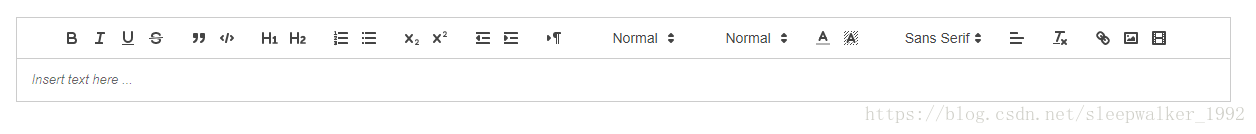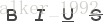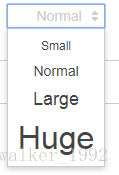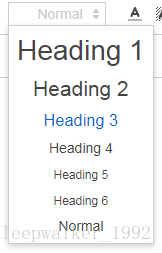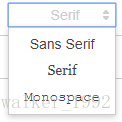1、安装
npm install vue-quill-editor --save-dev
2、在项目的main.js中引入
import VueQuillEditor from 'vue-quill-editor'
// require styles 引入样式
import 'quill/dist/quill.core.css'
import 'quill/dist/quill.snow.css'
import 'quill/dist/quill.bubble.css'
Vue.use(VueQuillEditor)3、在Vue组建中使用
<template>
<quill-editor v-model="content" :options="editorOption"></quill-editor>
</template>
<script>
import { quillEditor } from 'vue-quill-editor'
export default{
data(){
return {
content:null,
editorOption:{}
}
},
methods:{
}
}
</script>
<style scoped>
</style>4、可以绑定事件
<template>
<quill-editor
v-model="content"
ref="myQuillEditor"
:options="editorOption"
@blur="onEditorBlur($event)" @focus="onEditorFocus($event)"
@change="onEditorChange($event)">
</quill-editor>
</template>
<script>
import { quillEditor } from 'vue-quill-editor'
export default{
data(){
return {
content:null,
editorOption:{}
}
},
methods:{
onEditorBlur(){//失去焦点事件
},
onEditorFocus(){//获得焦点事件
},
onEditorChange(){//内容改变事件
}
}
}
</script>
<style scoped>
</style>5、editorOption:{} 是用来对这个富文本编辑器进行设置的。
editorOption的placeholder属性设置输入框中的提示词
工具栏是分块的,默认显示的比较多,且有重复功能的,可以在editorOption的modules属性中设置,只显示自己需要的
editorOption:{
// placeholder设置提示词
placeholder: '请输入正文......',
// modules设置工具栏
modules: {
toolbar: [
['bold', 'italic', 'underline', 'strike'],
['blockquote', 'code-block'],
['formula'],
['clean'],
['link', 'image', 'video'],
[{ 'header': 1 }, { 'header': 2 }],
[{ 'list': 'ordered'}, { 'list': 'bullet' }],
[{ 'script': 'sub'}, { 'script': 'super' }],
[{ 'indent': '-1'}, { 'indent': '+1' }],
[{ 'direction': 'rtl' }],
[{ 'size': ['small', false, 'large', 'huge'] }],
[{ 'header': [1, 2, 3, 4, 5, 6, false] }],
[{ 'color': [] }, { 'background': [] }],
[{ 'font': [] }],
[{ 'align': [] }]
]
}
}(1)只需要填写功能名的
加粗 - bold; 斜体 - italic ;下划线 - underline ;删除线 - strike ['bold', 'italic', 'underline', 'strike']
引用- blockquote; 代码块 - code-block ['blockquote', 'code-block']
公式 - formula ['formula']
清除字体样式- clean ['clean']
链接-link;图片 - image ;视频 - video ['link', 'image', 'video']
(2)需要有默认值的
标题 - header [{ 'header': 1 }, { 'header': 2 }] 值字体大小,这种方式设置只有标题一和标题二样式
列表 - list [{ 'list': 'ordered'}, { 'list': 'bullet' }], 值ordered(有序列表),bullet(无序列表)
上标/下标 - script [{ 'script': 'sub'}, { 'script': 'super' }], 值sub(下标),super(上标)
缩进 - indent [{ 'indent': '-1'}, { 'indent': '+1' }], 值-1,+1等
文本方向 - direction [{ 'direction': 'rtl' }], 值rtl
(3)有多个值 以下拉列表形式显示
大小 - size [{ 'size': ['small', false, 'large', 'huge'] }]
标题 - header [{ 'header': [1, 2, 3, 4, 5, 6, false] }]
(4)有系统默认值的功能只需填写一个空数组 就会有出现默认的选项
颜色 - color ;背景颜色 - background [{ 'color': [] }, { 'background': [] }],
字体 - font [{ 'font': [] }]
文本对齐 - align [{ 'align': [] }]
根据需要设置工具栏,例如:
editorOption:{
// placeholder设置提示词
placeholder: '请输入正文......',
// modules设置工具栏
modules: {
toolbar: [
['bold', 'italic', 'underline', 'strike'],
['link', 'image', 'video'],
[{ 'list': 'ordered'}, { 'list': 'bullet' }],
[{ 'size': ['small', false, 'large', 'huge'] }],
[{ 'header': [1, 2, 3, 4, 5, 6, false] }],
[{ 'color': [] }, { 'background': [] }],
[{ 'align': [] }]
]
}
}