版权声明:原创,转载需告知 https://blog.csdn.net/qq_42136250/article/details/89641745
(一)SpringBoot返回json数据
- pom.xml引入依赖项
<parent>
<artifactId>springboot_parent</artifactId>
<groupId>cn.lzj.springboot</groupId>
<version>1.0-SNAPSHOT</version>
</parent>
<modelVersion>4.0.0</modelVersion>
<artifactId>springboot_02_web</artifactId>
<dependencies>
<!--内置tomcat和SpringMVC-->
<dependency>
<groupId>org.springframework.boot</groupId>
<artifactId>spring-boot-starter-web</artifactId>
</dependency>
<!-- servlet 依赖. -->
<dependency>
<groupId>javax.servlet</groupId>
<artifactId>javax.servlet-api</artifactId>
<scope>provided</scope>
</dependency>
<dependency>
<groupId>javax.servlet</groupId>
<artifactId>jstl</artifactId>
</dependency>
<!-- tomcat 的支持. -->
<!--<dependency>-->
<!--<groupId>org.springframework.boot</groupId>-->
<!--<artifactId>spring-boot-starter-tomcat</artifactId>-->
<!--<scope>provided</scope>-->
<!--</dependency>-->
<!--<dependency>-->
<!--<groupId>org.apache.tomcat.embed</groupId>-->
<!--<artifactId>tomcat-embed-jasper</artifactId>-->
<!--<scope>provided</scope>-->
<!--</dependency>-->
</dependencies>
- controller
package cn.lzj.springboot.controller;
import cn.lzj.springboot.domain.Person;
import org.springframework.web.bind.annotation.RequestMapping;
import org.springframework.web.bind.annotation.RestController;
import java.util.Arrays;
import java.util.Date;
import java.util.List;
/*
* 如果使用@RestController 方法上面就可以不用再添加@ResponseBody和@Controller
* @RestController 相当于是@Controller + @ResponseBody
* */
@RestController //@RestController=@Controller+@ResponseBody 官方推荐使用
@RequestMapping("/json2")
public class JsonController2 {
//字符串
@RequestMapping("/str")
public String json1(){
return "this moment , the world has nothing to do with me";
}
//对象-日期
@RequestMapping("/obj")
public Person json2(){
return new Person(1L,"木兰",new Date());
}
//数组
@RequestMapping("/array")
public List<Person> json3(){
return Arrays.asList( new Person(1L,"工藤静香",new Date())
,new Person(2L,"木村拓哉",new Date())
,new Person(2L,"木村希美",new Date())
);
}
}
注意设置日期的返回格式:
@JsonFormat(pattern = "yyyy-MM-dd hh:mm:ss",timezone = "GMT+8")
public Date getBirthDay() {
return birthDay;
}
(二)SpringBoot集成jsp
- pom.xml
<parent>
<artifactId>springboot_parent</artifactId>
<groupId>cn.lzj.springboot</groupId>
<version>1.0-SNAPSHOT</version>
</parent>
<modelVersion>4.0.0</modelVersion>
<artifactId>springboot_03_webjsp</artifactId>
<packaging>war</packaging>
<name>springboot_03_webjsp Maven Webapp</name>
<!-- FIXME change it to the project's website -->
<url>http://www.example.com</url>
<properties>
<project.build.sourceEncoding>UTF-8</project.build.sourceEncoding>
<maven.compiler.source>1.8</maven.compiler.source>
<maven.compiler.target>1.8</maven.compiler.target>
</properties>
<dependencies>
<dependency>
<groupId>org.springframework.boot</groupId>
<artifactId>spring-boot-starter-web</artifactId>
</dependency>
<!-- servlet 依赖. -->
<dependency>
<groupId>javax.servlet</groupId>
<artifactId>javax.servlet-api</artifactId>
<scope>provided</scope>
</dependency>
<dependency>
<groupId>javax.servlet</groupId>
<artifactId>jstl</artifactId>
</dependency>
<!-- tomcat 的支持. -->
<dependency>
<groupId>org.springframework.boot</groupId>
<artifactId>spring-boot-starter-tomcat</artifactId>
<scope>provided</scope>
</dependency>
<dependency>
<groupId>org.apache.tomcat.embed</groupId>
<artifactId>tomcat-embed-jasper</artifactId>
<scope>provided</scope>
</dependency>
<dependency>
<groupId>junit</groupId>
<artifactId>junit</artifactId>
<version>4.11</version>
<scope>test</scope>
</dependency>
</dependencies>
<build>
<finalName>springboot_03_webjsp</finalName>
<pluginManagement><!-- lock down plugins versions to avoid using Maven defaults (may be moved to parent pom) -->
<plugins>
<plugin>
<artifactId>maven-clean-plugin</artifactId>
<version>3.1.0</version>
</plugin>
<!-- see http://maven.apache.org/ref/current/maven-core/default-bindings.html#Plugin_bindings_for_war_packaging -->
<plugin>
<artifactId>maven-resources-plugin</artifactId>
<version>3.0.2</version>
</plugin>
<plugin>
<artifactId>maven-compiler-plugin</artifactId>
<version>3.8.0</version>
</plugin>
<plugin>
<artifactId>maven-surefire-plugin</artifactId>
<version>2.22.1</version>
</plugin>
<plugin>
<artifactId>maven-war-plugin</artifactId>
<version>3.2.2</version>
</plugin>
<plugin>
<artifactId>maven-install-plugin</artifactId>
<version>2.5.2</version>
</plugin>
<plugin>
<artifactId>maven-deploy-plugin</artifactId>
<version>2.8.2</version>
</plugin>
</plugins>
</pluginManagement>
</build>
- application.properties
spring.mvc.view.prefix=/WEB-INF/jsp/
spring.mvc.view.suffix=.jsp
- Controller
package cn.lzj.springboot.controller;
import org.springframework.stereotype.Controller;
import org.springframework.ui.Model;
import org.springframework.web.bind.annotation.RequestMapping;
@Controller
@RequestMapping("/jsp")
public class JspController {
@RequestMapping("/index")
public String jsp(Model model){
model.addAttribute("msg", "木村拓哉");
return "user/index";
}
}
- jsp页面准备
<%@ page contentType="text/html;charset=UTF-8" language="java" %>
<html>
<head>
<title>哈哈</title>
</head>
<body>
${msg}
</body>
</html>
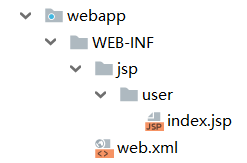
- SpringBoot的应用器
package cn.lzj.springboot;
import org.springframework.boot.SpringApplication;
import org.springframework.boot.autoconfigure.SpringBootApplication;
@SpringBootApplication
public class WebJspApplication {
public static void main(String[] args) {
SpringApplication.run(WebJspApplication.class);
}
}