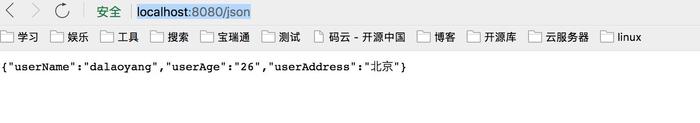新建一个springboot项目,加入依赖jackson-dataformat-xml,pom文件代码如下?
|
1
2
3
4
5
6
7
8
9
10
11
12
13
14
15
16
17
18
19
20
21
22
23
24
25
26
27
28
29
30
31
32
33
34
35
36
37
38
39
40
41
42
43
44
45
46
47
48
49
50
51
52
53
54
55
56
57
58
|
<?
xml
version
=
"1.0"
encoding
=
"UTF-8"
?>
<
project
xmlns
=
"http://maven.apache.org/POM/4.0.0"
xmlns:xsi
=
"http://www.w3.org/2001/XMLSchema-instance"
xsi:schemaLocation
=
"http://maven.apache.org/POM/4.0.0 http://maven.apache.org/xsd/maven-4.0.0.xsd"
>
<
modelVersion
>4.0.0</
modelVersion
>
<
groupId
>com.dalaoyang</
groupId
>
<
artifactId
>springboot_xml</
artifactId
>
<
version
>0.0.1-SNAPSHOT</
version
>
<
packaging
>jar</
packaging
>
<
name
>springboot_xml</
name
>
<
description
>springboot_xml</
description
>
<
parent
>
<
groupId
>org.springframework.boot</
groupId
>
<
artifactId
>spring-boot-starter-parent</
artifactId
>
<
version
>1.5.9.RELEASE</
version
>
<
relativePath
/>
<!-- lookup parent from repository -->
</
parent
>
<
properties
>
<
project.build.sourceEncoding
>UTF-8</
project.build.sourceEncoding
>
<
project.reporting.outputEncoding
>UTF-8</
project.reporting.outputEncoding
>
<
java.version
>1.8</
java.version
>
</
properties
>
<
dependencies
>
<
dependency
>
<
groupId
>org.springframework.boot</
groupId
>
<
artifactId
>spring-boot-starter-web</
artifactId
>
</
dependency
>
<
dependency
>
<
groupId
>org.springframework.boot</
groupId
>
<
artifactId
>spring-boot-devtools</
artifactId
>
<
scope
>runtime</
scope
>
</
dependency
>
<
dependency
>
<
groupId
>org.springframework.boot</
groupId
>
<
artifactId
>spring-boot-starter-test</
artifactId
>
<
scope
>test</
scope
>
</
dependency
>
<
dependency
>
<
groupId
>com.fasterxml.jackson.dataformat</
groupId
>
<
artifactId
>jackson-dataformat-xml</
artifactId
>
</
dependency
>
</
dependencies
>
<
build
>
<
plugins
>
<
plugin
>
<
groupId
>org.springframework.boot</
groupId
>
<
artifactId
>spring-boot-maven-plugin</
artifactId
>
</
plugin
>
</
plugins
>
</
build
>
</
project
>
|
启动类默认即可,没有做任何调整。
新建一个user类,代码如下:
|
1
2
3
4
5
6
7
8
9
10
11
12
13
14
15
16
17
18
19
20
21
22
23
24
25
26
27
28
29
30
31
32
33
34
35
36
37
38
39
40
41
42
43
44
45
46
47
48
49
50
51
52
53
|
package
com.dalaoyang.entity;
import
javax.xml.bind.annotation.XmlElement;
import
javax.xml.bind.annotation.XmlRootElement;
/**
* @author dalaoyang
* @Description
* @project springboot_learn
* @package com.dalaoyang.entity
* @email [email protected]
* @date 2018/4/8
*/
@XmlRootElement
public
class
User {
String userName;
String userAge;
String userAddress;
public
User(String userName, String userAge, String userAddress) {
this
.userName = userName;
this
.userAge = userAge;
this
.userAddress = userAddress;
}
@XmlElement
public
String getUserName() {
return
userName;
}
public
void
setUserName(String userName) {
this
.userName = userName;
}
@XmlElement
public
String getUserAge() {
return
userAge;
}
public
void
setUserAge(String userAge) {
this
.userAge = userAge;
}
@XmlElement
public
String getUserAddress() {
return
userAddress;
}
public
void
setUserAddress(String userAddress) {
this
.userAddress = userAddress;
}
}
|
最后是controller,代码如下:
|
1
2
3
4
5
6
7
8
9
10
11
12
13
14
15
16
17
18
19
20
21
22
23
24
25
26
27
28
29
30
|
package
com.dalaoyang.controller;
import
com.dalaoyang.entity.User;
import
org.springframework.http.MediaType;
import
org.springframework.web.bind.annotation.GetMapping;
import
org.springframework.web.bind.annotation.RestController;
/**
* @author dalaoyang
* @Description
* @project springboot_learn
* @package com.dalaoyang.controller
* @email [email protected]
* @date 2018/4/8
*/
@RestController
public
class
UserController {
@GetMapping
(value =
"/json"
,produces = MediaType.APPLICATION_JSON_VALUE)
public
User index(){
User user =
new
User(
"dalaoyang"
,
"26"
,
"北京"
);
return
user;
}
@GetMapping
(value =
"/xml"
,produces = MediaType.APPLICATION_XML_VALUE)
public
User XML(){
User user =
new
User(
"dalaoyang"
,
"26"
,
"北京"
);
return
user;
}
}
|
到这里就可以启动项目了,访问http://localhost:8080/json,可以看到如下图
访问http://localhost:8080/xml,如下图
源码下载 :https://gitee.com/dalaoyang/springboot_learn
以上就是本文的全部内容,希望对大家的学习有所帮助,也希望大家多多支持脚本之家。
您可能感兴趣的文章:
原文链接:https://www.jianshu.com/p/231b5ffa19b7