前言
在前面的博文中,我们也看到,在进行训练的样本比较少,每个种类的样本只有120张,迭代次数为100代,训练得到的模型在测试那些特征不那么明显图像时,准确率达不到我们想要的效果。如果下图:

测试的结果如下:

这个测试结果是不准确的,像这种概率是根本无法在项目中应用。一般深度学习的库都要求样本量尽量在在1万个以上,但有时候我们的样本又达不到这个数量,什么办呢,这里就要用到别的用户的训练好的成熟的数据模型进行微调(fine-tuning),借用训练好的参数,可以更快的收敛,达到比原来样本小的时候训练效果要好一些。但使用的网络必须一样。
图像分类这块,caffe团队用ImageNet进行训练,迭代30多万次,训练出来一个model。这个model将图片分为1000类,应该是目前为止最好的图片分类model了,这里就会用caffe的官方模型来进行迁移学习。
一、数据准备
在data这个文件夹下新建立一个,把上次转换的数据,均值文件文件都移到到这个文件夹,然后把caffe的图像分类官方模型下载到当前文件夹,下载地址是:http://dl.caffe.berkeleyvision.org/bvlc_reference_caffenet.caffemodel。
当前文件夹所包含的文件如下图:

所有包含的文件,不能少,如果没有这些文件,可以往回看我之前写的博文,如何生成这几个文件的。
2.数据处理
二、更改代码
修改配置三个文件的,这里我贴出我的文件,路径是我电脑上的,可能参考,是于参数的说明,可能看上一个博文。
1.修改solever.prototxt文件
net: "E:/LIB/caffe-windows/data/fine_tuning/train_val.prototxt"
test_iter: 4
test_interval: 8
base_lr: 0.001
lr_policy: "step"
gamma: 0.1
stepsize: 160
display: 20
max_iter: 800
momentum: 0.9
weight_decay: 0.0005
snapshot: 5000
snapshot_prefix: "E:/LIB/caffe-windows/data/fine_tuning/train"
solver_mode: CPU
2.train_val.prototxt文件
name: "CaffeNet"
layer {
name: "data"
type: "Data"
top: "data"
top: "label"
include {
phase: TRAIN
}
transform_param {
mirror: true
crop_size: 227
mean_file: "data/fine_tuning/train_mean.binaryproto" #均值文件路径
}
# mean pixel / channel-wise mean instead of mean image
# transform_param {
# crop_size: 227
# mean_value: 104
# mean_value: 117
# mean_value: 123
# mirror: true
# }
data_param {
source: "data/fine_tuning/train_leveldb" #转换文件路径
batch_size: 60
backend: LEVELDB #数据类型
}
}
layer {
name: "data"
type: "Data"
top: "data"
top: "label"
include {
phase: TEST
}
transform_param {
mirror: false
crop_size: 227
mean_file: "data/fine_tuning/test_mean.binaryproto" #均值文件路径
}
# mean pixel / channel-wise mean instead of mean image
# transform_param {
# crop_size: 227
# mean_value: 104
# mean_value: 117
# mean_value: 123
# mirror: false
# }
data_param {
source: "data/fine_tuning/test_leveldb" #转换文件路径
batch_size: 25
backend: LEVELDB
}
}
layer {
name: "conv1"
type: "Convolution"
bottom: "data"
top: "conv1"
param {
lr_mult: 1
decay_mult: 1
}
param {
lr_mult: 2
decay_mult: 0
}
convolution_param {
num_output: 96
kernel_size: 11
stride: 4
weight_filler {
type: "gaussian"
std: 0.01
}
bias_filler {
type: "constant"
value: 0
}
}
}
layer {
name: "relu1"
type: "ReLU"
bottom: "conv1"
top: "conv1"
}
layer {
name: "pool1"
type: "Pooling"
bottom: "conv1"
top: "pool1"
pooling_param {
pool: MAX
kernel_size: 3
stride: 2
}
}
layer {
name: "norm1"
type: "LRN"
bottom: "pool1"
top: "norm1"
lrn_param {
local_size: 5
alpha: 0.0001
beta: 0.75
}
}
layer {
name: "conv2"
type: "Convolution"
bottom: "norm1"
top: "conv2"
param {
lr_mult: 1
decay_mult: 1
}
param {
lr_mult: 2
decay_mult: 0
}
convolution_param {
num_output: 256
pad: 2
kernel_size: 5
group: 2
weight_filler {
type: "gaussian"
std: 0.01
}
bias_filler {
type: "constant"
value: 1
}
}
}
layer {
name: "relu2"
type: "ReLU"
bottom: "conv2"
top: "conv2"
}
layer {
name: "pool2"
type: "Pooling"
bottom: "conv2"
top: "pool2"
pooling_param {
pool: MAX
kernel_size: 3
stride: 2
}
}
layer {
name: "norm2"
type: "LRN"
bottom: "pool2"
top: "norm2"
lrn_param {
local_size: 5
alpha: 0.0001
beta: 0.75
}
}
layer {
name: "conv3"
type: "Convolution"
bottom: "norm2"
top: "conv3"
param {
lr_mult: 1
decay_mult: 1
}
param {
lr_mult: 2
decay_mult: 0
}
convolution_param {
num_output: 384
pad: 1
kernel_size: 3
weight_filler {
type: "gaussian"
std: 0.01
}
bias_filler {
type: "constant"
value: 0
}
}
}
layer {
name: "relu3"
type: "ReLU"
bottom: "conv3"
top: "conv3"
}
layer {
name: "conv4"
type: "Convolution"
bottom: "conv3"
top: "conv4"
param {
lr_mult: 1
decay_mult: 1
}
param {
lr_mult: 2
decay_mult: 0
}
convolution_param {
num_output: 384
pad: 1
kernel_size: 3
group: 2
weight_filler {
type: "gaussian"
std: 0.01
}
bias_filler {
type: "constant"
value: 1
}
}
}
layer {
name: "relu4"
type: "ReLU"
bottom: "conv4"
top: "conv4"
}
layer {
name: "conv5"
type: "Convolution"
bottom: "conv4"
top: "conv5"
param {
lr_mult: 1
decay_mult: 1
}
param {
lr_mult: 2
decay_mult: 0
}
convolution_param {
num_output: 256
pad: 1
kernel_size: 3
group: 2
weight_filler {
type: "gaussian"
std: 0.01
}
bias_filler {
type: "constant"
value: 1
}
}
}
layer {
name: "relu5"
type: "ReLU"
bottom: "conv5"
top: "conv5"
}
layer {
name: "pool5"
type: "Pooling"
bottom: "conv5"
top: "pool5"
pooling_param {
pool: MAX
kernel_size: 3
stride: 2
}
}
layer {
name: "fc6"
type: "InnerProduct"
bottom: "pool5"
top: "fc6"
param {
lr_mult: 1
decay_mult: 1
}
param {
lr_mult: 2
decay_mult: 0
}
inner_product_param {
num_output: 4096
weight_filler {
type: "gaussian"
std: 0.005
}
bias_filler {
type: "constant"
value: 1
}
}
}
layer {
name: "relu6"
type: "ReLU"
bottom: "fc6"
top: "fc6"
}
layer {
name: "drop6"
type: "Dropout"
bottom: "fc6"
top: "fc6"
dropout_param {
dropout_ratio: 0.5
}
}
layer {
name: "fc7"
type: "InnerProduct"
bottom: "fc6"
top: "fc7"
param {
lr_mult: 1
decay_mult: 1
}
param {
lr_mult: 2
decay_mult: 0
}
inner_product_param {
num_output: 4096
weight_filler {
type: "gaussian"
std: 0.005
}
bias_filler {
type: "constant"
value: 1
}
}
}
layer {
name: "relu7"
type: "ReLU"
bottom: "fc7"
top: "fc7"
}
layer {
name: "drop7"
type: "Dropout"
bottom: "fc7"
top: "fc7"
dropout_param {
dropout_ratio: 0.5
}
}
layer {
name: "fc8-re" #要改的位置
type: "InnerProduct"
bottom: "fc7"
top: "fc8"
param {
lr_mult: 1
decay_mult: 1
}
param {
lr_mult: 2
decay_mult: 0
}
inner_product_param {
num_output: 4 #训练的种类
weight_filler {
type: "gaussian"
std: 0.01
}
bias_filler {
type: "constant"
value: 0
}
}
}
layer {
name: "accuracy"
type: "Accuracy"
bottom: "fc8"
bottom: "label"
top: "accuracy"
include {
phase: TEST
}
}
layer {
name: "loss"
type: "SoftmaxWithLoss"
bottom: "fc8"
bottom: "label"
top: "loss"
}
3.deploy.prototxt文件
name: "CaffeNet"
layer {
name: "data"
type: "Input"
top: "data"
input_param {
shape: {
dim: 10 #一批的数量(bach of image)
dim: 3 #图像通道数量(channels 彩色图是3通道RGB)
dim: 227 #图像的高度
dim: 227 #图像的宽度
} }
}
layer {
name: "conv1" #层的名称
type: "Convolution" #层的类型
bottom: "data" #层的输入(对应上面的data)
top: "conv1" #层的输出(对应的是本层卷积的结果)
convolution_param { #卷积的参数
num_output: 96 #过滤器的个数,可以看做的是卷积和的个数吧
kernel_size: 11 #卷积核的大小
stride: 4 #图像中的间隔多少进行卷积(一次窗口滑动的步长)
}
}
layer {
name: "relu1"
type: "ReLU"
bottom: "conv1"
top: "conv1"
}
layer {
name: "pool1"
type: "Pooling"
bottom: "conv1"
top: "pool1"
pooling_param {
pool: MAX #使用最大池化
kernel_size: 3
stride: 2
}
}
layer {
name: "norm1"
type: "LRN"
bottom: "pool1"
top: "norm1"
lrn_param {
local_size: 5
alpha: 0.0001
beta: 0.75
}
}
layer {
name: "conv2"
type: "Convolution"
bottom: "norm1"
top: "conv2"
convolution_param {
num_output: 256
pad: 2 #边界处补2个行和2个列
kernel_size: 5
group: 2 #卷积分组
}
}
layer {
name: "relu2"
type: "ReLU" #激活函数
bottom: "conv2"
top: "conv2"
}
layer {
name: "pool2"
type: "Pooling"
bottom: "conv2"
top: "pool2"
pooling_param {
pool: MAX
kernel_size: 3
stride: 2
}
}
layer {
name: "norm2"
type: "LRN" #侧抑制
bottom: "pool2"
top: "norm2"
lrn_param { #主要是LRN的三个主要的参数
local_size: 5
alpha: 0.0001
beta: 0.75
}
}
layer {
name: "conv3"
type: "Convolution"
bottom: "norm2"
top: "conv3"
convolution_param {
num_output: 384
pad: 1
kernel_size: 3
}
}
layer {
name: "relu3"
type: "ReLU"
bottom: "conv3"
top: "conv3"
}
layer {
name: "conv4"
type: "Convolution"
bottom: "conv3"
top: "conv4"
convolution_param {
num_output: 384
pad: 1
kernel_size: 3
group: 2
}
}
layer {
name: "relu4"
type: "ReLU"
bottom: "conv4"
top: "conv4"
}
layer {
name: "conv5"
type: "Convolution"
bottom: "conv4"
top: "conv5"
convolution_param {
num_output: 256
pad: 1 #对图像进行补充像素的设置(在图像的高和宽进行补充)
kernel_size: 3
group: 2
}
}
layer {
name: "relu5"
type: "ReLU"
bottom: "conv5"
top: "conv5"
}
layer {
name: "pool5"
type: "Pooling"
bottom: "conv5"
top: "pool5"
pooling_param {
pool: MAX
kernel_size: 3
stride: 2
}
}
layer {
name: "fc6"
type: "InnerProduct"
bottom: "pool5"
top: "fc6"
inner_product_param {
num_output: 4096
}
}
layer {
name: "relu6"
type: "ReLU"
bottom: "fc6"
top: "fc6"
}
layer {
name: "drop6"
type: "Dropout"
bottom: "fc6"
top: "fc6"
dropout_param {
dropout_ratio: 0.5 #使用的drop进行网络的参数的隐藏时的参数
}
}
layer {
name: "fc7"
type: "InnerProduct"
bottom: "fc6"
top: "fc7"
inner_product_param {
num_output: 4096 #过滤器的个数(输出的个数)
}
}
layer {
name: "relu7"
type: "ReLU" #relu的激活函数
bottom: "fc7"
top: "fc7"
}
layer {
name: "drop7"
type: "Dropout" #dropout将一部分的权重置零不参与运算
bottom: "fc7"
top: "fc7"
dropout_param {
dropout_ratio: 0.5
}
}
layer {
name: "fc8-re" #要改的位置
type: "InnerProduct" #内积(全连接层)
bottom: "fc7"
top: "fc8"
inner_product_param {
num_output: 4 #输出的类别(要改成对应的)
}
}
layer {
name: "prob"
type: "Softmax" #Softmax分类层
bottom: "fc8"
top: "prob"
}
三、开始训练
1.编写脚本train.bat
cd ../../
E:/LIB/caffe-windows/build/tools/Release/caffe.exe train --solver=data/fine_tuning/solver.prototxt --weights=data/fine_tuning/bvlc_reference_caffenet.caffemodel
pause
2.运行脚本

完成之后会多出两个文件,如下,代表训练成功。

四、测试数据
1.新建labels.txt文件,写上以下内容:
0 cat
1 dog
2 flower
3 cartoon
2.新建data_test.bat文件
E:\LIB\caffe-windows\build\examples\cpp_classification\Release\classification.exe ..\..\data\fine_tuning\deploy.prototxt ..\..\data\fine_tuning\train_iter_800.caffemodel ..\..\data\fine_tuning\test_mean.binaryproto ..\..\data\fine_tuning\labels.txt ..\..\data\fine_tuning\test\5127.jpg
pause
保存,点击运行,还是测试文章开头的那张图像,我们来看看测试结果明显提高了.
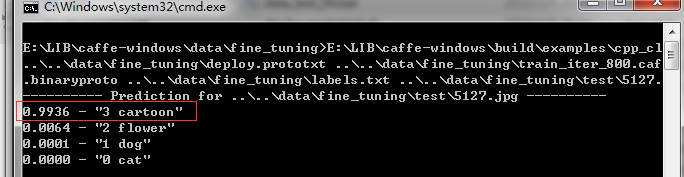
后记
1.以上所有的图像分类的训练已经完成,之后就是如何在在项目中使用训练好的模型。
2.有兴趣讨论学习可以加群:487350510。