打开软件显示:
The application has failed to start because its side-by-side configuration is incorrect. Please see the application event log or use the command-line sxstrace.exe tool for more detail.
如下图:
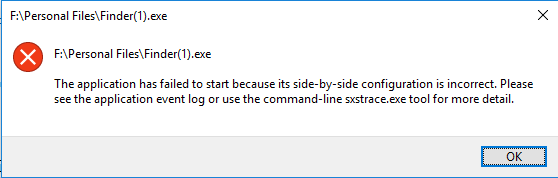
以管理员身份打开cmd命令行窗口,输入sxstrace trace -logfile:C:/trace.bin,如下图:
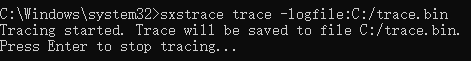
然后运行应用程序,此时在C盘根目录下已经生成了trace.bin,返回cmd命令行窗口,按下Enter退出sxstrace;
输入sxstrace parse -logfile:C:/trace.bin -outfile:C:/trace.log并运行,将生成的二进制格式的trace.bin转换为txt格式,如下图:
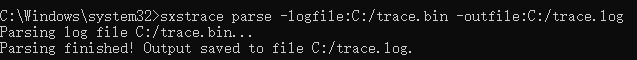
在c盘根目录下打开trace.log,如下图:

内容如下:
=================
Begin Activation Context Generation.
Input Parameter:
Flags = 0
ProcessorArchitecture = Wow32
CultureFallBacks = en-US;en
ManifestPath = F:\Personal Files\Finder(1).exe
AssemblyDirectory = F:\Personal Files\
Application Config File =
-----------------
INFO: Parsing Manifest File F:\Personal Files\Finder(1).exe.
INFO: Manifest Definition Identity is (null).
INFO: Reference: Microsoft.VC80.CRT,processorArchitecture="x86",publicKeyToken="1fc8b3b9a1e18e3b",type="win32",version="8.0.50608.0"
INFO: Reference: Microsoft.VC80.MFC,processorArchitecture="x86",publicKeyToken="1fc8b3b9a1e18e3b",type="win32",version="8.0.50608.0"
INFO: Reference: Microsoft.Windows.Common-Controls,language="*",processorArchitecture="x86",publicKeyToken="6595b64144ccf1df",type="win32",version="6.0.0.0"
INFO: Resolving reference Microsoft.VC80.CRT,processorArchitecture="x86",publicKeyToken="1fc8b3b9a1e18e3b",type="win32",version="8.0.50608.0".
INFO: Resolving reference for ProcessorArchitecture WOW64.
INFO: Resolving reference for culture Neutral.
INFO: Applying Binding Policy.
INFO: No publisher policy found.
INFO: No binding policy redirect found.
INFO: Begin assembly probing.
INFO: Did not find the assembly in WinSxS.
INFO: Attempt to probe manifest at C:\Windows\assembly\GAC_32\Microsoft.VC80.CRT\8.0.50608.0__1fc8b3b9a1e18e3b\Microsoft.VC80.CRT.DLL.
INFO: Did not find manifest for culture Neutral.
INFO: End assembly probing.
INFO: Resolving reference for ProcessorArchitecture x86.
INFO: Resolving reference for culture Neutral.
INFO: Applying Binding Policy.
INFO: Find publisher policy at C:\Windows\WinSxS\manifests\x86_policy.8.0.microsoft.vc80.crt_1fc8b3b9a1e18e3b_8.0.50727.9445_none_516d09750f49ca98.manifest
INFO: Publisher Policy redirected assembly version.
INFO: Post policy assembly identity is Microsoft.VC80.CRT,processorArchitecture="x86",publicKeyToken="1fc8b3b9a1e18e3b",type="win32",version="8.0.50727.9445".
INFO: Begin assembly probing.
INFO: Attempt to probe manifest at C:\Windows\WinSxS\manifests\x86_microsoft.vc80.crt_1fc8b3b9a1e18e3b_8.0.50727.9445_none_d08c58b4442ba54f.manifest.
INFO: Manifest found at C:\Windows\WinSxS\manifests\x86_microsoft.vc80.crt_1fc8b3b9a1e18e3b_8.0.50727.9445_none_d08c58b4442ba54f.manifest.
INFO: End assembly probing.
INFO: Resolving reference Microsoft.VC80.CRT.mui,language="*",processorArchitecture="x86",publicKeyToken="1fc8b3b9a1e18e3b",type="win32",version="8.0.50727.9445".
INFO: Resolving reference for ProcessorArchitecture WOW64.
INFO: Resolving reference for culture en-US.
INFO: Applying Binding Policy.
INFO: No publisher policy found.
INFO: No binding policy redirect found.
INFO: Begin assembly probing.
INFO: Did not find the assembly in WinSxS.
INFO: Attempt to probe manifest at C:\Windows\assembly\GAC_32\Microsoft.VC80.CRT.mui\8.0.50727.9445_en-US_1fc8b3b9a1e18e3b\Microsoft.VC80.CRT.mui.DLL.
INFO: Did not find manifest for culture en-US.
INFO: End assembly probing.
INFO: Resolving reference for culture en.
INFO: Applying Binding Policy.
INFO: No publisher policy found.
INFO: No binding policy redirect found.
INFO: Begin assembly probing.
INFO: Did not find the assembly in WinSxS.
INFO: Attempt to probe manifest at C:\Windows\assembly\GAC_32\Microsoft.VC80.CRT.mui\8.0.50727.9445_en_1fc8b3b9a1e18e3b\Microsoft.VC80.CRT.mui.DLL.
INFO: Did not find manifest for culture en.
INFO: End assembly probing.
INFO: Resolving reference for ProcessorArchitecture x86.
INFO: Resolving reference for culture en-US.
INFO: Applying Binding Policy.
INFO: No publisher policy found.
INFO: No binding policy redirect found.
INFO: Begin assembly probing.
INFO: Did not find the assembly in WinSxS.
INFO: Attempt to probe manifest at C:\Windows\assembly\GAC_32\Microsoft.VC80.CRT.mui\8.0.50727.9445_en-US_1fc8b3b9a1e18e3b\Microsoft.VC80.CRT.mui.DLL.
INFO: Did not find manifest for culture en-US.
INFO: End assembly probing.
INFO: Resolving reference for culture en.
INFO: Applying Binding Policy.
INFO: No publisher policy found.
INFO: No binding policy redirect found.
INFO: Begin assembly probing.
INFO: Did not find the assembly in WinSxS.
INFO: Attempt to probe manifest at C:\Windows\assembly\GAC_32\Microsoft.VC80.CRT.mui\8.0.50727.9445_en_1fc8b3b9a1e18e3b\Microsoft.VC80.CRT.mui.DLL.
INFO: Did not find manifest for culture en.
INFO: End assembly probing.
INFO: Resolving reference Microsoft.VC80.MFC,processorArchitecture="x86",publicKeyToken="1fc8b3b9a1e18e3b",type="win32",version="8.0.50608.0".
INFO: Resolving reference for ProcessorArchitecture WOW64.
INFO: Resolving reference for culture Neutral.
INFO: Applying Binding Policy.
INFO: No publisher policy found.
INFO: No binding policy redirect found.
INFO: Begin assembly probing.
INFO: Did not find the assembly in WinSxS.
INFO: Attempt to probe manifest at C:\Windows\assembly\GAC_32\Microsoft.VC80.MFC\8.0.50608.0__1fc8b3b9a1e18e3b\Microsoft.VC80.MFC.DLL.
INFO: Did not find manifest for culture Neutral.
INFO: End assembly probing.
INFO: Resolving reference for ProcessorArchitecture x86.
INFO: Resolving reference for culture Neutral.
INFO: Applying Binding Policy.
INFO: No publisher policy found.
INFO: No binding policy redirect found.
INFO: Begin assembly probing.
INFO: Did not find the assembly in WinSxS.
INFO: Attempt to probe manifest at C:\Windows\assembly\GAC_32\Microsoft.VC80.MFC\8.0.50608.0__1fc8b3b9a1e18e3b\Microsoft.VC80.MFC.DLL.
INFO: Attempt to probe manifest at F:\Personal Files\Microsoft.VC80.MFC.DLL.
INFO: Attempt to probe manifest at F:\Personal Files\Microsoft.VC80.MFC.MANIFEST.
INFO: Attempt to probe manifest at F:\Personal Files\Microsoft.VC80.MFC\Microsoft.VC80.MFC.DLL.
INFO: Attempt to probe manifest at F:\Personal Files\Microsoft.VC80.MFC\Microsoft.VC80.MFC.MANIFEST.
INFO: Did not find manifest for culture Neutral.
INFO: End assembly probing.
ERROR: Cannot resolve reference Microsoft.VC80.MFC,processorArchitecture="x86",publicKeyToken="1fc8b3b9a1e18e3b",type="win32",version="8.0.50608.0".
ERROR: Activation Context generation failed.
End Activation Context Generation.
通过以上内容,可知,引起错误的原因是 Microsoft.VC80.MFC.dll 这个reference没有找到,这个是属于 Visual C++ 2005 Redistributable 的一个动态链接库。
搜索后在网址https://stackoverflow.com/questions/4023936/why-i-dont-have-microsoft-vc80-mfc-file搜索到解决方式:
You should either install Visual C++ redistributable or use merge modules to add the redistributables into your Windows Installer installation package. Or alternatively you should copy MFC libraries in the directory with your application.
Libraries that can be used as private assembly (in your app directory) are located in C:\Program Files (x86)\Microsoft Visual Studio 8\VC\redist\x86, or in amd64 if your app is 64 bit.
Merge modules for Windows Installer (MSI) are in C:\Program Files (x86)\Common Files\Merge Modules.
Redistributable package that installs all the libraries can be found in C:\Program Files (x86)\Microsoft Visual Studio 8\SDK\v2.0\BootStrapper\Packages\vcredist_x86\vcredist_x86.exe for 32 bit programs and in …\vcredist_x64\vcredist_x64.exe for 64 bit programs. You can get these files from Microsoft Visual C++ 2005 Service Pack 1 Redistributable Package ATL Security Update.
And I think you want to update Visual Studio with this package Microsoft Visual C++ 2005 Service Pack 1 Redistributable Package ATL Security Update.
点击标粗的内容,进入页面:

由于是x86的问题,所以选择如下,点击next下载,

点击下载后的文件,进行安装:
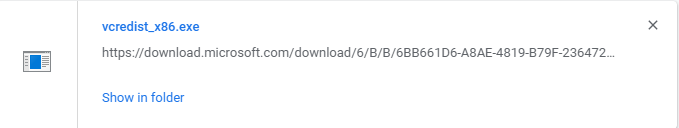
重新打开报错的应用程序,问题得到解决。