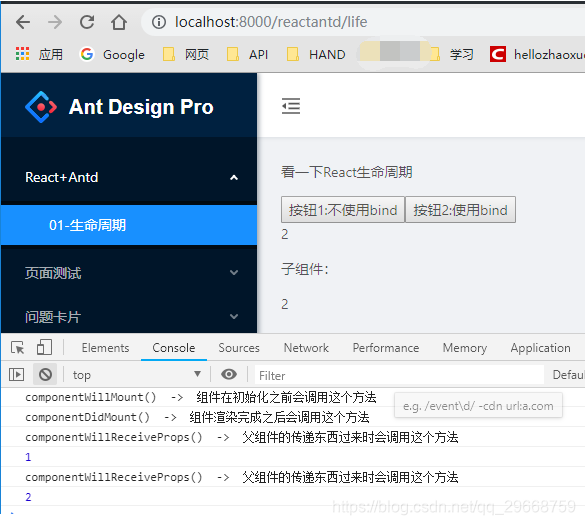版权声明:本文为博主原创文章,未经博主允许不得转载。 https://blog.csdn.net/qq_29668759/article/details/88576172
一、React生命周期
- getDefaultProps:初始化Props属性,Props来自于父组件或者其他组件传递过来的。
- getInitialState:初始化我们当前组件的状态。
- componentWillMount:组件在初始化之前会调用这个方法。
- render:渲染UI。
- componentDidMount:组件渲染完成之后会调用这个方法。
- componentWillReceiveProps:父组件的传递东西过来时会调用这个方法。
- shouldComponentUpdate:组件更新时调用。
- componnetWillUpdate:组件更新前调用。
- componentDidUppdate:组件更新后调用。
- componentWillUnmount:组件销毁时调用
1.父组件Life.js
父组件为Life.js,里面有两个按钮,作用为把当前组件的count属性+1
import React from 'react';
import ChildLife from './ChildLife';
/**
* 父组件
*/
class Life extends React.Component {
//构造器
constructor(props){
super(props);
this.state = { //组件内的变量等都通过state来存取
count : 0
};
}
/**
* 点击事件的第一种实现方式:
*/
addCount = ()=>{
this.setState({
count : this.state.count + 1
})
}
/**
* 点击事件的第二种实现方式:
*/
addCountBindThis(){
this.setState({
count : this.state.count + 1
})
}
render() {
return (
<div>
<p>看一下React生命周期</p>
<button onClick={this.addCount}>按钮1:不使用bind</button>
<button onClick={this.addCountBindThis.bind(this)}>按钮2:使用bind</button>
<p>{this.state.count}</p>
<ChildLife parentCount = {this.state.count}></ChildLife>
</div>
)
}
}
export default Life;
2.子组件ChildLife.js
父组件传递父组件的count给子组件,名称为parentCount,子组件进行展示。
import React from 'react';
/**
* 子组件
*/
class ChildLife extends React.Component{
constructor(props){
super(props);
this.state={
count : 0
};
}
/** 生命周期们 **/
componentWillMount() { //组件在初始化之前会调用这个方法
console.log("componentWillMount() -> 组件在初始化之前会调用这个方法");
}
componentDidMount() { //组件渲染完成之后会调用这个方法
console.log("componentDidMount() -> 组件渲染完成之后会调用这个方法");
}
componentWillReceiveProps(newProps) { //父组件的传递东西过来时会调用这个方法
console.log("componentWillReceiveProps() -> 父组件的传递东西过来时会调用这个方法");
console.log(newProps.parentCount)
}
render() {
return(
<div>
<p>子组件:</p>
<p>{this.props.parentCount}</p>
</div>
)
}
}
export default ChildLife;
3.配置下路由让我们能够测试
项目是基于ant design pro2,修改config/router.config.js
4.测试