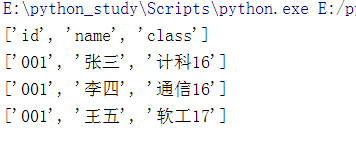关于CSV:
https://baike.baidu.com/item/CSV/10739?fr=aladdin
这里不多赘述了
所有代码基于此:
import csv
一:数据写入
1,普通写入的两种方式
单行写入
with open("student.csv" , "w" , newline="" , encoding="utf-8") as fp:
student = csv.writer(fp)
student.writerow(['id' , 'name' , 'class'])
student.writerow(['001' , '张三' , '计科16'])
student.writerow(['002' , '李四' , '电信16'])
student.writerow(['003' , '王五' , '软工17'])我们写入中文时一定要指定编码,并且添加
newline=""
不然会多写一行空白
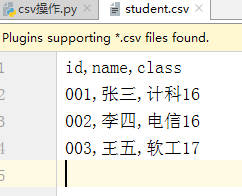
多行写入,关于指定分隔符参数
with open("student_1.csv" , "w" , newline="" , encoding="utf-8") as fp:
student = csv.writer(fp, delimiter=" ")#delimiter=" "这个参数设置列与列之间的分隔符
student.writerow(['id' , 'name' , 'class'])
student.writerows([
['001' , '张三' , '计科16'],
['002' , '李四' , '电信16'],
['003' , '王五' , '软工17']
])
我们可以看见,分隔符由默认的","变成了" "
2:写入为字典
with open("student_dict.csv" , "a" , newline="" , encoding="utf-8") as fp:
fieldnames = ['id' , 'name' , 'class']
student = csv.DictWriter(fp , fieldnames=fieldnames)
student.writeheader()
student.writerow(
{
'id' : '001',
'name' : '张三',
'class' : '计科16'
}
)
student.writerow(
{
'id': '001',
'name': '李四',
'class': '通信16'
}
)
student.writerow(
{
'id': '001',
'name': '王五',
'class': '软工17'
}
)我们为了不覆盖以前的信息,可以用"a"追加的方式写入

二:读取数据
with open("student_dict.csv" , 'r' , encoding="utf-8") as fp:
students = csv.reader(fp)
for student in students:
print(student)