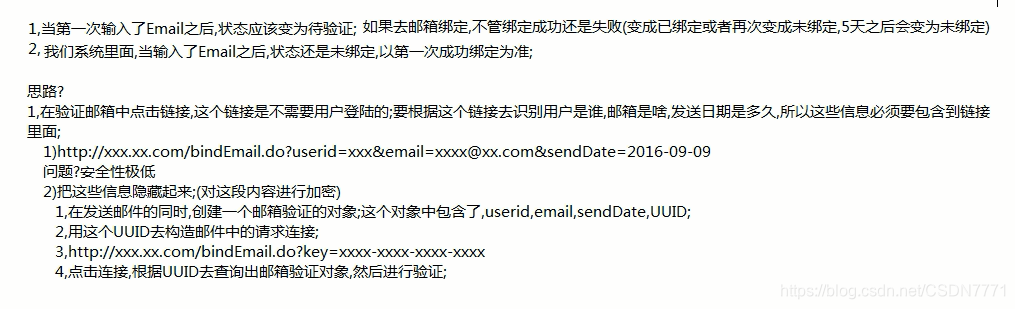Exception cause
Mybatis细节
java.lang.NoSuchMethodException
xxx(java.lang.xxx) or values (xxxx)
<resultMap id="baseResultMap" type="com.xxx.p2p.base.domain.LoginInfo" >
<id column="id" jdbcType="BIGINT" property="id" javaType="java.lang.Long" />
<result column="username" property="username" jdbcType="VARCHAR" javaType="java.lang.String" />
<result column="password" property="password" jdbcType="VARCHAR" javaType="java.lang.String" />
<result column="state" property="state" jdbcType="INTEGER" javaType="java.lang.Integer" />
</resultMap>
<!--
column:对应的是数据库中的列名
property:对应的是java对象中的属性名
通过mysql查询出来的数据:(不配置property)
username:会被映射成userName 需要对返回的结果进行配置 <result column="usernanme" property="username">
或者java对象中的属性名定义为 userName
-->
Key Technologies
spring中获取request
<!--管理请求相关内容的的监听器 只用配置了这个监听器才能使用RequestContextHolder(里面包装了request)-->
<listener>
<listener-class>org.springframework.web.context.request.RequestContextListener</listener-class>
</listener>
状态码的表示
1.给当前用户添加一个状态: 当前用户状态码||套添加的状态码
2.判断当前用户是否具有某一个状态: 当前状态码&要判断的状态码 如果>0 有 <0 没有
3.给当前状态码移除一个状态: 当前状态码^要移除的状态码
4.& 运算
0000 0011
0000 1010 &
___________
0000 0010
5. |运算
0000 0011
0000 1010 |
___________
0000 1011
6. ^运算
0000 0011
0000 1010 ^
___________
0000 1001
关于Mybatis配置文件的错误
*Mapper.xml 配置文件出错
<!--jdbcType配置的是数据库里面的属性-->
<result column="bitState" property="bitState" jdbcType="BIGINT" />
<result column="realName" property="realName" jdbcType="VARCHAR" />
<result column="idNumber" property="idNumber" jdbcType="VARCHAR" />
<result column="phoneNumber" property="phoneNumber" jdbcType="VARCHAR" />
<!--javaType配置的是java文件中权限定类名或者别名-->
<association property="incomeGrade" javaType="com.xxx.p2p.base.domain.SystemDictionaryItem" column="incomeGrade_id" select="com.xxx.p2p.base.mapper.SystemDictionaryItemMapper.selectByPrimaryKey"/>
<association property="marriage" javaType="com.xxx.p2p.base.domain.SystemDictionaryItem" column="marriage_id" select="com.xxx.p2p.base.mapper.SystemDictionaryItemMapper.selectByPrimaryKey"/>
<association property="kidCount" javaType="com.xxx.p2p.base.domain.SystemDictionaryItem" column="kidCount_id" select="com.xxx.p2p.base.mapper.SystemDictionaryItemMapper.selectByPrimaryKey"/>
<association property="educationBackground" javaType="com.xxx.p2p.base.domain.SystemDictionaryItem" column="educationBackground_id" select="com.xxx.p2p.base.mapper.SystemDictionaryItemMapper.selectByPrimaryKey"/>
<association property="houseCondition" javaType="com.xxx.p2p.base.domain.SystemDictionaryItem" column="houseCondition_id" select="com.xxx.p2p.base.mapper.SystemDictionaryItemMapper.selectByPrimaryKey"/>
关于乐观锁的问题
乐观锁的sql语句必须要在where后面加
where id = *** and version = #{version} //用来控制乐观锁
FreeMarker:
- FreeMarker中的模型:hash(如map或者自定义对象),scalars(存储的简单值),sequence(数组或者可以遍历的对象)
- FreeMarker模板中的分类
- 插值${}
- 直接输出scalars:${someValue}
- 处理不存在的scalars:${somevalue!“this is new someValue”}
- 处理hash中的属性:${somebean.someValue}
- 处理hash中的方法:${somebean.someMethod()}
- 处理不存在的hash调用:${(xxx.xxx.something)!“ssss”}
- ftl指令<#>:常见的ftl指令
- <#if>…<#elseif>…<#else>…</#if>
- <#list sequence(数组或者对象) as item(数组或者对象的某一个)>…</#list>
- 插值${}
- 注释<#-- -->
- 标准文本 除了以上三种 其他都是静态文本 原样输出
关于后台初始化超级管理员的方案
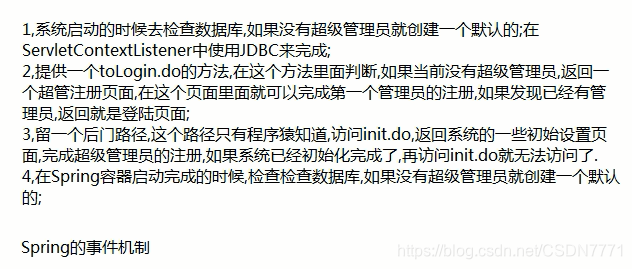
手机验证码的逻辑步骤
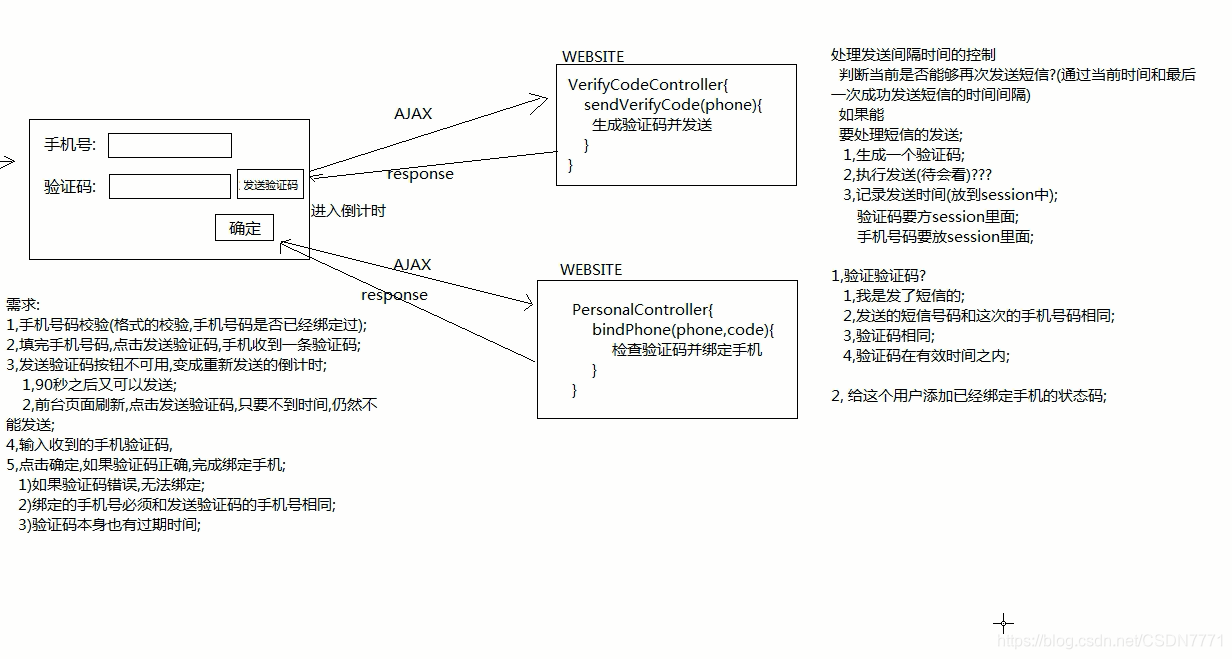
发送短信验证码的细节操作
<script type="text/javascript">
$(function(){
if ($("#showBindPhoneModal").size() > 0) {
$("#showBindPhoneModal").click(function(){
$("#bindPhoneModal").modal("show");
})
//验证码逻辑
$("#sendVerifyCode").click(function(){
//代表当前的发送验证码按钮
var _this = $(this);
//点击按钮立刻禁用按钮
_this.attr("disabled",true);
//发送ajax请求验证验证码
$.ajax({
url:"sendVerifyCode.do",
dataType:"json",
type:"post",
data:{phoneNumber:$("#phoneNumber").val()},
success:function(data){
if (data.success) {
//设置倒计时时间
var countDown = 5;
//创建定时器
var timer = window.setInterval(function(){
debugger;
if (countDown > 0) {
_this.text(countDown+"秒重新发送!");
countDown--;
}else {
window.clearInterval(timer);
_this.attr("disabled",false);
_this.text("重新发送验证码!");
}
},1000);
}else {
_this.attr("disabled",false);
$.messager.popup("验证码错误!");
}
}
})
})
}
})
</script>
验证邮箱的思路