下面是两个小小的demo,关于不同的springboot版本来实现权限的控制。
1.使用的版本springboot 2.1.3.RELEASE版本
在项目的初始化,我们需要导入的依赖是这么几个
1.thymeleaf
2.web
3.security
那么导入这么几个依赖后,面对是springboot 2.1.3.release版本,我们还需要导入最关键的一个的项目依赖
<!-- https://mvnrepository.com/artifact/org.thymeleaf.extras/thymeleaf-extras-springsecurity5 -->
<dependency>
<groupId>org.thymeleaf.extras</groupId>
<artifactId>thymeleaf-extras-springsecurity5</artifactId>
<version>3.0.4.RELEASE</version>
</dependency>
另外HTML上要使用一些权限的管理如
- sec:authorize="!isAuthenticated()"
- sec:authorize=“hasRole()”
最好在html标签上使用对应的注释如:xmlns:sec=“http://www.thymeleaf.org/thymeleaf-extras-springsecurity5”
<!DOCTYPE html>
<html xmlns:th="http://www.thymeleaf.org"
xmlns:sec="http://www.thymeleaf.org/thymeleaf-extras-springsecurity5">
<head>
<meta http-equiv="Content-Type" content="text/html; charset=UTF-8">
<title>Insert title here</title>
</head>
<body>
<h1 align="center">欢迎光临武林秘籍管理系统</h1>
<div sec:authorize="!isAuthenticated()">
<h2 align="center">游客您好,如果想查看武林秘籍 <a th:href="@{/userlogin}">请登录</a></h2>
</div>
<div sec:authorize="isAuthenticated()">
<h2>
<span sec:authentication="name">,您好,你的角色有</span>
<span sec:authentication="principal.authorities"></span>
</h2>
<form th:action="@{/logout}" method="post">
<input type="submit" value="注销"/>
</form>
</div>
<hr>
<div sec:authorize="hasRole('VIP1')">
<h3>普通武功秘籍</h3>
<ul>
<li><a th:href="@{/level1/1}">罗汉拳</a></li>
<li><a th:href="@{/level1/2}">武当长拳</a></li>
<li><a th:href="@{/level1/3}">全真剑法</a></li>
</ul>
</div>
详细的项目请看我的github
2.下面是springboot1.5.3RELEASE版本的
在项目的初始化,我们需要导入的依赖是这么几个
1.thymeleaf
2.web
3.security
因为我们导入的低版本的springboot,导致我们需要修改一下,springboot初始的thymeleaf版本号
<properties>
<java.version>1.8</java.version>
<thymeleaf.version>3.0.8.RELEASE</thymeleaf.version>
<thymeleaf-layout-dialect.version>2.2.2</thymeleaf-layout-dialect.version>
<thymeleaf-extras-springsecurity4.version>3.0.2.RELEASE</thymeleaf-extras-springsecurity4.version>
</properties>
并且导入一个依赖包
<dependency>
<groupId>org.thymeleaf.extras</groupId>
<artifactId>thymeleaf-extras-springsecurity4</artifactId>
<!--<version>3.0.2.RELEASE</version>可以忽略,因为上面的properties上已经指定了版本-->
</dependency>
在html标签上 xmlns:sec="http://www.thymeleaf.org/thymeleaf-extras-springsecurity4"这个来进行权限的一些相关设定。
详细项目查看我的github
遇到的问题,在springsecurity5.0以上,增加了密码加密手段,需要你进行如下的配置
@Override
protected void configure(AuthenticationManagerBuilder auth) throws Exception {
//注意spring security 5.0版本后面新增了多种加密方式,改变了密码的格式,需要你使用passwordEncoder来进行加密
auth.inMemoryAuthentication().passwordEncoder(new BCryptPasswordEncoder())
.withUser("zhangsan").password(new BCryptPasswordEncoder().encode("123456")).roles("VIP1","VIP2")
.and()
.withUser("lisi").password(new BCryptPasswordEncoder().encode("123456")).roles("VIP2","VIP3")
.and()
.withUser("wangwu").password(new BCryptPasswordEncoder().encode("123456")).roles("VIP1","VIP3");
}
关于需要导入的依赖包问题
思路是这样的
- 先进入springboot 的parent依赖包,来进行查看需要完成的对应操作,需要导入的依赖包
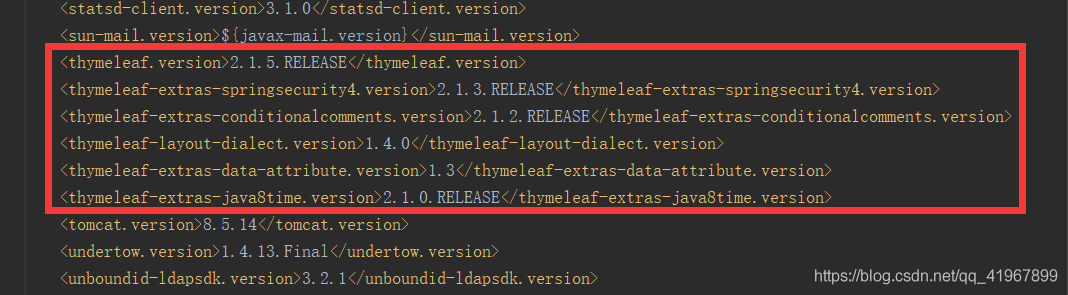
- 看到我们需要导入大概依赖,那么接下来我们进行查询,额,这个查询的话,我也不是很会,但是我们能看到在
spring-boot-starter-thymeleafz这个依赖包下具有,下面的包导入
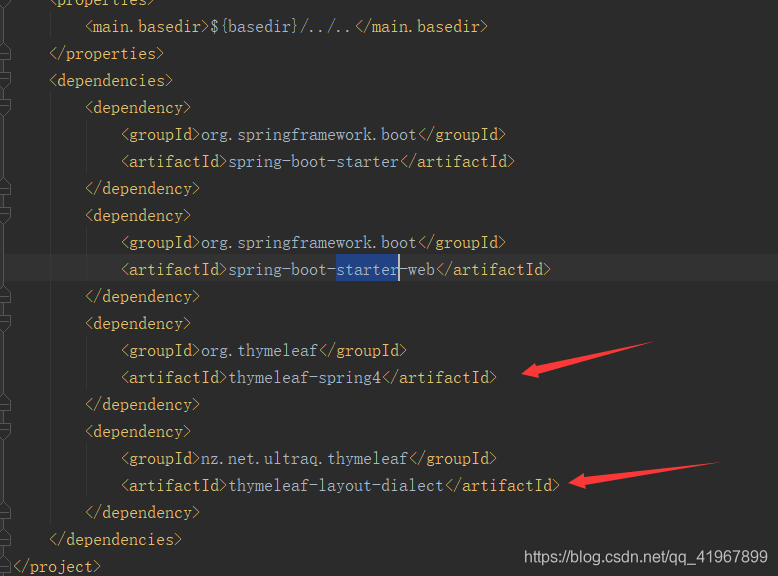
大概的思路是这样的,具体的我们可以查看包导入的情况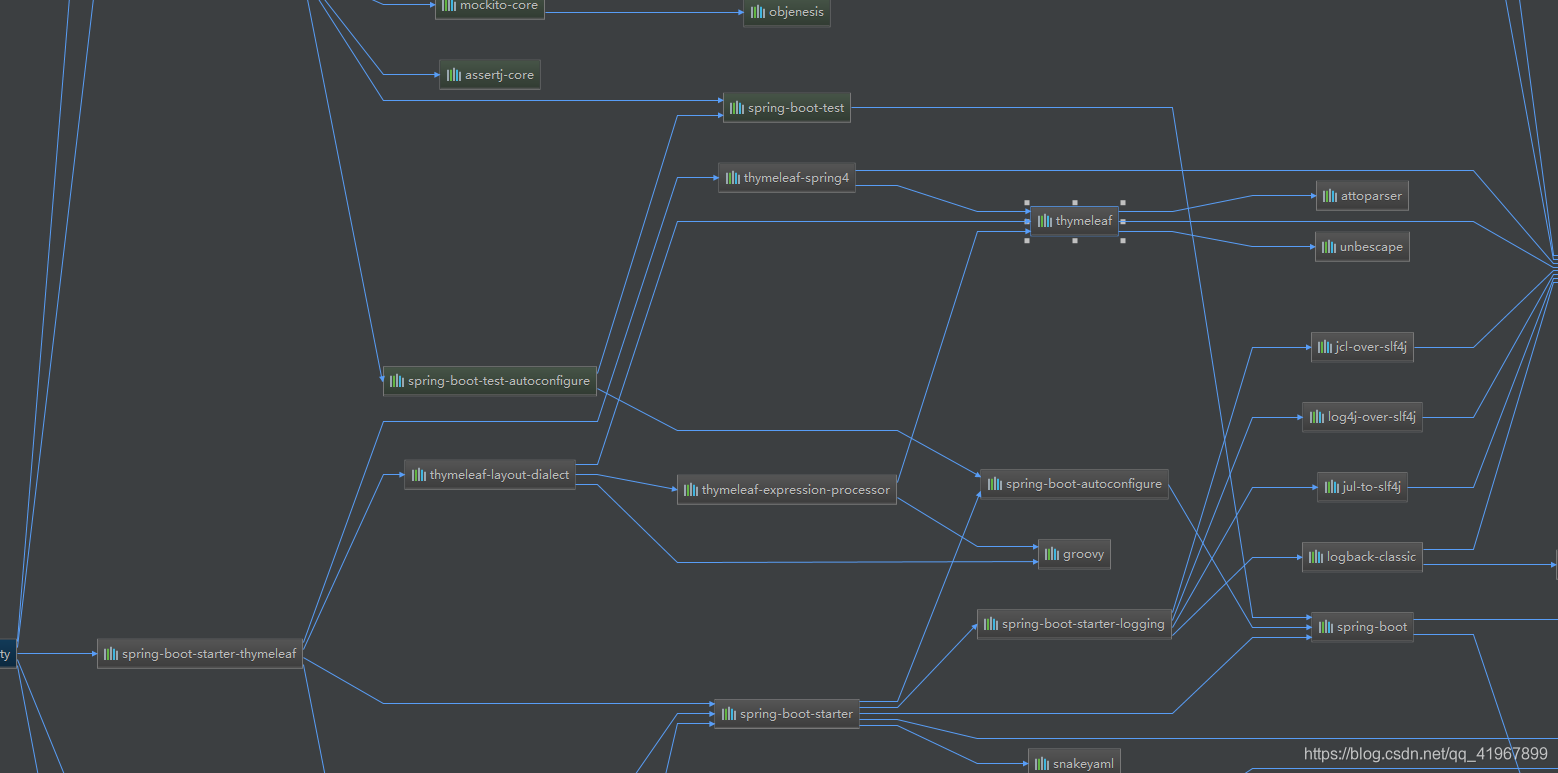
感觉还差哪些依赖包,那么我们在来进行导入,所以以上就是
thymeleaf-extras-springsecurity4或者thymeleaf-extras-springsecurity5的由来
另外本人在查看了springboot的parent依赖包里面的内容时候,发现了
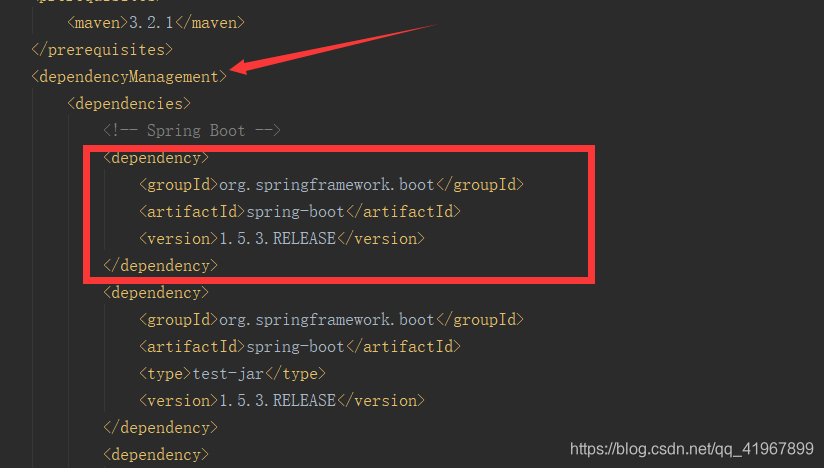
我在里面找到了基本所有的包,比如上面你导入的thymeleaf-extras-springsecurity4,或者其他之类依赖包。
- 经过我查阅,为什么我们在导入需要依赖的时候,基本是不需要写上版本号的,因为在springboot的parent上已经有了相关的依赖包对应的版本号
- 使用的dependencyManagement表示下面的包不进行导入,只是进行了版本的控制。也就是可能你在导入依赖的时候,不用写版本号,使用springboot内部统一的版本,方便开发。
上面的理解来自这位大哥
完美