简介
前面几篇我们完成了博客的大部分功能。接下来我们将对博客模块进行拆分,以此巩固所学的微服务知识。
分模块
按照功能模块拆分,我们可以将本博客项目拆分成如下几个模块
- 博客前台(fb_blog)
- 博客后台(fb_admin)
- 通讯模块(fb_im)
- 搜索模块(fb_search)
- 注册中心(fb_server)
- 公共模块(fb_common)
拆分前后对比
拆分前:
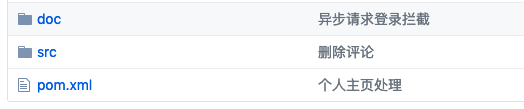
拆分后:

拆分步骤
- 以fb_blog为例,选中原项目,新建module
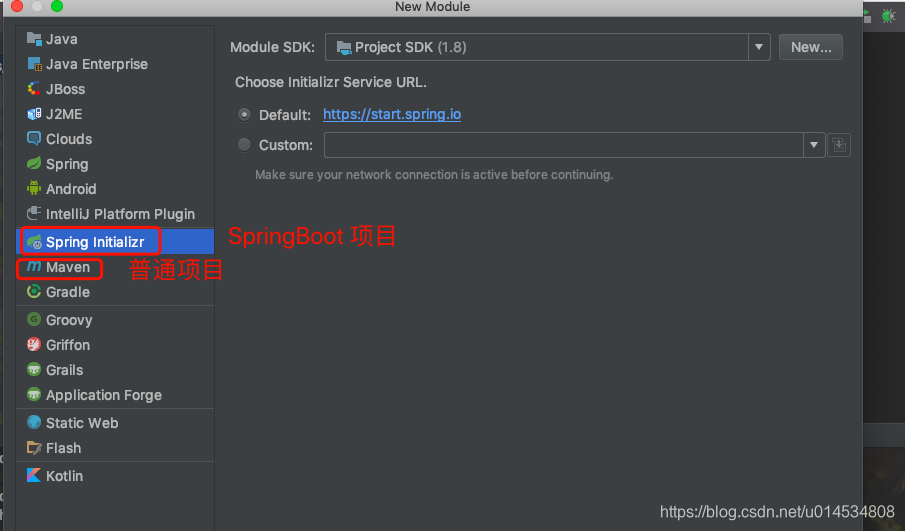
- 将模块命名为fb_blog
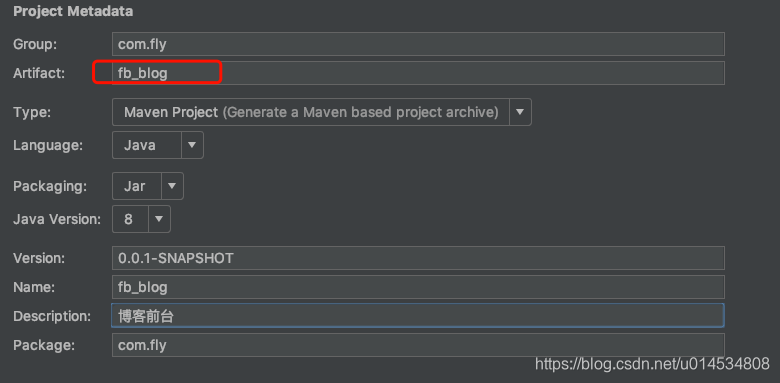
- 建好fb_blog 模块之后,我们首先修改原项目的pom文件,将公共的依赖放在 fly_blog的pom文件中,将fb_blog 特有的依赖(如:mybatis-plus 等)放在 fb_blog的pom文件中。并且,在 fb_blog 的pom中引入其父模块fly_blog。在fly_blog的pom中添加其子模块
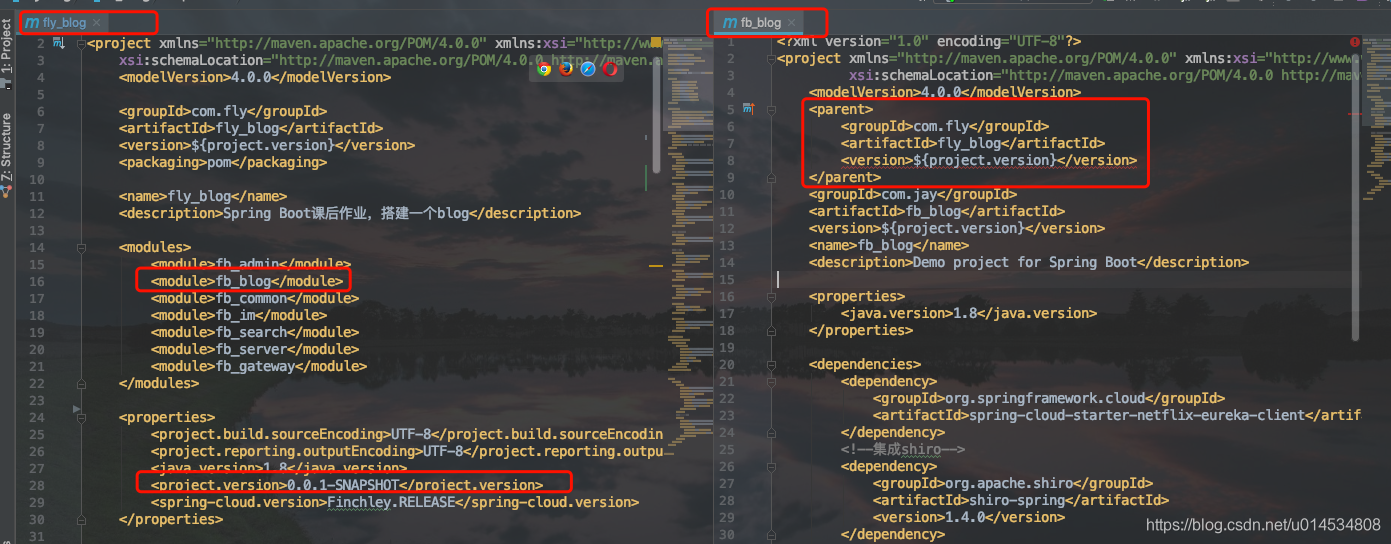
PS: 需要特别注意的是:需要将fly_blog的打包配置由spring-boot-maven-plugin 改成maven-compiler-plugin,否则会打包失败。
fly_blog 项目pom文件中的打包配置。
<build>
<plugins>
<plugin>
<groupId>org.apache.maven.plugins</groupId>
<artifactId>maven-compiler-plugin</artifactId>
<version>3.7.0</version>
<configuration>
<source>${java.version}</source>
<target>${java.version}</target>
<encoding>UTF-8</encoding>
</configuration>
</plugin>
<!--关闭单元测试-->
<plugin>
<groupId>org.apache.maven.plugins</groupId>
<artifactId>maven-surefire-plugin</artifactId>
<configuration>
<skipTests>true</skipTests>
<useSystemClassLoader>false</useSystemClassLoader>
</configuration>
</plugin>
</plugins>
</build>
- pom 文件处理好之后,由于fb_blog 囊括了博客的主要业务代码,所以我们就将fly_blog项目中的src 文件夹拷贝到fb_blog 项目下。将 FlyBlogApplication类重新命名为FbBlogApplication。然后启动FbBlogApplication。启动成功之后可以访问博客首页
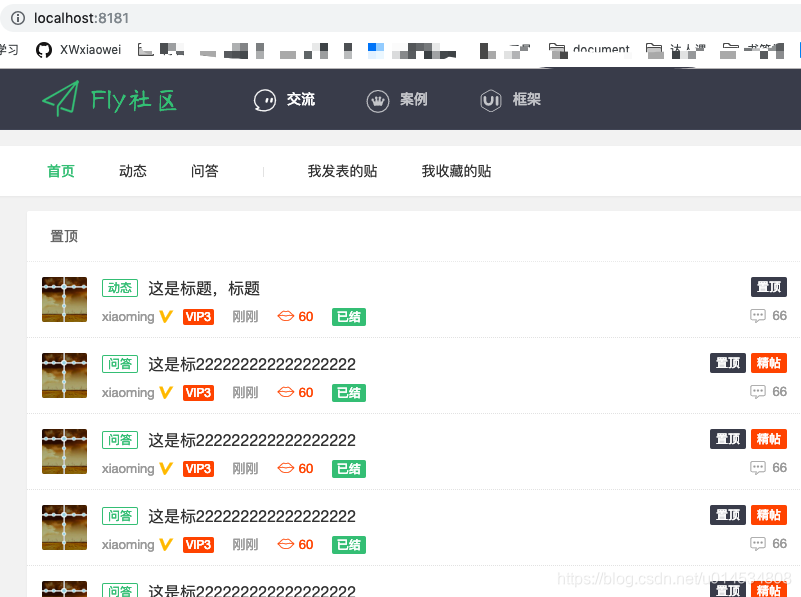
6.其他模块类似建立。
搭建微服务框架
注册中心
搭建微服务首先需要新建一个注册中心。创建一个SpringBoot项目,命名为fb_server。创建完成之后在fly_blog 的pom文件中,引入spring-cloud 依赖
以统一spring cloud的版本。同时添加子项目<module>fb_server</module>
<properties>
<spring-cloud.version>Finchley.RELEASE</spring-cloud.version>
</properties>
<dependencyManagement>
<dependencies>
<dependency>
<groupId>org.springframework.cloud</groupId>
<artifactId>spring-cloud-dependencies</artifactId>
<version>${spring-cloud.version}</version>
<type>pom</type>
<scope>import</scope>
</dependency>
</dependencies>
</dependencyManagement>
然后在fb_server 的pom 文件中引入eureka的依赖和安全依赖
<dependency>
<groupId>org.springframework.cloud</groupId>
<artifactId>spring-cloud-starter-netflix-eureka-server</artifactId>
</dependency>
<!--给server界面指定账号密码-->
<dependency>
<groupId>org.springframework.boot</groupId>
<artifactId>spring-boot-starter-security</artifactId>
</dependency>
接着在fb_server的application.yml中添加如下配置:
server:
port: 8761
eureka:
client:
register-with-eureka: false
fetchRegistry: false
service-url:
defaultZone: http://admin:admin@localhost:${server.port}/eureka/
spring:
application:
name: eureka-server-8761
# 添加管理页面用户名和密码
security:
user:
name: admin
password: admin
最后,我们在FbServerApplication类中添加@EnableEurekaServer注解,以激活EurekaServer。
@SpringBootApplication
@EnableEurekaServer
public class FbServerApplication {
public static void main(String[] args) {
SpringApplication.run(FbServerApplication.class, args);
}
}
这样注册中心就配置完成,启动FbServerApplication 后,访问
http://localhost:8761/ 输入用户名密码就可以访问到注册中心控制台。
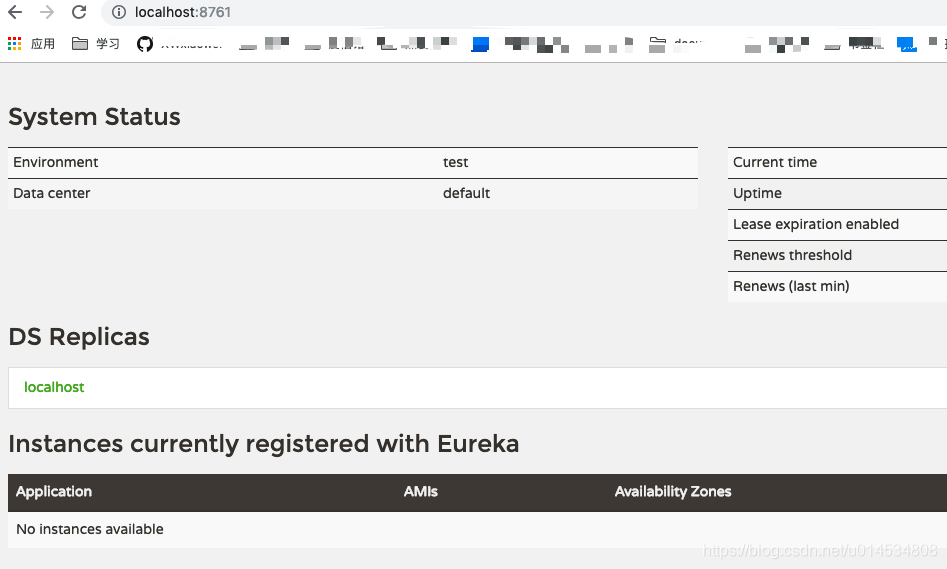
网关
添加完注册中心之后,我们还需要添加一个网关服务。这里我们使用Zuul作为网关。同样我们首先新建一个SpringBoot 项目作为fly_blog的子项目,命名为 fb_gateway。
- 项目新建好之后,我们首先在pom 中添加Zuul的依赖以及Eureka的客户端。
<!--zuul 网关服务-->
<dependency>
<groupId>org.springframework.cloud</groupId>
<artifactId>spring-cloud-starter-netflix-zuul</artifactId>
</dependency>
<dependency>
<groupId>org.springframework.cloud</groupId>
<artifactId>spring-cloud-starter-netflix-eureka-client</artifactId>
</dependency>
- 在application.yml 中指定其端口 8888,以及服务名 fb-gateway,添加路由配置
server:
port: 8888
spring:
application:
name: fb-gateway
eureka:
client:
service-url:
defaultZone: http://admin:admin@localhost:8761/eureka/
#路由规则配置
zuul:
routes:
fb-blog:
path: /**
serviceId: fb-blog
最后在FbGatewayApplication 类中添加@EnableZuulProxy 以激活Zuul服务,添加@EnableEurekaClient 使其服务可以注册到注册中心。
@SpringBootApplication
@EnableZuulProxy
@EnableEurekaClient
public class FbGatewayApplication {
public static void main(String[] args) {
SpringApplication.run(FbGatewayApplication.class, args);
}
}
启动服务之后,我们可以看到,服务被注册到注册中心
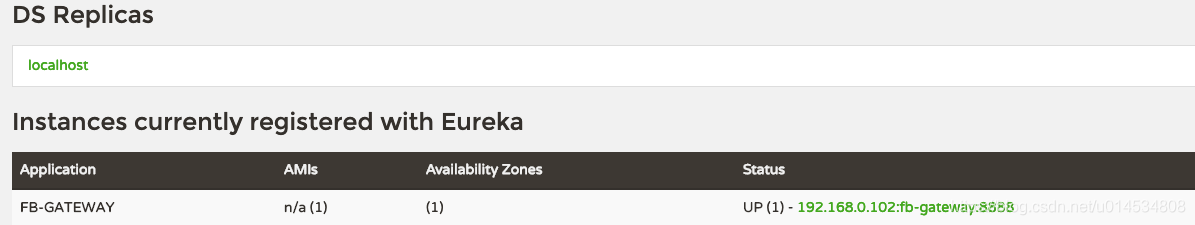
最后,我们在fb_blog子项目上添加EurekaClient。
在pom 文件中添加spring-cloud-starter-netflix-eureka-client依赖
<dependency>
<groupId>org.springframework.cloud</groupId>
<artifactId>spring-cloud-starter-netflix-eureka-client</artifactId>
</dependency>
在application.yml中指定注册中心地址

eureka:
client:
service-url:
defaultZone: http://admin:admin@localhost:8761/eureka/
在FbBlogApplication中添加@EnableEurekaClient注解。
@Slf4j
@SpringBootApplication
@MapperScan(value = "com.fly.dao")
@EnableEurekaClient
public class FbBlogApplication {
public static void main(String[] args) {
SpringApplication.run(FbBlogApplication.class, args);
log.info("------>系统启动成功");
}
}
启动 fb-blog服务之后我们可以看到,服务被注册到注册中心。
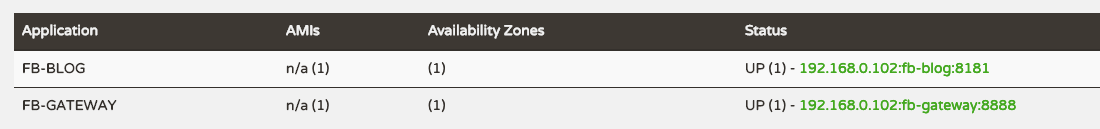
其余子项目注册的操作与fb_blog 子项目类似。