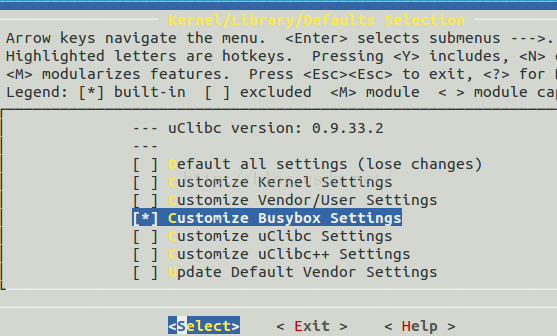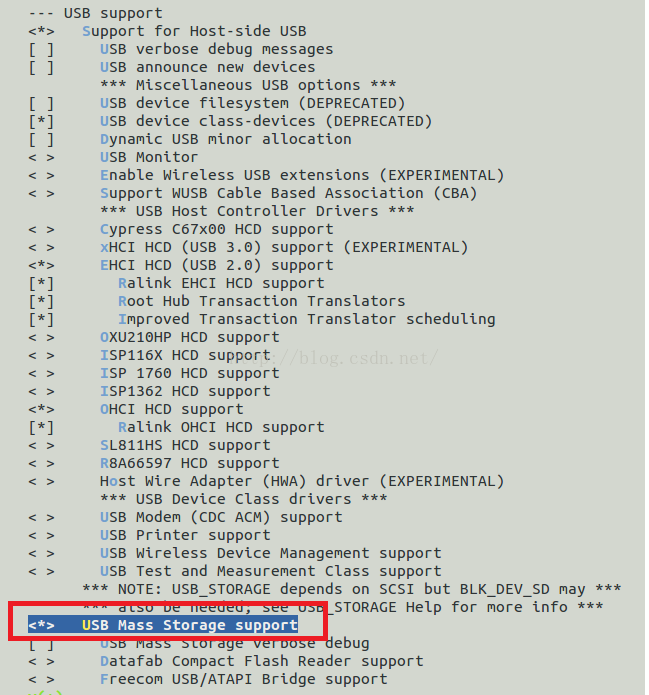一、硬件平台
1、 控制器:MT7620(A9内核)
2、 RTC芯片:MCP7940
二、软件平台
1、开发环境:Ubuntu12.04
2、SDK内核包:MT7620 SDK软件开发包(MediaTek_ApSoC_SDK_4320_20150414.tar.bz2)
3、内核版本:linux-2.6.36.x
三、参考资料
《MTK_APSoC_SDK_User_Manual.pdf》。
下载链接:http://download.csdn.net/detail/xhoufei2010/9478004
四、USB U盘驱动简介
USB Mass Storage是一类USB存储设备,这些设备包括USB磁盘、USB硬盘、USB磁带机、USB光驱、U盘、记忆棒、智能卡和一些USB摄像头等,这类设备由USB协议支持。
对于USB的U盘驱动,已经非常完善,大家只需要简单地配置一下内核,开启U盘的功能即可。
五、U盘配置
5.1 取消内核自动挂载功能
由于Linux 内核包默认会自动挂载,且内核初始化的过程中,挂载出现在创建USB节点之前,经常出现自动挂载导致内核崩溃,故取消内核挂载,自己监听USB的热插拔,然后挂载。
1.开启设置busybox
进入到内核开发包目录 cd /home/kernel/source
输入命令 make menuconfig
Kernel/Library/Defaults Selection --->Customize Busybox Settings ,选中该选项,如图5-1所示,设置完成之后,保存退出。
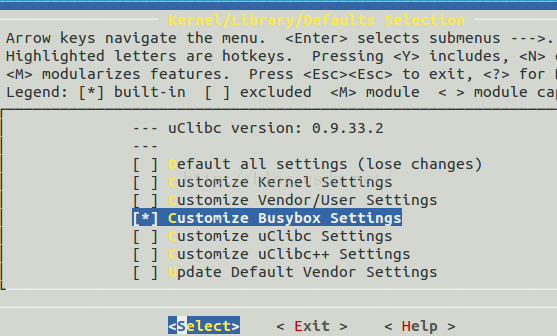
图5-1 设置Busybox
2. 取消USB自动挂载/卸载功能
在图5-1保存设置之后,会自动跳转到busybox的设置界面,在界面中,进入Linux System Utilities,取消掉Support command execution at device addition/removal 选项,如图5-2所示。

图5-2 取消USB的自动挂载/卸载
5.2 开启U盘功能
在linux-2.6.36.x中,输入命令make menuconfig,进入配置
Linux Kernel Configuration ---> Device Drivers ---> USB support ,在配置中,选中USB Mass Storage support,如图5-3所示。
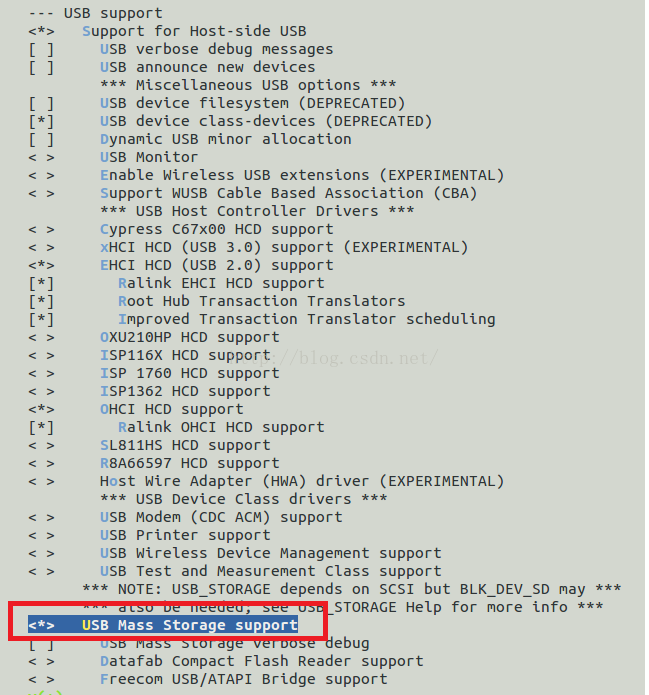
图5-3 开启USB U盘支持
六、监听USB热插拔程序
6.1 说明
对于USB的热插拔,实际就是建立一个socket,采用socket监听USB的插拔信息。
当监听到USB插入信息,且发现在 /dev目录下,存在 sda1或者sdb1分区(有时候分区节点为其他名称,根据实际分区修改分区的名称判断条件)的时候,就挂载USB分区到 /tmp/usb目录下。
当监听到USB拔出信息,则卸载 /tmp/usb目录。
6.2 usb控制器头文件,UsbController.h。
-
-
-
-
-
-
-
-
-
-
-
-
-
-
-
- #ifndef _USB_USBCONTROLLER_H_
- #define _USB_USBCONTROLLER_H_
-
-
- #ifdef __cplusplus
- extern "C" {
- #endif
-
-
- #include <stdbool.h>
-
-
-
- /**
- * @brief USB控制器初始化,准备USB的监听服务。
- * @return ret, int,如果初始化成功,则返回0,否则为-1.
- */
- int UsbController_Init(void);
-
-
-
-
-
-
-
- void UsbController_MountMonitor(void);
-
-
-
-
-
-
- bool UsbController_IsMounted(void);
-
-
- #ifdef __cplusplus
- }
- #endif
-
-
- #endif // _USB_USBCONTROLLER_H_
-
-
6.3 usb控制器监听热插拔c文件, UsbController.c
-
-
-
-
-
-
-
-
-
-
-
-
-
-
-
- #include <stdio.h>
- #include <stdlib.h>
- #include <string.h>
- #include <ctype.h>
- #include <sys/un.h>
- #include <sys/ioctl.h>
- #include <sys/socket.h>
- #include <linux/types.h>
- #include <linux/netlink.h>
- #include <errno.h>
- #include <unistd.h>
- #include <arpa/inet.h>
- #include <netinet/in.h>
- #include "UsbController.h"
- #include "GenericGateway.h"
-
-
- #define UEVENT_BUFFER_SIZE 2048
-
-
- static bool isUsbConnected = false;
- static int s_hotplugSock = 0;
- static bool s_isMounted = false;
-
-
- static void* UsbController_HotPlugMonitor(void);
-
-
-
- static int UsbController_HotplugSockInit(void)
- {
- const int buffersize = 1024;
- int ret;
-
- struct sockaddr_nl snl;
- bzero(&snl, sizeof(struct sockaddr_nl));
- snl.nl_family = AF_NETLINK;
- snl.nl_pid = getpid();
- snl.nl_groups = 1;
-
- int s = socket(PF_NETLINK, SOCK_DGRAM, NETLINK_KOBJECT_UEVENT);
- if (s == -1)
- {
- perror("socket");
- return -1;
- }
- setsockopt(s, SOL_SOCKET, SO_RCVBUF, &buffersize, sizeof(buffersize));
-
- ret = bind(s, (struct sockaddr *)&snl, sizeof(struct sockaddr_nl));
- if (ret < 0)
- {
- perror("bind");
- close(s);
- return -1;
- }
-
- return s;
- }
-
-
- /**
- * @brief USB控制器初始化,准备USB的监听服务。
- * @return ret, int,如果初始化成功,则返回0,否则为-1.
- */
- int UsbController_Init(void)
- {
- const int buffersize = 1024;
- int ret;
- pthread_t id;
-
- struct sockaddr_nl snl;
- bzero(&snl, sizeof(struct sockaddr_nl));
- snl.nl_family = AF_NETLINK;
- snl.nl_pid = getpid();
- snl.nl_groups = 1;
-
- if (access("/dev/sda1", 0) == 0)
- {
-
- isUsbConnected = true;
- }
-
-
- UsbController_MountMonitor();
- s_hotplugSock = socket(PF_NETLINK, SOCK_DGRAM, NETLINK_KOBJECT_UEVENT);
- if (s_hotplugSock == -1)
- {
- perror("socket error");
- return -1;
- }
- setsockopt(s_hotplugSock, SOL_SOCKET, SO_RCVBUF, &buffersize, sizeof(buffersize));
-
- ret = bind(s_hotplugSock, (struct sockaddr *)&snl, sizeof(struct sockaddr_nl));
- if (ret < 0)
- {
- perror("bind error");
- close(s_hotplugSock);
- return -1;
- }
-
- ret = pthread_create(&id, NULL, UsbController_HotPlugMonitor, NULL);
- if (ret != 0)
- {
- printf("pthread_create error = %d\n", ret);
- }
-
- return 0;
- }
-
-
-
-
-
- static void* UsbController_HotPlugMonitor(void)
- {
- pthread_detach(pthread_self());
- char *result = NULL;
- char buf[UEVENT_BUFFER_SIZE * 2] = {0};
-
- while (1)
- {
- recv(s_hotplugSock, &buf, sizeof(buf), 0);
- result = strtok(buf, "@");
- if (result != NULL)
- {
- if ((strcmp(result, "add") == 0))
- {
- if (isUsbConnected == false)
- {
- isUsbConnected = true;
- }
-
- }
- else if ((strcmp(result, "remove") == 0))
- {
- if (isUsbConnected == true)
- {
- isUsbConnected = false;
- }
- }
- }
- memset(buf, 0, UEVENT_BUFFER_SIZE * 2);
- }
- }
-
-
-
-
-
-
- static bool UsbController_IsConnected(void)
- {
- return isUsbConnected;
- }
-
-
-
-
-
-
-
- static int UsbController_MountFileSystem(void)
- {
- const char directory[] = "/tmp/usb";
- int ret = 0;
-
- printf("Try to mount the usb device\n");
-
- if (access(directory, 0) == -1)
- {
-
- if (mkdir(directory, 0777))
- {
- printf("creat directory(%s) failed!!!", directory);
- return -1;
- }
- }
-
- if (system("mount -t vfat /dev/sda1 /tmp/usb") < 0)
- {
- if (system("mount -t vfat /dev/sdb1 /tmp/usb") < 0)
- {
- return -1;
- }
- }
-
- return 0;
- }
-
-
-
-
-
-
- static int UsbController_UnmountFileSystem(void)
- {
- int ret = 0;
-
- if (system("umount /tmp/usb") < 0)
- {
- printf("Umount the usb device failed\n");
- ret = -1;
- }
-
- printf("Umount the usb device success\n");
- return ret;
- }
-
-
-
-
-
-
-
- static bool UsbController_IsMountable(void)
- {
- bool isMountable = false;
- bool isPartitionExist = false;
-
- if (access("/dev/sda1", 0) == 0 || access("/dev/sdb1", 0) == 0)
- {
-
- isPartitionExist = true;
- }
-
- if (isUsbConnected == true && isPartitionExist == true)
- {
- isMountable = true;
- }
-
- return isMountable;
- }
-
-
-
-
-
-
-
- void UsbController_MountMonitor(void)
- {
- if (s_isMounted == false && UsbController_IsMountable() == true)
- {
-
- if (0 == UsbController_MountFileSystem())
- {
- printf("Mount success\n");
- s_isMounted = true;
- GenericGateway_SetUsbMounted(s_isMounted);
- }
- }
- else if (s_isMounted == true && UsbController_IsConnected() == false)
- {
-
- if (0 == UsbController_UnmountFileSystem())
- {
- s_isMounted = false;
- GenericGateway_SetUsbMounted(s_isMounted);
- }
- }
- }
-
-
-
-
-
-
- bool UsbController_IsMounted(void)
- {
- return s_isMounted;
- }
-
-
-
6.4 主函数 main.c
- #include <stdio.h>
- #include "usb/UsbController.h"
-
- int main(int argc, char** argv)
- {
- int secondCount = 0;
- UsbController_Init();
-
-
- while (1)
- {
- sleep(1);
- secondCount++;
- if (secondCount >= 5)
- {
- secondCount = 0;
- UsbController_MountMonitor();
- }
- }
- }
6.5 测试结果
6.5.1 USB 插入
1. 查看USB设备
# ls /dev/sd*
/dev/sda1 /dev/sda
2. 插入设备打印信息
# [ 226.340000] usb 1-1: new high speed USB device using rt3xxx-ehci and address 6
[ 226.490000] scsi4 : usb-storage 1-1:1.0
[ 227.520000] scsi 4:0:0:0: Direct-Access Kingston DataTraveler 2.0 1.00 PQ: 0 ANSI: 4
[ 227.540000] sd 4:0:0:0: [sda] 30310400 512-byte logical blocks: (15.5 GB/14.4 GiB)
[ 227.550000] sd 4:0:0:0: [sda] Write Protect is off
[ 227.560000] sd 4:0:0:0: [sda] Assuming drive cache: write through
[ 227.570000] sd 4:0:0:0: [sda] Assuming drive cache: write through
[ 227.580000] sda: sda1
[ 227.590000] sd 4:0:0:0: [sda] Assuming drive cache: write through
[ 227.590000] sd 4:0:0:0: [sda] Attached SCSI removable disk
Try to mount the usb device
[ 232.110000] FAT: utf8 is not a recommended IO charset for FAT filesystems, filesystem will be case sensitive!
Mount success
3. 查看USB挂载后的文件系统
查看之后,可以正常获取到U盘的内容。
# ls /tmp/usb/
test software computime
6.5.2 USB 拔出
1. USB拔出之后,打印信息:
# [ 789.230000] usb 1-1: USB disconnect, address 6
Umount the usb device success
2. 查看文件系统
查看,发现/tmp/usb目录的内容已经被卸载,正常卸载。
# ls /tmp/usb/
#
#