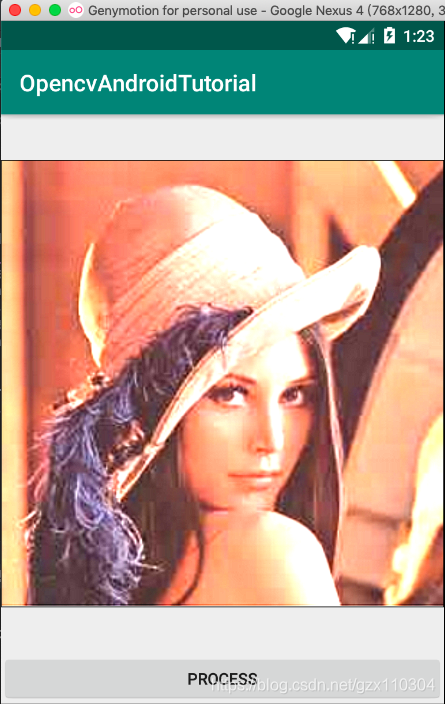版权声明:本文为博主原创文章,未经博主允许不得转载。 https://blog.csdn.net/gzx110304/article/details/88890560
07_图像掩膜操作
一.以行为单位遍历Mat中的像素信息
-
通过src.row(i,0,new byte[src.cols()*src.channels()])得到由图像第i行的像素信息组成的byte数组
-
像素值的范围处理:保证运算后的像素值在0-255之间:
private static int saturateCast(double pixelValue) { int newValue = (int) Math.round(pixelValue); if(newValue > 255) { newValue = 255; } if(newValue < 0) { newValue = 0; } return newValue; }
二.图像的掩膜操作
-
图像的掩膜操作是指使用掩膜矩阵从上到下,从左到右对图像的每个像素进行卷积,卷积后的结果重新组成的新结果即为掩膜操作后的图像
-
图像的矩阵表示(其中i从1~rows-1,j从1~cols-1,掩膜矩阵为3x3矩阵)
-
掩膜矩阵
-
掩膜操作
I(i,j) = 10*I(i,j) - [2*I(i-1, j) + 2*I(i+1, j) + 2*I(i, j-1) + 2*I(i, j+1)] -
通过掩膜操作可以提高图像对比度
三.通过调用Imgproc.filter2D方法实现图像掩膜操作
//1.将输入图像的Bitmap对象转换为Mat对象
Mat srcMat = new Mat();
Utils.bitmapToMat(src, srcMat);
//2.定义掩膜的Mat对象
Mat kernel = new Mat(new Size(3,3), CvType.CV_32S);
kernel.put(0, 0, new int[] {0,-2,0,-2,10,-2,0,-2,0});
//3.实现掩膜操作
Imgproc.filter2D(srcMat, srcMat, srcMat.depth(), kernel);
Utils.matToBitmap(srcMat, src);
四.通过遍历Mat对象实现图像掩膜操作
//1.将输入图像的Bitmap对象转换为Mat对象
Mat srcMat = new Mat();
Utils.bitmapToMat(src, srcMat);
//2.获取图像的宽度、高度和通道数
int width = srcMat.cols();
int height = srcMat.rows();
int channels = srcMat.channels();
//3.开辟缓冲取,存放一行的像素信息
byte[] preLine = new byte[width * channels];
byte[] currentLine = new byte[width * channels];
byte[] nextLine = new byte[width * channels];
byte[] outputLine = new byte[width * channels];
//3.以行为单位遍历Mat对象,并对每一行做像素运算
Mat dstMat = new Mat(srcMat.size(), srcMat.type());
for (int row = 1; row < height - 1; row++) {
srcMat.get(row - 1, 0, preLine);
srcMat.get(row, 0, currentLine);
srcMat.get(row + 1, 0, nextLine);
for (int col = channels; col < (width - 1) * channels; col++) {
outputLine[col] = (byte) saturateCast(10 * (currentLine[col] & 0xff) - (2 * (preLine[col] & 0xff) + 2 * (nextLine[col] & 0xff) + 2 * (currentLine[col - channels] & 0xff) + 2 * (currentLine[col + channels] & 0xff)));
}
dstMat.put(row, 0, outputLine);
}
Utils.matToBitmap(dstMat, src);
五.运行结果