一、dubbo概述
Dubbo是阿里巴巴公司开源的一个高性能优秀的服务框架,使得应用可通过高性能的 RPC 实现服务的输出和输入功能,可以和 Spring框架无缝集成。
Dubbo是一款高性能、轻量级的开源Java RPC框架,它提供了三大核心能力:面向接口的远程方法调用,智能容错和负载均衡,以及服务自动注册和发现。核心部件:Remoting: 网络通信框架,实现了 sync-over-async 和request-response 消息机制。RPC: 一个远程过程调用的抽象,支持负载均衡、容灾和集群功能。Registry: 服务目录框架用于服务的注册和服务事件发布和订阅。
特性:
(1)面向接口代理的高性能RPC调用
提供高性能的基于代理的远程调用能力,服务以接口为粒度,为开发者屏蔽远程调用底层细节。
(2)智能负载均衡
内置多种负载均衡策略,智能感知下游节点健康状况,显著减少调用延迟,提高系统吞吐量。
(3) 服务自动注册与发现
支持多种注册中心服务,服务实例上下线实时感知。
(4) 高度可扩展能力
遵循微内核+插件的设计原则,所有核心能力如Protocol、Transport、Serialization被设计为扩展点,平等对待内置实现和第三方实现。
(5) 运行期流量调度
内置条件、脚本等路由策略,通过配置不同的路由规则,轻松实现灰度发布,同机房优先等功能。
(6) 可视化的服务治理与运维
提供丰富服务治理、运维工具:随时查询服务元数据、服务健康状态及调用统计,实时下发路由策略、调整配置参数。
服务注册中心用的是zookeeper,不会安装的请看:https://blog.csdn.net/u012702547/article/details/77569325
二、服务提供者
这里我用的是springboot+dubbo+mybatis,dubbo采用的是xml的配置方式,没有采用注解。
项目目录结构如下:
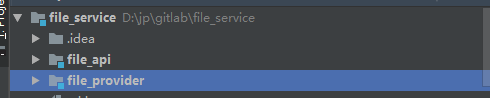
展开详细如下:



1.创建maven项目file-service,此服务提供者对外提供文件上传下载服务。
file-service项目pom.xml:
<?xml version="1.0" encoding="UTF-8"?>
<project xmlns="http://maven.apache.org/POM/4.0.0" xmlns:xsi="http://www.w3.org/2001/XMLSchema-instance"
xsi:schemaLocation="http://maven.apache.org/POM/4.0.0 http://maven.apache.org/xsd/maven-4.0.0.xsd">
<modelVersion>4.0.0</modelVersion>
<packaging>pom</packaging>
<modules>
<module>file_api</module>
</modules>
<groupId>com.jp.common</groupId>
<artifactId>file_service</artifactId>
<version>1.0-SNAPSHOT</version>
<name>file_service</name>
<dependencies>
<dependency>
<groupId>com.jp</groupId>
<artifactId>framework</artifactId>
<version>1.0-SNAPSHOT</version>
</dependency>
</dependencies>
</project>
framework为通用组件包,下载地址:https://github.com/yangfeng005/framework,maven打包安装即可。
2.新建maven模块file-api作为服务的提供接口,包含消费端调用所需的实体等,这时一个公用的模块,消费端和服务端共享的模块。
3.新建springboot模块file-provider,pom.xml加入如下配置:
<!--mongodb-->
<dependency>
<groupId>org.springframework.boot</groupId>
<artifactId>spring-boot-starter-data-mongodb</artifactId>
</dependency>
<dependency>
<groupId>org.mybatis.spring.boot</groupId>
<artifactId>mybatis-spring-boot-starter</artifactId>
<version>1.3.0</version>
</dependency>
<dependency>
<groupId>mysql</groupId>
<artifactId>mysql-connector-java</artifactId>
<version>8.0.11</version>
</dependency>
<dependency>
<groupId>com.alibaba</groupId>
<artifactId>druid</artifactId>
<version>1.1.9</version>
</dependency>
<dependency>
<groupId>com.alibaba</groupId>
<artifactId>dubbo</artifactId>
<version>2.5.3</version>
<exclusions>
<exclusion>
<groupId>org.springframework</groupId>
<artifactId>spring</artifactId>
</exclusion>
</exclusions>
</dependency>
<dependency>
<groupId>org.apache.zookeeper</groupId>
<artifactId>zookeeper</artifactId>
<version>3.4.6</version>
<exclusions>
<exclusion>
<groupId>org.slf4j</groupId>
<artifactId>slf4j-log4j12</artifactId>
</exclusion>
<exclusion>
<groupId>log4j</groupId>
<artifactId>log4j</artifactId>
</exclusion>
</exclusions>
</dependency>
<dependency>
<groupId>com.github.sgroschupf</groupId>
<artifactId>zkclient</artifactId>
<version>0.1</version>
</dependency>
<dependency>
<groupId>com.jp.common</groupId>
<artifactId>file_api</artifactId>
<version>1.0-SNAPSHOT</version>
</dependency>xml最后引入公共的maven模块。
application.properties增加zookeeper地址:
spring.profiles.active=dev
dubbo.registry.address=zookeeper://192.168.2.185:21814.服务接口:
package com.jp.common.file.service;
import com.jp.common.file.entity.customized.FileInfoAO;
import com.jp.framework.common.model.ServiceResult;
public interface IFileService {
/**
* base64字符串图片上传
*
* @param base64Str
* @return
*/
ServiceResult<FileInfoAO> base64StrUpload(String base64Str);
}
5.接口实现类: Service注解为spring的注解
package com.jp.common.file.provider.service.impl;
import com.jp.common.file.entity.customized.FileInfoAO;
import com.jp.common.file.service.IFileService;
import com.jp.framework.common.model.ServiceResult;
import com.jp.framework.common.model.ServiceResultHelper;
import com.mongodb.gridfs.GridFSFile;
import org.apache.commons.lang3.StringUtils;
import org.springframework.beans.factory.annotation.Autowired;
import org.springframework.data.mongodb.gridfs.GridFsTemplate;
import org.springframework.stereotype.Service;
import sun.misc.BASE64Decoder;
import java.io.ByteArrayInputStream;
import java.io.InputStream;
import java.util.UUID;
@Service
public class FileService implements IFileService {
// 获得SpringBoot提供的mongodb的GridFS对象
@Autowired
private GridFsTemplate gridFsTemplate;
/**
* base64字符串图片上传
*
* @param base64Str
* @return
*/
@Override
public ServiceResult<FileInfoAO> base64StrUpload(String base64Str) {
if (StringUtils.isEmpty(base64Str)) {
return ServiceResultHelper.genResultWithFaild("base64字符串为空", -1);
}
base64Str = base64Str.replaceAll("data:image/jpeg;base64,", "");
BASE64Decoder decoder = new BASE64Decoder();
try {
// Base64解码
byte[] imgByte = decoder.decodeBuffer(base64Str);
for (int i = 0; i < imgByte.length; ++i) {
if (imgByte[i] < 0) {// 调整异常数据
imgByte[i] += 256;
}
}
InputStream is = new ByteArrayInputStream(imgByte);
// 生成jpeg图片
String fileName = new String((UUID.randomUUID().toString().replace("-", "") + ".jpg").getBytes("gb2312"), "ISO8859-1");
// 将文件存储到mongodb中,mongodb 将会返回这个文件的具体信息
GridFSFile gridFSFile = gridFsTemplate.store(is, fileName, "image/jpeg");
FileInfoAO fileInfo = new FileInfoAO();
fileInfo.setFileName(fileName);
fileInfo.setContentType("image/jpeg");
fileInfo.setMongoFileId(gridFSFile.getId().toString());
return ServiceResultHelper.genResultWithSuccess(fileInfo);
} catch (Exception e) {
return ServiceResultHelper.genResultWithFaild("图片上传失败", -1);
}
}
}6.dubbo服务提供者配置:
ssbService.xml:
<beans xmlns="http://www.springframework.org/schema/beans"
xmlns:xsi="http://www.w3.org/2001/XMLSchema-instance"
xmlns:ssb="http://code.alibabatech.com/schema/dubbo"
xsi:schemaLocation="http://www.springframework.org/schema/beans
http://www.springframework.org/schema/beans/spring-beans.xsd
http://code.alibabatech.com/schema/dubbo
http://code.alibabatech.com/schema/dubbo/dubbo.xsd">
<!-- 服务信息,用于计算依赖关系 -->
<ssb:application name="file-service"/>
<!-- 使用Zookeeper注册中心 -->
<ssb:registry address="${dubbo.registry.address}" timeout="60000"/>
<ssb:protocol name="dubbo" port="-1" />
</beans>ssbProvider.xml:
<?xml version="1.0" encoding="UTF-8"?>
<beans xmlns="http://www.springframework.org/schema/beans"
xmlns:xsi="http://www.w3.org/2001/XMLSchema-instance"
xmlns:ssb="http://code.alibabatech.com/schema/dubbo"
xsi:schemaLocation="http://www.springframework.org/schema/beans
http://www.springframework.org/schema/beans/spring-beans.xsd
http://code.alibabatech.com/schema/dubbo
http://code.alibabatech.com/schema/dubbo/dubbo.xsd">
<!-- 声明需要暴露的服务接口 -->
<ssb:service interface="com.jp.common.file.service.IFileInfoService" ref="fileInfoService" />
<ssb:service interface="com.jp.common.file.service.IFileService" ref="fileService" />
</beans>7.springboot启动类:
@ImportResource({"classpath:conf/*.xml" }) 扫描提供者xml配置
MapperScan("com.jp.common.file.provider.dao") 扫描mapper配置package com.jp.common.file.provider;
import org.mybatis.spring.annotation.MapperScan;
import org.springframework.boot.SpringApplication;
import org.springframework.boot.autoconfigure.SpringBootApplication;
import org.springframework.context.annotation.ComponentScan;
import org.springframework.context.annotation.ImportResource;
@SpringBootApplication
@ComponentScan({"com.jp.framework","com.jp.common.file.provider"})
@MapperScan("com.jp.common.file.provider.dao")
@ImportResource({"classpath:conf/*.xml" })
public class FileProviderApplication {
public static void main(String[] args) {
SpringApplication.run(FileProviderApplication.class, args);
}
}
服务端启动:

服务注册成功。
项目源码下载地址:https://github.com/yangfeng005/springboot-dubbo-file-service
三、服务消费者
项目目录结构如下:
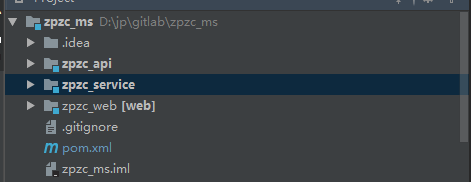
1.新建maven工程zpzc_ms,pom.xml文件加入服务端打包的共有模块file-api,加入dubbo依赖:
<dependency>
<artifactId>file_api</artifactId>
<groupId>com.jp.common</groupId>
<version>1.0-SNAPSHOT</version>
</dependency>
<dependency>
<groupId>com.alibaba</groupId>
<artifactId>dubbo</artifactId>
<version>2.5.3</version>
<exclusions>
<exclusion>
<groupId>org.springframework</groupId>
<artifactId>spring</artifactId>
</exclusion>
</exclusions>
</dependency>
<dependency>
<groupId>org.apache.zookeeper</groupId>
<artifactId>zookeeper</artifactId>
<version>3.4.6</version>
<exclusions>
<exclusion>
<groupId>org.slf4j</groupId>
<artifactId>slf4j-log4j12</artifactId>
</exclusion>
<exclusion>
<groupId>log4j</groupId>
<artifactId>log4j</artifactId>
</exclusion>
</exclusions>
</dependency>
<dependency>
<groupId>com.github.sgroschupf</groupId>
<artifactId>zkclient</artifactId>
<version>0.1</version>
</dependency>2.新建springboot模块zpzc-web,dubbo配置文件ssbService.xml:
<?xml version="1.0" encoding="UTF-8"?>
<beans xmlns="http://www.springframework.org/schema/beans"
xmlns:xsi="http://www.w3.org/2001/XMLSchema-instance"
xmlns:dubbo="http://code.alibabatech.com/schema/dubbo"
xsi:schemaLocation="http://www.springframework.org/schema/beans
http://www.springframework.org/schema/beans/spring-beans.xsd
http://code.alibabatech.com/schema/dubbo
http://code.alibabatech.com/schema/dubbo/dubbo.xsd">
<!-- 服务信息,用于计算依赖关系 -->
<dubbo:application name="zpzc-srv" />
<!-- 使用Zookeeper注册中心 -->
<dubbo:registry address="zookeeper://192.168.2.185:2181" timeout="60000"/>
<dubbo:protocol name="dubbo" port="-1" dispather="all"/>
<!-- 用dubbo协议在20880端口暴露服务 -->
<dubbo:consumer check="false" />
<dubbo:reference id="fileInfoService" interface="com.jp.common.file.service.IFileInfoService" />
<dubbo:reference id="fileService" interface="com.jp.common.file.service.IFileService" />
</beans>
3.springboot 启动配置:
package com.jp.zpzc;
import org.mybatis.spring.annotation.MapperScan;
import org.springframework.boot.SpringApplication;
import org.springframework.boot.autoconfigure.SpringBootApplication;
import org.springframework.context.annotation.ComponentScan;
import org.springframework.context.annotation.ImportResource;
@MapperScan("com.jp.zpzc.dao")
@ComponentScan({"com.jp.framework","com.jp.zpzc."})
@ImportResource({"classpath:conf/*.xml"})
@SpringBootApplication
public class Application {
public static void main(String[] args) {
SpringApplication.run(Application.class, args);
}
}
4.controller:调用文件服务
package com.jp.zpzc.controller.file;
import com.jp.common.file.service.IFileService;
import org.slf4j.Logger;
import org.slf4j.LoggerFactory;
import org.springframework.stereotype.Controller;
import org.springframework.web.bind.annotation.RequestMapping;
import org.springframework.web.bind.annotation.RequestMethod;
import org.springframework.web.bind.annotation.ResponseBody;
import javax.annotation.Resource;
/**
* 文件上传
*
* @author yangfeng
* @date 2018-06-04 12:57
**/
@Controller
@RequestMapping("/file")
public class FileController {
private Logger logger = LoggerFactory.getLogger(this.getClass());
@Resource
private IFileService fileService;
/**
* base64字符串图片上传
*
* @param base64Str
* @return
*/
@RequestMapping(value = "/base64StrUpload", method = RequestMethod.POST)
@ResponseBody
public Object base64StrUpload(String base64Str) {
return fileService.base64StrUpload(base64Str);
}
}
5.消费端启动结果:

6.postman接口调用测试:
