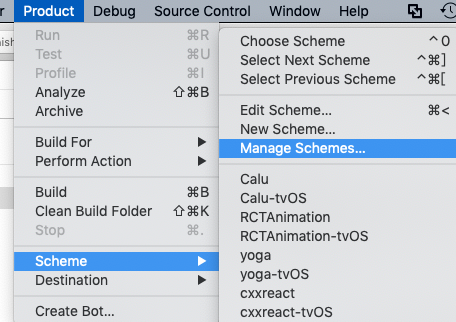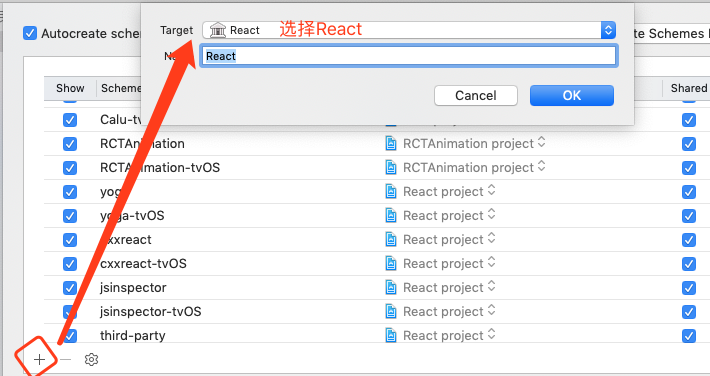1, 使用xcode10打开 生成的ios项目代码
2,为xcode配置Apple ID(可以使用普通的apple账户)
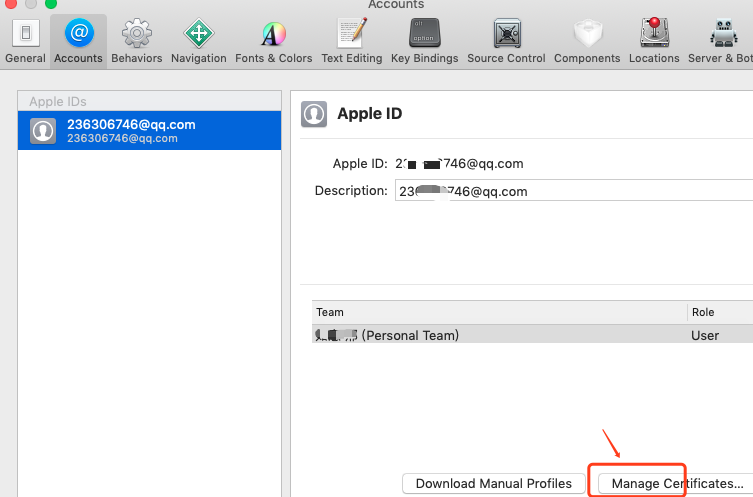
点击“管理证书”,生成 ios development 证书
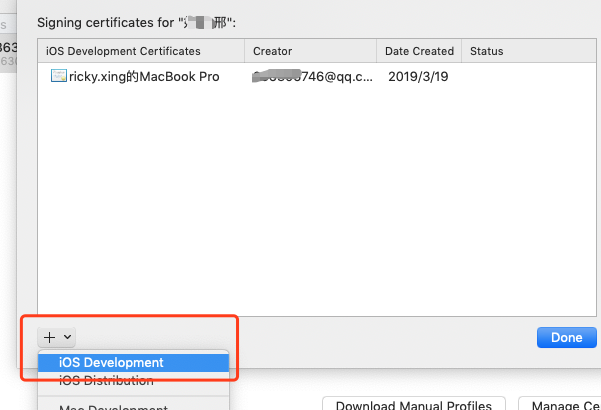
3,项目参数配置
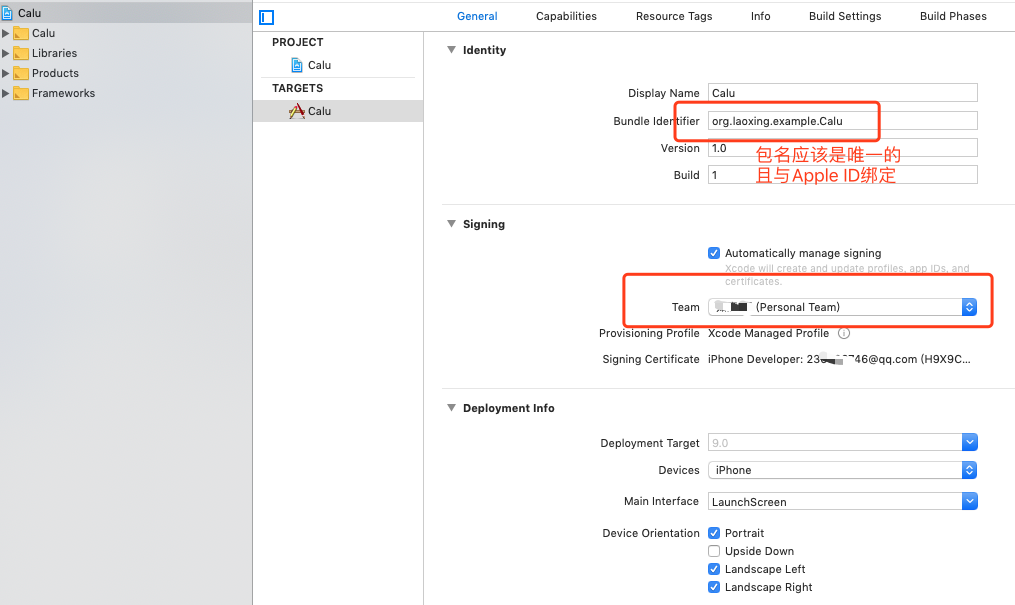
4. 选择“真机device” 运行
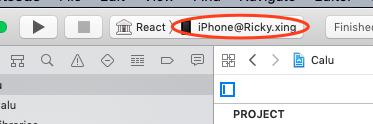
注: 错误 React/RCTBundleURLProvider.h' file not found 解决办法
xcode Product->Scheme->Manage Schemes click '+' at the Target to select "React" and set the React is shared.