1:打开终端
root@kali:~# wifite
. .
.´ · . . · `. wifite 2.2.5
: : : (¯) : : : automated wireless auditor
`. · ` /¯\ ´ · .´ https://github.com/derv82/wifite2
` /¯¯¯\ ´
[!] Warning: Recommended app hcxdumptool was not found. install @ https://github.com/ZerBea/hcxdumptool
[!] Warning: Recommended app hcxpcaptool was not found. install @ https://github.com/ZerBea/hcxtools
[!] Conflicting processes: NetworkManager (PID 506), dhclient (PID 564), wpa_supplicant (PID 1264)
[!] If you have problems: kill -9 PID or re-run wifite with --kill)
[+] Checking airmon-ng...
[!] airmon-ng did not find any wireless interfaces
[!] Make sure your wireless device is connected
[!] See http://www.aircrack-ng.org/doku.php?id=airmon-ng for more info
[!] Error: airmon-ng did not find any wireless interfaces
[!] Full stack trace below
[!] Traceback (most recent call last):
[!] File "/usr/lib/python2.7/dist-packages/wifite/__main__.py", line 93, in entry_point
[!] wifite.start()
[!] File "/usr/lib/python2.7/dist-packages/wifite/__main__.py", line 53, in start
[!] Configuration.get_monitor_mode_interface()
[!] File "/usr/lib/python2.7/dist-packages/wifite/config.py", line 129, in get_monitor_mode_interface
[!] cls.interface = Airmon.ask()
[!] File "/usr/lib/python2.7/dist-packages/wifite/tools/airmon.py", line 299, in ask
[!] raise Exception('airmon-ng did not find any wireless interfaces')
[!] Exception: airmon-ng did not find any wireless interfaces
[!] Exiting
2:异常
Warning: Recommended app hcxdumptool was not found.3:下载 hcxdumptool
hcxtools v4.2.0或更高版本
apt-get install libcurl4-openssl-dev libssl-dev zlib1g-dev libpcap-dev
git clone https://github.com/ZerBea/hcxtools
cd hcxtools
make
make install注解:libcurl主要功能就是用不同的协议连接和沟通不同的服务器~也就是相当封装了的sockPHP 支持libcurl(允许你用不同的协议连接和沟通不同的服务器)。
hcxdumptool v4.2.0或更高版本
git clone https://github.com/ZerBea/hcxdumptool
cd hcxdumptool
make
make installhashcat v4.2.0或更高版本
kali仓库中的hashcat版本为4.1,同样需要手动安装更高版本的hashcat。
wget https://hashcat.net/files/hashcat-4.2.1.7z
7z x hashcat-4.2.1.7z
service network-manager start
list/kill会妨碍到无线网卡操作的进程
用法:airmon-ng <check> [kill]
列出所有可能干扰无线网卡的程序。如果参数kill被指定,将会终止所有的程序。
airmon-ng check
启动WLAN
airmon-ng start wlan0
Airodump-ng wlan0mon
root@kali:~# iwconfig
lo no wireless extensions.
eth0 no wireless extensions.
root@kali:~# iwconfig
lo no wireless extensions.
eth0 no wireless extensions.
wlan0 IEEE 802.11 ESSID:off/any
Mode:Managed Access Point: Not-Associated Tx-Power=20 dBm
Retry short limit:7 RTS thr:off Fragment thr:off
Encryption key:off
Power Management:off
root@kali:~# wifite
. .
.´ · . . · `. wifite 2.2.5
: : : (¯) : : : automated wireless auditor
`. · ` /¯\ ´ · .´ https://github.com/derv82/wifite2
` /¯¯¯\ ´
[!] Conflicting processes: NetworkManager (PID 5933), dhclient (PID 5948), wpa_supplicant (PID 6081)
[!] If you have problems: kill -9 PID or re-run wifite with --kill)
Interface PHY Driver Chipset
-----------------------------------------------------------------------
1. wlan0 phy0 mt7601u Ralink Technology, Corp. MT7601U
[+] enabling monitor mode on wlan0... enabled wlan0mon
NUM ESSID CH ENCR POWER WPS? CLIENT
--- ------------------------- --- ---- ----- ---- ------
1 (BC:5F:F6:4B:3D:D2) 12 WPA 99db no
2 TP-LINK_8393 11 WPA 62db no 1
3 TPGuest_8393 11 WPA 57db no
4 JCG捷稀智能无线... 8 WPA 28db no
5 JCG-196998 8 WPA 28db no
6 ChinaNet-ZcJn 1 WPA 18db yes
7 TP-LINK_4128 11 WPA 17db no
8 ChinaNet-rL2d 7 WPA 17db yes
9 TP-LINK_92F6 6 WPA 16db no
10 (6C:59:40:15:57:C0) 6 WPA 14db no
11 HHP 1 WPA 13db no
12 Tenda_529690 8 WPA 12db no
13 ChinaNet-3Qj2 4 WPA 12db yes
[+] select target(s) (1-13) separated by commas, dashes or all: ^C
[!] Interrupted, Shutting down...
[!] Note: Leaving interface in Monitor Mode!
[!] To disable Monitor Mode when finished: airmon-ng stop wlan0mon
select target(s) (1-8) separated by commas, dashes or all: N(你的选择)
OK:会出现KEY值为Password。
apt install kali-linux-wireless
sudo apt install broadcom-sta-dkms
然后我自己插的USB的无线WIFE然后就可以了。
昨天也在bracktack中文网看到解决办法
第一步:在设置监听模式前先输入airmon-ng check kill结束进程
第二步:和以前一样载入网卡airmon-ng start wlan0(自己的网卡名)
第三步:他会自动创建一个 wlan0mon接口 记住这个 接口名 而不是以前的mon0
第四步:建立监听 airodump-ng wlan0mon
# wifite -h 查看wifite的所有帮助选项
下面是破解wpa/wpa2相关的一些选项

破解古老的wep(基本已淘汰,反正我是没见过)相关选项

关于wps(一种新的认证协议,并非直接使用密码验证而是用pin码,更多内容,请自行谷歌)的一些相关破解选项
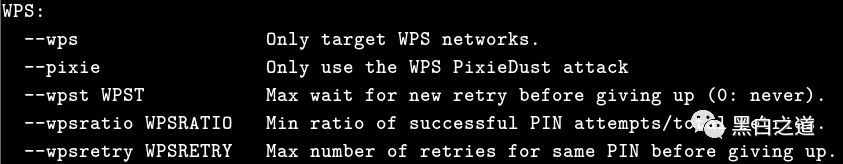
0x03 关于wifite脚本的具体使用过程,如下,插入事先准备好的无线网卡
用法:
wifite [-h] [--check CHECK] [--cracked] [--recrack] [--all][-i INTERFACE] [--mac] [--mon-iface MONITOR_INTERFACE][-c CHANNEL] [-e ESSID] [-b BSSID] [--showb] [--nodeauth][--power POWER] [--tx TX] [--quiet] [--wpa] [--wpat WPAT][--wpadt WPADT] [--strip] [--crack] [--dict DIC] [--aircrack][--pyrit] [--tshark] [--cowpatty] [--wep] [--pps PPS][--wept WEPT] [--chopchop] [--arpreplay] [--fragment][--caffelatte] [--p0841] [--hirte] [--nofakeauth][--wepca WEPCA] [--wepsave WEPSAVE] [--wps] [--pixie][--wpst WPST] [--wpsratio WPSRATIO] [--wpsretry WPSRETRY]
详细说明:
可选参数:
-h,--help 显示此帮助信息并退出
命令:
--check CHECK 检查检查capfile [文件]进行握手。
--cracked 显示以前破解的接入点。
--recrack 将已破解的网络包含在目标中。
全局的:
--all 攻击所有目标。
-i INTERFACE 用于捕获的无线接口。
--mac 匿名MAC地址。
--mon-iface MONITOR_INTERFACE 界面已经处于监视模式。
-c CHANNEL 通道扫描目标。
-e ESSID 通过ssid(name)指定一个特定的接入点。
-b BSSID 通过bssid(mac)指定特定的接入点。
--showb 扫描后显示目标BSSID。
--nodeauth 扫描时不要取消对客户端的验证
- power POWER 攻击任何信号强度> [pow]的目标。
--tx TX 设置适配器TX功率级别。
--quiet 不要在扫描期间打印AP列表。
WPA:
--wpa 只针对WPA网络(使用--wps --wep)。
--wpat WPAT 等待WPA攻击完成的时间(秒)。
--wpadt WPADT 发送deauth数据包(秒)之间的等待时间。
--strip 使用tshark或pyrit去握手。
--crack 使用[dic] wordlist文件破解WPA握手。
--dict DIC WPA时使用的DIC Specificy字典。
--aircrack 使用aircrack验证握手。
--pyrit 使用pyrit验证握手。
--tshark 使用tshark验证握手。
--cowpatty 使用cowpatty验证握手。
WEP:
--wep 只针对WEP网络。
--pps PPS 设置每秒要注入的数据包数量。
--wept WEPT 等待每次攻击,0意味着无穷无尽。
- chopchop 使用chopchop攻击。
--arpreplay 使用arpreplay攻击。
--fragment 使用碎片攻击。
- caffelatte 使用caffe-latte攻击。
--p0841 使用P0842攻击。
-- hirte 使用hirte攻击。
--nofakeauth 假身份验证失败后停止攻击。
--wepca WEPCA 当IVs的数量超过[n]时开始破解。
--wepsave WEPSAVE 将.cap文件的副本保存到此目录。
WPS:
--wps 只针对WPS网络。
--pixie 只能使用WPS PixieDust攻击
--wpst WPST 最大在放弃之前等待新的重试(0:从不)。
--wpsratio 成功PIN尝试/总重试次数的最小比率。
--wpsretry WPSRETRY 放弃之前最多同一个PIN的重试次数。
wifite效果与评价:
此工具可以说还是很全面吧,支持wpa、wep、wps三种加密的无线网络设备,可以说是很全面了吧!现在的无线基本上就这几种情况。
https://securitronlinux.com/bejiitaswrath/trying-to-crack-wpa2-wifi/