Beautiful Soup
- Beautiful Soup是一个非常流行的Python模块。该模块可以解析网页,并提供定位内容的便捷接口。
- 使用Beautiful Soup的第一步是将已下载的HTML内容解析为soup文档。由于大多数网页都不具备良好的HTML格式,因此Beautiful Soup需要对其实际格式进行确定。
例如,在下面这个简单的网页列表中,存在属性值两侧引号缺失和标签未闭合的问题:
<ul class = country>
<li>Area
<li>Population
</ul>
如果Population列表项被解析为Area列表的子元素,而不是并列两个列表项的话,我们在抓取时就会得到错误的结果。下面我们看一下Beautiful Soup是如何处理的。
from bs4 import BeautifulSoup
broken_html = '<ul class=country><li>Area<li>Population</ul>'
soup = BeautifulSoup(broken_html,'html.parser')
fixed_html = soup.prettify()
print(fixed_html)
<ul class = "country">
<li>Area</li>
<li>Population</li>
</ul>
从上面结果可以看出,Beautiful soup能正确解析缺失的引号并闭合标签,现在我们就可以使用find()和findall()方法来定位我们需要的元素了。
案例:
使用beautifulsoup提取下面丁香园论坛的特定帖子的所有回复内容,以及回复人的信息。
- 首先进去丁香园论坛查看源网页找到相关的HTML标签
发帖人:
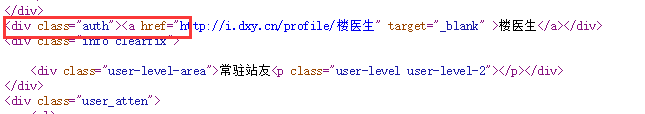
帖子的内容:
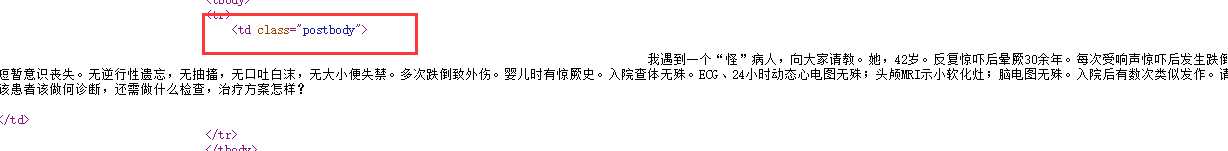
发现这两个标签都是唯一的,所以直接使用find在HTML中找到标签即可:
user_id = item.find("div", "auth").get_text()
content = item.find("td", "postbody").get_text("|", strip=True)
所有代码:
import requests
from bs4 import BeautifulSoup as bs
def get_soup():
headers = {
'User-Agent': 'Mozilla/5.0 (Windows NT 10.0; WOW64) AppleWebKit/537.36 (KHTML, like Gecko) Chrome/72.0.3626.119 Safari/537.36'
}
url = 'http://www.dxy.cn/bbs/thread/626626'
try:
html = requests.get(url,headers = headers)
if html.status_code == 200:
return html.text
except:
pass
def get_item(html):
topic_con = bs(html, 'lxml')
table = topic_con.find_all('tbody')
datas = []
for item in table:
try:
user_id = item.find("div", "auth").get_text()
content = item.find("td", "postbody").get_text("|", strip=True)
datas.append((user_id, content))
except:
pass
return datas
def main():
html = get_soup()
info = get_item(html)
for x in info:
print(x)
if __name__ == '__main__':
main()
运行结果:
