一、模拟登录
(一)准备:pip install以下三个库
| 库名称 | 作用 |
|---|---|
| itchart | 模拟微信网页登录(扫码登录) |
| pymysql | 数据存储 |
| pyecharts | 数据可视化分析 |
(二)itchart模拟登录
弹出二维码,手机扫码登录即可~
itchat.logout()
itchat.login()
# 爬取微信好友相关信息,并返回一个json文件
friends = itchat.get_friends(update=True)[0:]

二、爬取微信好友性别
分析见图中注释:

1 爬取结果:
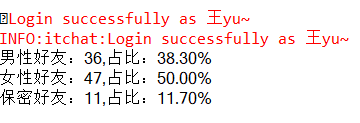
2 分析结果:

源码:
#!/usr/bin/env python3
# -*- coding:utf-8 -*-
import itchat
import pymysql
from pyecharts import Pie
def getsex():
male = female = other = 0
for i in friends[1:]:
sex = i["Sex"]
if sex == 1:
male += 1
elif sex == 2:
female += 1
else:
other += 1
# 计算好友总数
total = len(friends[1:])
drawsexPie(male, female, other)
# 打印好友性别比例
print("男性好友:%s,占比:%.2f%% \n" % (int(male), (float(male) / total * 100)) +
"女性好友:%s,占比:%.2f%% \n" % (int(female), (float(female) / total * 100)) +
"保密好友:%s,占比:%.2f%% \n" % (int(other), (float(other) / total * 100)))
def drawsexPie(male, female, other):
attr = ["男性好友", "女性好友", "保密好友"]
v1 = [int(male), int(female), int(other)]
pie = Pie("性别比例")
pie.add("", attr, v1, is_label_show=True)
pie.show_config()
pie.render()
if __name__ == "__main__":
itchat.logout()
itchat.login()
# 爬取微信好友相关信息,并返回一个json文件
friends = itchat.get_friends(update=True)[0:]
getsex()
三、爬取微信好友个性签名

1 分析结果(用正则表达式略去个性签名中的表情符号,存入词频辞典,生成词云)

源码:
import re
import itchat
import jieba
import matplotlib.pyplot as plt
from wordcloud import WordCloud, ImageColorGenerator
import numpy as np
import PIL.Image as Image
# 登录个人微信,扫码登录
itchat.login()
# 爬取自己好友相关信息
friends = itchat.get_friends(update=False)[0:]
siglist = []
for i in friends:
signature = i["Signature"].strip().replace(
"span", "").replace("class", "").replace("emoji", "")
rep = re.compile("1f\d+\w*|[<>/=]")
signature = rep.sub("", signature)
siglist.append(signature)
text = "".join(siglist)
wordlist = jieba.cut(text, cut_all=True)
word_space_split = " ".join(wordlist)
coloring = np.array(Image.open("back.jpg"))
my_wordcloud = WordCloud(background_color="white", max_words=2000,
mask=coloring, max_font_size=60, random_state=42, scale=2,
font_path="C:\\Windows\\Fonts\\simsun.ttc").generate(word_space_split)
image_colors = ImageColorGenerator(coloring)
plt.imshow(my_wordcloud.recolor(color_func=image_colors))
plt.imshow(my_wordcloud)
plt.axis("off")
plt.show()
四、爬取more
(一)完整数据爬取
- 同目录下创建txt文档用于缓存朋友信息
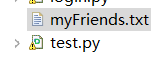
test.py 源码:
import itchat
# 获取个人微信号好友信息
if __name__ == "__main__":
# 登录个人微信,扫码登录
itchat.login()
# 爬取自己好友相关信息
friends = itchat.get_friends(update=False)[0:]
# 设置需要爬取的信息字段
result = [('RemarkName', '备注'), ('NickName', '微信昵称'), ('Sex', '性别'),
('City', '城市'), ('Province', '省份'),
('ContactFlag', '联系标识'), ('UserName', '用户名'),
('SnsFlag', '渠道标识'), ('Signature', '个性签名')]
for user in friends:
with open('myFriends.txt', 'a', encoding='utf8') as fh:
fh.write("-----------------------\n")
for r in result:
with open('myFriends.txt', 'a', encoding='utf8') as fh:
fh.write(r[1] + ":" + str(user.get(r[0])) + "\n")
print("完成")
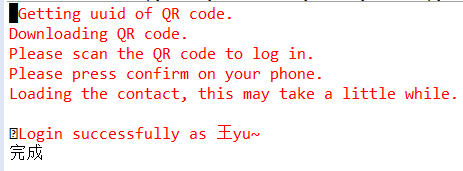

(二)建表存储
数据库建表:

插入一条数据测试:
insert into wechatfriends(remarkname, nickname,sex,city,province,contactflag,username,snsflag,signature) values('cungu', '王yu~', '2', '重庆', '永川', '联系标识', '用户名', '标识', '签名')
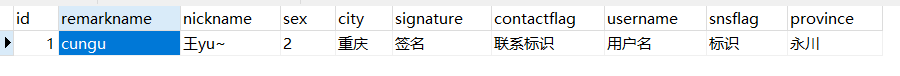
参考链接:
Alfred数据室