TouchableOpacity 透明触摸
本组件用于封装视图,使其可以正确响应触摸操作。当按下的时候,封装的视图的不透明度会降低。
不透明度的变化是通过把子元素封装在一个Animated.View中来实现的,这个动画视图会被添加到视图层级中,少数情况下有可能会影响到布局。(译注:此组件与TouchableHighlight的区别在于并没有额外的颜色变化,更适于一般场景。)
使用之前,与Text,Image组件一样,都需要引入
import React, { Component } from 'react'; import { AppRegistry, StyleSheet, Text, View, Image, TextInput, TouchableOpacity } from 'react-native';
引入后,在文件中使用是这样的
activeOpacity={0.5} 是它点击时的颜色变化,0.8/0.9基本上看不出来,一般使用0.5这个值
/**
* Sample React Native App
* https://github.com/facebook/react-native
* @flow
*/
import React, { Component } from 'react';
import {
AppRegistry,
StyleSheet,
Text,
View,
Image,
TextInput,
TouchableOpacity
} from 'react-native';
var Dimensions = require ('Dimensions') ;
var {width,height} = Dimensions.get('window');
class Home extends Component {
constructor(props) {
super(props)
this.state = { title:'默认文字' }
}
render() {
return (
<View style={styles.container}>
<TouchableOpacity activeOpacity={0.5}
onPress={()=>this.textPress('点击')}
onPressIn={()=>this.textPress('按下时')}
onPressOut={()=>this.textPress('按后')}
onLongPress={()=>this.textPress('长按时...')}
style={styles.textStyle}>
<Text>我是文字。点击下看看吧</Text>
</TouchableOpacity>
<Text>{this.state.title}</Text>
</View>
);
}
textPress(value){
// console.warn('点击成功')
this.setState({
title:value
})
}
}
const styles = StyleSheet.create({
container:{
flex: 1,
alignItems:'center',
justifyContent:'center',
},
textStyle:{
backgroundColor:'red',
},
});
module.exports = Home;
onPress : 点击事件
onPressIn: 是按下时的事件
onPressOut:抬起事件
onLongPress:长按事件
具体想要什么事件,都可以自己去定义!
手机在操作过程中不太好截图,所以截了一张图:
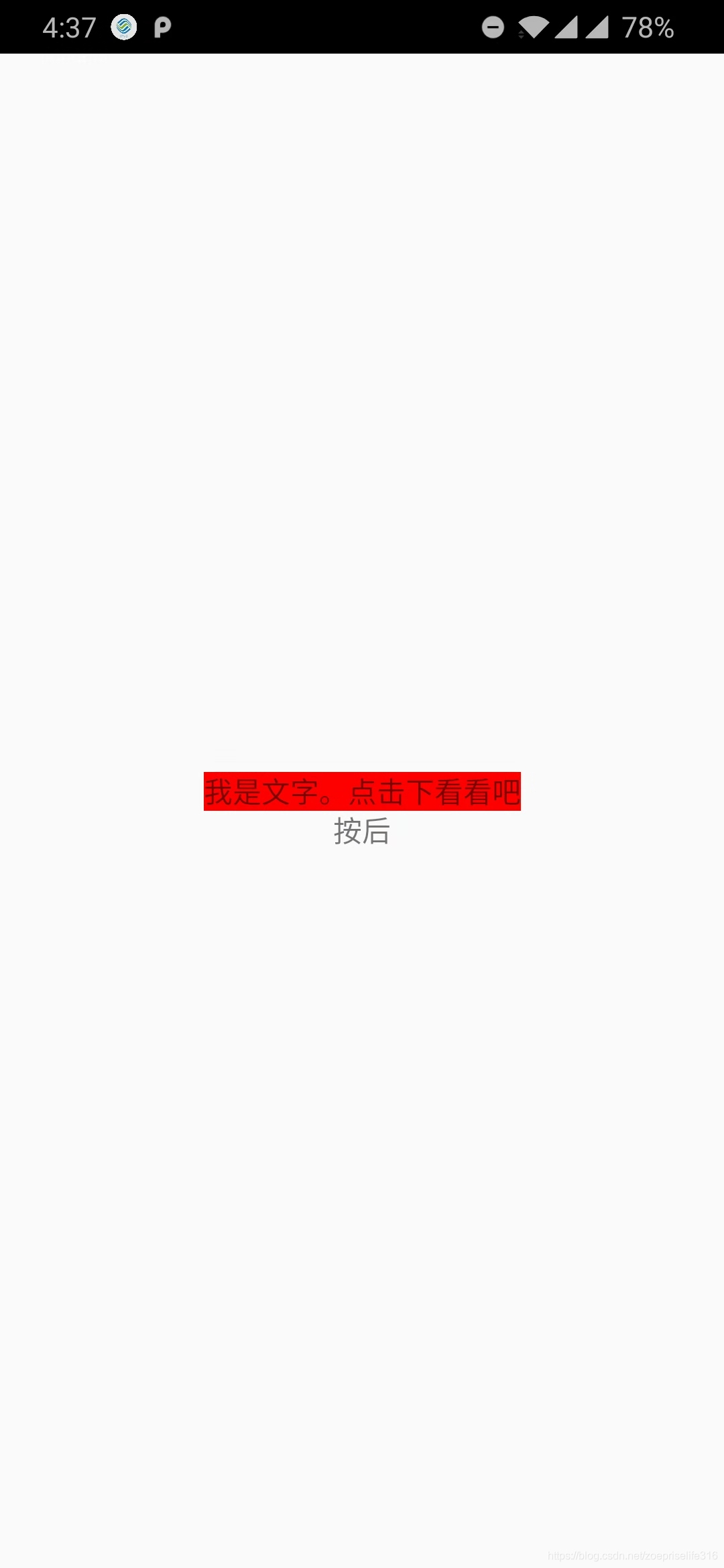
在使用react native中,还需要了解下生命周期问题,接下来将学习这个,一起加油吧!