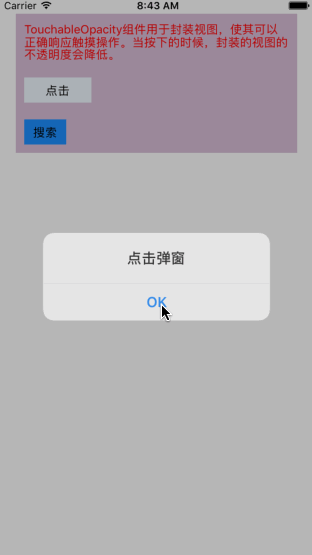效果图
代码示例
import React, { Component } from 'react';
import {
StyleSheet,
View,
Text,
TouchableOpacity,
Alert
} from 'react-native';
type Props = {};
export default class TouchableOpacityPage extends Component<Props> {
render() {
return(
<View style={styles.viewContainer}>
<Text style={styles.textStyle} onPress={() => {
Alert.alert("点击了Text");
}}>
TouchableOpacity组件用于封装视图,使其可以正确响应触摸操作。当按下的时候,封装的视图的不透明度会降低。
</Text>
<TouchableOpacity onPress={() => {
Alert.alert("点击弹窗");
}}>
<Text style={{margin:10, width:80, height:30, lineHeight:30, backgroundColor:"#F0F8FF", textAlign:'center'}}>
点击
</Text>
</TouchableOpacity>
<TouchableOpacity onPress={searchClick}>
<Text style={{margin:10, width:50, height:30, lineHeight:30, backgroundColor:"#1E90FF", textAlign:'center'}}>
搜索
</Text>
</TouchableOpacity>
</View>
);
}
}
const searchClick = () => {
Alert.alert("点击搜索");
};
const styles = StyleSheet.create({
viewContainer: {
margin:20,
backgroundColor:"#D8BFD8",
},
textStyle: {
margin:10,
color:'red',
}
});