{
目录
Demo
百度云链接
}
效果如下:
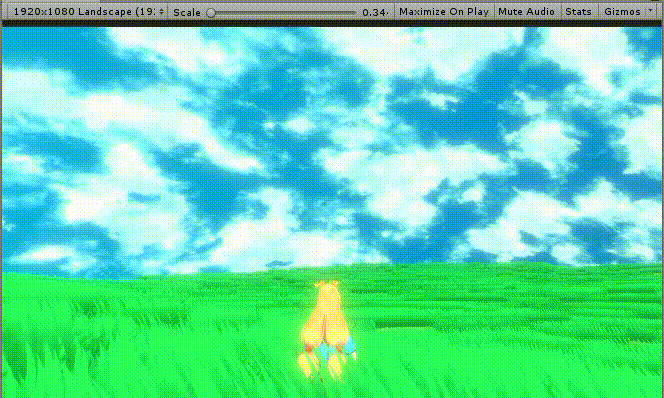
我最开始的想法是,先提前做两张分形噪声(每张都叠了8次柏林噪声)纹理,然后通过_Time.x控制采样,根据采样结果混合颜色插值,然后效果一般,我的颜色配置的不好,感性计算也不是很到位,然后在shadertoy上看到了
https://www.shadertoy.com/view/4tdSWr
第一反应是amazing,然后再看看自己苟的效果真是惨不忍睹。。。
关于原理,当然他也用了噪声,不过是单形噪声(Simplex噪声),是柏林噪声的改进版,计算复杂度低,越高维度优势越明显,天空的颜色是一个过渡色,然后云的颜色和云彩边缘,云的形状都是用单形噪声得来的,仔细想想套路一样,然后效果差距巨大
shadertoy上都是用GLSL写的,和unity的shaderlab有些区别,我参考了https://www.jianshu.com/p/0dd606730177
按照他的套路改了一下,先预定义一些函数
#define vec2 float2
#define vec3 float3
#define vec4 float4
#define mat2 float2x2
#define mat3 float3x3
#define mat4 float4x4
#define iGlobalTime _Time.y
#define mod fmod
#define mix lerp
#define fract frac
#define texture2D tex2D
#define iResolution _ScreenParams
#define gl_FragCoord ((_iParam.scrPos.xy/_iParam.scrPos.w) * _ScreenParams.xy)
这些不是全部,根据情况增减
,把矩阵*法改为mul
比如
vec2 n;
mat2 m;
n*=m;
//改为
n = mul(m , n);
还有
const float speed = 0.03;
const float clouddark = 0.5;
const float cloudlight = 0.3;
//这些都要改为
#define speed 0.03
#define clouddark 0.5
#define cloudlight 0.3
其实转换还是比较容易的,不用从头到尾翻译一遍。
我转换完的代码如下:
Shader "Shadertoy/sky1" {
Properties{
_MainTex("_MainTex",2D)="white"{}
}
CGINCLUDE
#include "UnityCG.cginc"
#pragma target 3.0
#define vec2 float2
#define vec3 float3
#define vec4 float4
#define mat2 float2x2
#define mat3 float3x3
#define mat4 float4x4
#define iGlobalTime _Time.y
#define mod fmod
#define mix lerp
#define fract frac
#define texture2D tex2D
#define iResolution _ScreenParams
#define gl_FragCoord ((_iParam.scrPos.xy/_iParam.scrPos.w) * _ScreenParams.xy)
#define iTime _Time.y
#define PI2 6.28318530718
#define pi 3.14159265358979
#define halfpi (pi * 0.5)
#define oneoverpi (1.0 / pi)
#define cloudscale 1.1
#define speed 0.03
#define clouddark 0.5
#define cloudlight 0.3
#define cloudcover 0.2
#define cloudalpha 8.0
#define skytint 0.5
#define skycolour1 float3(0.2, 0.4, 0.6)
#define skycolour2 float3(0.4, 0.7, 1.0)
#define m float2x2( 1.6, 1.2, -1.2, 1.6 )
//_time.x
sampler2D _MainTex;
struct v2f {
float4 pos : SV_POSITION;
float4 scrPos : TEXCOORD0;
float4 uv:TEXCOORD1;
};
v2f vert(appdata_base v) {
v2f o;
o.pos = UnityObjectToClipPos (v.vertex);
o.scrPos = ComputeScreenPos(o.pos);
o.uv.xy=v.texcoord.xy;
return o;
}
vec4 main(vec2 fragCoord);
fixed4 frag(v2f _iParam) : COLOR0 {
vec2 fragCoord =gl_FragCoord;//_iParam.uv.xy*_ScreenParams.xy;//
return main(fragCoord);
}
vec2 hash( vec2 p ) {
p = vec2(dot(p,vec2(127.1,311.7)), dot(p,vec2(269.5,183.3)));
return -1.0 + 2.0*fract(sin(p)*43758.5453123);
}
float noise( in vec2 p ) {
float K1 = 0.366025404; // (sqrt(3)-1)/2;
float K2 = 0.211324865; // (3-sqrt(3))/6;
vec2 i = floor(p + (p.x+p.y)*K1);
vec2 a = p - i + (i.x+i.y)*K2;
vec2 o = (a.x>a.y) ? vec2(1.0,0.0) : vec2(0.0,1.0); //vec2 of = 0.5 + 0.5*vec2(sign(a.x-a.y), sign(a.y-a.x));
vec2 b = a - o + K2;
vec2 c = a - 1.0 + 2.0*K2;
vec3 h = max(0.5-vec3(dot(a,a), dot(b,b), dot(c,c) ), 0.0 );
vec3 n = h*h*h*h*vec3( dot(a,hash(i+0.0)), dot(b,hash(i+o)), dot(c,hash(i+1.0)));
return dot(n, vec3(70.0,70,70)); //
}
float fbm(vec2 n) {
float total = 0.0, amplitude = 0.1;
for (int i = 0; i < 7; i++) {
total += noise(n) * amplitude;
n = mul(m , n);//
amplitude *= 0.4;
}
return total;
}
// -----------------------------------------------
float4 main(vec2 fragCoord ) {
vec2 p = fragCoord.xy / iResolution.xy;
vec2 uv = p*vec2(iResolution.x/iResolution.y,1.0);
float time = iTime * speed;
float q = fbm(uv * cloudscale * 0.5);
//ridged noise shape
float r = 0.0;
uv *= cloudscale;
uv -= q - time;
float weight = 0.8;
for (int i=0; i<8; i++){
r += abs(weight*noise( uv ));
uv = mul(m,uv) + time;//
weight *= 0.7;
}
//noise shape
float f = 0.0;
uv = p*vec2(iResolution.x/iResolution.y,1.0);
uv *= cloudscale;
uv -= q - time;
weight = 0.7;
for (int j=0; j<8; j++){
f += weight*noise( uv );
uv = mul(m,uv) + time;//
weight *= 0.6;
}
f *= r + f;
//noise colour
float c = 0.0;
time = iTime * speed * 2.0;
uv = p*vec2(iResolution.x/iResolution.y,1.0);
uv *= cloudscale*2.0;
uv -= q - time;
weight = 0.4;
for (int k=0; k<7; k++){
c += weight*noise( uv );
uv = mul(m,uv) + time;
weight *= 0.6;
}
//noise ridge colour
float c1 = 0.0;
time = iTime * speed * 3.0;
uv = p*vec2(iResolution.x/iResolution.y,1.0);
uv *= cloudscale*3.0;
uv -= q - time;
weight = 0.4;
for (int l=0; l<7; l++){
c1 += abs(weight*noise( uv ));
uv = mul(m,uv) + time;
weight *= 0.6;
}
c += c1;
vec3 skycolour = mix(skycolour2, skycolour1, p.y);
vec3 cloudcolour = vec3(1.1, 1.1, 0.9) * clamp((clouddark + cloudlight*c), 0.0, 1.0);
f = cloudcover + cloudalpha*f*r;
vec3 result = mix(skycolour, clamp(skytint * skycolour + cloudcolour, 0.0, 1.0), clamp(f + c, 0.0, 1.0));
return vec4( result, 1.0 );
}
ENDCG
SubShader {
Pass {
CGPROGRAM
#pragma vertex vert
#pragma fragment frag
#pragma fragmentoption ARB_precision_hint_fastest
ENDCG
}
}
FallBack Off
}
现在把shader拖到着色器中就可以直接用了吗?当然不行,它的一切相关计算都是根据屏幕位置得来的,就会出现下面的现象
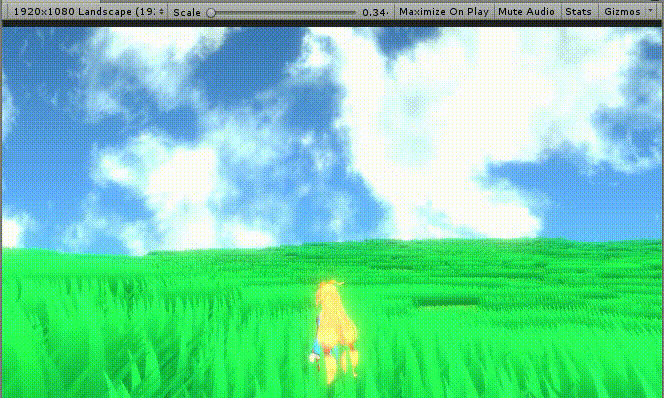
修改的方法很简单,我们让它根据自身的uv坐标进行计算就可以了
关键修改如下:
vec2 fragCoord =_iParam.uv.xy*_ScreenParams.xy;
现在:

Ok,下一次写多种体积光shader并添加一些场景物品,不过得等我先考完3个科目,交完结课论文之后了。。。