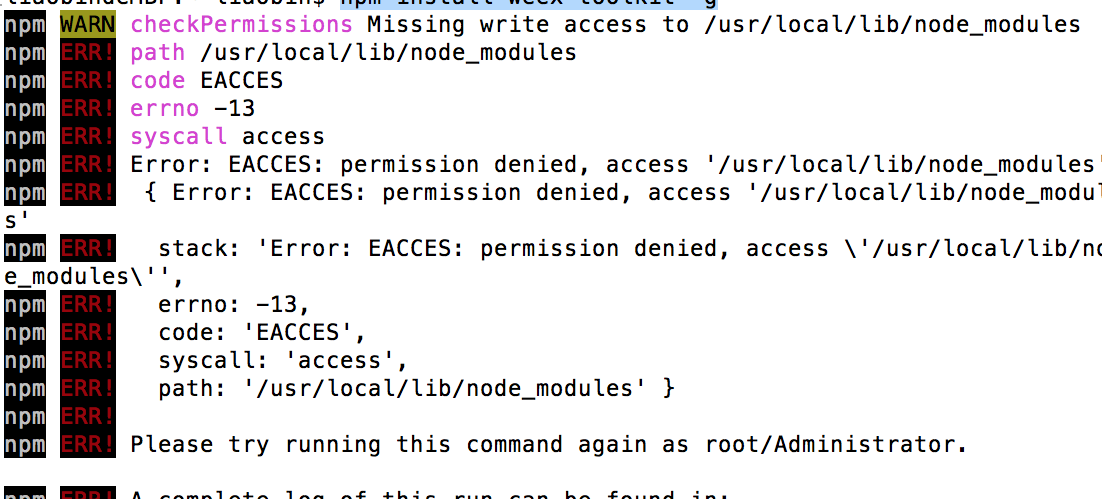前言
春节回来上班第一天,配了mac ,然后在去年就有要弄mac 配置RN教程,好勒一上午,其中有遇到一些问题,都解决 了
当然你可以看官网的步骤啦 https://reactnative.cn/docs/getting-started.html,其实都差不多哦
安装过程
Homebrew, Mac系统的包管理器,用于安装NodeJS和一些其他必需的工具软件
打开终端输入:
/usr/bin/ruby -e "$(curl -fsSL https://raw.githubusercontent.com/Homebrew/install/master/install)"
使用Homebrew来安装Node.js,没有梯子的话建议设置npm镜像
brew install node
brew install watchman
设置淘宝镜像
npm config set registry https://registry.npm.taobao.org --global npm config set disturl https://npm.taobao.org/dist --global
安装React Native的命令行工具(react-native-cli)
npm install -g react-native-cli
创建项目
react-native init MyApp --version 0.44.3。
因为0.45版本以上需要FQ,然后有些还会出错 就需要制定版本啦
在打开xcode 运行
cd AwesomeProject
react-native run-ios
遇到的问题
解决办法
是因为你的权限不够,用这个来改变权限
输入命令
sudo chown -R $USER /usr/local
随后要求输入用户密码,即你的开机密码
扫描二维码关注公众号,回复:
5160315 查看本文章