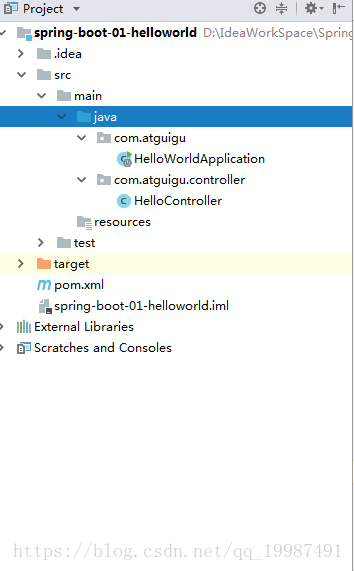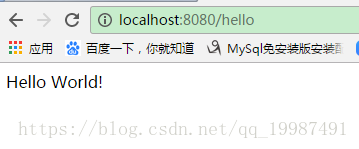1.准备工具
jdk1.8,Apache-maven3.5.2(都需要配置环境变量,可百度),Intellij IDEA
2.目录结构
3.编码部分
pom.xml
<?xml version="1.0" encoding="UTF-8"?>
<project xmlns="http://maven.apache.org/POM/4.0.0" xmlns:xsi="http://www.w3.org/2001/XMLSchema-instance"
xsi:schemaLocation="http://maven.apache.org/POM/4.0.0 http://maven.apache.org/xsd/maven-4.0.0.xsd">
<modelVersion>4.0.0</modelVersion>
<groupId>com.atguigu</groupId>
<artifactId>spring-boot-01-helloworld</artifactId>
<version>1.0-SNAPSHOT</version>
<parent>
<groupId>org.springframework.boot</groupId>
<artifactId>spring-boot-starter-parent</artifactId>
<version>1.5.9.RELEASE</version>
</parent>
<!--这是 web 启动器-->
<dependencies>
<dependency>
<groupId>org.springframework.boot</groupId>
<artifactId>spring-boot-starter-web</artifactId>
</dependency>
</dependencies>
<!--这个插件,将应用打包成一个可执行的 jar 包,直接在 dos 窗口使用命令就能运行-->
<build>
<plugins>
<plugin>
<groupId>org.springframework.boot</groupId>
<artifactId>spring-boot-maven-plugin</artifactId>
</plugin>
</plugins>
</build>
</project>
HelloController类
@Controller
public class HelloController {
@ResponseBody
@RequestMapping("/hello")
public String hello(){
return "Hello World!";
}
}
HelloWorldApplication类
/**
* SpringBootApplication 用来标注一个主程序类,说明这是一个Spring Boot
*/
@SpringBootApplication
public class HelloWorldApplication {
public static void main(String[] args) {
//Spring 应用启动
SpringApplication.run(HelloWorldApplication.class,args);
}
}