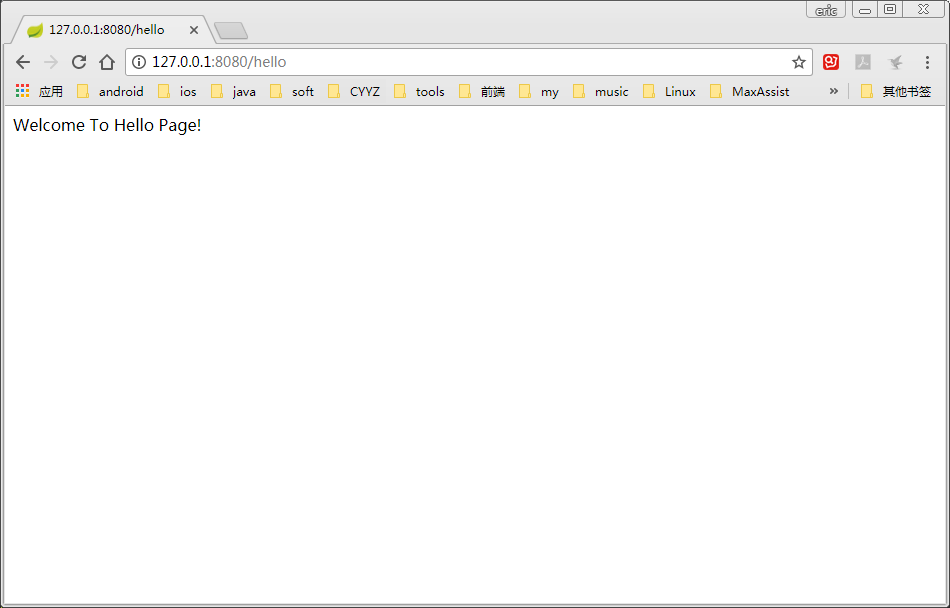之前对Spring框架有些了解,也没多用。不过看了看Spring Boot倒是感觉确实很简单,上手很容易,知道它是现在最流行的微服务架构。
特点
- Spring Boot和之前的Spring并不是继承关系
- 习惯大于配置,简化maven,自动配置spring
- 嵌入的Tomcat,无需部署war包
- 没有xml和代码生成
- 每个项目都是独立的spring应用
根据以上几个特点,可以分析出他其实并不是一个新的框架,实质上是一个库集合,并默认配置了几乎所有的必须配置的默认项。而且因为是比较新的东西,所以官网推荐新项目使用,因为旧项目改造的成本太大。
开始构建
他的构建相当简单
在官网的start页面填好信息,官网就会帮忙打包好现成的项目,编译一下就可以直接运行了。
然而这里用idea来演示,同样可以嵌入:
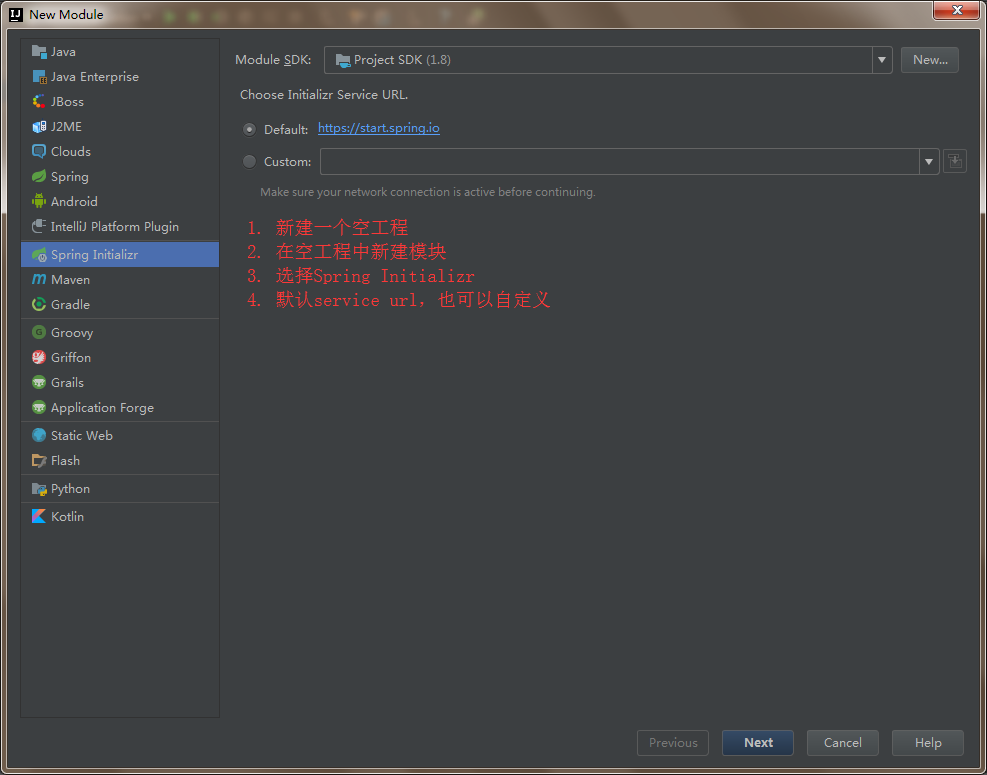
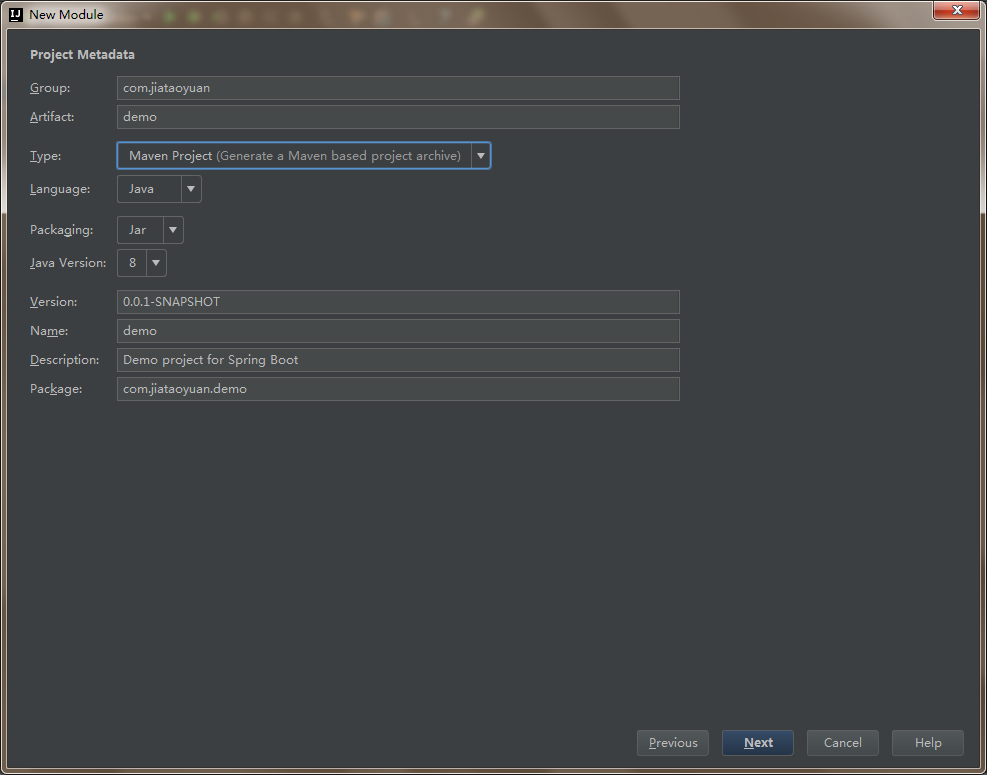
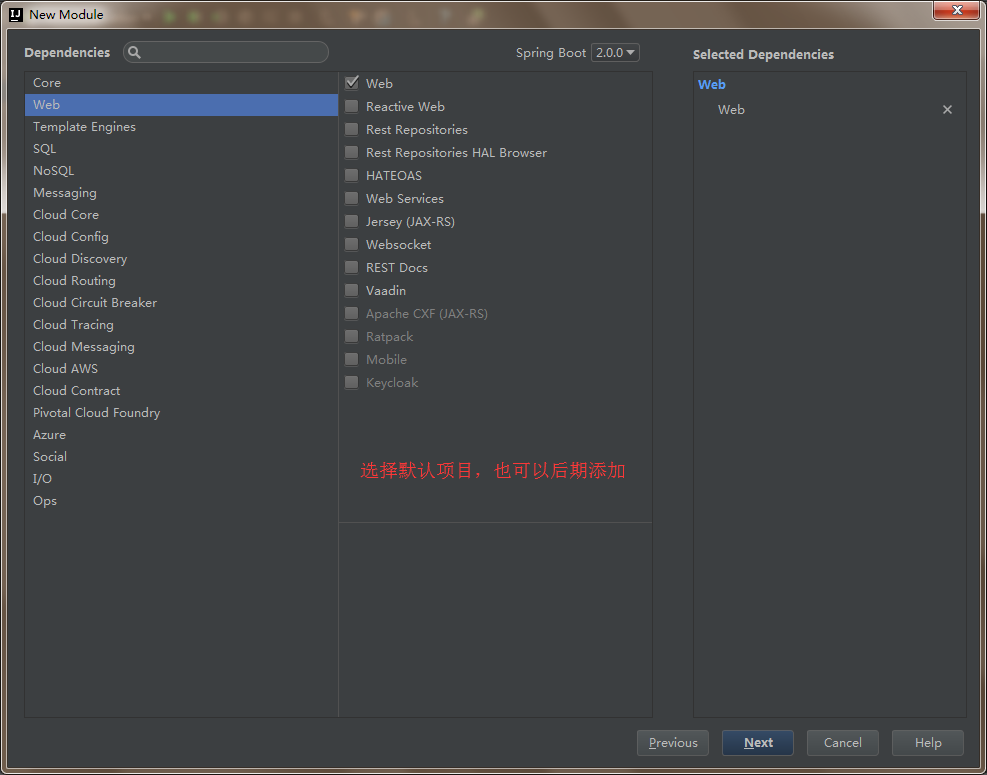
经过以上几步,现在项目框架基本就起来了
编写Hello World
接下来写个Controller作为控制器编写接口
package com.jiataoyuan.helloworld.controller;
import org.springframework.web.bind.annotation.*;
/**
* @author TaoYuan
* @version V1.0.0
* @date 2018/3/20 0020
* @description description
*/
//@RestController是默认的控制类接口
@RestController
public class HelloController {
// @GetMapping是@RequestMapping(method = RequestMethod.GET)的缩写
@GetMapping("/")
public String main(){
return "Hello World!";
}
@GetMapping("/hello")
public String hello(){
return "WelCome To Hello Page!";
}
}
现在定义了两个接口,然后启动,现在可以访问接口
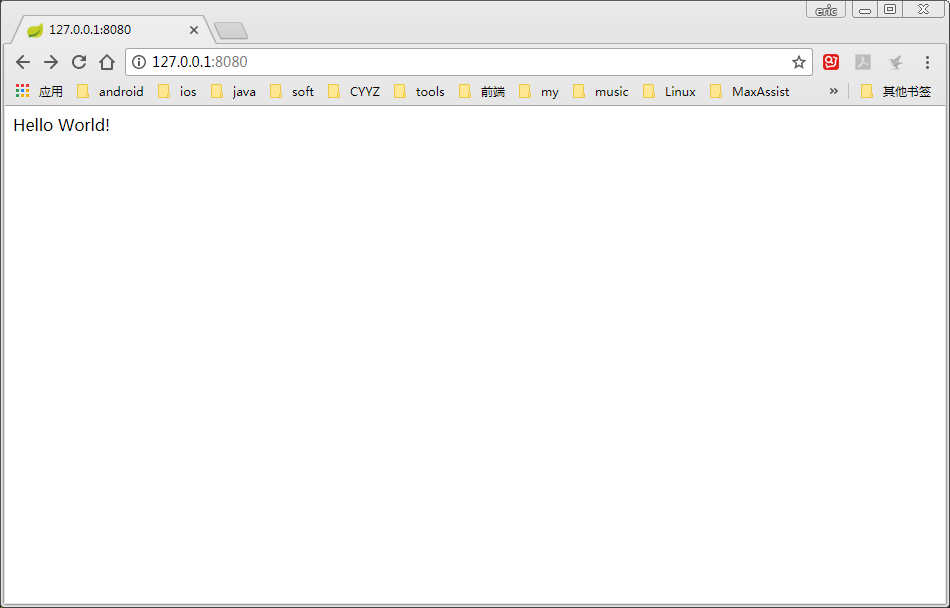
测试类
默认的测试类什么都没写,直接启动会默认扫描所有的接口进行测试
也可以自行编写测试方法
package com.jiataoyuan.helloworld;
import com.jiataoyuan.helloworld.controller.HelloController;
import org.junit.Assert;
import org.junit.Test;
import org.junit.runner.RunWith;
import org.springframework.boot.test.context.SpringBootTest;
import org.springframework.test.context.junit4.SpringRunner;
/**
* {@link HelloController}
*/
@RunWith(SpringRunner.class)
@SpringBootTest
public class HelloWorldApplicationTests {
@Test
public void contextLoads() {
}
@Test
public void testHello(){
HelloController controller = new HelloController();
Assert.assertEquals("Hello World!", controller.main());
Assert.assertEquals("WelCome To Hello Page!", controller.hello());
}
}