文章目录
源码Gitub地址:https://github.com/heibaiying/spring-samples-for-all
一、说明
1.1 XMemcached客户端说明
XMemcached是基于java nio的memcached高性能客户端,支持完整的memcached协议,支持客户端分布并且提供了一致性哈希(consistent hash)算法的实现。
1.2 项目结构说明
- memcached的整合配置位于resources下的memcached文件夹下,其中集群配置用cluster开头。所有配置按照需要在springApplication.xml用import导入。
- 实体类Programmer.java用于测试memcached序列化与反序列化
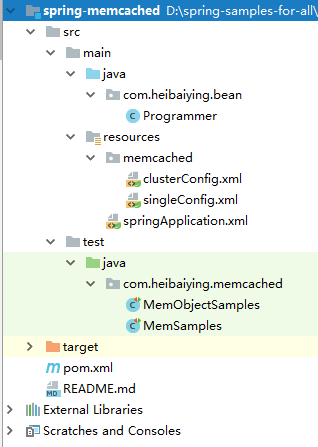
springapplication.xml文件:
<?xml version="1.0" encoding="UTF-8"?>
<beans xmlns="http://www.springframework.org/schema/beans"
xmlns:xsi="http://www.w3.org/2001/XMLSchema-instance"
xsi:schemaLocation="http://www.springframework.org/schema/beans http://www.springframework.org/schema/beans/spring-beans.xsd">
<!--memcached 单机版配置-->
<!--<import resource="classpath*:memcached/singleConfig.xml"/>-->
<!--memcached 集群配置-->
<import resource="classpath*:memcached/clusterConfig.xml"/>
</beans>
1.3 依赖说明
除了spring的基本依赖外,需要导入xmemcached依赖包
<!--memcached java 客户端-->
<dependency>
<groupId>com.googlecode.xmemcached</groupId>
<artifactId>xmemcached</artifactId>
<version>2.4.5</version>
</dependency>
二、spring 整合 memcached
2.1 单机配置
<?xml version="1.0" encoding="UTF-8"?>
<beans xmlns="http://www.springframework.org/schema/beans"
xmlns:xsi="http://www.w3.org/2001/XMLSchema-instance"
xsi:schemaLocation="http://www.springframework.org/schema/beans http://www.springframework.org/schema/beans/spring-beans.xsd">
<bean id="memcachedClientBuilder" class="net.rubyeye.xmemcached.XMemcachedClientBuilder">
<constructor-arg name="addressList" value="192.168.200.201:11211"/>
</bean>
<bean id="memcachedClient" factory-bean="memcachedClientBuilder" factory-method="build"
destroy-method="shutdown"/>
</beans>
2.2 集群配置
<?xml version="1.0" encoding="UTF-8"?>
<beans xmlns="http://www.springframework.org/schema/beans"
xmlns:xsi="http://www.w3.org/2001/XMLSchema-instance"
xsi:schemaLocation="http://www.springframework.org/schema/beans http://www.springframework.org/schema/beans/spring-beans.xsd">
<bean name="memcachedClientBuilder" class="net.rubyeye.xmemcached.XMemcachedClientBuilder">
<!--memcached servers 节点列表-->
<constructor-arg name="addressList">
<list>
<bean class="java.net.InetSocketAddress">
<constructor-arg value="192.168.200.201"/>
<constructor-arg value="11211"/>
</bean>
<bean class="java.net.InetSocketAddress">
<constructor-arg value="192.168.200.201"/>
<constructor-arg value="11212"/>
</bean>
</list>
</constructor-arg>
<!--与servers对应的节点的权重-->
<constructor-arg name="weights">
<list>
<value>1</value>
<value>2</value>
</list>
</constructor-arg>
<!--连接池大小-->
<property name="connectionPoolSize" value="10"/>
<!--协议工厂-->
<property name="commandFactory">
<bean class="net.rubyeye.xmemcached.command.TextCommandFactory"/>
</property>
<!--分布策略,一致性哈希net.rubyeye.xmemcached.impl.KetamaMemcachedSessionLocator或者ArraySessionLocator(默认)-->
<property name="sessionLocator">
<bean class="net.rubyeye.xmemcached.impl.KetamaMemcachedSessionLocator"/>
</property>
<!--序列化转换器,默认使用net.rubyeye.xmemcached.transcoders.SerializingTranscoder-->
<property name="transcoder">
<bean class="net.rubyeye.xmemcached.transcoders.SerializingTranscoder"/>
</property>
</bean>
<!-- 集群配置 实例化bean -->
<bean name="memcachedClientForCulster" factory-bean="memcachedClientBuilder"
factory-method="build" destroy-method="shutdown"/>
</beans>
2.3 存储基本类型测试用例
xmemcached单机版本和集群版本注入的实例是相同的;
/**
* @author : heibaiying
* @description : Memcached 操作基本对象
*/
@RunWith(SpringRunner.class)
@ContextConfiguration({"classpath:springApplication.xml"})
public class MemSamples {
@Autowired
private MemcachedClient memcachedClient;
@Test
public void operate() throws InterruptedException, MemcachedException, TimeoutException {
memcachedClient.set("hello", 0, "Hello,cluster xmemcached");
String value = memcachedClient.get("hello");
System.out.println("hello=" + value);
memcachedClient.delete("hello");
value = memcachedClient.get("hello");
System.out.println("hello=" + value);
}
}
2.5 存储实体对象测试用例
/**
* @author : heibaiying
* @description :Memcached 序列化与反序列化
*/
@RunWith(SpringRunner.class)
@ContextConfiguration({"classpath:springApplication.xml"})
public class MemObjectSamples {
@Autowired
private MemcachedClient memcachedClient;
@Test
public void operate() throws InterruptedException, MemcachedException, TimeoutException {
memcachedClient.set("programmer", 0, new Programmer("xiaoming", 12, 5000.21f, new Date()));
Programmer programmer = memcachedClient.get("programmer");
System.out.println("hello ," + programmer.getName());
memcachedClient.delete("programmer");
programmer = memcachedClient.get("programmer");
Assert.assertNull(programmer);
}
}
附:memcached 基本命令
| 命令 | 格式 | 说明 |
|---|---|---|
| 新增 set | set key flags exTime length -> value | 无论什么情况,都可以插入 |
| 新增 add | add key flags exTime length -> value | 只有当key不存在的情况下,才可以插入 |
| 替换 replace | replace key flags exTime length -> value | 只修改已存在key的value值 |
| 追加内容append | append key flags exTime length -> value | length表示追加的长度而不是总长度 |
| 前面追加prepend | prepend key flags exTime length -> value | length表示追加的长度而不是总长度 |
| 查询操作 get | get key | |
| 检查更新 cas | cas key flags exTime length version -> value | 版本正确才更新 |
| 详细获取 gets | gets key | 返回的最后一个数代表 key 的 CAS 令牌 |
| 删除 delete | delete key | 将数据打一个删除标记 |
| 自增 incr | incr key 增加偏移量 | incr和decr只能操作能转换为数字的Value |
| 自减 decr | decr key 减少偏移量 | desr不能将数字减少至0以下 |
| 清库 | flush_all |
附:源码Gitub地址:https://github.com/heibaiying/spring-samples-for-all