跟我一起实现一个基于electron的hello-world吧~
先看图
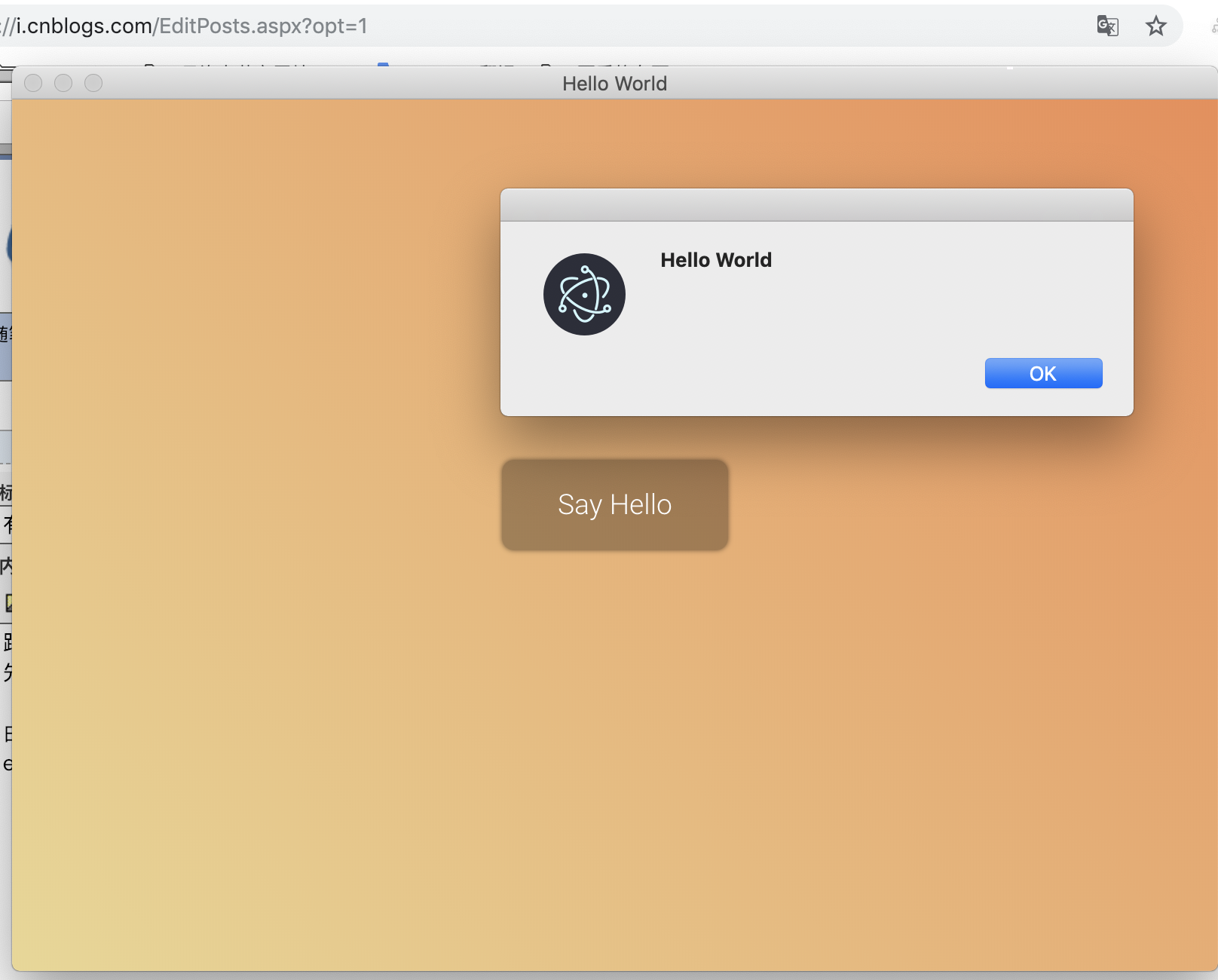
由图我们可以看出什么来?
electron的项目是可以不运行在浏览器中的对吧,是不是挺有意思的啊?
我们先看怎么实现这个小demo的吧~
第一步: mkdir hello-electron /cd hello-electron/sudo cnpm install -g electron
第二步:我们新建三个文件
index.html
<html>
<head>
<title>Hello World</title>
<style>
body {
background-image: linear-gradient(45deg, #EAD790 0%, #EF8C53 100%);
text-align: center;
}
button {
background: rgba(0,0,0,0.40);
box-shadow: 0px 0px 4px 0px rgba(0,0,0,0.50);
border-radius: 8px;
color: white;
padding: 1em 2em;
border: none;
font-family: 'Roboto', sans-serif;
font-weight: 300;
font-size: 14pt;
position: relative;
top: 40%;
cursor: pointer;
outline: none;
}
button:hover {
background: rgba(0,0,0,0.30);
}
</style>
<link href='https://fonts.googleapis.com/css?family=Roboto:300' rel='stylesheet' type='text/css' />
<script>
function sayHello () {
alert('Hello World');
}
</script>
</head>
<body>
<button onclick="sayHello()">Say Hello</button>
</body>
</html>package.json
{
"name" : "hello-world",
"version" : "1.0.0",
"main" : "main.js"
}main.js
'use strict';
const electron = require('electron');
const app = electron.app;
const BrowserWindow = electron.BrowserWindow;
let mainWindow = null;
app.on('window-all-closed', () => {
if (process.platform !== 'darwin') app.quit();
});
app.on('ready', () => {
mainWindow = new BrowserWindow();
mainWindow.loadURL(`file://${__dirname}/index.html`);
mainWindow.on('closed', () => { mainWindow = null; });
});第三步:运行项目 electron .
这样我们就很轻松的实现了我们的hello world 啦