以下笔记大部分来自网易云课堂颜群老师的课程
1.微服务:一个项目 可以由多个 小型服务构成(微服务),每一个功能就是一个项目,比如说购物网站的支付功能,就可以看成是一个小项目,小项目之间用http协议进行通信
2.spring boot可以快速开发 微服务模块
a.简化j2ee开发
b.整个spring技术栈的整合(整合springmvc spring)
c.整个j2ee技术的整合(整合mybatis redis)
3准备:
jdk:
JAVA_HOME: jdk根目录
path:jdk根目录\bin
classpath: .;jdk根目录\lib
maven:
MAVEN_HOME: maven根目录
path: maven根目录\bin
配置Maven本地仓库: mvn根目录/conf/setting.xml : <localRepository>D:/mvnrep</localRepository>
在IDE中配置mvn:
window->preference->搜maven ,installations/user settings
4spring boot开发工具:
Eclipse(STS插件) -》STS
IntelliJ IDEA
5目录结构

src/main/resources:
static:静态资源(js css 图片 音频 视频)
templates:模板文件(模版引擎freemarker ,thymeleaf;默认不支持jsp)
application.properties: 配置文件
修改端口号server.port=端口号
测试
写一个控制器
package com.wowowo.main.demo;
import org.springframework.stereotype.Controller;
import org.springframework.web.bind.annotation.RequestMapping;
import org.springframework.web.bind.annotation.ResponseBody;
@Controller
public class TestController {
@ResponseBody
@RequestMapping("hello")
public String demo1() {
return "springboot";
}
}
测试中出现了问题,访问对应的url时出现了This application has no explicit mapping for /error, so you are seeing this as a fallback.
问题解析
Application启动类的位置不对.要将Application类放在最外侧,即包含所有子包
原因:spring-boot会自动加载启动类所在包下及其子包下的所有组件.
6.spring boot内置了tomcat,并且不需要打成war再执行。
热部署:项目有改动就自动重新编译,重启内置的tomcat服务器
添加如下依赖
<dependency>
<groupId>org.springframework.boot</groupId>
<artifactId>spring-boot-devtools</artifactId>
<optional>true</optional>
<scope>true</scope>
</dependency>
同时下面的maven插件标签中添加configuration标签
<plugin>
<groupId>org.springframework.boot</groupId>
<artifactId>spring-boot-maven-plugin</artifactId>
<configuration>
<!-- 没有该配置,devtools 不生效 -->
<fork>true</fork>
</configuration>
</plugin>
可以在appication.properties(resource目录下)对端口号等服务端信息进行配置
spring boot将各个应用/三方框架 设置成了一个个“场景”stater,
以后要用哪个,只需要引入那个场景即可。
选完之后,spring boot就会将 该场景所需要的所有依赖 自动注入。
例如 选择 “web”,spring boot就会将web相关的依赖(tomcat json) 全部引入本项目
7
springboot项目下的启动类为什么能有那么强大的功能,主要是依赖于SpringBootApplication注解
@SpringBootApplication:spring boot的主配置类
该注解包含:
@SpringBootConfiguration: 包含@Configuration,表示“配置类”:
1.该类是一个配置类
2.加了@Configuration注解的类,会自动纳入Spring 容器 (@Component)
@EnableAutoConfiguration:使spring boot可以自动配置 :可以找到@SpringBootApplication所在类的包 ,作用:就会将该包及所有的子包 全部纳入spring容器
spring boot在启动时,会根据META-INF/spring.factories找到相应的三方依赖,并将这些依赖引入本项目
总结:
编写项目时,一般会 对自己写的代码 以及 三方依赖 进行配置。但是spring boot可以自动进行配置:
a:自己写的代码,spring boot通过@SpringBootConfiguration自动帮我们配置;
b.三方依赖 通过spring-boot-autoconfigure-2.0.3.RELEASE.jar中 的META-INF/spring.factories进行声明,然后通过@EnableAutoConfiguration开启使用即可
spring-boot-autoconfigure-2.0.3.RELEASE.jar包中 包含了 J2EE整合体系中 需要的依赖。
c.如何自动装配:
研究org.springframework.boot.autoconfigure.web.servlet.HttpEncodingAutoConfiguration,\
通过观察该源码 发现:
@Configuration:标识此类是一个配置类 、将此类纳入springioc容器
@EnableConfigurationProperties(HttpEncodingProperties.class): 通过HttpEncodingProperties将编码设置为了UTF_8 (即自动装配为UTF_8, 如何修改改编码:通过改HttpEncodingProperties的 predfix+属性名 进行修改 [配置文件中,yml/properties])
即:该注解给了默认编码utf8,并且提供了prefix+属性名 的方式 供我们修改编码。
@ConditionalOnProperty(prefix = "spring.http.encoding", value = "enabled", matchIfMissing = true)
当属性满足要求时,此条件成立 :要求 如果没有配置spring.http.encoding.enabled=xxx, 则成立。
总结:1每一个XxAutoConfiguration 都有很多条件@ConditionalOnXxx,当这些条件都满足时,
则此配置自动装配生效(utf-8)。但是我们可以手工修改改 自动装配: XxxProperties文件中的
prefix.属性名=value
2全局配置文件中的key, 来源于某个Properties文件中的 prefix+属性名
--boot通过XxAutoConfiguration实现自动装配 ,修改默认值 XxxProperties( prefix+属性名)
如何知道spring boot开启了哪些自动装配、禁止了哪些自动装配: application.properties中 debug=true
Positive matches列表 表示 spring boot自动开启的装配
Negative matches列表 表示spring boot在此时 并没有启用的自动装配。
自己写的
引入三方依赖(jar、配置)
8.配置文件
作用:spring boot 自动配置(约定,8080 端口).可以使用配置文件 对默认的配置 进行修改
默认全局配置文件:
application.properties :
k=v,或行内写法(k: v,[Set/List/数组] {map,对象类型的属性},并且 []可省,{}不能省)
application.yml : (听说yml文件不是手写的,是自动导入的???)
yaml ain't myarkup language ,不是一个标记文档
注意:1. k:空格v 2.通过垂直对齐 指定层次关系 3.默认可以不写引号; ""会将其中的转义符进行转义,其他不会
server:
port: 8882
path: /a/b/cxml:是一个标记文档
<server>
<port>8882</port>
<path>/a/b/c</path>
</server>
9.通过yaml给对象注入值(.yml文件):
注入值(student类下一张图)
student:
# uname: zs
# age: 11
sex: true
birthday: 2000/01/01
location:
province: 上海1
city: 浦东新区1
zone: 三林 1
# {province: "上\n海",city: '浦东\n新区',zone: 三\n林 } 行内写法
hobbies: [足球,编程]
# - 足球
# - 篮球
skills: 编程,金融
# - 编程
# - 金融
pet: {nick-name: wc22,strain: hsq}
email: xxx
# nickname: wc
# strain: hsq
绑定:
package com.wowowo.main.entity;
import java.util.Arrays;
import java.util.Date;
import java.util.List;
import java.util.Map;
import javax.validation.constraints.Email;
import org.springframework.beans.factory.annotation.Value;
import org.springframework.boot.context.properties.ConfigurationProperties;
import org.springframework.context.annotation.PropertySource;
import org.springframework.stereotype.Component;
import org.springframework.validation.annotation.Validated;
@Component // 将此类放到javabean里
@ConfigurationProperties(prefix = "student")
//@PropertySource(value={"classpath:config.properties"}),数据源来自config.properties
//@Validated//开启jsr303校验的注解,有问题,没实现
public class Student {
// @Email
// private String email;
@Value("${student.uname}")
private String userName;
// @Value("22")
private int age;
private boolean sex;
private Date birthday;
private Map<String, Object> location;
private String[] hobbies;
private List<String> skills;
private Pet pet;
@Override
public String toString() {
return "Student [userName=" + userName + ", age=" + age + ", sex=" + sex + ", birthday=" + birthday
+ ", location=" + location + ", hobbies=" + Arrays.toString(hobbies) + ", skills=" + skills + ", pet="
+ pet + "]";
}
}
绑定: @ConfigurationProperties(yml/properties) @Value("xx") 二者可以互补
@ConfigurationProperties @Value
| 注值 | 批量注入 | 单个 | 举例 |
| 松散语法 | 支持 | 不支持 | |
| SpEL | 不支持 | 支持 | ${student.uname} |
| JSR303数据校验 | 支持 | 不支持 | @email(邮箱校验) |
| 注入复杂类型 | 支持 | 不支持 |
简单类型:(8个基本类型/String/Date)
10.@PropertySource:默认会加载application.properties/application.yml文件中的数据;
例如@PropertySource(value={"classpath:conf.properties"})加载conf.properties文件中的数据;
但是,@PropertySource只能加载properties,不能加载yml
11. 配置:xml配置文件,通过注解配置。
@ImportResource
spring boot自动装配/自动配置.
spring等配置文件 默认会被spring boot自动给配置好。
如果要自己编写spring等配置文件, spring boot能否识别? 默认不识别。
如果需要识别,则需要在spring boot主配置类上 通过@ImportResource指定配置文件的路径
但是不推荐手写spring配置文件。
spring boot主配置类
package com.wowowo.main;
import org.springframework.boot.SpringApplication;
import org.springframework.boot.autoconfigure.SpringBootApplication;
import org.springframework.context.annotation.ImportResource;
@ImportResource(locations= {"classpath:spring.xml"})//不推荐手写spring配置文件
@SpringBootApplication
public class DemoApplication {
public static void main(String[] args) {
SpringApplication.run(DemoApplication.class, args);
}
}
手写的spring.xml
<?xml version="1.0" encoding="UTF-8"?>
<beans xmlns:xsi="http://www.w3.org/2001/XMLSchema-instance"
xmlns="http://www.springframework.org/schema/beans"
xsi:schemaLocation="http://www.springframework.org/schema/beans
http://www.springframework.org/schema/beans/spring-beans-3.0.xsd">
<bean id="studentService"
class="com.wowowo.main.service.StudentService">
</bean>
</beans>
spring boot推荐使用注解方式进行配置:写类,@Configuration @Bean ,示例:
//配置类(等价于spring.xml)
package com.wowowo.main.config;
import org.springframework.context.annotation.Bean;
import org.springframework.context.annotation.Configuration;
import com.wowowo.main.service.StudentService;
//配置类
@Configuration
public class AppConfig {
@Bean
public StudentService stuService() {
StudentService stuService = new StudentService();//<bean id="xxxxxx">
// StudentDao studentDao=new StudentDao();
// stuService.setStudentDao(studentDao);
return stuService;//返回值 <bean class="xxxxxx">
}
}
测试配置的bean类,获取对象(在/项目名/src/test/java下有一个junit测试类)
package com.wowowo.main.demo;
import org.junit.Test;
import org.junit.runner.RunWith;
import org.springframework.beans.factory.annotation.Autowired;
import org.springframework.boot.test.context.SpringBootTest;
import org.springframework.context.ApplicationContext;
import org.springframework.test.context.junit4.SpringRunner;
import com.wowowo.main.entity.Student;
import com.wowowo.main.service.StudentService;
@RunWith(SpringRunner.class)
@SpringBootTest
public class DemoApplicationTests {
@Autowired
private Student student;
@Autowired
private ApplicationContext context;
@Test
public void contextLoads() {
System.out.println(student);
}
@Test
public void test() {
StudentService ss=(StudentService)context.getBean("studentService");
System.out.println("StudentService配置文件生成=========="+ss);
}
@Test
public void test1() {
StudentService ss1=(StudentService)context.getBean("stuService");
System.out.println("StudentService配置类生成============"+ss1);
}
}
12.spring boot全局配置文件中的 占位符表达式
a.随机数 ${random.uuid}等
b.引用变量值
yml中:
student:
name: ${student.user.name}
实际引用的是properties中的student.user.name=zl67
yml中:
student:
name: ${student.user.name2:无名}
13.多环境的切换(profile)
a. properties
默认boot会读取application.properties环境8882
多个:
application-环境名.properties
application-dev.properties8883
application-test.properties8884
如果要选择某一个具体的环境: application.properties中指定:spring.profiles.active=环境名
如果将application.properties注释掉,spring boot仍然会读取其他appilcation-环境名.properties中的配置。并且properties的优先级高于yml
b.yml
#第一个环境(主环境)
server:
port: 8080
spring:
profiles:
active: dev
##这里很坑的,你指定的dev配置实际上是先去找application-dev.properties文件,如果没有才会来找yml里面的配置
#第二个环境
---
server:
port: 8881
spring:
#环境名
profiles: dev
---
server:
port: 8882
spring:
profiles: test
---
c.动态切换环境
i:通过运行参数指定环境
(1)STS(Eclipse) :Run Configuration - Argument - program Argument
--spring.profiles.active=环境名
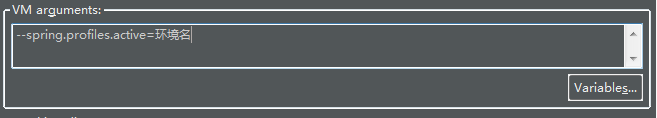
(2)命令行方式:
java -jar 项目名.jar --spring.profiles.active=环境名
ii:通过vm参数指定环境
STS(Eclipse) :Run Configuration - Argument - VM
-Dspring.profiles.active=环境名
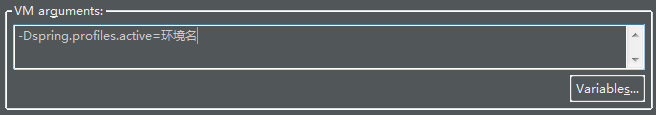
13.配置文件的位置
i.项目内部的配置文件:
properties和yml中的配置,相互补充;如果冲突,则properties优先级高。
spring boot默认能够读取的application.properties/application.yml,这2个文件 可以存在于以下4个地方:
file:项目根目录/config application.properties
file:项目根目录 application.properties
classpath:项目根目录/config application.properties
classpath:项目根目录 application.properties
注意:
a.如果某项配置冲突,则优先级从上往下
b.如果不冲突,则互补结合使用
配置项目名:(springboot默认访问url里面没有项目名的)
properties文件中
server.servlet.context-path=/项目名
ii.项目外部的配置文件: (补救) (如果是大量配置需要改的情况)
在项目Run configuration ,Program argumenets:
--spring.config.location=D:/application.properties //指向外部文件
如果 同一个配置 同时存在于 内部配置文件 和外部配置文件,则外部>内部
试过了,开启之后主程序莫名其妙关闭
项目已经打包了,HW.jar 运行,但是要求把端口8881改为8882,那么可以用外部配置文件
通过命令行 调用外部配置文件
java -jar 项目.jar --spring.config.location=D:/application.properties
iii.项目运行参数: (补救) (如果是个别配置需要改的情况)
在项目Run configuration ,Program argumenets:
--server.port=8883
通过命令行 调用外部配置文件
java -jar 项目.jar --server.port=8883
多个地方配置时,如果冲突,优先级:
命令参数(调用外部的配置文件 > 运行参数 )>内部文件 (properties>yaml)
官网对多配置时的顺序说明:https://docs.spring.io/spring-boot/docs/2.0.4.RELEASE/reference/htmlsingle/#boot-features-external-config
14.日志
日志框架 UCL JUL jboss-logging,logback,log4j,log4j2,slf4j...
spring boot默认选用slf4j,logback
spring boot默认帮我们配置好了日志,我们直接使用即可。如果要用别的,需要自己去配置
日志级别:
TRACE< DEBUG< INFO<WARN< ERROR< FATAL<OFF
springboot默认的日志级别是info(即只打印 info及之后级别的信息);也可以自定义级别:全局配置文件中logging.level.org.yq.HelloWorld=warn ,即logging.level.主配置类所在包=级别
可以通过配置 将日志信息 存储到文件中 logging.file=springboot.log 存储到了项目的根目录中的springboot.log
logging.level.com.wowowo.main.demo.DemoApplicationTests=warn
logging.file=springboot.log
也可以指定 具体的日志路径:logging.file=D:/springboot.log
也可以存储到一个 文件夹中 ,logging.path=D:/log/,并且默认的文件名是spring.log 指定日志显示格式:
a.日志显示在console中
logging.pattern.console=%d{yyyy-MM-dd} [%thread] %-5level %logger{50} - %msg%n
%d:日期时间
%thread:线程名
%-5level: 显示日志级别,-5表示从左显示5个字符宽度
%logger{50} :设置日志长度 ,例如o.s.w.s.m.m.a.
%msg:日志消息
%n :回车
b.日志显示在文件中
logging.pattern.file=%d{yyyy-MM-dd} ** [%thread] ** %-5level ** %logger{50}** %msg%n
默认的日志格式,是在 jar包中 相应包的xml文件中进行配置。
日志的具体使用规范:官方说明https://docs.spring.io/spring-boot/docs/2.0.4.RELEASE/reference/htmlsingle/#boot-features-custom-log-configuration
mybatis日志的配置(application.properties文件中)
#实体名驼峰转换https://blog.csdn.net/qjueyue/article/details/43617383
mybatis.configuration.mapUnderscoreToCamelCase=true
mybatis.configuration.logImpl=org.apache.ibatis.logging.stdout.StdOutImpl
#这里写实体包的全名
mybatis.configuration.typeAliasesPackage=com.gf.entity
#这里写mapper.xml文件的位置
mybatis.mapperLocations=classpath:mapper/*.xml
#保存到磁盘
spring.resource.static-locations=file:/public/
spring.http.multipart.max-file-size=20Mb
spring.http.multipart.max-request-size=80Mb也有另一种情况(application.yml文件中)
https://www.cnblogs.com/kingsonfu/p/9245731.html
在此附上另一个日志,logback的配置文件
logback-spring.xml
<?xml version="1.0" encoding="UTF-8"?>
<configuration>
<!-- 文件输出格式 -->
<property name="PATTERN" value="%-12(%d{yyyy-MM-dd HH:mm:ss.SSS}) |-%-5level [%thread] %c [%L] -| %msg%n" />
<!-- test文件路径 -->
<property name="TEST_FILE_PATH" value="d:/test.log" />
<!-- pro文件路径 -->
<property name="PRO_FILE_PATH" value="/opt/test/log" />
<!-- 开发环境 -->
<springProfile name="dev">
<appender name="CONSOLE" class="ch.qos.logback.core.ConsoleAppender">
<encoder>
<pattern>${PATTERN}</pattern>
</encoder>
</appender>
<logger name="com.light.springboot" level="debug" />
<root level="info">
<appender-ref ref="CONSOLE" />
</root>
</springProfile>
<!-- 测试环境 -->
<springProfile name="test">
<!-- 每天产生一个文件 -->
<appender name="TEST-FILE" class="ch.qos.logback.core.rolling.RollingFileAppender">
<!-- 文件路径 -->
<file>${TEST_FILE_PATH}</file>
<rollingPolicy class="ch.qos.logback.core.rolling.TimeBasedRollingPolicy">
<!-- 文件名称 -->
<fileNamePattern>${TEST_FILE_PATH}/info.%d{yyyy-MM-dd}.log</fileNamePattern>
<!-- 文件最大保存历史数量 -->
<MaxHistory>100</MaxHistory>
</rollingPolicy>
<layout class="ch.qos.logback.classic.PatternLayout">
<pattern>${PATTERN}</pattern>
</layout>
</appender>
<root level="info">
<appender-ref ref="TEST-FILE" />
</root>
</springProfile>
<!-- 生产环境 -->
<springProfile name="prod">
<appender name="PROD_FILE" class="ch.qos.logback.core.rolling.RollingFileAppender">
<file>${PRO_FILE_PATH}</file>
<rollingPolicy class="ch.qos.logback.core.rolling.TimeBasedRollingPolicy">
<fileNamePattern>${PRO_FILE_PATH}/warn.%d{yyyy-MM-dd}.log</fileNamePattern>
<MaxHistory>100</MaxHistory>
</rollingPolicy>
<layout class="ch.qos.logback.classic.PatternLayout">
<pattern>${PATTERN}</pattern>
</layout>
</appender>
<root level="warn">
<appender-ref ref="PROD_FILE" />
</root>
</springProfile>
</configuration>15.springboot开发Web项目 (静态资源 html css js )
new - spring starer -设置(选择 需要的场景,web)
spring boot是一个jar,因此 静态资源就不是再存放到 webapps中, 存放在哪里?
静态资源的存放路径 通过WebMvcAutoConfiguration类-addResourceHandlers()指定:/webjars/
spring boot将静态资源存入到jar包中,引入: 从Jar目录结构的webjars开始写:http://localhost:8080/webjars/jquery/3.3.1-1/jquery.js
如何自己写 静态资源,如何放到如spring boot中? 将自己写的 静态资源->jar,同上(不推荐);
推荐:spring boot约定: spring boot将一些目录结构 设置成静态资源存放目录, 我们的静态资源直接放入这些目录即可 。目录在哪里? ResourceProperties类中的CLASSPATH_RESOURCE_LOCATIONS中设置:
{
"classpath:/META-INF/resources/", "classpath:/resources/",
"classpath:/static/", "classpath:/public/"
}
注意:在以上目录存放资源文件后,访问时 不需要加前缀,直接访问即可:http://localhost:8080/world.html
设置欢迎页:
WebMvcAutoConfiguration类中的welcomePageHandlerMapping() -->getIndexHtml() --> location + "index.html" ,即 任意一个静态资源目录中的 Index.html就是欢迎页
网站中 网页标签的Logo是固定名字 : favicon.ico
自定义 favicon.ico :阅读 源码得知 :只需要将 favicon.ico文件 放入 任意静态资源目录中即可。
总结:1.通过源码发现静态资源的目录 2.用静态资源:只需要将静态资源放入 以上目录即可
3. 其他特定的文件(欢迎页、ico),只需要 根据约定(index.html favicon.ico) 放入该目录即可
如何自定义静态资源目录(Properties文件中的 prefix+属性) :
spring.resources.static-locations=classpath:/res/, classpath:/img/
以上就将 静态资源目录设置为了classpath:/res/, classpath:/img/ ,注意 自定义静态资源目录后 以前默认的目录会失效
动态资源: JSP(spring boot默认不支持)
推荐:模板引擎 thymeleaf
网页= 模板+数据

引入thymeleaf:到官网查询 thymeleaf的依赖(Maven)
<!-- 引入thymeleaf依赖 -->
<dependency>
<groupId>org.thymeleaf</groupId>
<artifactId>thymeleaf-spring5</artifactId>
</dependency>
<dependency>
<groupId>org.thymeleaf.extras</groupId>
<artifactId>thymeleaf-extras-java8time</artifactId>
</dependency>
springboot的依赖不需要指定版本,因为springboot有版本仲裁, 会指定统一的版本
使用thymeleaf:代码在哪里写?
ThymeleafAutoCongifutation 、
XxProperties
通过ThymeleafProperties源码得知:
使用thymeleaf只需要将 文件放入目录:"classpath:/templates/"; 文件的后缀: ".html";
注意:在以前传统的web项目中:静态资源修改后 是不需要重启的;但是在spring boot项目中,修改后 需要重启。
<p th:text="${welcome}">welcome to thymeleaf....</p>以上,先从${welcome}中取值,如果有 则直接显示;如果没有,则在显示welcome to thymeleaf....
th就是替换原有html的值:th:html属性名=值 ;
<p id="pid" class="pclass" th:id="${welcome}" th:class="${welcome}" th:text="${welcome}">welcome to thymeleaf....</p>
th:xx (参见第10章 Attrubite Pre....)
th:utext 取文本值 显示 将hello 渲染为h1后的效果
th:text 获取文本值(不转义) 显示<h1>hello</h1>
符号
th:text="${welcome}" ,除了$以外 其他符号? 查看第四章 Standard Express....
th:each循环标签
<div th:each="prod : ${prods}">
<!-- 冒号前面的是每一个元素的名,后面是这个集合 -->
<h4 th:text="${prod.name}">Onions</h4>
<h4 th:text="${prod.id}">2.41</h4>
<h4 th:text="${prod.stock}">2.41</h4>
</div>控制层:
@RequestMapping("/welcome")
public String welcome(Map<String,Object> map) {
//给thymeleaf准备数据
map.put("welcome", "welcome测试");//给request域中放welcaome
List<Product> pList=new ArrayList<>();
pList.add(new Product("a",100.0,10));
pList.add(new Product("b",200.0,20));
pList.add(new Product("c",300.0,30));
map.put("prods", pList);
return "test";
}
16.Spring boot整合JSP开发
之前spring boot默认 自带一个内置的tomcat,不需要打war包,直接通过Jar即可运行。
但是,如果要整合jsp开发,就需要 单独配置一个 外置的tomcat ,需要打war包。
Spring boot整合JSP开发步骤:
1.新建boot项目, war
注意:
<dependency>
<groupId>org.springframework.boot</groupId>
<artifactId>spring-boot-starter-tomcat</artifactId>
<scope>provided</scope>
</dependency>
provided:意思是 将项目打包时,不需要将内置的tomcat一起打包。
2.建立基本的web项目所需要的目录结构
webapps/WEB-INF(需要)
webapps/WEB-INF/web.xml (不需要)
webapps/index.jsp
3.创建tomcat实例、部署项目
问题:
https://blog.csdn.net/dongyuguoai/article/details/81238798
访问:
域名:端口/项目名/文件名
http://localhost:8080/SbJSP/index.jsp
分析:
如果是一个war包的spring boot项目,在启动服务器tomcat时, 会自动调用ServletInitializer类(监听器)中 的configure方法,configure方法会调用spring boot的主配置类 从而启动spring boot;
即在启动tomcat服务器时 会1启动tomcat 2启动spring boot