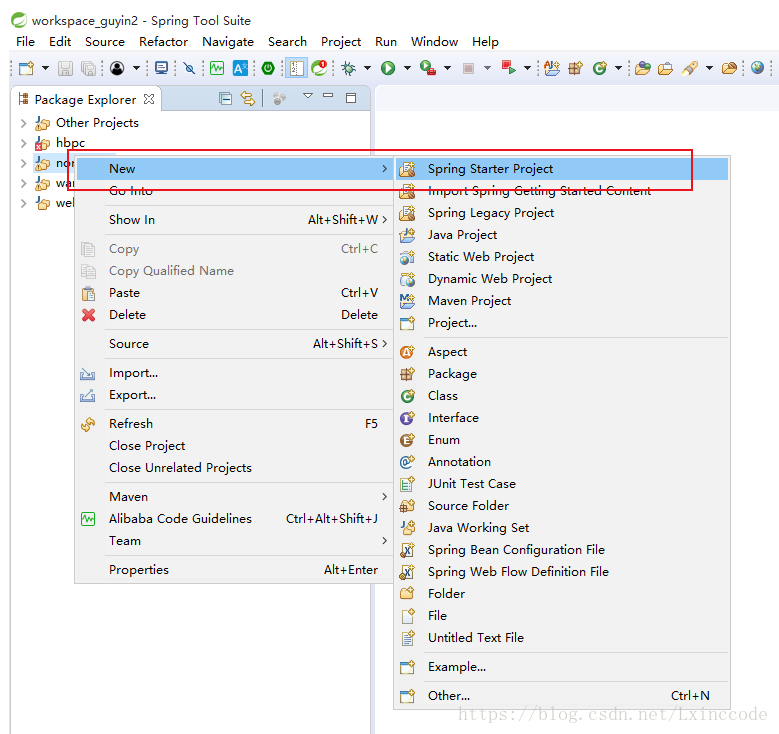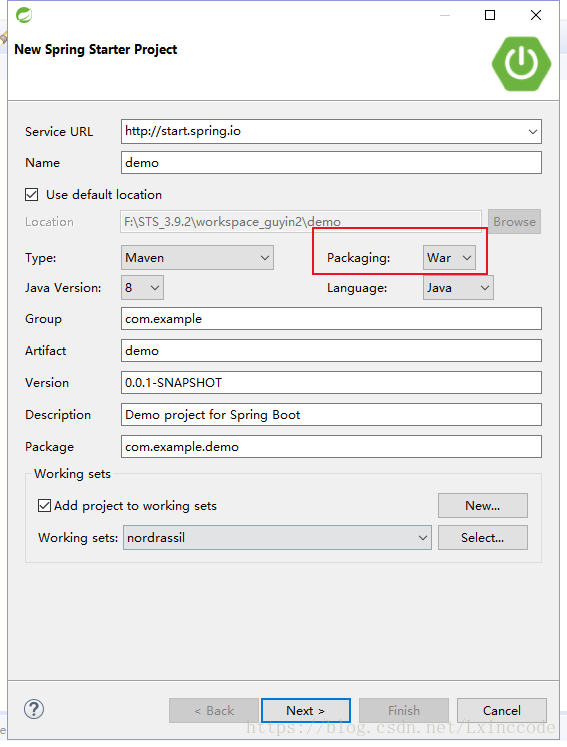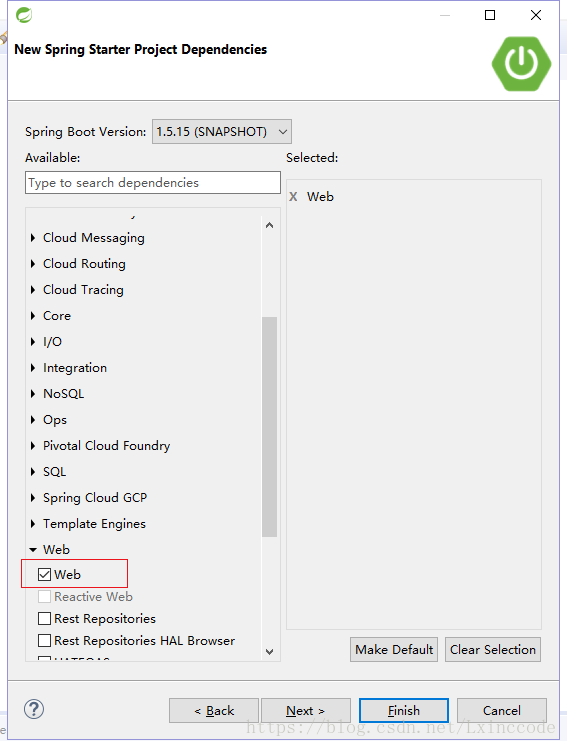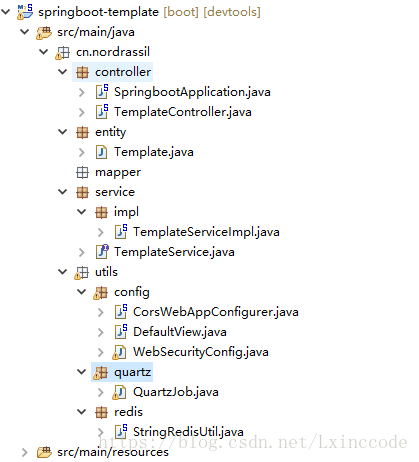完整项目下载: https://pan.baidu.com/s/1PjzQZKpezKU7jnpdBWxGDw
1. 开始,右键
2. next
3. finish
4. 然后IDE就开始下载生成项目,可能是网速的原因吧,下载接近5分钟
下载失败或者速度慢可以下载顶部的文件,那是一个完整maven项目,下完之后把文件名和pox.xml的name改成你的项目名即可,如下图
5. pom.xm
<?xml version="1.0" encoding="UTF-8"?>
<project xmlns="http://maven.apache.org/POM/4.0.0" xmlns:xsi="http://www.w3.org/2001/XMLSchema-instance"
xsi:schemaLocation="http://maven.apache.org/POM/4.0.0 http://maven.apache.org/xsd/maven-4.0.0.xsd">
<modelVersion>4.0.0</modelVersion>
<groupId>springboot-template</groupId>
<artifactId>springboot-template</artifactId>
<version>0.0.1-SNAPSHOT</version>
<packaging>war</packaging>
<name>springboot-template</name>
<description>Demo project for Spring Boot</description>
<parent>
<groupId>org.springframework.boot</groupId>
<artifactId>spring-boot-starter-parent</artifactId>
<version>1.5.10.RELEASE</version>
<relativePath /> <!-- lookup parent from repository -->
</parent>
<properties>
<project.build.sourceEncoding>UTF-8</project.build.sourceEncoding>
<project.reporting.outputEncoding>UTF-8</project.reporting.outputEncoding>
<java.version>1.8</java.version>
<!--引入themeleaf-->
<thymeleaf.version> 3.0.2.RELEASE </thymeleaf.version>
<thymeleaf-layout-dialect.version> 2.1.1 </thymeleaf-layout-dialect.version>
</properties>
<dependencies>
<dependency>
<groupId>org.apache.tomcat.embed</groupId>
<artifactId>tomcat-embed-jasper</artifactId>
<version>7.0.59</version>
</dependency>
<dependency>
<groupId>javax.servlet</groupId>
<artifactId>jstl</artifactId>
</dependency>
<!-- redis -->
<dependency>
<groupId>org.springframework.boot</groupId>
<artifactId>spring-boot-starter-redis</artifactId>
<version>RELEASE</version>
</dependency>
<dependency>
<groupId>org.springframework.boot</groupId>
<artifactId>spring-boot-starter-data-rest</artifactId>
</dependency>
<!-- 添加servlet-api的依赖 -->
<dependency>
<groupId>org.apache.tomcat</groupId>
<artifactId>tomcat-servlet-api</artifactId>
<version>8.0.36</version>
<scope>provided</scope>
</dependency>
<!--spring boot 整合 mybatis 依赖 -->
<dependency>
<groupId>org.mybatis.spring.boot</groupId>
<artifactId>mybatis-spring-boot-starter</artifactId>
<version>1.3.0</version>
</dependency>
<dependency>
<groupId>org.springframework.boot</groupId>
<artifactId>spring-boot-starter-jdbc</artifactId>
</dependency>
<dependency>
<groupId>org.springframework.boot</groupId>
<artifactId>spring-boot-starter-thymeleaf</artifactId>
</dependency>
<dependency>
<groupId>javax.servlet</groupId>
<artifactId>javax.servlet-api</artifactId>
</dependency>
<dependency>
<groupId>org.springframework.boot</groupId>
<artifactId>spring-boot-starter-test</artifactId>
<scope>test</scope>
</dependency>
<dependency>
<groupId>de.codecentric</groupId>
<artifactId>spring-boot-admin-starter-client</artifactId>
<version>1.5.0</version>
</dependency>
<!-- 添加热不熟,开发者模式 -->
<dependency>
<groupId>org.springframework.boot</groupId>
<artifactId>spring-boot-devtools</artifactId>
<optional>true</optional>
<!-- true 依赖不会传递,依赖devtools -->
</dependency>
<!-- 添加对mysql数据库的支持 -->
<dependency>
<groupId>mysql</groupId>
<artifactId>mysql-connector-java</artifactId>
<version>5.1.34</version>
</dependency>
<!-- web项目, 对tomcat的支持 -->
<dependency>
<groupId>org.springframework.boot</groupId>
<artifactId>spring-boot-starter-tomcat</artifactId>
<scope>provided</scope>
</dependency>
<dependency>
<groupId>com.alibaba</groupId>
<artifactId>druid</artifactId>
<version>1.0.11</version>
</dependency>
<dependency>
<groupId>com.fasterxml.jackson.core</groupId>
<artifactId>jackson-core</artifactId>
</dependency>
<dependency>
<groupId>com.fasterxml.jackson.core</groupId>
<artifactId>jackson-databind</artifactId>
</dependency>
<dependency>
<groupId>com.fasterxml.jackson.datatype</groupId>
<artifactId>jackson-datatype-joda</artifactId>
</dependency>
<dependency>
<groupId>com.fasterxml.jackson.module</groupId>
<artifactId>jackson-module-parameter-names</artifactId>
</dependency>
<!-- alibaba的druid数据库连接池 -->
<dependency>
<groupId>com.alibaba</groupId>
<artifactId>druid-spring-boot-starter</artifactId>
<version>1.1.0</version>
</dependency>
<!-- 数据库连接池 -->
<dependency>
<groupId>mysql</groupId>
<artifactId>mysql-connector-java</artifactId>
<scope>runtime</scope>
</dependency>
<!-- 日志处理 -->
<dependency>
<groupId>org.slf4j</groupId>
<artifactId>slf4j-log4j12</artifactId>
</dependency>
<!-- 时间操作组件 -->
<dependency>
<groupId>joda-time</groupId>
<artifactId>joda-time</artifactId>
</dependency>
<!-- Apache工具组件 -->
<dependency>
<groupId>org.apache.commons</groupId>
<artifactId>commons-lang3</artifactId>
<version>3.3.2</version>
</dependency>
<dependency>
<groupId>org.apache.commons</groupId>
<artifactId>commons-io</artifactId>
<version>1.3.2</version>
</dependency>
<dependency>
<groupId>commons-net</groupId>
<artifactId>commons-net</artifactId>
<version>3.3</version>
</dependency>
<!-- Jackson Json处理工具包 -->
<dependency>
<groupId>commons-lang</groupId>
<artifactId>commons-lang</artifactId>
<version>2.6</version>
</dependency>
<dependency>
<groupId>net.sf.json-lib</groupId>
<artifactId>json-lib</artifactId>
<version>2.4</version>
<classifier>jdk15</classifier>
</dependency>
<dependency>
<groupId>net.sf.json-lib</groupId>
<artifactId>json-lib</artifactId>
<version>2.4</version>
<classifier>jdk15</classifier>
</dependency>
<!-- httpclient -->
<dependency>
<groupId>org.apache.httpcomponents</groupId>
<artifactId>httpclient</artifactId>
<version>4.4.1</version>
</dependency>
<dependency>
<groupId>org.eclipse.jetty</groupId>
<artifactId>jetty-util</artifactId>
<version>9.3.7.v20160115</version>
</dependency>
<dependency>
<groupId>junit</groupId>
<artifactId>junit</artifactId>
<scope>test</scope>
</dependency>
<dependency>
<groupId>com.mail</groupId>
<artifactId>mail</artifactId>
<version>0.0.0</version>
</dependency>
<dependency>
<groupId>org.assertj</groupId>
<artifactId>assertj-core</artifactId>
<version>3.6.0</version>
</dependency>
<!-- 阿里云OS -->
<dependency>
<groupId>com.aliyun.oss3</groupId>
<artifactId>aliyun-sdk-oss3</artifactId>
<version>2.6</version>
</dependency>
<dependency>
<groupId>commons-codec</groupId>
<artifactId>commons-codec</artifactId>
<version>1.9</version>
</dependency>
<dependency>
<groupId>commons-logging</groupId>
<artifactId>commons-logging</artifactId>
<version>1.2</version>
</dependency>
<dependency>
<groupId>com.hamcrest.core</groupId>
<artifactId>hamcrest-core</artifactId>
<version>1.1</version>
</dependency>
<dependency>
<groupId>com.httpcore</groupId>
<artifactId>httpcore</artifactId>
<version>4.4.1</version>
</dependency>
<dependency>
<groupId>com.jdom</groupId>
<artifactId>jdom</artifactId>
<version>1.1</version>
</dependency>
</dependencies>
<build>
<plugins>
<plugin>
<groupId>org.springframework.boot</groupId>
<artifactId>spring-boot-maven-plugin</artifactId>
<!-- 添加热部署 -->
<configuration>
<fork>trie</fork>
<!-- 跳过测试代码 -->
<skipTests>true</skipTests>
</configuration>
</plugin>
</plugins>
</build>
</project>
把 <dependencies> 和 </project> 之间的替换掉即可;
6. 包结构及启动类
下载顶部文件,把main目录下的文件复制到main下即可,controller文件包含启动类;
启动类:
package cn.nordrassil.controller;
import org.mybatis.spring.annotation.MapperScan;
import org.springframework.boot.SpringApplication;
import org.springframework.boot.autoconfigure.SpringBootApplication;
import org.springframework.boot.autoconfigure.domain.EntityScan;
import org.springframework.boot.builder.SpringApplicationBuilder;
import org.springframework.boot.web.support.SpringBootServletInitializer;
import org.springframework.cache.annotation.EnableCaching;
import org.springframework.context.annotation.ComponentScan;
import org.springframework.scheduling.annotation.EnableScheduling;
/**
* 启动整体项目的启动类 启动项目的方式: 1.运行此类即可; 2.添加到tomcat中发布使用也可
*
* @author guyin
*
*/
@ComponentScan(basePackages = { "cn.nordrassil" }) /* 1.扫描com.nordrassil包下面的所有spring相关的组件 */
@EntityScan("cn.nordrassil.entity") /* 3.加载JavaBean */
@SpringBootApplication /* 4.加载springboot组件 */
@EnableScheduling // Spring通过@Scheduled支持多种类型的计划任务,包含cron、fixDelay、fixRate等。
@MapperScan("cn.nordrassil.mapper")
@EnableCaching
public class SpringbootApplication extends SpringBootServletInitializer{
public static void main(String[] args) {
SpringApplication.run(SpringbootApplication.class, args);
}
/**
* 需要把web项目打成war包部署到外部tomcat运行时需要改变启动方式
*/
@Override
protected SpringApplicationBuilder configure(SpringApplicationBuilder builder) {
builder.sources(this.getClass());
return super.configure(builder);
}
}
7. 配置文件结构
删除application.properties,创建application.yml
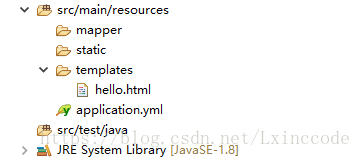
application.yml
guyin:
number: ${random.int} # 随机数字
number2: ${random.int[1024,9999]} # 随机数字
hello: hello,spring boot !!! ${guyin.number} ${guyin.number2}
server:
port: 9001
tomcat:
uri-encoding: UTF-8
management:
security:
enabled: false # spring-boot 1.5.2之后严格执行安全策略,所以需要配置这个为false
spring:
#thymeleaf start
thymeleaf:
mode: HTML5
encoding: UTF-8
content-type: text/html
#开发时关闭缓存,不然没法看到实时页面
cache: false
#thymeleaf end
# 数据库
datasource:
name: test
url: jdbc:mysql://localhost:3360/tes
username: root
password: xxxx
# 使用druid数据源
type: com.alibaba.druid.pool.DruidDataSource
driver-class-name: com.mysql.jdbc.Driver
filters: stat
maxActive: 20
initialSize: 1
maxWait: 60000
minIdle: 1
timeBetweenEvictionRunsMillis: 60000
minEvictableIdleTimeMillis: 300000
#validationQuery: select 'x'
testWhileIdle: true
testOnBorrow: false
testOnReturn: false
poolPreparedStatements: true
maxOpenPreparedStatements: 20
# REDIS (RedisProperties)
# Redis数据库索引(默认为0)
redis:
database: 0
# Redis服务器地址
host: 192.168.1.140
# Redis服务器连接端口
port: 6379
# Redis服务器连接密码(默认为空)
password:
# 连接超时时间(毫秒)
timeout: 0
# 连接池最大连接数(使用负值表示没有限制)
pool:
max-active: 8
# 连接池最大阻塞等待时间(使用负值表示没有限制)
max-wait: -1
# 连接池中的最大空闲连接
max-idle: 8
# 连接池中的最小空闲连接
min-idle: 0
# 编码设置
http:
encoding:
force: true
charset: UTF-8
enabled: true
# mybatis
mybatis:
mapper-locations: classpath:mapper/*.xml
type-aliases-package: cn.nordrassil.entity
# 打印sql
logging:
level:
cn.nordrassil.mapper: DEBUG
# pagehelper分页插件
pagehelper:
helperDialect: mysql
reasonable: true
supportMethodsArguments: true
params: count=countSq
END