一、下载cpp-ethereum源码
1、安装git
输入 sudo apt-get install git
2、下载cpp-ethereum源码
git clone --recursive https://github.com/ethereum/aleth.git cd aleth
二、安装CMake编译工具
在https://cmake.org/download/中直接下载Platform文件
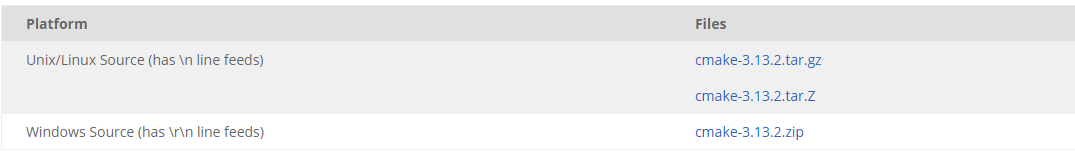
在下载目录中将cmake-3.13.2.tar.gz解压,将解压后的文件夹复制到/usr/local/中,和已有的文件夹合并。然后在终端输入cmake -version即可看到cmake已正确安装。
三、编辑cpp-ethereum源文件
这里主要参考github,过程需要很久耐心等待
mkdir build; cd build # Create a build directory. cmake .. # Configure the project. cmake --build . # Build all default targets.
这时在build/aleth文件夹下就有了aleth命令文件。

四、安装ethereum-concole控制台
首先下载安装nodejs。
这里主要采用和CMake安装相同的方法,在nodejs.org/en/的首页面直接下载10.14.2LTS源文件,然后将解压后的文件夹复制到/usr/local/中合并文件夹。这时在终端输入nodejs -v和npm -v都可正常使用
接下来安装ethereum-console
直接使用sudo npm install -g ethereum-console
会报错EACCES:permission denied when tring install ...
解决办法有两种
1:mkdir ~/.npm-global
npm config set prefix '~/.npm-global'
//然后打开或创建一个?/ .profile文件并添加以下行:
export PATH=~/.npm-global/bin:$PATH
source ~/.profile
2:Use --unsafe-perm=true and --allow-root flags with npm install 像这样
sudo npm install -g ethereum-console --unsafe-perm=true --allow-root
即可安装ethereum-console ,输入ethconsole即可显示控制台内容
五、运行ethereum
在aleth的/build/aleth文件夹创建创世区块文件genesis.json
{
"sealEngine": "Ethash",
"params": {
"accountStartNonce": "0x00",
"frontierCompatibilityModeLimit": "0xffffffff",
"maximumExtraDataSize": "0x0400",
"tieBreakingGas": false,
"minGasLimit": "125000",
"gasLimitBoundDivisor": "0x0400",
"minimumDifficulty": "0x020000",
"difficultyBoundDivisor": "0x0800",
"durationLimit": "0x08",
"blockReward": "0x14D1120D7B160000",
"registrar": "5e70c0bbcd5636e0f9f9316e9f8633feb64d4050",
"networkID" : "0x0"
},
"genesis": {
"nonce": "0x000000000000002a",
"difficulty": "0x20000",
"mixHash": "0x0000000000000000000000000000000000000000000000000000000000000000",
"author": "0x0000000000000000000000000000000000000000",
"timestamp": "0x00",
"parentHash": "0x0000000000000000000000000000000000000000000000000000000000000000",
"extraData": "0x",
"gasLimit": "0x2fefd8"
},
"accounts": {
"0000000000000000000000000000000000000001": { "wei": "1", "precompiled": { "name": "ecrecover", "linear": { "base": 3000, "word": 0 } } },
"0000000000000000000000000000000000000002": { "wei": "1", "precompiled": { "name": "sha256", "linear": { "base": 60, "word": 12 } } },
"0000000000000000000000000000000000000003": { "wei": "1", "precompiled": { "name": "ripemd160", "linear": { "base": 600, "word": 120 } } },
"0000000000000000000000000000000000000004": { "wei": "1", "precompiled": { "name": "identity", "linear": { "base": 15, "word": 3 } } },
"dbdbdb2cbd23b783741e8d7fcf51e459b497e4a6": { "wei": "1606938044258990275541962092341162602522202993782792835301376" },
"e6716f9544a56c530d868e4bfbacb172315bdead": { "wei": "1606938044258990275541962092341162602522202993782792835301376" },
"b9c015918bdaba24b4ff057a92a3873d6eb201be": { "wei": "1606938044258990275541962092341162602522202993782792835301376" },
"1a26338f0d905e295fccb71fa9ea849ffa12aaf4": { "wei": "1606938044258990275541962092341162602522202993782792835301376" },
"2ef47100e0787b915105fd5e3f4ff6752079d5cb": { "wei": "1606938044258990275541962092341162602522202993782792835301376" },
"cd2a3d9f938e13cd947ec05abc7fe734df8dd826": { "wei": "1606938044258990275541962092341162602522202993782792835301376" },
"6c386a4b26f73c802f34673f7248bb118f97424a": { "wei": "1606938044258990275541962092341162602522202993782792835301376" },
"e4157b34ea9615cfbde6b4fda419828124b70c78": { "wei": "1606938044258990275541962092341162602522202993782792835301376" }
}
}
1、在aleth/build/aleth文件夹下
创建一个文件夹ipctest
2、打开终端,进入aleth/build/aleth
输入 ./aleth --config genesis.json -m on --network-id 1108 --ipc --listen 30307 --port 30307 -d ipctest --private "myPrivateChain"
私有链启动,开始挖矿
3、ipctest文件夹中出现geth.ipc文件
然后使用控制台连接私有链
打开一个新的终端
输入 ethconsole aleth/build/aleth/ipctest/geth.ipc
即可成功链接