版权声明:本文为博主(SimonLiu)原创文章,未经博主允许不得转载。 https://blog.csdn.net/toopoo/article/details/85691299
在我前面的一片博文中,说明了如何打造iTerm2:
默认终端 + iTerm2 + oh_my_zsh + agnoster theme + Powerline fonts + solarized 打造macOS炫酷终端
Visual Studio Code内置的终端,也可以设置成这样的效果,如图:
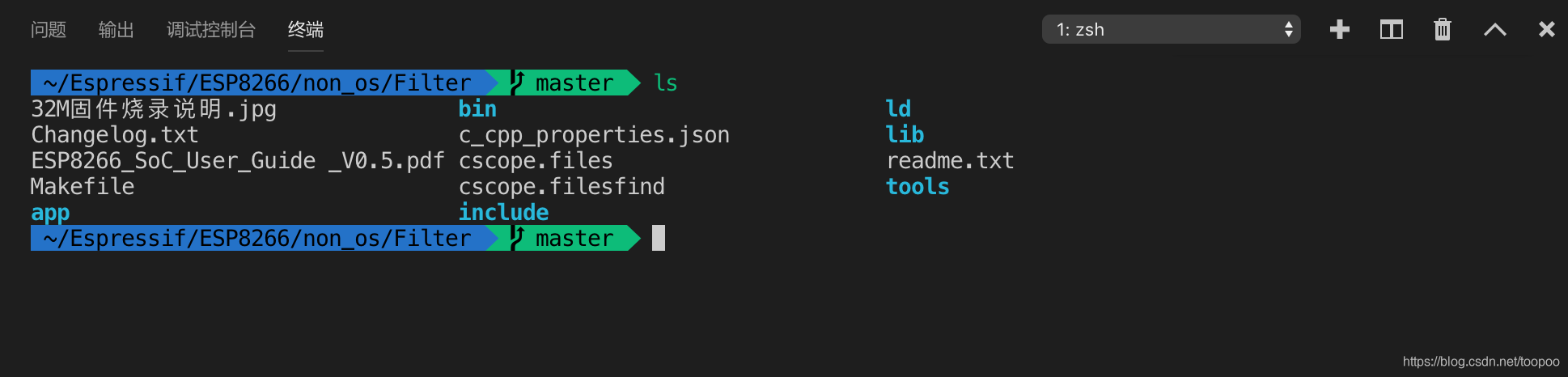
但是默认情况下,Visual Studio Code的shell还是默认的bash,所以要想它也有如上一篇博文那样的效果,需要进行如下设置。
本文以macOS为例
下载powerline等宽字体
任意目录下载menlo for powerline字体:
git clone https://github.com/abertsch/Menlo-for-Powerline.git
找到这几个字体,双击安装。
设置settings.json
添加如下几行
"terminal.integrated.shell.osx": "/bin/zsh",
"terminal.integrated.fontFamily": "Menlo for Powerline"
即可。
如果希望终端中运行iTerm2,再添加如下两行(不知为啥我这里无效,先不管了)
"terminal.explorerKind": "external",
"terminal.external.osxExec": "iTerm.app"