版权声明:本文为博主原创文章,未经博主允许不得转载。 https://blog.csdn.net/qq_37928350/article/details/86472852
Spring+SpringMvc+Mybatis+多个文件上传与下载
关于ssm整合请看我的第一篇,这里只讲文件上传与下载
首先加入相关依赖:
<dependency>
<groupId>commons-fileupload</groupId>
<artifactId>commons-fileupload</artifactId>
<version>1.3.3</version>
</dependency>在spring配置文件中加入文件配置:
<bean id="multipartResolver"
class="org.springframework.web.multipart.commons.CommonsMultipartResolver">
<!-- 设置默认编码 -->
<property name="defaultEncoding" value="utf-8"></property>
<!-- 上传图片最大大小5M -->
<property name="maxUploadSize" value="5242440"></property>
</bean>整个项目目录如图:
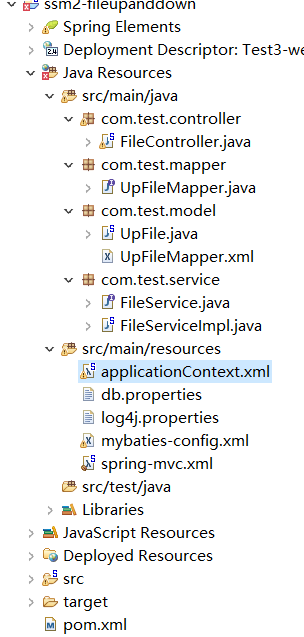
在数据库中新建表,表结构如下:
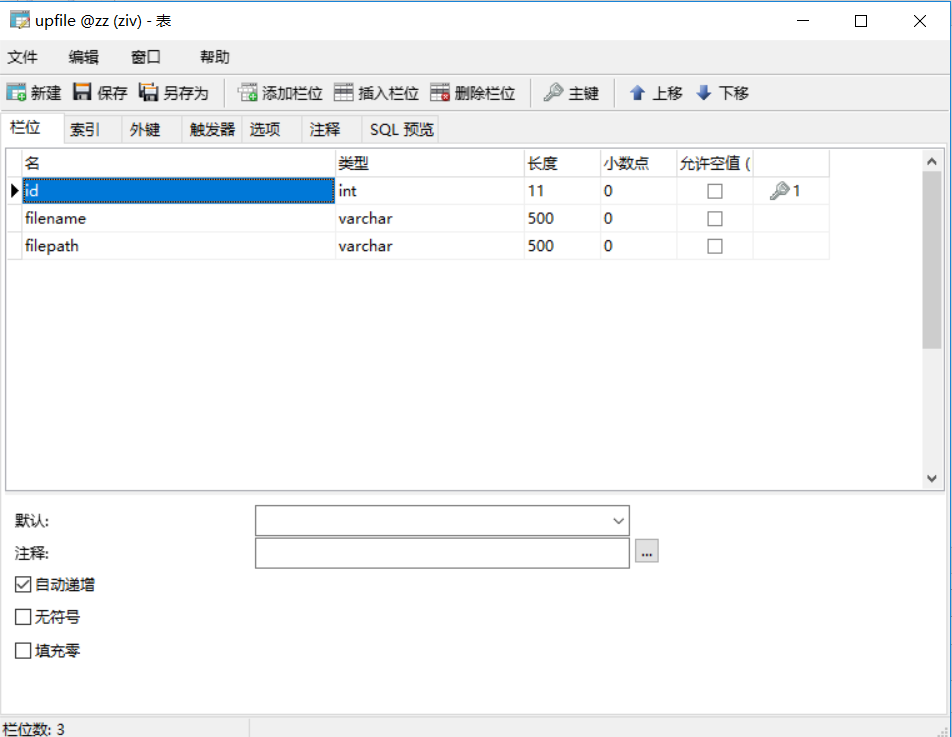
Upfile.java:
package com.test.model;
import org.springframework.stereotype.Component;
@Component
public class UpFile {
private int id;
private String filename;
private String filepath;
public UpFile() {
super();
}
public UpFile(int id, String filename, String filepath) {
super();
this.id = id;
this.filename = filename;
this.filepath = filepath;
}
public int getId() {
return id;
}
public void setId(int id) {
this.id = id;
}
public String getFilename() {
return filename;
}
public void setFilename(String filename) {
this.filename = filename;
}
public String getFilepath() {
return filepath;
}
public void setFilepath(String filepath) {
this.filepath = filepath;
}
@Override
public String toString() {
return "UpFile [id=" + id + ", filename=" + filename + ", filepath=" + filepath + "]";
}
}UpFileMapper.java:
package com.test.mapper;
import java.util.List;
import com.test.model.UpFile;
public interface UpFileMapper {
UpFile selectFileById(int id);
void InsertUpFile(UpFile upFile);
List<UpFile> selectAllFile();
}UpFileMapper.xml:
<?xml version="1.0" encoding="UTF-8" ?>
<!DOCTYPE mapper PUBLIC "-//mybatis.org//DTD Mapper 3.0//EN"
"http://mybatis.org/dtd/mybatis-3-mapper.dtd">
<mapper namespace="com.test.mapper.UpFileMapper">
<resultMap type="UpFile" id="UpFileBean">
<id column="id" property="id" />
<result column="filename" property="filename" />
<result column="filepath" property="filepath" />
</resultMap>
<select id="selectFileById" resultMap="UpFileBean">
select * from upfile where id=#{id}
</select>
<insert id="InsertUpFile" parameterType="UpFile">
insert into upfile (filename,filepath) values (#{filename},#{filepath})
</insert>
<select id="selectAllFile" resultType="UpFile">
select * from upfile
</select>
</mapper>FileService.java:
package com.test.service;
import java.util.List;
import com.test.model.UpFile;
public interface FileService {
UpFile selectFileById(int id);
void InsertUpFile(UpFile upFile);
List<UpFile> selectAllFile();
}FileServiceImpl.java:
package com.test.service;
import java.util.List;
import org.springframework.beans.factory.annotation.Autowired;
import org.springframework.stereotype.Service;
import com.test.mapper.UpFileMapper;
import com.test.model.UpFile;
@Service
public class FileServiceImpl implements FileService{
@Autowired
UpFileMapper upFileMapper;
@Override
public UpFile selectFileById(int id) {
// TODO Auto-generated method stub
return upFileMapper.selectFileById(id);
}
@Override
public void InsertUpFile(UpFile upFile) {
// TODO Auto-generated method stub
upFileMapper.InsertUpFile(upFile);
}
@Override
public List<UpFile> selectAllFile() {
// TODO Auto-generated method stub
return upFileMapper.selectAllFile();
}
}FileController.java:
package com.test.controller;
import java.io.BufferedInputStream;
import java.io.BufferedOutputStream;
import java.io.File;
import java.io.FileInputStream;
import java.io.FileNotFoundException;
import java.io.IOException;
import java.io.InputStream;
import java.io.UnsupportedEncodingException;
import java.net.URLEncoder;
import java.util.ArrayList;
import java.util.HashMap;
import java.util.List;
import javax.servlet.http.HttpServletRequest;
import javax.servlet.http.HttpServletResponse;
import org.springframework.beans.factory.annotation.Autowired;
import org.springframework.stereotype.Controller;
import org.springframework.ui.Model;
import org.springframework.web.bind.annotation.RequestMapping;
import org.springframework.web.bind.annotation.ResponseBody;
import org.springframework.web.multipart.MultipartFile;
import com.test.model.UpFile;
import com.test.service.FileService;
@RequestMapping("/file")
@Controller
public class FileController {
@Autowired
FileService fileService;
@RequestMapping("/fileup")
//参数中的files要和页面中input输入框的name值相同
public String fileup(MultipartFile[] files, HttpServletRequest request) throws IllegalStateException, IOException {
//获取文件上传路径
String path = request.getSession().getServletContext().getRealPath("upload");
System.out.println(path);
StringBuffer stringBuffer=new StringBuffer();
for (MultipartFile multipartFile : files) {
if(!multipartFile.isEmpty()) {
//将多个文件名拼接在一个字符串中,用;分隔
stringBuffer.append(multipartFile.getOriginalFilename());
stringBuffer.append(";");
File dir=new File(path, multipartFile.getOriginalFilename());
if(!dir.exists()) {
dir.mkdirs();
}
multipartFile.transferTo(dir);
}
}
//去除最后一个;号
String s=stringBuffer.substring(0, stringBuffer.length()-1);
//存入数据库
fileService.InsertUpFile(new UpFile(0, s, path));
System.out.println(s);
//重定向至显示页面
return "redirect:/file/showallfiles";
}
@RequestMapping("/showallfiles")
public String showAllFile(Model model) {
//获取所有文件
List<UpFile> allfiles=fileService.selectAllFile();
//新建map存储文件id和name,其中id作为键
HashMap<String, Object> map=new HashMap<>();
for (UpFile upFile : allfiles) {
//分割文件名字符串,将每个文件名添加到list中,
List<String> filenamelist=new ArrayList<>();
String[] filenamearr=upFile.getFilename().split(";");
for (String string : filenamearr) {
filenamelist.add(string);
}
//list作为map的值
map.put(upFile.getId()+"", filenamelist);
}
model.addAttribute("files", map);
return "showfile";
}
@ResponseBody
@RequestMapping("/downfile")
public String downfile(String filename,String id,HttpServletRequest request,HttpServletResponse response) throws IOException {
System.out.println(filename+id);
//根据id获取文件上传路径
UpFile upFile=fileService.selectFileById(Integer.parseInt(id));
String fileName = upFile.getFilepath()+"/"+filename;
//防止中文乱码
filename = URLEncoder.encode(filename,"UTF-8");
System.out.println(filename);
//获取输入流
InputStream bis = new BufferedInputStream(new FileInputStream(new File(fileName)));
//设置文件下载头
response.addHeader("Content-Disposition", "attachment;fileName=" + filename);
//1.设置文件ContentType类型,这样设置,会自动判断下载文件类型
response.setContentType("multipart/form-data");
BufferedOutputStream out = new BufferedOutputStream(response.getOutputStream());
int len = 0;
while((len = bis.read()) != -1){
out.write(len);
out.flush();
}
out.close();
return "OK";
}
}在index.html中编写上传页面:
<%@ page language="java" contentType="text/html; charset=utf-8"
pageEncoding="utf-8"%>
<!DOCTYPE html PUBLIC "-//W3C//DTD HTML 4.01 Transitional//EN" "http://www.w3.org/TR/html4/loose.dtd">
<html>
<head>
<meta http-equiv="Content-Type" content="text/html; charset=utf-8">
<title>Insert title here</title>
</head>
<body>
<form action="file/fileup" method="post" enctype="multipart/form-data">
<input type="file" name="files" value="文件一"/>
<input type="file" name="files" value="文件二"/>
<input type="file" name="files" value="文件三"/>
<input type="submit" value="上传"/>
</form>
</body>
</html>在/WEB-INF/views/目录下新建showfile.html:
<%@ page language="java" contentType="text/html; charset=utf-8"
pageEncoding="utf-8"%>
<%@taglib prefix="c" uri="http://java.sun.com/jsp/jstl/core" %>
<!DOCTYPE html PUBLIC "-//W3C//DTD HTML 4.01 Transitional//EN" "http://www.w3.org/TR/html4/loose.dtd">
<html>
<head>
<meta http-equiv="Content-Type" content="text/html; charset=utf-8">
<title>Insert title here</title>
</head>
<body>
<table>
<c:forEach items="${files }" var="file">
<tr>
<td>${file.key}</td>
<td>
<c:forEach items="${file.value}" var="filename">
<ul>
<li><a href="/ssm/file/downfile?filename=${filename}&id=${file.key}">${filename}</a></li>
</ul>
</c:forEach>
</td>
</tr>
</c:forEach>
</table>
</body>
</html>最后,开启tomcat,输入网址:http://localhost:8080/ssm/
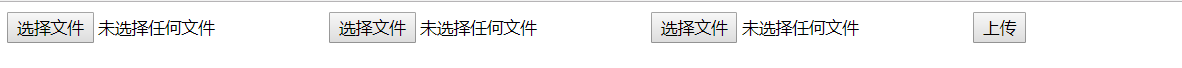
上传两个文件:
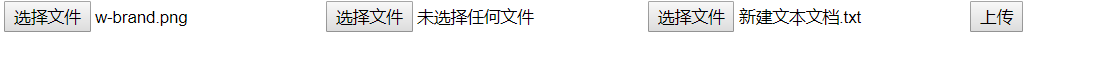
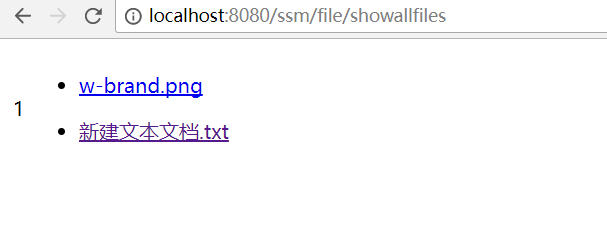
点击文件名下载:
