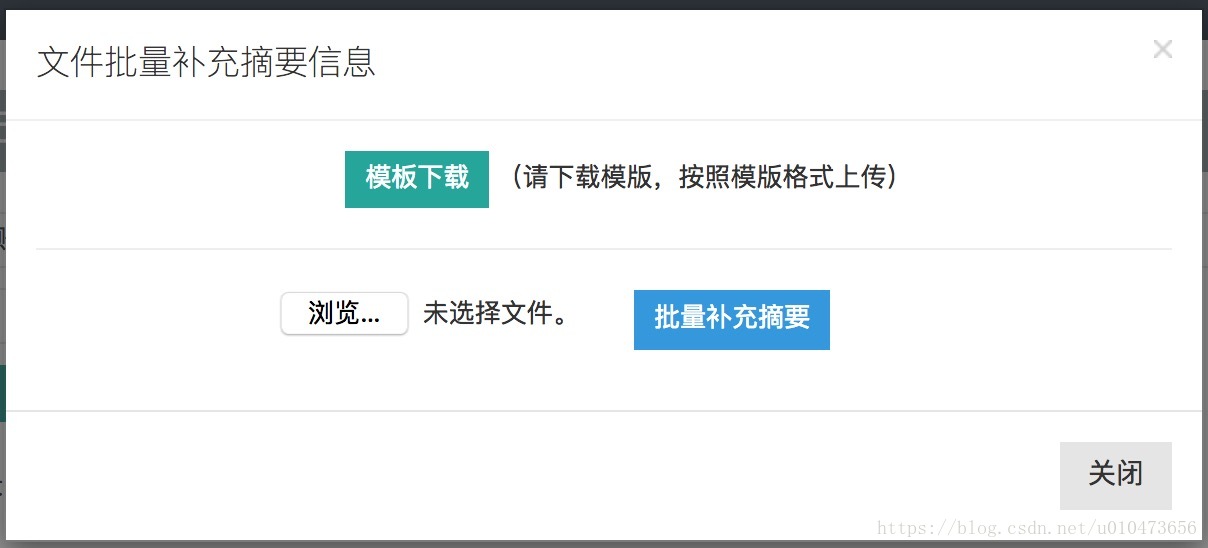版权声明:本文为博主原创文章,未经博主允许不得转载。 https://blog.csdn.net/u010473656/article/details/80484307
前端框架:Bootstrap,后端框架:SpringMVC、Spring
- 下载、上传的页面如下:
- 模版内容如下:
- 下载、上传的前端代码如下:
<div class="modal" id="batchUpdateDigestModal" role="dialog" aria-hidden="true">
<div class="modal-dialog">
<div class="modal-content">
<div class="modal-header">
<button type="button" class="close" data-dismiss="modal" aria-hidden="true"></button>
<h4 class="modal-title">文件批量补充摘要信息</h4>
</div>
<div class="modal-body text-center">
<form action="##" class="form-horizontal form-row-sepe" id="batchUpdateDigestForm">
<div class="form-group" style="margin-left: 10px;">
<a href="javascript:exportTemplateData();" id="exportTemplate" class="btn btn-sm green">
<i class="fa"></i>模板下载 </a> <span>(请下载模版,按照模版格式上传)</span>
</div>
<hr>
<div class="form-group margin-top-10">
<div class="col-md-6">
<input type="file" name="multipartFile" id="file_id" style="margin-left: 120px;">
</div>
<div class="col-md-2">
<button type="button" onclick="batchUpdateDigest();" class="btn btn-sm blue"
style="height: 30px;">批量补充摘要
</button>
</div>
</div>
</form>
</div>
<div class="modal-footer">
<button type="button" class="btn default" data-dismiss="modal">关闭</button>
</div>
</div>
</div>
</div>js代码:
//下载模版
function exportTemplateData() {
var form = document.getElementById("batchUpdateDigestForm");
form.action = "${basePath}/bankFlowJournal/downloadTemplate.do";
form.submit();
form.action = "##";
}
//上传摘要文件,批量补充摘要
function batchUpdateDigest() {
var file_id = $("#file_id").val();
if (file_id == null || file_id == "") {
bootbox.alert("上传文件不能为空!");
return;
}
$.startMaskLayer(); //缓冲图层打开
$("#batchUpdateDigestForm").ajaxSubmit({
type: "post",
dataType: "json",
clearForm: true,
resetForm: true,
url: "${basePath}/bankFlowJournal/batchUpdateDigest.do",
success: function (data) {
$.endMaskLayer();//缓冲图层关闭
$("#batchUpdateDigestModal").modal("hide");
bootbox.alert(data.resultMsg); //显示返回信息
$("#go_search").click(); //刷新页面
}
});
}- 下载文件的JAVA代码:
@RequestMapping("/downloadTemplate")
public void downloadTemplate(HttpServletRequest request, HttpServletResponse response) {
try {
String fileName = "批量补充摘要模板.xlsx";
OutputStream out = response.getOutputStream();// 取得输出流
response.reset();// 清空输出流
//组装模版数据
List<List<String>> data = new ArrayList<List<String>>();
List<String> list = new ArrayList<>();
list.add("xxxxxxxxxxxx");
list.add("2018-01-01或2018/1/1");
list.add("101001|xxx");
data.add(list);
//生成Excel
String headers[] = {"流水号", "交易日期", "摘要"};
ExportExcel<Object> eeu = new ExportExcel<Object>();
HSSFWorkbook workbook = new HSSFWorkbook();
eeu.exportExcel(workbook, 0, "摘要模板", headers, data, out);
//输出到response
response.setContentType("application/vnd.ms-excel;charset=UTF-8");
response.setHeader("Content-Disposition","attachment;filename="+ new String((fileName).getBytes(), "iso-8859-1"));
OutputStream output = response.getOutputStream();
workbook.write(output);
output.flush();
output.close();
} catch (Exception e) {
logger.error("【下载模板出错", e);
throw new SettleException(RetCode.FAILURE, "下载模板出错");
}
}- 上传文件的JAVA代码:
@RequestMapping("/batchUpdateDigest")
@ResponseBody
public Object batchUpdateDigest(HttpServletRequest request, MultipartFile multipartFile) {
User user = (User) request.getSession().getAttribute(Cons.S_USER);
logger.info("【账户流水日记账-批量更新摘要信息】操作人={}", user.getLoginName());
SettleResponse response = new SettleResponse(RetCode.SUCCESS);
try {
String filename = multipartFile.getOriginalFilename();
logger.info("begin to parse file...");
if (null == filename || "".equals(filename)) {
throw new SettleException(RetCode.FAILURE, "上传文件不能为空!");
}
if (!filename.toUpperCase().endsWith(".XLS")) {
throw new SettleException(RetCode.FAILURE, "不支持此文件类型,请重新上传!");
}
Workbook wb = Workbook.getWorkbook(multipartFile.getInputStream());
Sheet sheet = wb.getSheet(0); //获得第一个表单
int lastRow = sheet.getRows();
BankDigestUpdateReq digestUpdateReq;
DateCell dCell=null;
for (int i = 1; i < lastRow; i++) {
digestUpdateReq = new BankDigestUpdateReq();
Cell[] cells = sheet.getRow(i);
//防止有编辑过的空行被扫描
if(null == cells || cells.length < 1 || CellType.EMPTY.equals(cells[0].getType())){
continue;
}
//非空检验
if (null == cells[0]) {
throw new SettleException(RetCode.FAILURE, "流水号不能为空,请检查文件!");
}
if (null == cells[1] || StringUtils.isBlank(cells[1].getContents())) {
throw new SettleException(RetCode.FAILURE, "交易日期不能为空,请检查文件!");
}
if (null == cells[2]) {
throw new SettleException(RetCode.FAILURE, "摘要不能为空,请检查文件!");
}
//如果是文本格式的日期,即:yyyy-MM-dd
if(CellType.LABEL.equals(cells[1].getType())){
digestUpdateReq.setTradeDate(DateUtil.SDF1().parse(cells[1].getContents()));
}
//如果是日期格式的日期,即:yyyy/MM/dd
else if(CellType.DATE.equals(cells[1].getType())){
dCell = (DateCell) cells[1];
digestUpdateReq.setTradeDate(dCell.getDate());
}
digestUpdateReq.setTradeNo(cells[0].getContents());
digestUpdateReq.setDigest(cells[2].getContents());
digestUpdateReq.setOperator(user.getLoginName());
BaseRes res = journalUpdateFacade.updateDigestInfo(digestUpdateReq);
if (!RetCode.SUCCESS.getCode().equals(res.getRetCode())) {
throw new SettleException(RetCode.FAILURE, res.getRetInfo());
}
}
} catch (SettleException se) {
logger.info("解析摘要补充文件业务异常,异常原因:{}", se.getMessage());
response.setResult(RetCode.FAILURE, se.getMessage());
} catch (Exception ex) {
logger.error("读取excel出错", ex);
response.setResult(RetCode.FAILURE, "读取excel出错!");
}
return response;
}- 涉及到的pom配置:
<dependency>
<groupId>org.springframework.boot</groupId>
<artifactId>spring-boot-starter-web</artifactId>
<version>1.5.9.RELEASE</version>
</dependency>
<dependency>
<groupId>org.springframework</groupId>
<artifactId>spring-context</artifactId>
<version>4.1.7.RELEASE</version>
</dependency>
<dependency>
<groupId>javax.servlet</groupId>
<artifactId>servlet-api</artifactId>
<version>2.5</version>
</dependency>
<dependency>
<groupId>commons-fileupload</groupId>
<artifactId>commons-fileupload</artifactId>
<version>1.3.1</version>
</dependency>
<dependency>
<groupId>org.apache.poi</groupId>
<artifactId>poi-ooxml</artifactId>
<version>3.9</version>
</dependency>
<dependency>
<groupId>commons-io</groupId>
<artifactId>commons-io</artifactId>
<version>2.0.1</version>
</dependency>
<dependency>
<groupId>net.sourceforge.jexcelapi</groupId>
<artifactId>jxl</artifactId>
<version>2.6.12</version>
</dependency>