使用SpringMVC框架做个小练习,需求:
1、单个图片上传并显示到页面中;
2、多个图片上传并显示到页面中;
1、pom.xml中添加依赖
<!-- 文件上传 --> <dependency> <groupId>commons-io</groupId> <artifactId>commons-io</artifactId> <version>2.6</version> </dependency> <dependency> <groupId>commons-fileupload</groupId> <artifactId>commons-fileupload</artifactId> <version>1.3.3</version> </dependency> <!--jstl--> <dependency> <groupId>jstl</groupId> <artifactId>jstl</artifactId> <version>1.2</version> </dependency> </dependencies>
2、编写JSP页面
- input 的 type 设置为 file
- form 表单的 method 设置为 post
- form 表单的 enctype 设置为 multipart/form-data
- 单文件上传页面upload.jsp
<!DOCTYPE html> <%@ page contentType="text/html; charset=UTF-8" language="java" %> <%@ page isELIgnored="false" %> <%@ taglib prefix="c" uri="http://java.sun.com/jsp/jstl/core" %> <html lang="en"> <head> <meta charset="UTF-8"> <title>Title</title> </head> <body> <form action="/upload" method="post" enctype="multipart/form-data"> <input type="file" name="img"/> <input type="submit" value="上传"/><br/> <c:if test="${filePath!=null || filePath!=''}"> <h1>上传的图片</h1> <img src="${filePath}" style="width: 300px;"> </c:if> </form> </body> </html>
- 多文件上传页面uploadMore.jsp
<!DOCTYPE html> <%@ page contentType="text/html; charset=UTF-8" language="java" %> <%@ page isELIgnored="false" %> <%@ taglib prefix="c" uri="http://java.sun.com/jsp/jstl/core" %> <html lang="en"> <head> <meta charset="UTF-8"> <title>Title</title> </head> <body> <form action="/uploadMore" method="post" enctype="multipart/form-data"> file1:<input type="file" name="imgs"/> file2:<input type="file" name="imgs"/> file3:<input type="file" name="imgs"/> <input type="submit" value="上传"/><br/> <c:if test="${filePath!=null || filePath!=''}"> <h1>上传的图片</h1> <c:forEach items="${filePaths}" var="img"> <img src="${img}" style="width: 300px;"> </c:forEach> </c:if> </form> </body> </html>
3、编写controller
package com.sunjian.controller; import org.springframework.stereotype.Controller; import org.springframework.web.bind.annotation.RequestMapping; import org.springframework.web.bind.annotation.RequestParam; import org.springframework.web.multipart.MultipartFile; import java.io.*; import java.util.ArrayList; import java.util.List; import javax.servlet.http.HttpServletRequest; /** * @author sunjian * @date 2020/3/20 8:07 */ @Controller public class UploadController { @RequestMapping("/upload") public String upload(@RequestParam("img")MultipartFile img, HttpServletRequest request){ System.out.println(img); if(img.getSize() > 0){ // 获取target目录下的文件保存路径 String path = (String) request.getSession().getServletContext().getRealPath("files"); System.out.println(path); String fileName = img.getOriginalFilename();// 获取原始文件名 File file = new File(path, fileName); // 创建空文件 try { img.transferTo(file); // 将img中的内容转移到file这个空文件中 } catch (IOException e) { e.printStackTrace(); } request.setAttribute("filePath", "/files/"+fileName); } return "upload"; } @RequestMapping("/uploadMore") public String uploadMore(@RequestParam("imgs") MultipartFile[] imgs, HttpServletRequest request){ List<String> filePaths = new ArrayList<>(); for(MultipartFile img:imgs){ if(img.getSize() > 0){ String path = request.getSession().getServletContext().getRealPath("files"); String fileName = img.getOriginalFilename(); File file = new File(path, fileName);// 创建文件 try { img.transferTo(file); filePaths.add("/files/" + fileName); // 将文件路径添加到list中 } catch (IOException e) { e.printStackTrace(); } } } request.setAttribute("filePaths", filePaths); return "uploadMore"; } }
4、在springmvc.xml中添加配置
<?xml version="1.0" encoding="UTF-8"?> <beans xmlns="http://www.springframework.org/schema/beans" xmlns:xsi="http://www.w3.org/2001/XMLSchema-instance" xmlns:context="http://www.springframework.org/schema/context" xmlns:mvc="http://www.springframework.org/schema/mvc" xsi:schemaLocation="http://www.springframework.org/schema/beans http://www.springframework.org/schema/beans/spring-beans.xsd http://www.springframework.org/schema/context http://www.springframework.org/schema/context/spring-context.xsd http://www.springframework.org/schema/mvc http://www.springframework.org/schema/mvc/spring-mvc-3.2.xsd"> <!-- 配置自动扫描 --> <context:component-scan base-package="com.sunjian.controller"></context:component-scan> <!-- 配置视图解析器 --> <bean class="org.springframework.web.servlet.view.InternalResourceViewResolver"> <property name="prefix" value="/"></property> <property name="suffix" value=".jsp"></property> </bean> <!-- 消息转换器 --> <mvc:annotation-driven> <mvc:message-converters register-defaults="true"> <bean class="com.alibaba.fastjson.support.spring.FastJsonHttpMessageConverter"></bean> </mvc:message-converters> </mvc:annotation-driven> <!-- 自定义数据类型转换器 --> <bean id="conversionService" class="org.springframework.context.support.ConversionServiceFactoryBean"> <property name="converters"> <list> <bean class="com.sunjian.converter.DataConverter"> <constructor-arg type="java.lang.String" value="yyyy-MM-dd"></constructor-arg> </bean> <bean class="com.sunjian.converter.goodsConverter"></bean> </list> </property> </bean> <!--文件上传--> <bean id="multipartResolver" class="org.springframework.web.multipart.commons.CommonsMultipartResolver"> <!-- 处理文件名中文乱码 --> <property name="defaultEncoding" value="utf-8"></property> <!-- 多文件上传总⼤小的上限 10M --> <property name="maxUploadSize" value="10485760"></property> <!-- 单文件大小的上限 1M --> <property name="maxUploadSizePerFile" value="1048576"></property> </bean> <mvc:annotation-driven conversion-service="conversionService"></mvc:annotation-driven> </beans>
5、启动项目,访问页面上传图片
http://localhost:7777/upload.jsp

http://localhost:7777/uploadMore.jsp
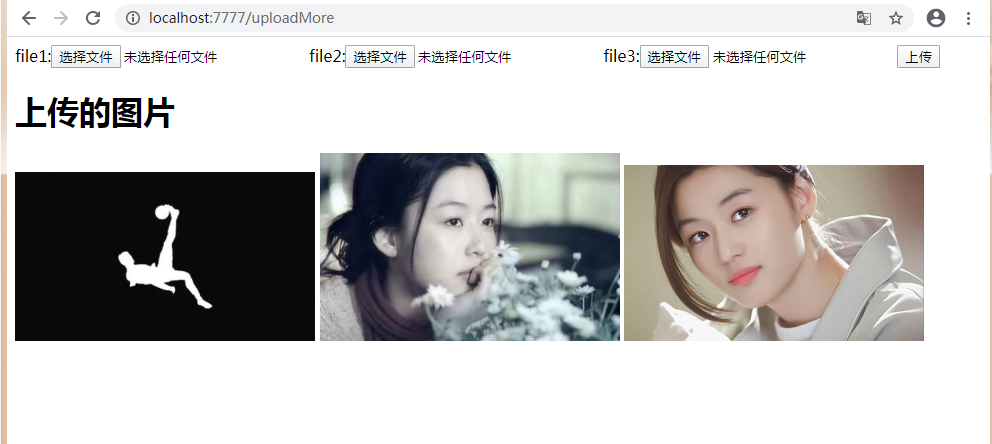
OK.