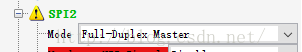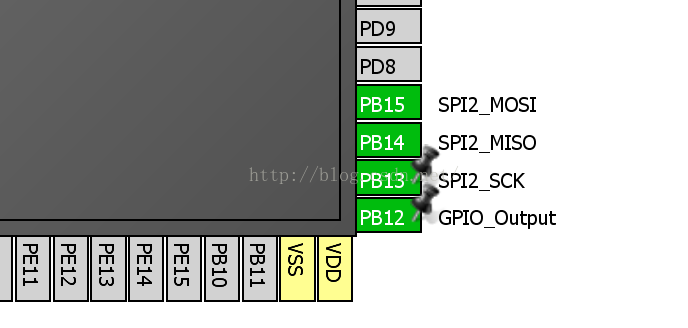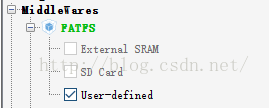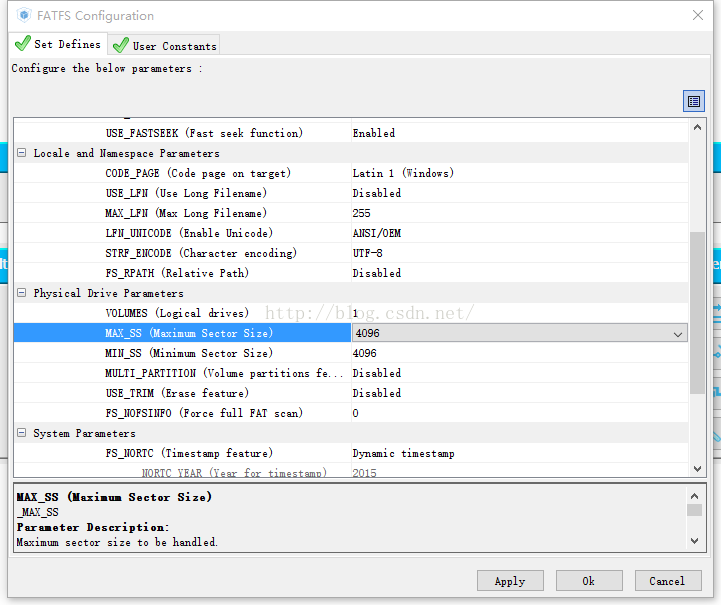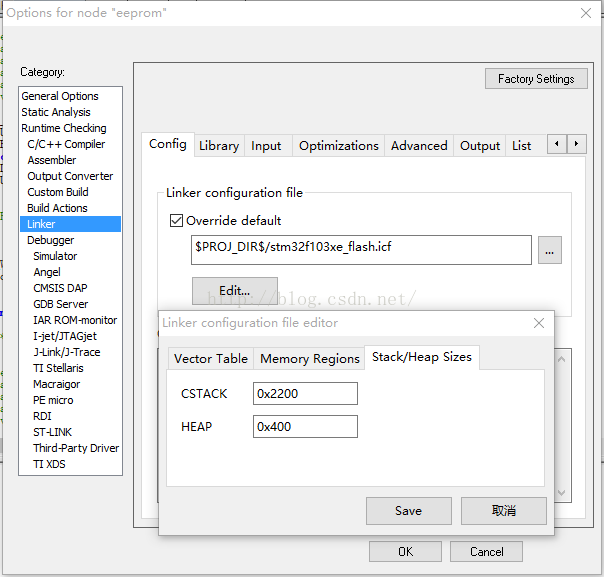首先配置SPI,我的板子是SPI2连接到SPI FLASH 上,我的flash是W25Q64, PB12用来当CSN。
接下来配置FATFS,这里选择用户定义的。
配置FATFS的时候要注意,由于SPI FLASH 的sector是4096字节的,故需要设置sector的大小为4096,其余选项根据自己情况配置。
配置好了生成代码和工程。记得把堆栈尺寸调大一些。我用IAR这样配置:
接着把SPI FLASH的读写操作实现:读一个sector和写一个sector。我写好的函数叫做W25_WriteSector和W25_ReadSector. 然后定义好常量:
#define PAGE_SIZE 256
#define SECTOR_SIZE 4096
#define SECTOR_COUNT 200
#define BLOCK_SIZE 65536
#define FLASH_PAGES_PER_SECTOR SECTOR_SIZE/PAGE_SIZE下一步打开user_diskio.c 文件,填充几个函数。
/**
* @brief Reads Sector(s)
* @param pdrv: Physical drive number (0..)
* @param *buff: Data buffer to store read data
* @param sector: Sector address (LBA)
* @param count: Number of sectors to read (1..128)
* @retval DRESULT: Operation result
*/
DRESULT USER_read (
BYTE pdrv, /* Physical drive nmuber to identify the drive */
BYTE *buff, /* Data buffer to store read data */
DWORD sector, /* Sector address in LBA */
UINT count /* Number of sectors to read */
)
{
/* USER CODE HERE */
UINT i = 0;
for(i = 0; i < count; i ++)
{
W25_ReadSector(sector, buff);
sector ++;
buff += SECTOR_SIZE;
}
return RES_OK;
}/**
* @brief Writes Sector(s)
* @param pdrv: Physical drive number (0..)
* @param *buff: Data to be written
* @param sector: Sector address (LBA)
* @param count: Number of sectors to write (1..128)
* @retval DRESULT: Operation result
*/
#if _USE_WRITE == 1
DRESULT USER_write (
BYTE pdrv, /* Physical drive nmuber to identify the drive */
const BYTE *buff, /* Data to be written */
DWORD sector, /* Sector address in LBA */
UINT count /* Number of sectors to write */
)
{
/* USER CODE HERE */
UINT i = 0;
for(i = 0; i < count; i ++)
{
W25_WriteSector(sector, buff);
sector ++;
buff += SECTOR_SIZE;
}
return RES_OK;
}
#endif /* _USE_WRITE == 1 *//**
* @brief I/O control operation
* @param pdrv: Physical drive number (0..)
* @param cmd: Control code
* @param *buff: Buffer to send/receive control data
* @retval DRESULT: Operation result
*/
#if _USE_IOCTL == 1
DRESULT USER_ioctl (
BYTE pdrv, /* Physical drive nmuber (0..) */
BYTE cmd, /* Control code */
void *buff /* Buffer to send/receive control data */
)
{
DRESULT res = RES_OK;
switch(cmd)
{
case CTRL_SYNC :
break;
case CTRL_TRIM:
break;
case GET_BLOCK_SIZE:
*(DWORD*)buff = BLOCK_SIZE;
break;
case GET_SECTOR_SIZE:
*(DWORD*)buff = SECTOR_SIZE;
break;
case GET_SECTOR_COUNT:
*(DWORD*)buff = SECTOR_COUNT;
break;
default:
res = RES_PARERR;
break;
}
return res;
}
#endif /* _USE_IOCTL == 1 */这些函数填充好,就可以用FATFS了。对于一个新的SPI FLASH,先挂载f_mount,再格式化文件系统f_mkfs,之后就可以做各种新建文件、读写操作了。
补充一个,在fatfs.c 文件中,定义了这样一个:
char USER_Path[4]; /* USER logical drive path */之后我们可以在main或者其他文件里用extern声明它,mount和mkfs时的USER_Path都是它。
附上我的测试代码
void mount_disk(void)
{
uint8_t res = f_mount(&fs, USER_Path, 0);
if (res != FR_OK)
{
printf("FAILED: %d\n",res);
return;
}
printf("MOUNT OK\n");
}
void format_disk(void)
{
uint8_t res = 0;
printf("PROCESSING...\n");
res = f_mkfs(USER_Path, 1, 4096);
if (res == FR_OK)
{
printf("OK!\n");
}
else
{
printf("failed with: %d\n",res);
}
}
void create_file(void)
{
FIL file;
FIL *pf = &file;
uint8_t res;
res = f_open(pf, "0:/test.txt", FA_OPEN_ALWAYS | FA_WRITE);
if (res == FR_OK)
{
printf("creat ok\n");
}
else
{
printf("creat failed\n");
printf("error code: %d\n",res);
}
f_printf(pf, "hello fatfs!\n");
res = f_close(pf);
if (res != FR_OK)
{
printf("close file error\n");
printf("error code: %d\n",res);
}
}
void get_disk_info(void)
{
FATFS fs;
FATFS *fls = &fs;
FRESULT res;
DWORD fre_clust;
res = f_getfree("/",&fre_clust,&fls); /* Get Number of Free Clusters */
if (res == FR_OK)
{
/* Print free space in unit of MB (assuming 4096 bytes/sector) */
printf("%d KB Total Drive Space.\n"
"%d KB Available Space.\n",
((fls->n_fatent-2)*fls->csize)*4,(fre_clust*fls->csize)*4);
}
else
{
printf("get disk info error\n");
printf("error code: %d\n",res);
}
}
void read_file(void)
{
FIL file;
FRESULT res;
UINT bw;
uint8_t rbuf[100] = {0};
res = f_open(&file, "0:/test.txt", FA_READ);
if (res != FR_OK)
{
printf("open error: %d\n",res);
return;
}
f_read(&file, rbuf, 20, &bw);
printf("%s\n", rbuf);
res = f_close(&file);
if (res != FR_OK)
{
printf("close file error\n");
printf("error code: %d\n",res);
}
}