主要参考官网:https://code.visualstudio.com/api/get-started/your-first-extension
其实也就三步
一、安装环境
npm install -g yo generator-code
二、运行生成器
yo code
# ? What type of extension do you want to create? New Extension (TypeScript)
# ? What's the name of your extension? HelloWorld
### Press <Enter> to choose default for all options below ###
# ? What's the identifier of your extension? helloworld
# ? What's the description of your extension? LEAVE BLANK
# ? Enable stricter TypeScript checking in 'tsconfig.json'? Yes
# ? Setup linting using 'tslint'? Yes
# ? Initialize a git repository? Yes
# ? Which package manager to use? npmcode ./helloworld三、弹出新窗口
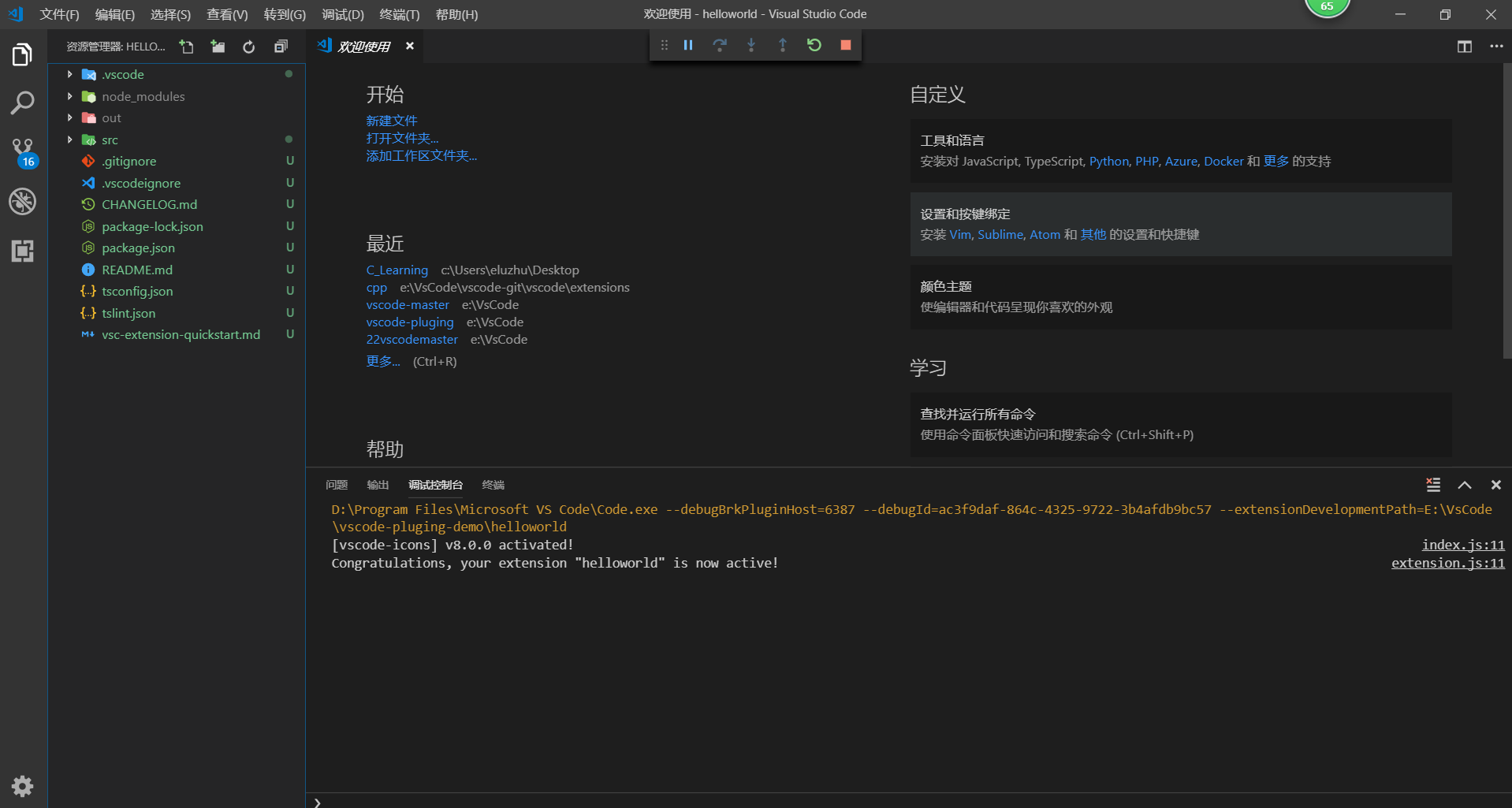
这个窗口有对应的项目直接按F5运行,会再次弹出一个这样的窗口:
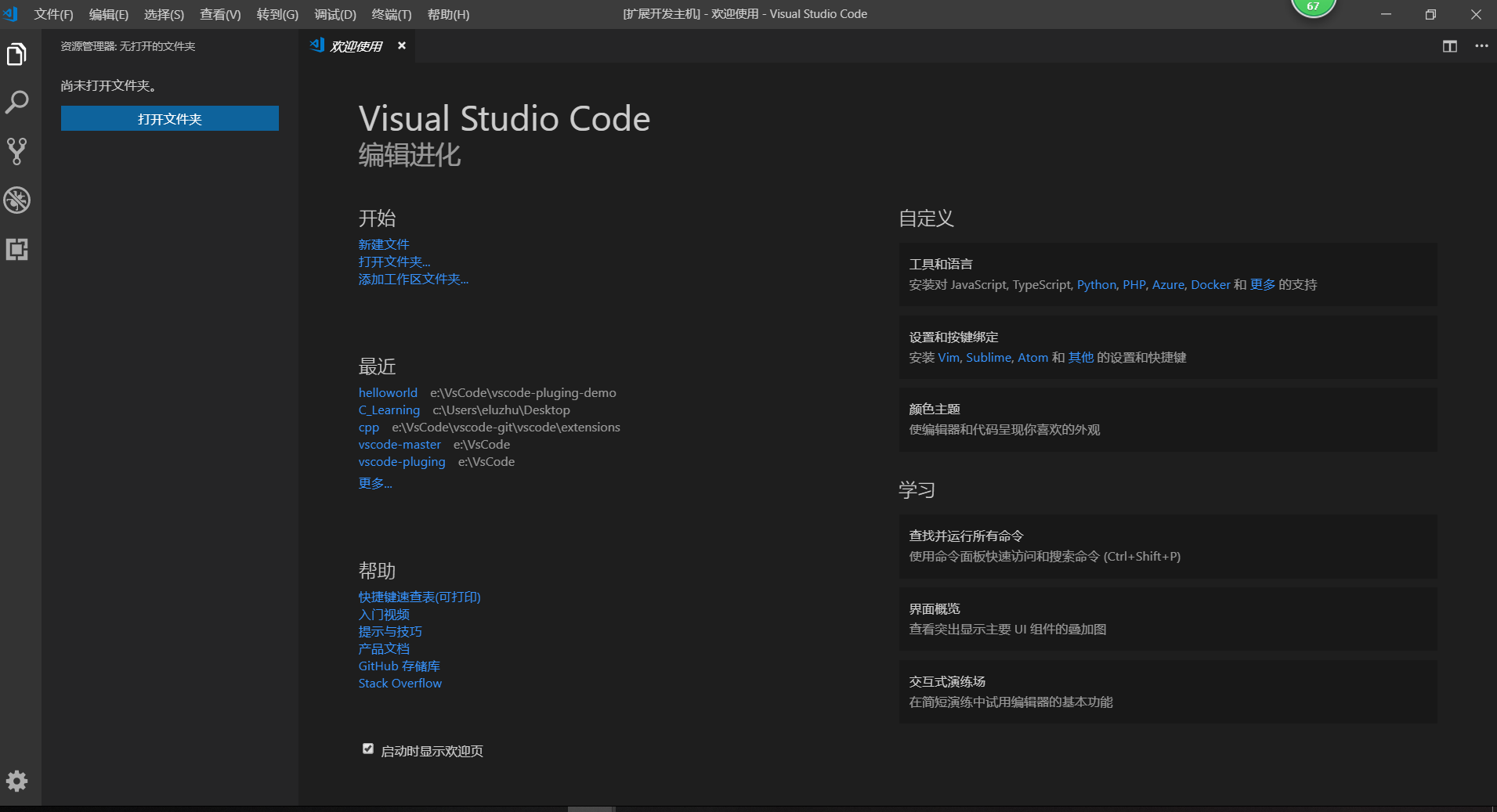
最后按快捷键Ctrl+shift+P 搜索HelloWorld

然后回车,右下角弹出Hello World
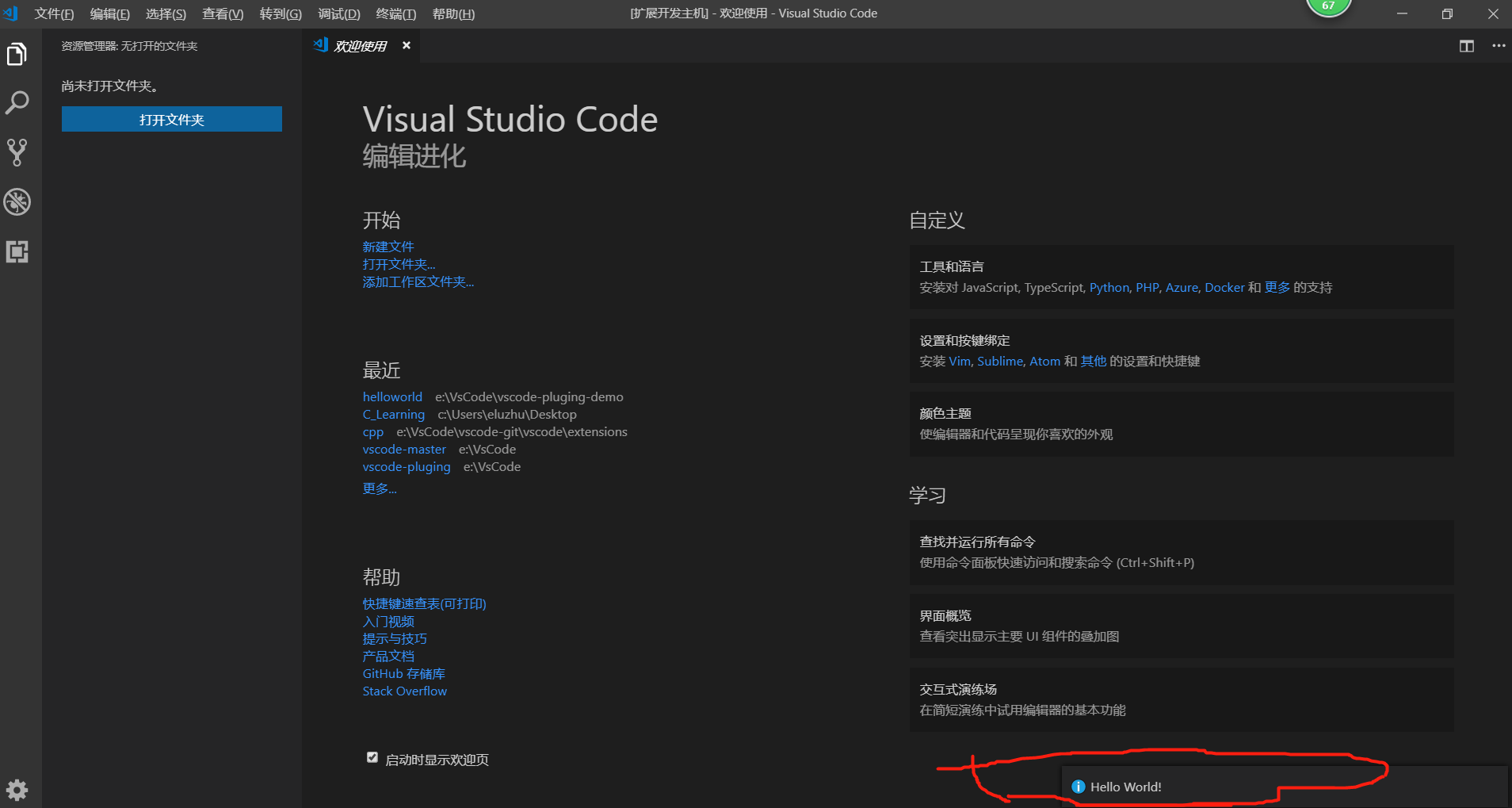
由此我们完成了最简单的插件开发。