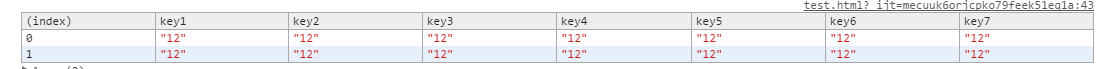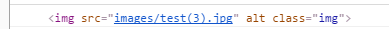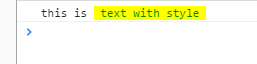1、打印console
1.1 使用console.table
使用console.table可以将一个数组展开之后在控制台输出
let obj = [{
key1: '12',
key2: '12',
key3: '12',
key4: '12',
key5: '12',
key6: '12',
key7: '12',
},
{
key1: '12',
key2: '12',
key3: '12',
key4: '12',
key5: '12',
key6: '12',
key7: '12',
}
];
console.table(obj)
相比于console.log的需要层层打开,console.table更加直观
1.2 使用console.dir
console.dir可以用来解决这样一个问题:
对于获取到的dom元素,如果直接使用console.log输出,会使这样的一条记录:
但是如果我们需要查看这个dom元素的内部的一些属性什么的,可以使用console.dir输出,结果是这样的:
是一个可以展开的对象
1.3 输出带有样式的内容
使用%c可以将其之后的内容带样式输出:
console.log('this is %c text with style ','background:yellow;color:green')
显示为:
2、使用debugger进入调试模式
在程序中加入debugger,当程序执行到debugger这一步时,就会自动进入断点调试模式。
<script>
let img=document.querySelector('.img');
debugger;//进入断点
console.log('this is %c text with style ','background:yellow;color:green;font-size:30px');
</script>
页面显示: