一、官网下载ueditor源码(https://ueditor.baidu.com/website/download.html),javaweb项目使用jsp版,解压后的文件目录如下:



二、将源码添加到项目中
1、把ueditor项目的java源码复制到自己项目中,修改导入包名

2、把ue的js的源代码复制添加到自己项目的静态资源文件夹static下,将config.json复制到templates:

三、配置图片上传的路径
1、 applicatio.yml上加入图片上传路径结点
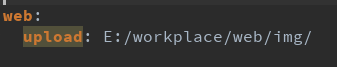
java配置:
@Configuration
public class ImageConfig implements WebMvcConfigurer {
@Value("${web.upload}")
private String path;
@Override
public void addResourceHandlers(ResourceHandlerRegistry registry) {
System.out.println("图片上传路径==========="+path);
//路径前面要使用file协议,本地路径使用/分隔
registry.addResourceHandler("/img/**").addResourceLocations("file:"+path);
}
}四、修改Ueditor源码:
1、改写controller.jsp,使用javad的Contorller实现
@Controller
@RequestMapping("/admin")
public class AdminController extends BaseController {
/**
* 配置ue服务器统一请求接口路径http://localhost:8086/admin/ue
*/
@RequestMapping("/ue")
public void configUEditor(HttpServletRequest request, HttpServletResponse response){
response.setContentType("application/json");
String rootPath = request.getSession().getServletContext().getRealPath("/");
try {
String exec = new ActionEnter(request, rootPath).exec();
PrintWriter writer = response.getWriter();
writer.write(exec);
writer.flush();
writer.close();
} catch (JSONException | IOException e) {
e.printStackTrace();
}
}
}
修改ueditor.config.js中 serverUrl的路径为http://localhost:8086/admin/ue

2、在config.json中添加图片上传的服务器根路径

3、修改java源代码:
(1)修改ConfigManage类的getConfigPath()和getConfig方法
private String getConfigPath () {
//return this.parentPath + File.separator + ConfigManager.configFileName;
try {
//获取classpath下的config.json路径
return Objects.requireNonNull(this.getClass().getClassLoader().getResource(configFileName)).toURI().getPath();
} catch (URISyntaxException e) {
return null;
}
}修改getConfig 方法, 获取图片上传的路径basePath
conf.put("basePath",jsonConfig.getString("basePath"));
public Map<String, Object> getConfig ( int type ) throws JSONException {
Map<String, Object> conf = new HashMap<String, Object>();
String savePath = null;
switch ( type ) {
case ActionMap.UPLOAD_FILE:
conf.put( "isBase64", "false" );
conf.put( "maxSize", this.jsonConfig.getLong( "fileMaxSize" ) );
conf.put( "allowFiles", this.getArray( "fileAllowFiles" ) );
conf.put( "fieldName", this.jsonConfig.getString( "fileFieldName" ) );
savePath = this.jsonConfig.getString( "filePathFormat" );
break;
case ActionMap.UPLOAD_IMAGE:
conf.put( "isBase64", "false" );
conf.put( "maxSize", this.jsonConfig.getLong( "imageMaxSize" ) );
conf.put( "allowFiles", this.getArray( "imageAllowFiles" ) );
conf.put( "fieldName", this.jsonConfig.getString( "imageFieldName" ) );
savePath = this.jsonConfig.getString( "imagePathFormat" );
break;
case ActionMap.UPLOAD_VIDEO:
conf.put( "maxSize", this.jsonConfig.getLong( "videoMaxSize" ) );
conf.put( "allowFiles", this.getArray( "videoAllowFiles" ) );
conf.put( "fieldName", this.jsonConfig.getString( "videoFieldName" ) );
savePath = this.jsonConfig.getString( "videoPathFormat" );
break;
case ActionMap.UPLOAD_SCRAWL:
conf.put( "filename", ConfigManager.SCRAWL_FILE_NAME );
conf.put( "maxSize", this.jsonConfig.getLong( "scrawlMaxSize" ) );
conf.put( "fieldName", this.jsonConfig.getString( "scrawlFieldName" ) );
conf.put( "isBase64", "true" );
savePath = this.jsonConfig.getString( "scrawlPathFormat" );
break;
case ActionMap.CATCH_IMAGE:
conf.put( "filename", ConfigManager.REMOTE_FILE_NAME );
conf.put( "filter", this.getArray( "catcherLocalDomain" ) );
conf.put( "maxSize", this.jsonConfig.getLong( "catcherMaxSize" ) );
conf.put( "allowFiles", this.getArray( "catcherAllowFiles" ) );
conf.put( "fieldName", this.jsonConfig.getString( "catcherFieldName" ) + "[]" );
savePath = this.jsonConfig.getString( "catcherPathFormat" );
break;
case ActionMap.LIST_IMAGE:
conf.put( "allowFiles", this.getArray( "imageManagerAllowFiles" ) );
conf.put( "dir", this.jsonConfig.getString( "imageManagerListPath" ) );
conf.put( "count", this.jsonConfig.getInt( "imageManagerListSize" ) );
break;
case ActionMap.LIST_FILE:
conf.put( "allowFiles", this.getArray( "fileManagerAllowFiles" ) );
conf.put( "dir", this.jsonConfig.getString( "fileManagerListPath" ) );
conf.put( "count", this.jsonConfig.getInt( "fileManagerListSize" ) );
break;
default:
break;
}
conf.put("basePath",jsonConfig.getString("basePath"));
conf.put("savePath", savePath );
conf.put("rootPath", this.rootPath );
return conf;
}(2)运行测试加载
(3)修改BinaryUploader,采用SpringMVC框架的解析器multipartResolver
public static final State save(HttpServletRequest request, Map<String, Object> conf) {
FileItemStream fileStream = null;
boolean isAjaxUpload = request.getHeader( "X_Requested_With" ) != null;
if (!ServletFileUpload.isMultipartContent(request)) {
return new BaseState(false, AppInfo.NOT_MULTIPART_CONTENT);
}
try {
MultipartHttpServletRequest multipartRequest = (MultipartHttpServletRequest) request;
MultipartFile multipartFile = multipartRequest.getFile(conf.get("fieldName").toString());
if(multipartFile==null){
return new BaseState(false, AppInfo.NOTFOUND_UPLOAD_DATA);
}
String savePath = (String) conf.get("savePath");
String originFileName = multipartFile.getOriginalFilename();
String suffix = FileType.getSuffixByFilename(originFileName);
originFileName = originFileName.substring(0, originFileName.length() - suffix.length());
savePath = savePath + suffix;
long maxSize = (Long) conf.get("maxSize");
if (!validType(suffix, (String[]) conf.get("allowFiles"))) {
return new BaseState(false, AppInfo.NOT_ALLOW_FILE_TYPE);
}
savePath = PathFormat.parse(savePath, originFileName);
//String physicalPath = (String) conf.get("rootPath") + savePath;
String basePath= (String) conf.get("basePath");
String physicalPath=basePath+savePath;
InputStream is = multipartFile.getInputStream();
State storageState = StorageManager.saveFileByInputStream(is, physicalPath, maxSize);
is.close();
if (storageState.isSuccess()) {
storageState.putInfo("url", PathFormat.format(savePath));
storageState.putInfo("type", suffix);
storageState.putInfo("original", originFileName + suffix);
}
return storageState;
} catch (IOException e) {
e.printStackTrace();
}
return new BaseState(false, AppInfo.IO_ERROR);
}
(4)pom文件加入图片上传所需的jar包依赖
<dependency>
<groupId>commons-fileupload</groupId>
<artifactId>commons-fileupload</artifactId>
<version>1.3.2</version>
</dependency>
<dependency>
<groupId>commons-codec</groupId>
<artifactId>commons-codec</artifactId>
<version>1.9</version>
</dependency>
<dependency>
<groupId>com.vaadin.external.google</groupId>
<artifactId>android-json</artifactId>
<version>0.0.20131108.vaadin1</version>
<scope>compile</scope>
</dependency>五、管理后台使用
<!DOCTYPE html>
<#include "../base.ftl">
<html lang="en" xmlns:th="http://www.thymeleaf.org">
<head>
<meta charset="UTF-8">
<title>添加商品</title>
<script type="text/javascript">
/**创建ue对象*/
var ue = UE.getEditor('editor');
ue.ready(function () {
ue.setContent("《长相思·一重山》");
});
</script>
</head>
<body>
<script id="editor" type="text/plain" name="content" style="width:100%;height:800px;"></script>
</body>
</html>
