实现效果:
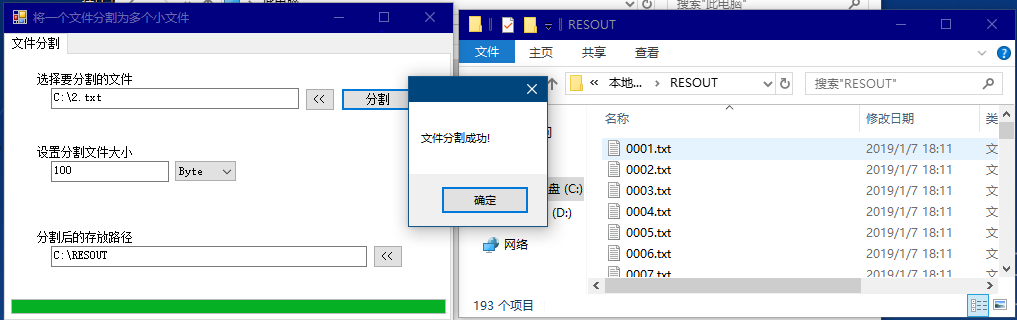
知识运用:
FileStream
BinaryReader类 //用特定的编码将基元数据类型读作二进制值 其构造函数主要使用UTF8Encoding初始化类实例
public BinaryReader(Stream input)
BinaryReader类的ReadBytes方法 //从当前流中将count个字节读入字节数组 并使当前位提升count个字节
public virtual byte[] ReadBytes(int count)
BinaryWriter类 //用特定的编码将基元数据类型写入流 其构造函数主要使用UTF8Encoding初始化类实例
public BinaryWriter(Stream output)
BinaryWriter类的Write方法 //将值写入当前流
public virtual void Write(byte[] buffer)
实现代码:
/// <summary>
/// 分割文件
/// </summary>
/// <param name="strFlag">分割单位</param>
/// <param name="intFlag">分割大小</param>
/// <param name="strPath">分割后文件的存放路径</param>
/// <param name="strFile">分割的文件</param>
/// <param name="PBar">显示的进度条</param>
public void SplitFile(string strFlag, int intFlag, string strPath, string strFile, ProgressBar PBar)
{
int iFileSize = 0;
switch (strFlag) //根据选择来设定分割的小文件的大小
{
case "Byte":
iFileSize = intFlag;
break;
case "KB":
iFileSize = intFlag * 1024;
break;
case "MB":
iFileSize = intFlag * 1024 * 1024;
break;
case "GB":
iFileSize = intFlag * 1024 * 1024 * 1024;
break;
}
FileStream fileStream = new FileStream(strFile,FileMode.Open); //以文件全路径 和文件打开模式创建FileStream文件流对象
BinaryReader binaryReader = new BinaryReader(fileStream); //以FileStream文件流来创建BinaryReader文件阅读器
byte[] tempByte; //每次分割读取的文件的最大数据
int iFileCount = (int) (fileStream.Length / iFileSize); //小文件总数
if (fileStream.Length % iFileSize != 0) iFileCount++;
PBar.Maximum = iFileCount;
string[] tempExtra = strFile.Split('.');
for (int i = 1; i <= iFileCount; i++)
{
string iTempName = strPath + @"\" + i.ToString().PadLeft(4, '0') + "." + tempExtra[tempExtra.Length- 1];
FileStream tempStream = new FileStream(iTempName,FileMode.OpenOrCreate);
BinaryWriter tempWriter = new BinaryWriter(tempStream);
tempByte = binaryReader.ReadBytes(iFileSize); //从大文件中读取指定大小的数据
tempWriter.Write(tempByte); //把此数据写入小文件
tempWriter.Close(); //关闭书写器 形成小文件
tempStream.Close(); //关闭流对象
PBar.Value = i;
}
binaryReader.Close(); //关闭大文件阅读器
fileStream.Close(); //关闭数据流
MessageBox.Show("文件分割成功!");
}
private void Form1_Load(object sender, EventArgs e)
{
comboBox1.SelectedIndex = 0;
}
//selected File
private void button1_Click(object sender, EventArgs e)
{
OpenFileDialog open = new OpenFileDialog();
if(open.ShowDialog()==DialogResult.OK)
{
textBox1.Text = open.FileName;
}
}
//save file Path
private void button3_Click(object sender, EventArgs e)
{
FolderBrowserDialog fopen = new FolderBrowserDialog();
if (fopen.ShowDialog() == DialogResult.OK)
{
textBox3.Text = fopen.SelectedPath;
}
}