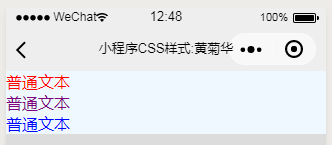版权声明:摇亿.黄菊华 https://blog.csdn.net/u013818205/article/details/85839311
类选择器语法
在 CSS 中,类选择器以一个点号显示:
.center {text-align: center}
在上面的例子中,所有拥有 center 类的 HTML 元素均为居中。
在下面的 HTML 代码中,h1 和 p 元素都有 center 类。这意味着两者都将遵守 “.center” 选择器中的规则。
<h1 class="center">
This heading will be center-aligned
</h1>
<p class="center">
This paragraph will also be center-aligned.
</p>
注意:类名的第一个字符不能使用数字!
小程序应用
Wxml代码
<view class='myclass01'>
<text >普通文本</text>
</view>
<view class='myclass02'>
<text >普通文本</text>
</view>
<view>
<text class='myclass03'>普通文本</text>
</view>
Wxss代码
/* 元素选择器 */
page{
background-color: gainsboro;
}
view{
background-color: aliceblue;
}
/* id选择器 */
.myclass01{
color: red;
}
.myclass02{
color:purple;
}
.myclass03{
color:blue;
}
效果如下图