个人网站:redstonewill.com
前阵子因为机器学习训练营的任务安排,需要打一场 AI 比赛。然后就了解到最近热度很高且非常适合新人入门的一场比赛:天池新人实战赛o2o优惠券使用预测。今天,红色石头把这场比赛的一些初级理论分析和代码实操分享给大家。本文会讲解的很细,目的是带领大家走一遍比赛流程,实现机器学习理论分析到比赛实战的进阶。话不多说,我们开始吧!
比赛介绍
首先附上这场比赛的链接:
本赛题的比赛背景是随着移动设备的完善和普及,移动互联网+各行各业进入了高速发展阶段,这其中以 O2O(Online to Offline)消费最为吸引眼球。本次大赛为参赛选手提供了 O2O 场景相关的丰富数据,希望参赛选手通过分析建模,精准预测用户是否会在规定时间(15 天)内使用相应优惠券。
从机器学习模型的角度来说,这是一个典型的分类问题,其过程就是根据已有训练集进行训练,得到的模型再对测试进行测试并分类。整个过程如下图所示:
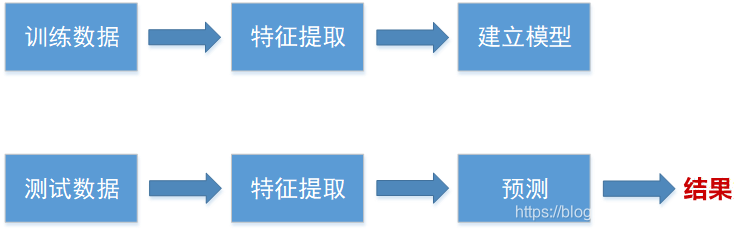
评估方式
我们知道评估一个机器学习模型有多种方式,最常见的例如准确率(Accuracy)、精确率(Precision)、召回率(Recall)。一般使用精确率和召回率结合的方式 F1 score 能较好地评估模型性能(特别是在正负样本不平衡的情况下)。而在本赛题,官方规定的评估方式是 AUC,即 ROC 曲线与横坐标围成的面积。如下图所示:
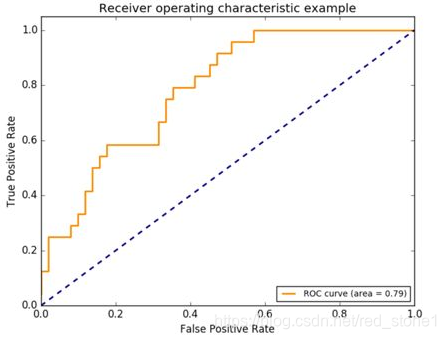
关于 ROC 和 AUC 的概念这里不加解释,至于为什么要使用 ROC 和 AUC 呢?因为 ROC 曲线有个很好的特性:当测试集中的正负样本的分布变化的时候,ROC曲线能够保持不变。也就是说能够更好地处理正负样本分布不均的场景。
数据集导入
对任何机器学习模型来说,数据集永远是最重要的。接下来,我们就来看看这个比赛的数据集是什么样的。
首先来看一下大赛提供给我们的数据集:
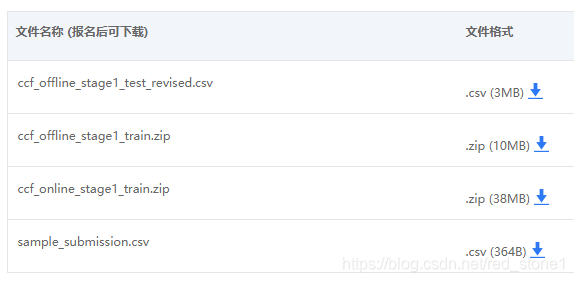
总共有四个文件,分别是:
-
ccf_offline_stage1_test_revised.csv
-
ccf_offline_stage1_train.csv
-
ccf_online_stage1_train.csv
-
sample_submission.csv
其中,第 2 个是线下训练集,第 1 个是线下测试集,第 3 个是线上训练集(本文不会用到),第 4 个是预测结果提交到官网的文件格式(需按照此格式提交才有效)。也就是说我们使用第 2 个文件来训练模型,对第 1 个文件进行预测,得到用户在 15 天内使用优惠券的概率值。
接下来,对 2、1、4 文件中字段进行列举,字段解释如下图所示。
ccf_offline_stage1_train.csv:
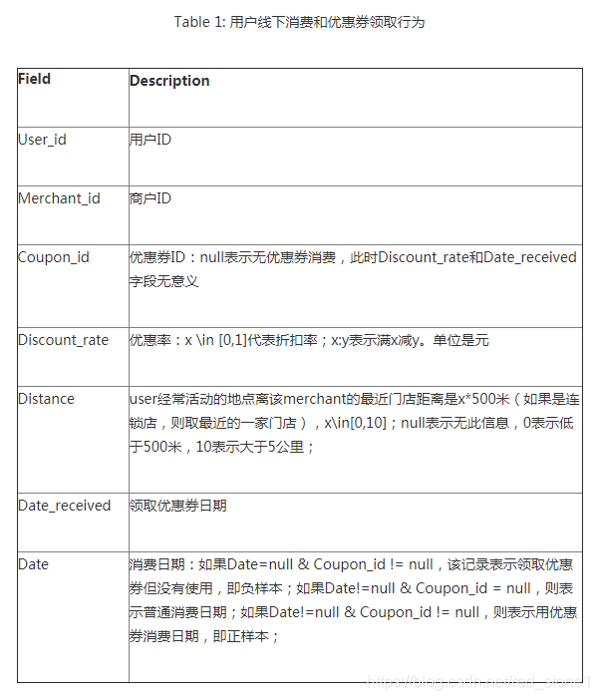
ccf_offline_stage1_test_revised.csv:
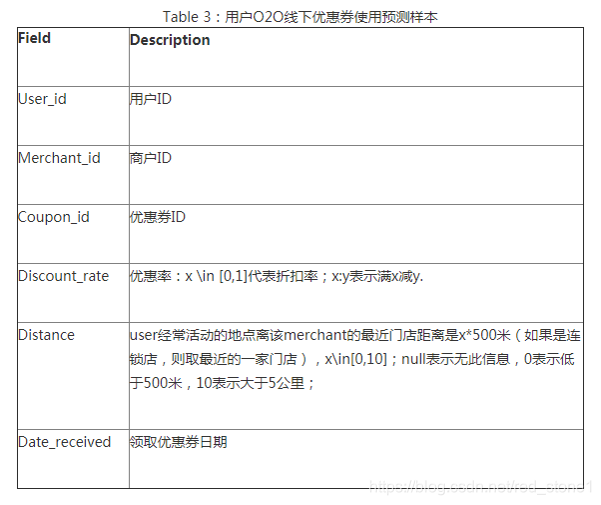
sample_submission.csv:
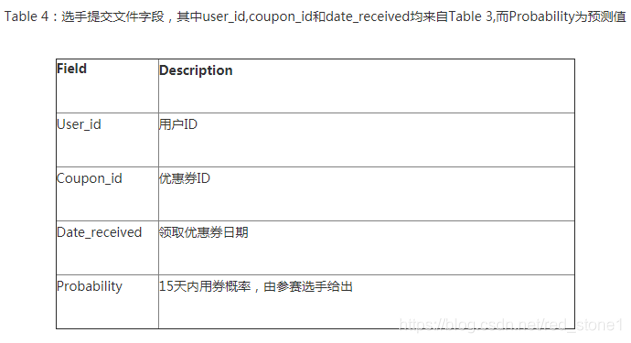
重点记住两个字段:Date_received 是领取优惠券日期,Date 是消费日期。待会我将详细介绍。
介绍完几个数据文件和字段之后,我们就来编写程序,导入训练集和测试集,同时导入需要用到的库。
# import libraries necessary for this project
import os, sys, pickle
import numpy as np
import pandas as pd
from datetime import date
from sklearn.model_selection import KFold, train_test_split, StratifiedKFold, cross_val_score, GridSearchCV
from sklearn.pipeline import Pipeline
from sklearn.linear_model import SGDClassifier, LogisticRegression
from sklearn.preprocessing import StandardScaler
from sklearn.metrics import log_loss, roc_auc_score, auc, roc_curve
from sklearn.preprocessing import MinMaxScaler
# display for this notebook
%matplotlib inline
%config InlineBackend.figure_format = 'retina'
导入数据:
dfoff = pd.read_csv('data/ccf_offline_stage1_train.csv')
dfon = pd.read_csv('data/ccf_online_stage1_train.csv')
dftest = pd.read_csv('data/ccf_offline_stage1_test_revised.csv')
dfoff.head(5)
是训练集前 5 行显示如下:
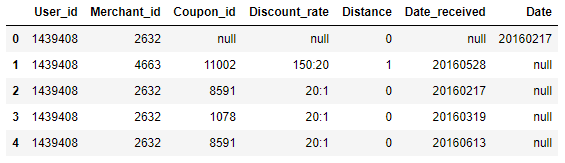
接下来,我们来做个简单统计,看一看究竟用户是否使用优惠券消费的情况。
print('有优惠卷,购买商品:%d' % dfoff[(dfoff['Date_received'] != 'null') & (dfoff['Date'] != 'null')].shape[0])
print('有优惠卷,未购商品:%d' % dfoff[(dfoff['Date_received'] != 'null') & (dfoff['Date'] == 'null')].shape[0])
print('无优惠卷,购买商品:%d' % dfoff[(dfoff['Date_received'] == 'null') & (dfoff['Date'] != 'null')].shape[0])
print('无优惠卷,未购商品:%d' % dfoff[(dfoff['Date_received'] == 'null') & (dfoff['Date'] == 'null')].shape[0])
有优惠卷,购买商品:75382
有优惠卷,未购商品:977900
无优惠卷,购买商品:701602
无优惠卷,未购商品:0
可见,很多人(701602)购买商品却没有使用优惠券,也有很多人(977900)有优惠券但却没有使用,真正使用优惠券购买商品的人(75382)很少!所以,这个比赛的意义就是把优惠券送给真正可能会购买商品的人。
特征提取
毫不夸张第说,构建机器学习模型,特征工程可能比选择哪种算法更加重要。接下来,我们就来研究一下哪些特征可能对模型训练有用。
1.打折率(Discount_rate)
首先,第一个想到的特征应该是优惠卷的打折率。因为很显然,一般情况下优惠得越多,用户就越有可能使用优惠券。那么,我们就来看一下训练集中优惠卷有哪些类型。
print('Discount_rate 类型:\n',dfoff['Discount_rate'].unique())
Discount_rate 类型:
[‘null’ ‘150:20’ ‘20:1’ ‘200:20’ ‘30:5’ ‘50:10’ ‘10:5’ ‘100:10’ ‘200:30’ ‘20:5’ >‘30:10’ ‘50:5’ ‘150:10’ ‘100:30’ ‘200:50’ ‘100:50’ ‘300:30’ ‘50:20’ ‘0.9’ ‘10:1’ >‘30:1’ ‘0.95’ ‘100:5’ ‘5:1’ ‘100:20’ ‘0.8’ ‘50:1’ ‘200:10’ ‘300:20’ ‘100:1’ >‘150:30’ ‘300:50’ ‘20:10’ ‘0.85’ ‘0.6’ ‘150:50’ ‘0.75’ ‘0.5’ ‘200:5’ ‘0.7’ >‘30:20’ ‘300:10’ ‘0.2’ ‘50:30’ ‘200:100’ ‘150:5’]
根据打印的结果来看,打折率分为 3 种情况:
-
‘null’ 表示没有打折
-
[0,1] 表示折扣率
-
x:y 表示满 x 减 y
那我们的处理方式可以构建 4 个函数,分别提取 4 种特征,分别是:
-
打折类型:getDiscountType()
-
折扣率:convertRate()
-
满多少:getDiscountMan()
-
减多少:getDiscountJian()
函数代码如下:
# Convert Discount_rate and Distance
def getDiscountType(row):
if row == 'null':
return 'null'
elif ':' in row:
return 1
else:
return 0
def convertRate(row):
"""Convert discount to rate"""
if row == 'null':
return 1.0
elif ':' in row:
rows = row.split(':')
return 1.0 - float(rows[1])/float(rows[0])
else:
return float(row)
def getDiscountMan(row):
if ':' in row:
rows = row.split(':')
return int(rows[0])
else:
return 0
def getDiscountJian(row):
if ':' in row:
rows = row.split(':')
return int(rows[1])
else:
return 0
def processData(df):
# convert discount_rate
df['discount_type'] = df['Discount_rate'].apply(getDiscountType)
df['discount_rate'] = df['Discount_rate'].apply(convertRate)
df['discount_man'] = df['Discount_rate'].apply(getDiscountMan)
df['discount_jian'] = df['Discount_rate'].apply(getDiscountJian)
print(df['discount_rate'].unique())
return df
然后,对训练集和测试集分别进行进行 processData()函数的处理:
dfoff = processData(dfoff)
dftest = processData(dftest)
处理之后,我们可以看到训练集和测试集都多出了 4 个新的特征:discount_type、discount_rate、discount_man、discount_jian。
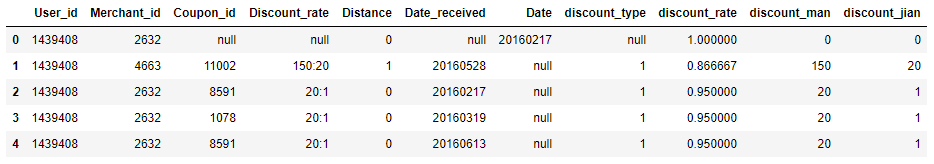
2.距离(Distance)
距离字段表示用户与商店的地理距离,显然,距离的远近也会影响到优惠券的使用与否。那么,我们就可以把距离也作为一个特征。首先看一下距离有哪些特征值:
print('Distance 类型:',dfoff['Distance'].unique())
Distance 类型: [‘0’ ‘1’ ‘null’ ‘2’ ‘10’ ‘4’ ‘7’ ‘9’ ‘3’ ‘5’ ‘6’ ‘8’]
然后,定义提取距离特征的函数:
# convert distance
dfoff['distance'] = dfoff['Distance'].replace('null', -1).astype(int)
print(dfoff['distance'].unique())
dftest['distance'] = dftest['Distance'].replace('null', -1).astype(int)
print(dftest['distance'].unique())
处理之后,我们可以看到训练集和测试集都多出了 1 个新的特征:distance。
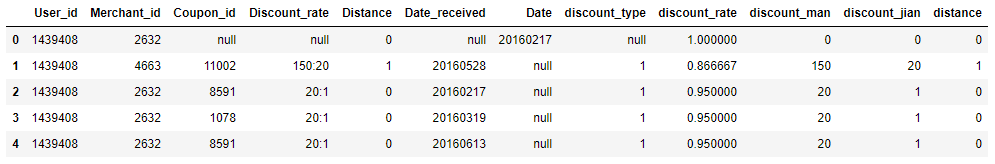
3.领劵日期(Date_received)
是还有一点很重要的是领券日期,因为一般而言,周末领取优惠券去消费的可能性更大一些。因此,我们可以构建关于领券日期的一些特征:
-
weekday : {null, 1, 2, 3, 4, 5, 6, 7}
-
weekday_type : {1, 0}(周六和周日为1,其他为0)
-
Weekday_1 : {1, 0, 0, 0, 0, 0, 0}
-
Weekday_2 : {0, 1, 0, 0, 0, 0, 0}
-
Weekday_3 : {0, 0, 1, 0, 0, 0, 0}
-
Weekday_4 : {0, 0, 0, 1, 0, 0, 0}
-
Weekday_5 : {0, 0, 0, 0, 1, 0, 0}
-
Weekday_6 : {0, 0, 0, 0, 0, 1, 0}
-
Weekday_7 : {0, 0, 0, 0, 0, 0, 1}
其中用到了独热编码,让特征更加丰富。相应的这 9 个特征的提取函数为:
def getWeekday(row):
if row == 'null':
return row
else:
return date(int(row[0:4]), int(row[4:6]), int(row[6:8])).weekday() + 1
dfoff['weekday'] = dfoff['Date_received'].astype(str).apply(getWeekday)
dftest['weekday'] = dftest['Date_received'].astype(str).apply(getWeekday)
# weekday_type : 周六和周日为1,其他为0
dfoff['weekday_type'] = dfoff['weekday'].apply(lambda x: 1 if x in [6,7] else 0)
dftest['weekday_type'] = dftest['weekday'].apply(lambda x: 1 if x in [6,7] else 0)
# change weekday to one-hot encoding
weekdaycols = ['weekday_' + str(i) for i in range(1,8)]
#print(weekdaycols)
tmpdf = pd.get_dummies(dfoff['weekday'].replace('null', np.nan))
tmpdf.columns = weekdaycols
dfoff[weekdaycols] = tmpdf
tmpdf = pd.get_dummies(dftest['weekday'].replace('null', np.nan))
tmpdf.columns = weekdaycols
dftest[weekdaycols] = tmpdf
这样,我们就会在训练集和测试集上发现增加了 9 个关于领券日期的特征:
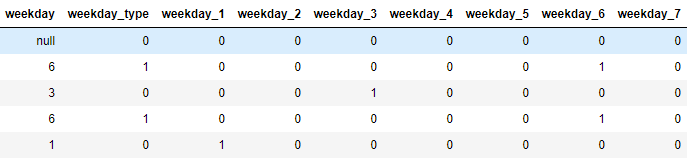
好了,经过以上简单的特征提取,我们总共得到了 14 个有用的特征:
-
discount_rate
-
discount_type
-
discount_man
-
discount_jian
-
distance
-
weekday
-
weekday_type
-
weekday_1
-
weekday_2
-
weekday_3
-
weekday_4
-
weekday_5
-
weekday_6
-
weekday_7
好了,我们的主要工作已经完成了大半!
标注标签 Label
有了特征之后,我们还需要对训练样本进行 label 标注,即确定哪些是正样本(y = 1),哪些是负样本(y = 0)。我们要预测的是用户在领取优惠券之后 15 之内的消费情况。所以,总共有三种情况:
1.Date_received == ‘null’:
表示没有领到优惠券,无需考虑,y = -1
2.(Date_received != ‘null’) & (Date != ‘null’) & (Date - Date_received <= 15):
表示领取优惠券且在15天内使用,即正样本,y = 1
3.(Date_received != ‘null’) & ((Date == ‘null’) | (Date - Date_received > 15)):
表示领取优惠券未在在15天内使用,即负样本,y = 0
好了,知道规则之后,我们就可以定义标签备注函数了。
def label(row):
if row['Date_received'] == 'null':
return -1
if row['Date'] != 'null':
td = pd.to_datetime(row['Date'], format='%Y%m%d') - pd.to_datetime(row['Date_received'], format='%Y%m%d')
if td <= pd.Timedelta(15, 'D'):
return 1
return 0
dfoff['label'] = dfoff.apply(label, axis=1)
我们可以使用这个函数对训练集进行标注,看一下正负样本究竟有多少:
print(dfoff['label'].value_counts())
0 988887
-1 701602
1 64395
Name: label, dtype: int64
很清晰地,正样本共有 64395 例,负样本共有 988887 例。显然,正负样本数量差别很大。这也是为什么会使用 AUC 作为模型性能评估标准的原因。
建立模型
接下来就是最主要的建立机器学习模型了。首先确定的是我们选择的特征是上面提取的 14 个特征,为了验证模型的性能,需要划分验证集进行模型验证,划分方式是按照领券日期,即训练集:20160101-20160515,验证集:20160516-20160615。我们采用的模型是简单的 SGDClassifier。
1.划分训练集和验证集
# data split
df = dfoff[dfoff['label'] != -1].copy()
train = df[(df['Date_received'] < '20160516')].copy()
valid = df[(df['Date_received'] >= '20160516') & (df['Date_received'] <= '20160615')].copy()
print('Train Set: \n', train['label'].value_counts())
print('Valid Set: \n', valid['label'].value_counts())
2.构建模型
def check_model(data, predictors):
classifier = lambda: SGDClassifier(
loss='log', # loss function: logistic regression
penalty='elasticnet', # L1 & L2
fit_intercept=True, # 是否存在截距,默认存在
max_iter=100,
shuffle=True, # Whether or not the training data should be shuffled after each epoch
n_jobs=1, # The number of processors to use
class_weight=None) # Weights associated with classes. If not given, all classes are supposed to have weight one.
# 管道机制使得参数集在新数据集(比如测试集)上的重复使用,管道机制实现了对全部步骤的流式化封装和管理。
model = Pipeline(steps=[
('ss', StandardScaler()), # transformer
('en', classifier()) # estimator
])
parameters = {
'en__alpha': [ 0.001, 0.01, 0.1],
'en__l1_ratio': [ 0.001, 0.01, 0.1]
}
# StratifiedKFold用法类似Kfold,但是他是分层采样,确保训练集,测试集中各类别样本的比例与原始数据集中相同。
folder = StratifiedKFold(n_splits=3, shuffle=True)
# Exhaustive search over specified parameter values for an estimator.
grid_search = GridSearchCV(
model,
parameters,
cv=folder,
n_jobs=-1, # -1 means using all processors
verbose=1)
grid_search = grid_search.fit(data[predictors],
data['label'])
return grid_search
模型采用的是 SGDClassifier,使用了 Python 中的 Pipeline 管道机制,可以使参数集在新数据集(比如测试集)上的重复使用,管道机制实现了对全部步骤的流式化封装和管理。交叉验证采用 StratifiedKFold,其用法类似 Kfold,但是 StratifiedKFold 是分层采样,确保训练集,测试集中各类别样本的比例与原始数据集中相同。
3.训练
接下来就可以使用该模型对训练集进行训练了,整个训练过程大概 1-2 分钟的时间。
predictors = original_feature
model = check_model(train, predictors)
4.验证
然后对验证集中每个优惠券预测的结果计算 AUC,再对所有优惠券的 AUC 求平均。计算 AUC 的时候,如果 label 只有一类,就直接跳过,因为 AUC 无法计算。
# valid predict
y_valid_pred = model.predict_proba(valid[predictors])
valid1 = valid.copy()
valid1['pred_prob'] = y_valid_pred[:, 1]
valid1.head(5)
注意这里得到的结果 pred_prob 是概率值(预测样本属于正类的概率)。
最后,就可以对验证集计算 AUC。直接调用 sklearn 库自带的计算 AUC 函数即可。
# avgAUC calculation
vg = valid1.groupby(['Coupon_id'])
aucs = []
for i in vg:
tmpdf = i[1]
if len(tmpdf['label'].unique()) != 2:
continue
fpr, tpr, thresholds = roc_curve(tmpdf['label'], tmpdf['pred_prob'], pos_label=1)
aucs.append(auc(fpr, tpr))
print(np.average(aucs))
0.532344469452
最终得到的 AUC 就等于 0.53。
测试
训练完模型之后,就是使用训练好的模型对测试集进行测试了。并且将测试得到的结果(概率值)按照规定的格式保存成一个 .csv 文件。
# test prediction for submission
y_test_pred = model.predict_proba(dftest[predictors])
dftest1 = dftest[['User_id','Coupon_id','Date_received']].copy()
dftest1['Probability'] = y_test_pred[:,1]
dftest1.to_csv('submit.csv', index=False, header=False)
dftest1.head(5)
值得注意的是,这里得到的结果是概率值,最终的 AUC 是提交到官网之后平台计算的。因为测试集真正的 label 我们肯定是不知道的。
提交结果
好了,最后一步就是在比赛官网上提交我们的预测结果,即这里的 submit.csv 文件。提交完之后,过几个小时就可以看到成绩了。整个比赛的流程就完成了。
优化模型
其实,本文所述的整个比赛思路和算法是比较简单的,得到的结果和成绩也只能算是合格,名次不会很高。我们还可以运用各种手段优化模型,简单来说分为以下三种:
-
特征工程
-
机器学习
-
模型融合
总结
本文的主要目的是带领大家走一遍整个比赛的流程,培养一些比赛中特征提取和算法应用方面的知识。这个天池比赛目前还是比较火热的,虽然没有奖金,但是参赛人数已经超过 1.1w 了。看完本文之后,希望大家有时间去参加感受一下机器学习比赛的氛围,将理论应用到实战中去。
本文完整的代码我已经放在了 GitHub 上,有需要的请自行领取:
https://github.com/RedstoneWill/MachineLearningInAction-Camp/tree/master/Week4/o2o%20Code_Easy
同时,本比赛第一名的代码也开源了,一同放出,供大家学习:
https://github.com/wepe/O2O-Coupon-Usage-Forecast
