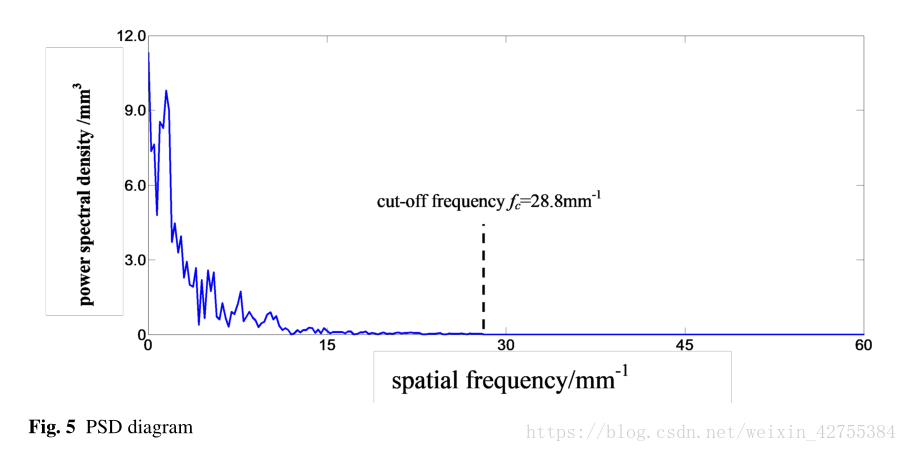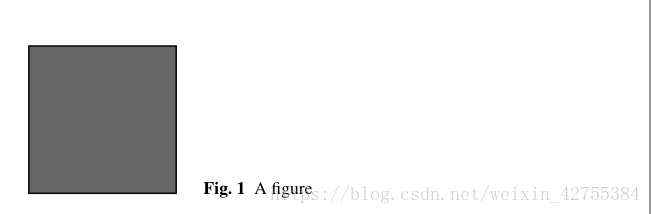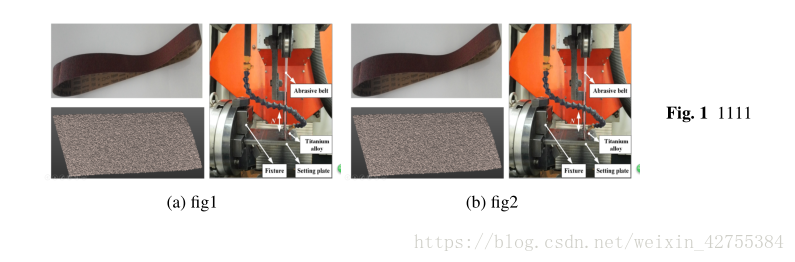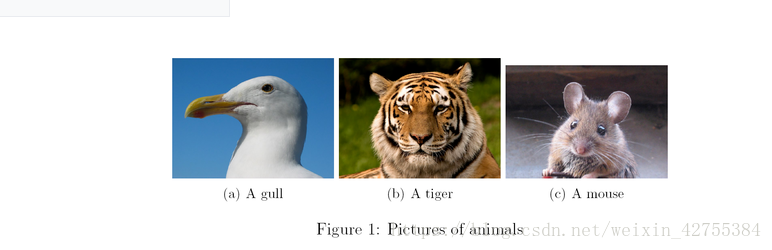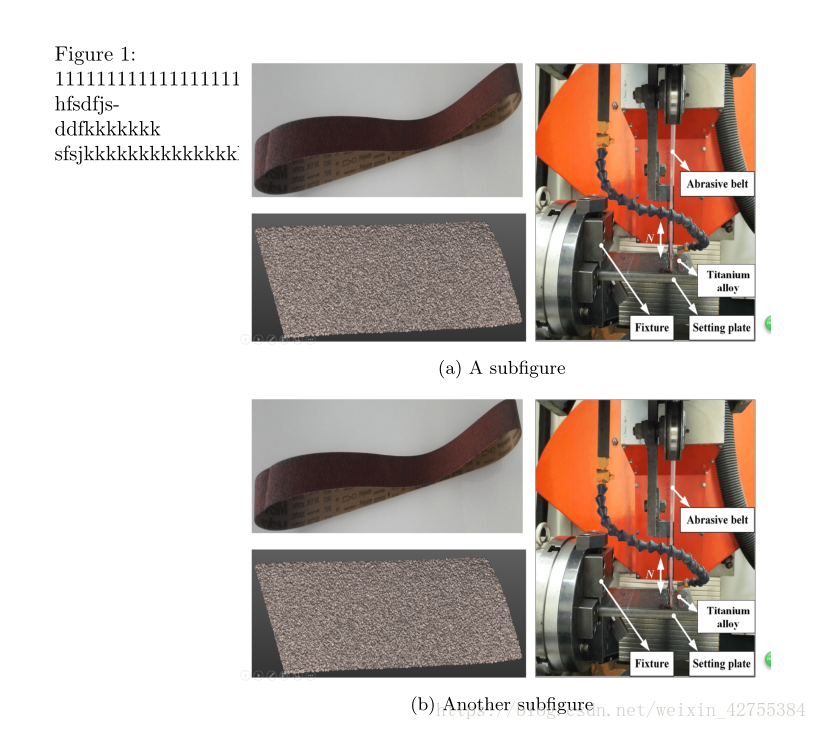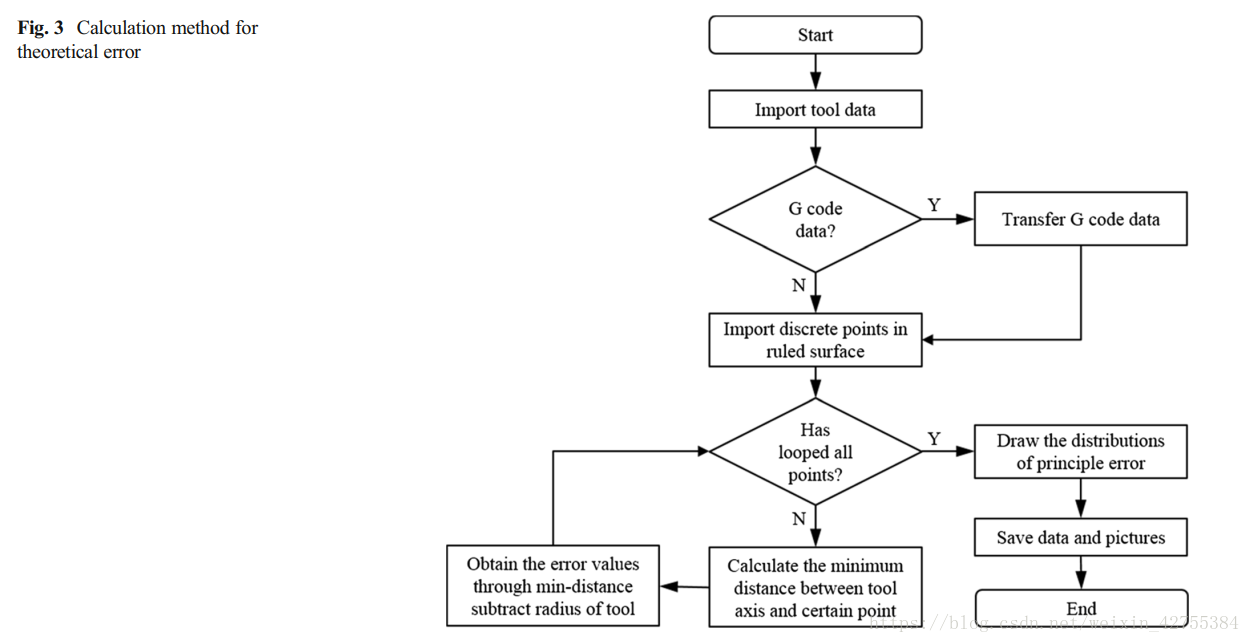LaTex 论文排版:
1.一般图片插入
导言区
\usepackage{graphicx} % insert graphic
正文
\begin{figure*}
\includegraphics[width=0.75\textwidth]{fig5.png}
\caption{PSD diagram}
\label{fig:5} % Give a unique label
\end{figure*}
可以获得如下的输出:
可以看出 图注在图片的下方(但不是正下方,如果想在正下方,需要在正文中加入\centering)
2.图注在图片右下方
(这个是以springer的模板,默认的在右下方。其实也不需要特别做修改到左上方,因为最终的layout还是要由springer的stuff来确定:这句话是来源于外网 tex求助区)使用了\sidecaption
导言区
\usepackage{graphicx} % insert graphic
正文
\begin{figure}\sidecaption %figure legend图注 把题注放在 右下方
\resizebox{0.3\hsize}{!}{\includegraphics*{example.eps}}
\caption{A figure}
\end{figure}
可以获得如下的输出:
可以看出 图注在图片的左边
3.左右排+上下排
###左右排
导言区
\usepackage{graphicx} % insert graphic
\usepackage{subcaption}
正文
\begin{figure*}\sidecaption
\begin{minipage}{5cm}
\centering
\includegraphics[width=1\textwidth]{fig1.png}
\subcaption{fig1}
\end{minipage}
\begin{minipage}{5cm}
\centering
\includegraphics[width=1\textwidth]{fig1.png}
\subcaption{fig2}
\end{minipage}
\caption{1111}
\end{figure*}
可以获得如下的输出:
上下排
导言区不变
正文
\begin{figure*}\sidecaption
\begin{minipage}{5cm}
\includegraphics[width=1\textwidth]{fig1.png}
\subcaption{fig1}
\includegraphics[width=1\textwidth]{fig1.png}
\subcaption{fig2}
\end{minipage}
\caption{1111}
\end{figure*}
结果如图所示:
4.使用subcaption插入并排图片
在引言处加入
\usepackage{subcaption}
\begin{figure}[H]
\caption{经纬线提取样例}
\label{fig:example}
\begin{subfigure}{.5\textwidth}
\centering
\includegraphics[width=\textwidth]{before.png}
\caption{提取经纬线前}
\end{subfigure}
\begin{subfigure}{.5\textwidth}
\centering
\includegraphics[width=\textwidth]{after.png}
\caption{提取经纬线后}
\end{subfigure}
\end{figure}
此处参考了wiki百科关于latex图片排版的知识:https://en.wikibooks.org/wiki/LaTeX/Floats,_Figures_and_Captions
##5.使用SC环境来使得题注放置在其他位置##
SC指的是 sidecaption 表示 旁边的题注
\begin{SCfigure}
\centering
\includegraphics[width=0.5\textwidth]{atoms_in_cavity.jpg}
\caption{A picture of a gull}
\end{SCfigure}
6.将图注放在左上方的一种方法##
记得新建一个文件,写下这段代码
\documentclass{article}
\usepackage{graphicx}
\usepackage{caption}
\usepackage{subcaption}
\usepackage[innercaption]{sidecap}
\sidecaptionvpos{figure}{t}
\begin{document}
\begin{SCfigure}
\begin{minipage}{9cm}
\subcaptionbox{A subfigure\label{fig:sub1}}{\includegraphics[width=1\textwidth]{fig1.png}}\\
%若去掉\\后则是横排,特别注意
\subcaptionbox{Another subfigure\label{fig:sub2}}{\includegraphics[width=1\textwidth]{fig1.png}}
\end{minipage}
\caption{11111111111111111111111dhfsdfjsddfkkkkkkk\protect\\sfsjkkkkkkkkkkkkkkkkkkkkkkkkkkkkkkkkk}
\end{SCfigure}
\end{document}
得到的图片如图所示:
但是仍和标准的排版有差距(待解决),以下图片为 标准论文图片:
为了本处的东西,问了百度知道,小木虫,知乎,最后在知乎上有个大佬给了一个链接,是从这个链接中得到答案的:
https://tex.stackexchange.com/questions/47927/placing-caption-on-the-top-right-or-top-left?answertab=active#tab-top
大佬还说了一句话,多用用Google,我深表认同
##7.caption过长换行##
用latex写论文时caption往往会过长,导致两幅图的caption贴在一起很不美观,这时就需要换行了。
虽然直接用\都可以达到效果,但往往会报错或警告。
这时候就要使用\protect保护一下啦,即\protect\\即可。
##8.caption重置##
\usepackage{caption}
\usepackage[labelfont=bf,textfont=normalfont,singlelinecheck=off,justification=raggedleft]{caption}
\usepackage{subcaption}
\usepackage[labelfont=normalfont,textfont=normalfont,singlelinecheck=off,justification=default]{subcaption}
注意:labelfont表示 标号字体(例如Fig1) text font表示 标题内容字体
bf表示 加粗
jusitification表示位置,其中raggerdright 在左方
常用选项[htbp]是浮动格式:
『h』当前位置。将图形放置在正文文本中给出该图形环境的地方。如果本页所剩的页面不够,这一参数将不起作用。
『t』顶部。将图形放置在页面的顶部。
『b』底部。将图形放置在页面的底部。
『p』浮动页。将图形放置在一只允许有浮动对象的页面上。
一般使用[htb]这样的组合,只用[h]是没有用的。这样组合的意思就是latex会尽量满足排在前面的浮动格式,就是h-t-b这个顺序,让排版的效果尽量好。
!h 只是试图放在当前位置。如果页面剩下的部分放不下,还是会跑到下一页的。一般页言,用 [!h] 选项经常会出现不能正确放置的问题,所以常用 [ht]、[htbp] 等。
如果你确实需要把图片放在当前位置,不容改变,可以用float宏包的[H]选项。不过如果这样做,出现放不下的问题时需要手工调整。使用格式如下: \usepackage{float}
\begin{figure}[H]
foo
\end{figure}