使用tensorflow object detection进行训练检测。参考原始代码:https://github.com/tensorflow/models/tree/master/research
本博客以mobilenet-ssd-v2为例进行处理,通过换模型即可实现faster RCNN等的训练检测。
1、数据整理
对生成的数据集(整理成VOC格式),通过Annotations的数据数进行train、test、val、trainval.txt的生成
进入目录
cd VOCdevkit/VOC2012/
python data_segment.py
"""
data_segment.py
可自主设计数据集的比例,即trainval_percent,train_percent
"""
import os
import random
trainval_percent = 0.9
train_percent = 0.95
xmlfilepath = 'Annotations'
txtsavepath = 'ImageSets\Main'
total_xml = os.listdir(xmlfilepath)
num=len(total_xml)
list1=range(num)
tv=int(num*trainval_percent)
tr=int(tv*train_percent)
trainval= random.sample(list1,tv)
train=random.sample(trainval,tr)
ftrainval = open('ImageSets/Main/trainval.txt', 'w')
ftest = open('ImageSets/Main/test.txt', 'w')
ftrain = open('ImageSets/Main/train.txt', 'w')
fval = open('ImageSets/Main/val.txt', 'w')
for i in list1:
name=total_xml[i][:-4]+'\n'
if i in trainval:
ftrainval.write(name)
if i in train:
ftrain.write(name)
else:
fval.write(name)
else:
ftest.write(name)
ftrainval.close()
ftrain.close()
fval.close()
ftest .close()
note:
在使用数据集格式转化工具,生成的voc文件中,ImageSets/mains中,只含有trainval.txt。(可通过上述方式进行重新生成.txt文件,亦可暂时忽略,在后续生成record文件时,直接应用)
数据集的下载可参考自动驾驶数据集,同时能获得自动驾驶数据集与voc格式之间的转换。
2、安装依赖项
pip install -r requirements.txt
3、载入环境变量
protoc object_detection/protos/*.proto --python_out=.
export PYTHONPATH=$PYTHONPATH:`pwd`:`pwd`/object_detection
export PYTHONPATH=$PYTHONPATH:`pwd`:`pwd`/slim
4、生成record文件
# 生成相应的train.record、val.record、test.record
python object_detection/dataset_tools/create_pascal_tf_record.py --data_dir=VOCdevkit/ --year=VOC2012 --set=val --label_map_path=object_detection/data/pascal_label_map.pbtxt --output_path=dataset/val.record
也可根据修改过的record生成文件,直接对数据集转化结果trainval.txt进行处理。
python object_detection/create_crj.py --data_dir=VOCdevkit/ --set=trainval --year=VOC2012 --label_map_path=object_detection/data/pascal_label_map.pbtxt
"""
前面部分,篇幅问题,省略,参考create_pascal_tf_record.py中函数
"""
def main(_):
if FLAGS.set not in SETS:
raise ValueError('set must be in : {}'.format(SETS))
if FLAGS.year not in YEARS:
raise ValueError('year must be in : {}'.format(YEARS))
data_dir = FLAGS.data_dir
years = ['VOC2007', 'VOC2012']
if FLAGS.year != 'merged':
years = [FLAGS.year]
# writer = tf.python_io.TFRecordWriter(FLAGS.output_path)
label_map_dict = label_map_util.get_label_map_dict(FLAGS.label_map_path)
for year in years:
logging.info('Reading from PASCAL %s dataset.', year)
# examples_path = os.path.join(data_dir, year, 'ImageSets', 'Main',
# 'aeroplane_' + FLAGS.set + '.txt')
examples_path = os.path.join(data_dir, year, 'ImageSets', 'Main', FLAGS.set + '.txt')
image_dir = os.path.join(data_dir, year, 'JPEGImages')
annotations_dir = os.path.join(data_dir, year, FLAGS.annotations_dir)
examples_list = dataset_util.read_examples_list(examples_path)
trainval_percent = 0.8
train_percent = 0.7
random.seed(42)
random.shuffle(examples_list)
num_examples = len(examples_list)
num_trainval = int(trainval_percent * num_examples)
num_train = int(train_percent * num_trainval)
trainval_examples = examples_list[:num_trainval]
train_examples = trainval_examples[:num_train]
val_examples = trainval_examples[num_train:]
test_examples = examples_list[num_trainval:]
logging.info('%d training and %d validation examples.', len(train_examples), len(val_examples))
train_output_path = 'record_path/train.record'
val_output_path = 'record_path/val.record'
test_output_path = 'record_path/test.record'
create_pascal_record(train_output_path, label_map_dict,annotations_dir, image_dir, train_examples)
create_pascal_record(val_output_path, label_map_dict,annotations_dir, image_dir, val_examples)
create_pascal_record(test_output_path, label_map_dict,annotations_dir, image_dir, test_examples)
if __name__ == '__main__':
tf.app.run()
5、训练
修改ssd_mobilenet_v2_coco.config中的六处
(1)num_classes: 3(设为自己的训练集的类别)
(2)fine_tune_checkpoint: “/home/crj/tensorflow/ssd_mobilenet_v2_coco_2018_03_29/model.ckpt”(fine_tune_checkpoint的地址)
(3)train_input_reader:{}中input_path和label_map_path的路径
(4)eval_input_reader:{}中input_path和label_map_path的路径
(5)batch_size:48 通常不能太小,否则会报错
(6)initial_learning_rate: 0.005 不能太小,否则容易陷入局部过拟合
# 训练模型在dataset中保存
python object_detection/legacy/train.py --logtostderr --train_dir=dataset --pipeline_config_path=ssd_mobilenet_v2_coco.config
6、导出训练数据
将dataset中的生成模型导出到output_inference_graph输出文件夹中
python object_detection/export_inference_graph.py --input_type image_tensor --pipeline_config_path ssd_mobilenet_v2_coco.config --trained_checkpoint_prefix /home/crj/tensorflow/dataset/model.ckpt-20649 --output_directory output_inference_graph

7、检测结果输出
python object_detection/Object_Detection_Tensorflow_API_crj.py
from moviepy.editor import VideoFileClip
from IPython.display import HTML
# import detection_demo.object_detection_model as model
import matplotlib
matplotlib.use('Agg')
import os
import numpy as np
import imageio
imageio.plugins.ffmpeg.download()
from object_detection.utils import label_map_util
from object_detection.utils import visualization_utils as vis_util
from moviepy.editor import VideoFileClip
from IPython.display import HTML
import time
import tensorflow as tf
import imageio
imageio.plugins.ffmpeg.download()
CWD_PATH = os.getcwd()
# Path to frozen detection graph. This is the actual model that is used for the object detection.
MODEL_NAME = 'output_inference_graph'
# PATH_TO_CKPT = os.path.join(CWD_PATH, 'object_detection', MODEL_NAME, 'frozen_inference_graph.pb')
PATH_TO_CKPT = os.path.join(CWD_PATH, '/home/crj/tensorflow', MODEL_NAME, 'frozen_inference_graph.pb')
# # List of the strings that is used to add correct label for each box.
PATH_TO_LABELS = os.path.join(CWD_PATH, '/home/crj/tensorflow/object_detection/data/pascal_label_map.pbtxt')
NUM_CLASSES = 3
label_map = label_map_util.load_labelmap(PATH_TO_LABELS)
categories = label_map_util.convert_label_map_to_categories(label_map, max_num_classes=NUM_CLASSES,
use_display_name=True)
category_index = label_map_util.create_category_index(categories)
def process_image(image):
# NOTE: The output you return should be a color image (3 channel) for processing video below
# you should return the final output (image with lines are drawn on lanes)
with detection_graph.as_default():
with tf.Session(graph=detection_graph) as sess:
image_process = detect_objects(image, sess, detection_graph)
return image_process
def detect_objects(image_np, sess, detection_graph):
# Expand dimensions since the model expects images to have shape: [1, None, None, 3]
image_np_expanded = np.expand_dims(image_np, axis=0)
image_tensor = detection_graph.get_tensor_by_name('image_tensor:0')
# Each box represents a part of the image where a particular object was detected.
boxes = detection_graph.get_tensor_by_name('detection_boxes:0')
# Each score represent how level of confidence for each of the objects.
# Score is shown on the result image, together with the class label.
scores = detection_graph.get_tensor_by_name('detection_scores:0')
classes = detection_graph.get_tensor_by_name('detection_classes:0')
num_detections = detection_graph.get_tensor_by_name('num_detections:0')
# Actual detection.
(boxes, scores, classes, num_detections) = sess.run(
[boxes, scores, classes, num_detections],
feed_dict={image_tensor: image_np_expanded})
# Visualization of the results of a detection.
vis_util.visualize_boxes_and_labels_on_image_array(
image_np,
np.squeeze(boxes),
np.squeeze(classes).astype(np.int32),
np.squeeze(scores),
category_index,
use_normalized_coordinates=True,
line_thickness=8)
return image_np
detection_graph = tf.Graph()
with detection_graph.as_default():
od_graph_def = tf.GraphDef()
with tf.gfile.GFile(PATH_TO_CKPT, 'rb') as fid:
serialized_graph = fid.read()
od_graph_def.ParseFromString(serialized_graph)
tf.import_graph_def(od_graph_def, name='')
def process_image(image):
# NOTE: The output you return should be a color image (3 channel) for processing video below
# you should return the final output (image with lines are drawn on lanes)
with detection_graph.as_default():
with tf.Session(graph=detection_graph) as sess:
image_process = detect_objects(image, sess, detection_graph)
return image_process
"""
================================视频检测===================================
"""
white_output = 'video1_out.mp4'
clip1 = VideoFileClip("/home/crj/tensorflow/test_images1/1.mp4").subclip(0,2)
white_clip = clip1.fl_image(process_image) #NOTE: this function expects color images!!s
#get_ipython().magic('time white_clip.write_videofile(white_output, audio=False)')
white_clip.write_videofile(white_output, audio=False)
HTML("""
<video width="960" height="540" controls>
<source src="{0}">
</video>
""".format(white_output))
"""
==============================图像检测=====================================
"""
# First test on images
PATH_TO_TEST_IMAGES_DIR = '/home/crj/tensorflow/test_images/'
TEST_IMAGE_PATHS = [ os.path.join(PATH_TO_TEST_IMAGES_DIR, 'image-{}.jpg'.format(i)) for i in range(1, 5) ]
# Size, in inches, of the output images.
IMAGE_SIZE = (12, 8)
def load_image_into_numpy_array(image):
(im_width, im_height) = image.size
return np.array(image.getdata()).reshape(
(im_height, im_width, 3)).astype(np.uint8)
from PIL import Image
for image_path in TEST_IMAGE_PATHS:
image = Image.open(image_path)
image_np = load_image_into_numpy_array(image)
plt.imshow(image_np)
plt.show()
print(image.size, image_np.shape)
#Load a frozen TF model
detection_graph = tf.Graph()
with detection_graph.as_default():
od_graph_def = tf.GraphDef()
with tf.gfile.GFile(PATH_TO_CKPT, 'rb') as fid:
serialized_graph = fid.read()
od_graph_def.ParseFromString(serialized_graph)
tf.import_graph_def(od_graph_def, name='')
with detection_graph.as_default():
with tf.Session(graph=detection_graph) as sess:
for image_path in TEST_IMAGE_PATHS:
image = Image.open(image_path)
image_np = load_image_into_numpy_array(image)
image_process = detect_objects(image_np, sess, detection_graph)
print(image_process.shape)
plt.figure(figsize=IMAGE_SIZE)
plt.imshow(image_process)
plt.show()
生成video1_out.mp4文件

实验结果如下
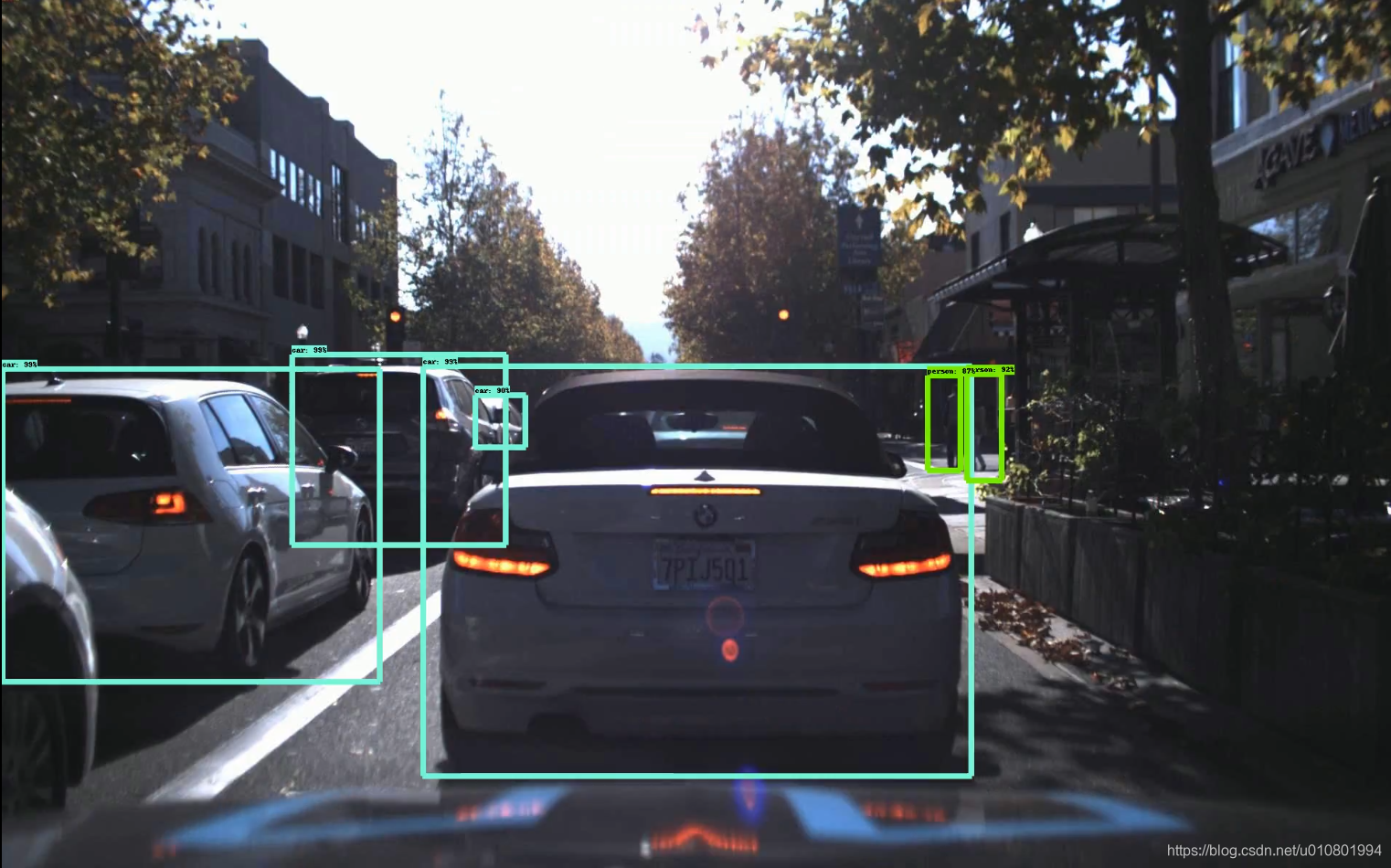
学习小记录:
(1)batchsize:批大小。在深度学习中,一般采用SGD训练,即每次训练在训练集中取batchsize个样本训练;
(2)iteration:1个iteration等于使用batchsize个样本训练一次;
(3)epoch:1个epoch等于使用训练集中的全部样本训练一次;
举个例子,训练集有1000个样本,batchsize=10,那么:
训练完整个样本集需要:100次iteration,1次epoch。