1、修改pom.xml
引入spring boot web模块
<dependency>
<!-- 引入web模块 -->
<groupId>org.springframework.boot</groupId>
<artifactId>spring-boot-starter-web</artifactId>
</dependency>
2、新增controller类
Controller字样标明当前类要作为一个控制器servlet,MVC中的C
注解RestController标明controller里面的方法,输出json格式内容
注解RequestMapping标明路由信息(网址)
@RestController
public class HelloController {
@RequestMapping("/hello")
public String hello(){
return "Hello World!";
}
}
3、application.properties
指定tomcat端口为8081,如果不指定则默认8080
server.port=8081
4、运行
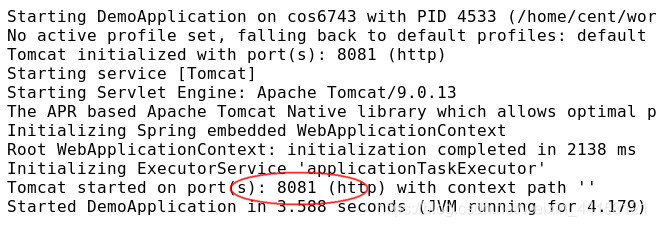
5、查看结果
浏览器中输入http://cos6743:8081/hello,界面输出 Hello World!
6、更上层楼:自定义java对象
6.1、新增model类,返回该类的对象
package com.test.demo.model;
public class User {
String name;
int age;
List<String> books;
public List<String> getBooks() {
return books;
}
public void setBooks(List<String> books) {
this.books = books;
}
public String getName() {
return name;
}
public void setName(String name) {
this.name = name;
}
public int getAge() {
return age;
}
public void setAge(int age) {
this.age = age;
}
}
6.2、新增方法
在HelloController类中新增如下方法
@RequestMapping("/helloUser")
public User getUer(){
List<String> books = new ArrayList<String>();
books.add("Harry Potter");
books.add("Cinderella");
User u = new User();
u.setName("Tom");
u.setAge(35);
u.setBooks(books);
return u;
}
6.3、启动application类,查看结果
访问地址http://cos6743:8081/helloUser,
返回Json结果:{“name”:“Tom”,“age”:35,“books”:[“Harry Potter”,“Cinderella”]}